Registration Requirements for Veterinary Technicians
This document outlines the registration requirements for veterinary technicians in Missouri. It includes information on educational qualifications, examination procedures, and reciprocity. Users can refer to this guide for a thorough understanding of the registration process.
Edit, Download, and Sign the Registration Requirements for Veterinary Technicians
Form
eSign
Add Annotation
Share Form
How do I fill this out?
To fill out this form, first gather all required documentation regarding your education and training. Ensure that all information is accurate and complete before submission. Finally, submit the application along with any necessary fees to the appropriate board.

How to fill out the Registration Requirements for Veterinary Technicians?
1
Gather required education and training documentation.
2
Complete the application form accurately.
3
Attach the necessary fees.
4
Submit the application to the appropriate board.
5
Await confirmation or follow-up from the board.
Who needs the Registration Requirements for Veterinary Technicians?
1
Prospective veterinary technicians seeking registration to practice.
2
Educational institutions needing to verify student qualifications.
3
Veterinary clinics hiring new technicians requiring proof of registration.
4
Military veterans seeking to transfer skills to civilian veterinary practice.
5
Individuals exploring avenues for reciprocity registration from other states.
How PrintFriendly Works
At PrintFriendly.com, you can edit, sign, share, and download the Registration Requirements for Veterinary Technicians along with hundreds of thousands of other documents. Our platform helps you seamlessly edit PDFs and other documents online. You can edit our large library of pre-existing files and upload your own documents. Managing PDFs has never been easier.

Edit your Registration Requirements for Veterinary Technicians online.
Editing this PDF on PrintFriendly is simple and user-friendly. You can make changes to your text right within the document using our intuitive editing tools. Tailor your registration form to ensure all information is accurate before submission.

Add your legally-binding signature.
Signing the PDF on PrintFriendly is a straightforward process. Utilize our signature tool to add your signature anywhere on the document. This feature ensures that your form is officially completed and ready for submission.

Share your form instantly.
Sharing the PDF through PrintFriendly is efficient and easy. Simply click the share button, and choose your preferred method for distribution. Whether via email or social media, sharing your completed form has never been simpler.
How do I edit the Registration Requirements for Veterinary Technicians online?
Editing this PDF on PrintFriendly is simple and user-friendly. You can make changes to your text right within the document using our intuitive editing tools. Tailor your registration form to ensure all information is accurate before submission.
1
Open the PDF document in our PrintFriendly editor.
2
Click on the text areas to modify the content as needed.
3
Make any necessary adjustments to the format or layout.
4
Preview your changes to ensure everything looks correct.
5
Download or share the edited document directly.

What are the instructions for submitting this form?
Submit this form along with the required fees to the Missouri Veterinary Medical Board. You can send it via email or traditional mail to the board's office. Ensure that you keep copies of all documents for your records.
What are the important dates for this form in 2024 and 2025?
Important dates include application deadlines for taking the Veterinary Technician National Examination (VTNE) and the Missouri State Board Examination. Keep an eye on updates regarding examination schedules and submission deadlines for 2024 and 2025.

What is the purpose of this form?
The purpose of this form is to establish the necessary guidelines and requirements for individuals seeking to register as veterinary technicians in Missouri. This document serves as a comprehensive resource for prospective applicants, outlining educational criteria, examination details, and pathways for registration by reciprocity. It aims to ensure that all applicants are informed about the standards needed to practice safely and professionally in the field.

Tell me about this form and its components and fields line-by-line.

- 1. Applicant Information: Contains personal details of the applicant such as name and contact information.
- 2. Educational Background: Requires details about the veterinary technology program attended, including transcripts.
- 3. Employment History: Lists previous employment relevant to veterinary practices.
- 4. Examination Results: The section for recording scores from the necessary examinations.
- 5. Signature: Space for the applicant to sign and date the application.
What happens if I fail to submit this form?
Failure to submit this form can result in delays in obtaining your veterinary technician registration. Applicants may miss out on opportunities to work in their desired positions if the process is not initiated promptly. Additionally, there could be complications with employers verifying the applicant's ability to practice.
- Delay in Registration: Not submitting the form on time can postpone your ability to start working as a veterinary technician.
- Missed Employment Opportunities: Potential employers may require proof of registration before hiring.
- Verification Issues: Employers may face difficulties verifying your qualifications without the completed form.
How do I know when to use this form?

- 1. Initial Registration: Use this form to apply for your first registration as a veterinary technician.
- 2. Reciprocity Application: Complete this form when seeking to register based on qualifications from another state.
- 3. Temporary Registration: This form can be used to apply for temporary registration while awaiting examination results.
Frequently Asked Questions
How do I get started with editing this PDF?
Begin by opening the document in PrintFriendly's editor, where you can easily modify text or layout.
Can I download the edited version of this file?
Yes, after making your changes, you can download the modified PDF directly to your device.
What if I need to add my signature?
You can sign the document using our built-in signature tool before downloading or sharing.
Is there a limit to how many times I can edit this PDF?
No, you can edit the PDF as many times as you need until you are satisfied with the final version.
Can I share this PDF with others?
Absolutely! Use the share button to send the document via email or on social platforms.
What types of changes can I make to the PDF?
You can change text, add images, adjust formatting, and more directly in the editor.
Is there a specific deadline for submitting this form?
Make sure to check the guidelines provided in the document for any specific deadlines.
How do I fill in the required fields?
Click on each field within the PDF editor to enter your information directly.
Where can I find more information about the registration process?
The document contains detailed sections outlining all necessary steps and requirements for registration.
Can I access this PDF on my mobile device?
Yes, PrintFriendly is accessible on mobile devices for convenient editing and sharing.
Related Documents - Veterinary Tech Registration Guide
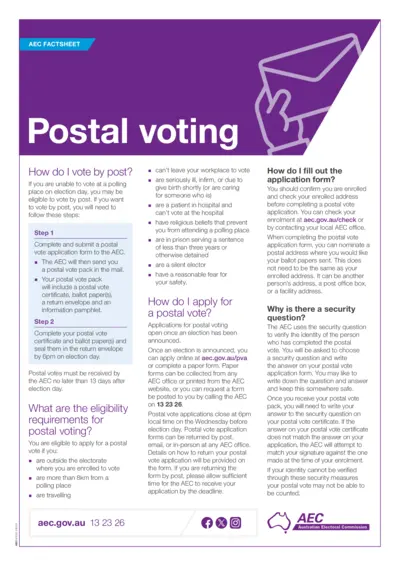
AEC Factsheet: How to Vote by Post in Elections
This file provides detailed instructions on how to vote by post in elections, including eligibility requirements, application steps, and important dates. It also covers how to fill out the postal vote certificate and ballot papers, and what to do if assistance is needed.
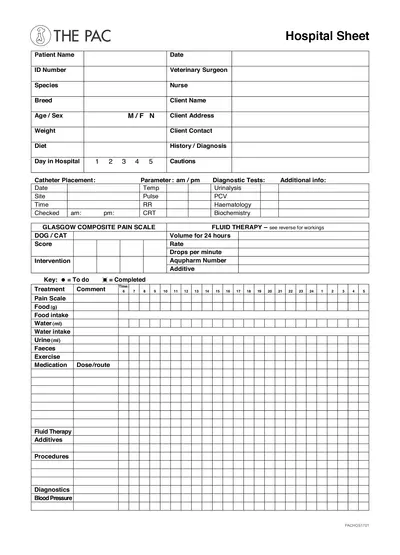
Patient Treatment and Care Plan for Veterinary Hospital
This file is a comprehensive patient treatment and care plan used by veterinary hospitals. It includes sections for recording patient details, catheter placement, treatment, diagnostics, fluid therapy, pain assessment, and client communication. Ensure thorough and accurate information is entered for each section to provide optimal care for veterinary patients.
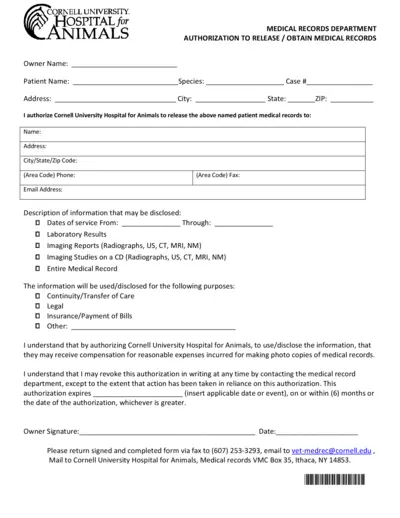
Authorization to Release Medical Records
This form authorizes Cornell University Hospital for Animals to release or obtain medical records for the named patient. It includes fields for owner and patient information, details on the information to be disclosed, and the purpose of disclosure.
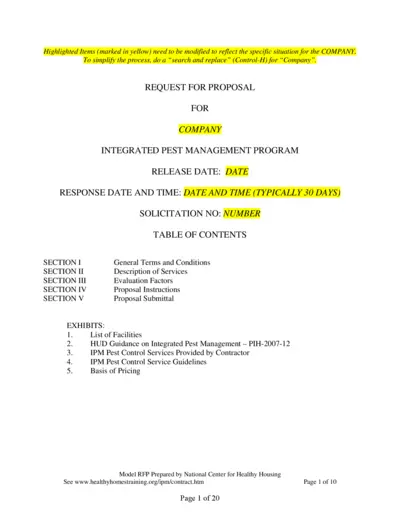
Request for Proposal for Integrated Pest Management Program
This file is a comprehensive Request for Proposal (RFP) for the COMPANY's Integrated Pest Management Program. It includes general terms, description of services, and various guidelines essential for bidders. The document also outlines the proposal evaluation factors and submission instructions.
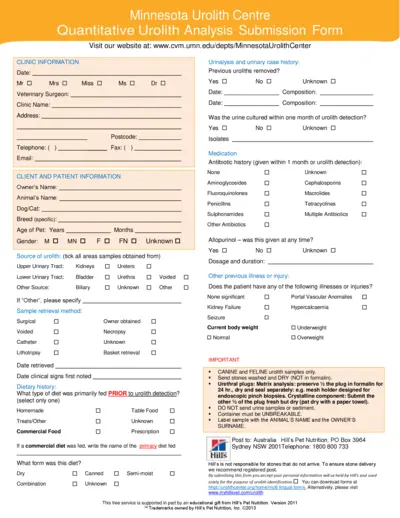
Minnesota Urolith Analysis Submission Form
Form for submitting samples to Minnesota Urolith Center for quantitative urolith analysis. Includes clinic, client, patient information, and sample details. Also provides instructions for sample submission.
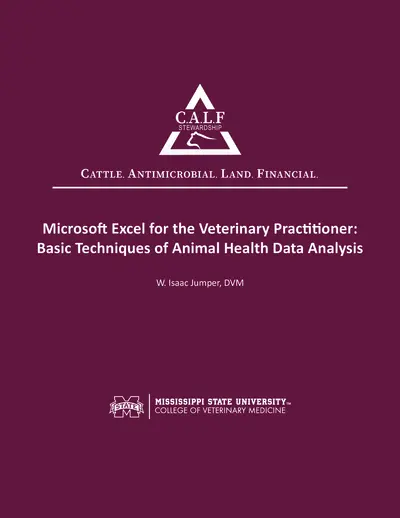
Microsoft Excel for Veterinary Practitioners: Basic Animal Health Data Analysis
This file provides detailed instructions for utilizing Microsoft Excel in veterinary practices. It covers techniques for data collection, organization, and analysis in livestock production systems. Essential for evidence-based decision making in veterinary medicine.
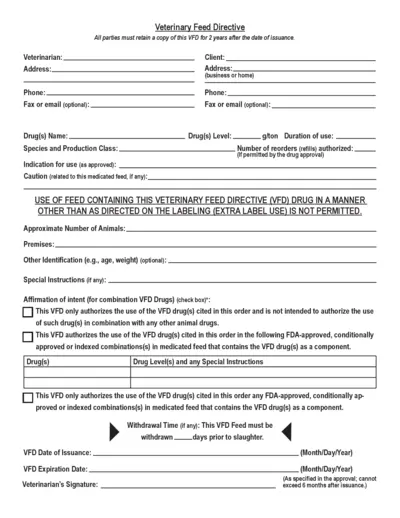
Veterinary Feed Directive Form Overview
This document is a Veterinary Feed Directive (VFD) form used by veterinarians to authorize the use of specific drugs in animal feed. It outlines the required details for a proper VFD submission and instructions for its use. Essential for compliance with veterinary regulations, this form aids in ensuring responsible drug use in animal agriculture.
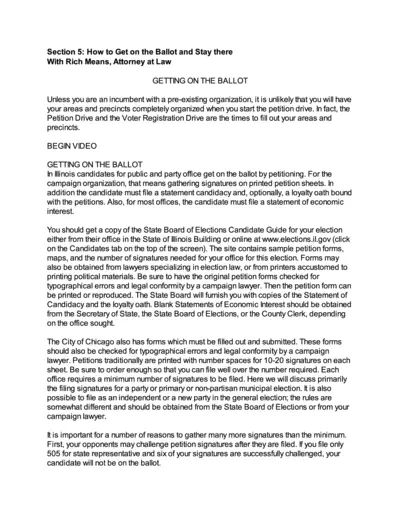
Get on the Ballot Instructions and Guidelines
This file contains comprehensive instructions on how to get on the ballot in Illinois, including signature gathering, petition filing, and legal requirements. It serves as a valuable resource for candidates and election campaign teams. Follow these guidelines to ensure compliance and maximize your chances of success.
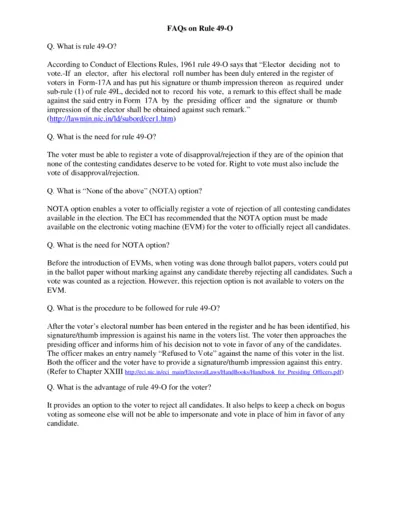
Understanding Rule 49-O and Its Implications
This document provides comprehensive insights on Rule 49-O of the Election Laws. It covers FAQs, procedures, rights, and implications for voters. Essential for understanding voter rejection options and the NOTA system.
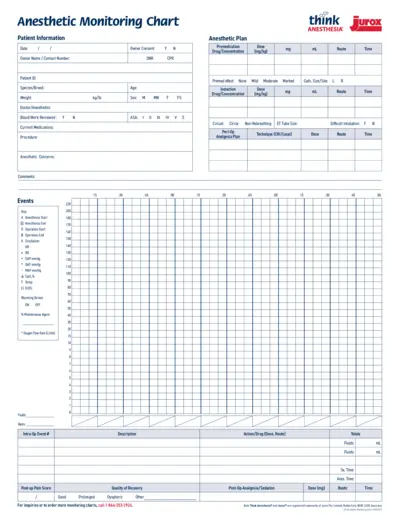
Anesthetic Monitoring Chart for Patients
This anesthetic monitoring chart is designed for veterinary use. It facilitates detailed anesthesia monitoring and documentation. Perfect for practitioners and clinics for effective patient care.
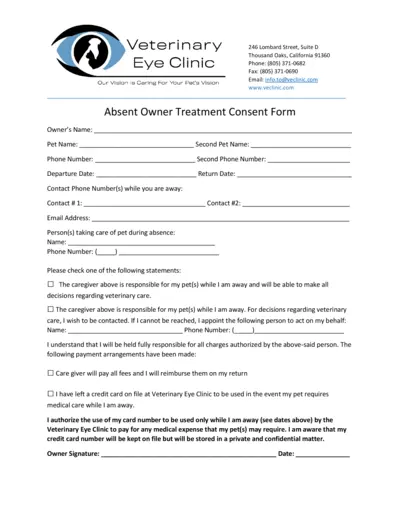
Veterinary Eye Clinic Absent Owner Treatment Consent
This file is an Absent Owner Treatment Consent Form for pet owners. It allows owners to designate caregivers for their pets during their absence. Completing this form ensures proper veterinary care for pets while their owners are away.
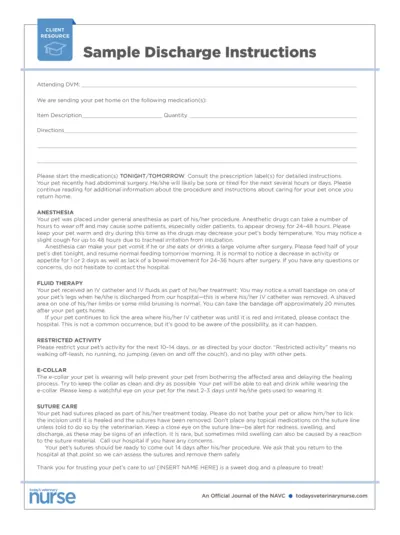
Sample Discharge Instructions for Pet Care
This file provides essential discharge instructions for pets after surgery, including medications and care guidelines. Owners will learn how to ensure a smooth recovery for their pets. Follow the outlined instructions for best results in post-surgery care.