Regulation C-175 on Per Session Employment NYC
This file contains essential information about per session employment regulations for pedagogic employees in NYC. It details the requirements, restrictions, and approval processes for per session services. This document is crucial for understanding the compliance needed for per session work.
Edit, Download, and Sign the Regulation C-175 on Per Session Employment NYC
Form
eSign
Add Annotation
Share Form
How do I fill this out?
To fill out this file, start by reviewing the regulations related to per session employment. Ensure all your details are correct and comply with the guidelines provided within the document. Once completed, submit the form as per the instructions below.

How to fill out the Regulation C-175 on Per Session Employment NYC?
1
Read the entire document carefully to understand the regulations.
2
Gather necessary information related to your employment.
3
Fill out the form with accurate and complete details.
4
Review your submission for any errors or missing information.
5
Submit the completed form as per outlined instructions.
Who needs the Regulation C-175 on Per Session Employment NYC?
1
Pedagogic employees in NYC who are seeking per session assignments.
2
Retired educators looking to participate in educational programs.
3
Administrators who need clarity on per session employment regulations.
4
Employees on a leave of absence who wish to serve per session.
5
Supervisors interested in understanding posting and timekeeping requirements.
How PrintFriendly Works
At PrintFriendly.com, you can edit, sign, share, and download the Regulation C-175 on Per Session Employment NYC along with hundreds of thousands of other documents. Our platform helps you seamlessly edit PDFs and other documents online. You can edit our large library of pre-existing files and upload your own documents. Managing PDFs has never been easier.

Edit your Regulation C-175 on Per Session Employment NYC online.
Editing this PDF on PrintFriendly is easy! Simply upload your document and use the editing tools provided to modify the content as needed. Save your changes and download the updated PDF seamlessly.

Add your legally-binding signature.
With PrintFriendly, signing your PDF is simple and convenient. You can add your signature electronically by using our signature tool available in the editor. Once signed, download your finalized document with ease.

Share your form instantly.
Sharing your PDF on PrintFriendly is quick and efficient. After editing or signing, you can easily generate a shareable link to send to others. This feature ensures accessibility and convenience for all recipients.
How do I edit the Regulation C-175 on Per Session Employment NYC online?
Editing this PDF on PrintFriendly is easy! Simply upload your document and use the editing tools provided to modify the content as needed. Save your changes and download the updated PDF seamlessly.
1
Upload the PDF document you want to edit.
2
Utilize the editing tools to make necessary changes.
3
Review the modifications you've made for accuracy.
4
Save the edited document when you're satisfied.
5
Download the edited PDF or share it directly with others.

What are the instructions for submitting this form?
To submit this form, please email it to your designated HR representative, or you can fax it to (555) 123-4567. Alternatively, you can submit it online via the DOE employment portal or send a physical copy to the Department of Education at 123 Education Lane, New York, NY 10001. Ensure all sections are filled out completely and correctly before submitting.
What are the important dates for this form in 2024 and 2025?
The per session school year begins on July 1 and ends on June 30 of the following year. Important dates for submitting applications and approvals will follow this timeline. Monitor updates for any changes.

What is the purpose of this form?
The purpose of this form is to provide a structured guideline for per session employment among educational professionals in NYC. It aims to clarify the rules governing such employment, including regulations and limitations on hours worked. Through this document, both employees and administrators can ensure compliance and understand their rights regarding per session work.

Tell me about this form and its components and fields line-by-line.

- 1. Employee Name: Full name of the employee applying for per session work.
- 2. Employee ID: Unique identifier assigned to the employee.
- 3. Position Title: Current job title of the employee.
- 4. Total Hours Requested: Number of hours the employee wishes to work in per session.
- 5. Supervisor Approval: Space for supervisor's approval signature or indication.
What happens if I fail to submit this form?
Failing to submit this form may prevent you from engaging in per session employment opportunities. It could lead to misunderstandings regarding your eligibility and work hours. Always ensure timely submission to avoid disruption in your employment status.
- Eligibility Issues: Failure to submit the form might result in losing eligibility for per session assignments.
- Compensation Delays: Incomplete submissions may lead to delays in compensation for your per session work.
- Job Responsibilities Confusion: Not submitting can create confusion about your job responsibilities and hours.
How do I know when to use this form?

- 1. Applying for Per Session Work: Use this form to indicate your interest in working additional hours.
- 2. Requesting Supervisor Approval: Submit it to get necessary supervisor consent for additional work.
- 3. Tracking Hours Worked: Utilize this form to document and track your per session work hours.
Frequently Asked Questions
How do I edit the PDF?
You can edit the PDF by uploading it to PrintFriendly and using the tools available for modifications.
Can I sign the PDF?
Yes, PrintFriendly allows you to add an electronic signature to your PDF easily.
What types of documents can I edit?
You can edit any PDF document that you upload, ensuring it meets your needs.
Is there a limit to the number of edits?
There is no limit; you can edit your document as many times as needed before downloading.
How do I download the edited PDF?
After editing, simply click on the download button to save your updated PDF.
Can I share the PDF after editing?
Absolutely! You can generate a shareable link for others to access your edited document.
Do I need to create an account to use these features?
No account is required to edit or download your PDFs; simply use the tools provided.
Can I convert my PDF to another format?
Currently, the focus is on editing and sharing PDFs, not conversion.
How do I know if my edits were saved?
You can verify your edits before downloading to ensure all changes are retained.
What should I do if I encounter an issue?
If you face any difficulties, check our help section for guidance on common problems.
Related Documents - C-175 Per Session Employment
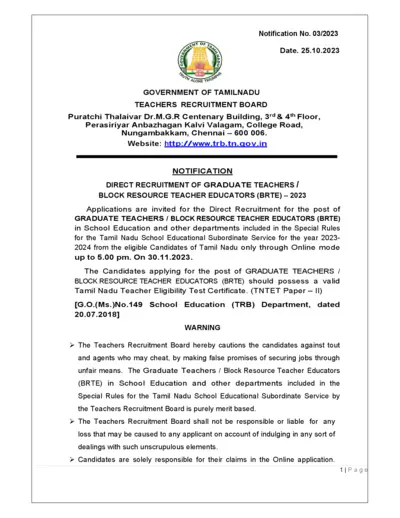
2023 Notification for Graduate Teachers Recruitment in Tamil Nadu
This file is the official notification for the direct recruitment of graduate teachers and block resource teacher educators in Tamil Nadu for the year 2023-2024. It includes important dates, application instructions, and details of vacancies. Eligible candidates must submit their applications online.
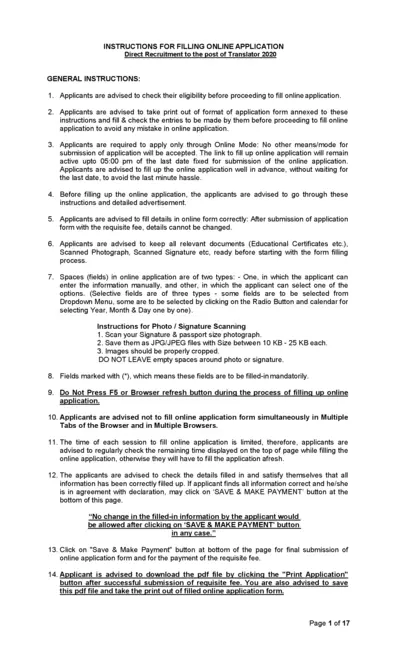
Instructions for Filling Online Application for Translator Post 2020
This document provides detailed instructions for filling out the online application for the direct recruitment of the Translator post in 2020. It includes steps for registration, filling the form, payment of fees, and submission. It also covers special categories and important guidelines to avoid errors.
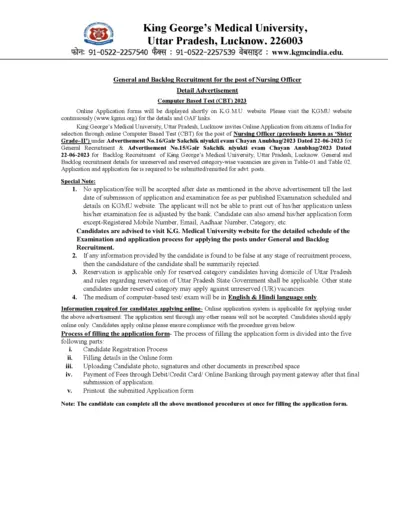
KGMU Nursing Officer Recruitment 2023 Instructions and Details
This document provides detailed instructions and information for applying to the Nursing Officer post through KGMU's Computer Based Test (CBT) 2023. It includes eligibility criteria, application process, important dates, and reservation details. Applicants must follow the specified procedures to ensure their applications are accepted.
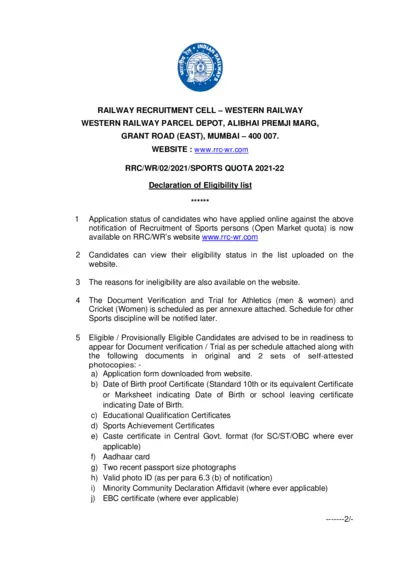
Western Railway Sports Quota Recruitment Form 2021-22
This document provides information about the eligibility list, document verification, and trial dates for candidates who have applied for the Western Railway Sports Quota Recruitment 2021-22. It includes necessary instructions and requirements for candidates to participate in the selection process. Important dates, document requirements, and venue details are also included.
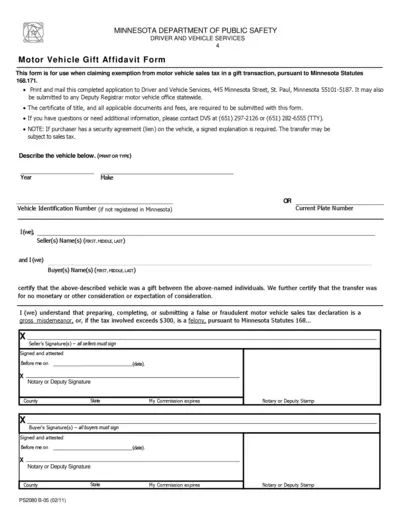
Minnesota Motor Vehicle Gift Affidavit Form
The Minnesota Motor Vehicle Gift Affidavit Form is used to claim exemption from motor vehicle sales tax in a gift transaction. This form requires specific vehicle details, the names and signatures of both parties, and must be notarized. Submit the form along with the certificate of title and applicable documents and fees.
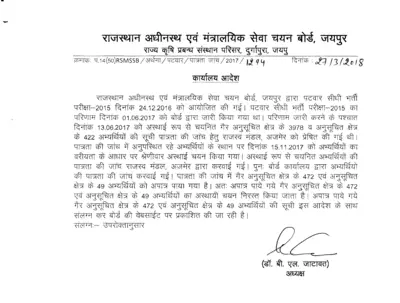
Rajasthan Patwari Recruitment 2015 - Eligibility Check and Results
This file contains details of the eligibility check and the results of the Patwari Recruitment Exam conducted in 2015 by the Rajasthan Subordinate and Ministerial Services Selection Board, Jaipur. It includes lists of selected and disqualified candidates along with their respective categories and reasons for disqualification.
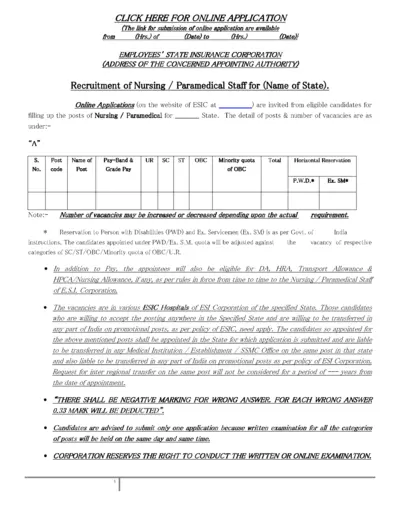
ESIC Recruitment Online Application for Nursing/Paramedical Staff
This file contains the ESIC recruitment details and instructions for applying online for Nursing and Paramedical Staff. It includes information on age limit, educational qualifications, fee structure, and mode of payment. It also provides guidelines for filling out the online application form.
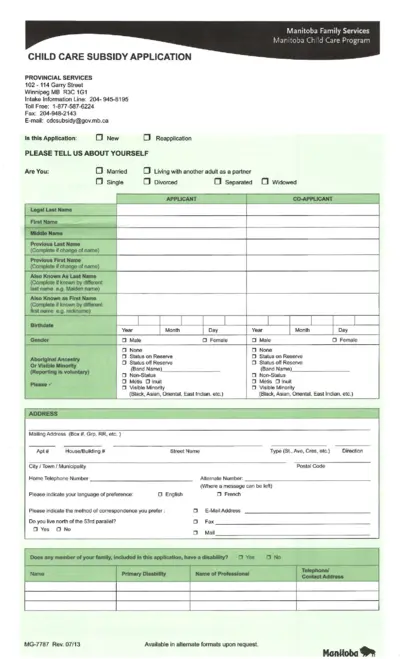
Manitoba Child Care Subsidy Application Form
This file contains the Manitoba Child Care Subsidy Application form for families needing child care assistance. It includes sections on applicant information, reason for child care, and co-applicant details. Instructions for filling out and submitting the form are also provided.
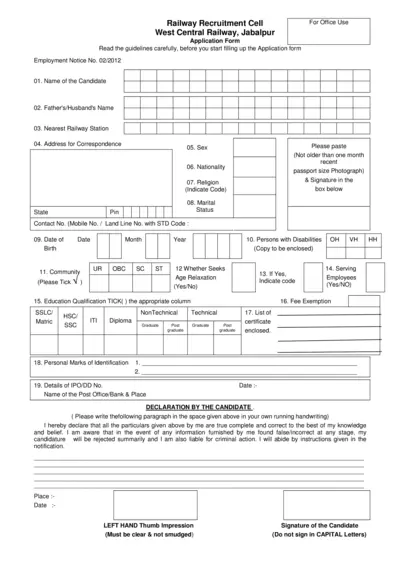
West Central Railway Recruitment Application Form 2012
This application form is for candidates applying for job positions at the West Central Railway, Jabalpur. It details the personal and professional information required from applicants. Ensure you read the guidelines carefully before filling out the form.
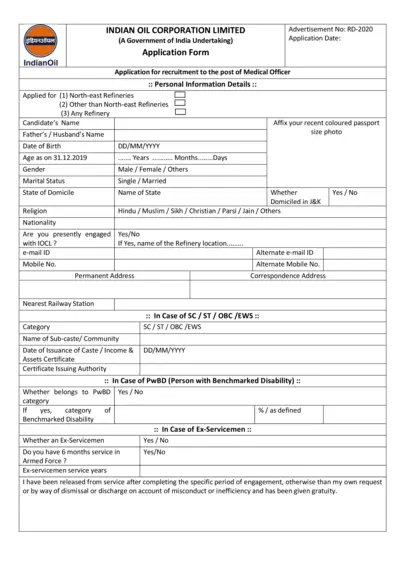
Indian Oil Corporation Medical Officer Recruitment Form
This file contains the application form for the Medical Officer recruitment at Indian Oil Corporation Limited. It includes sections for personal information, qualifications, experience, and documentation required. Submit the completed form by the specified deadline to apply for the position.
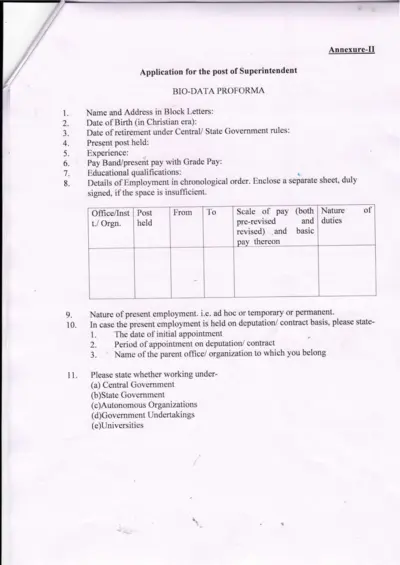
Application for the post of Superintendent - Bio-data Proforma
This is an application form for the post of Superintendent. It captures personal details, employment history, and educational qualifications. It includes verification and certification by the employer or head of the office.
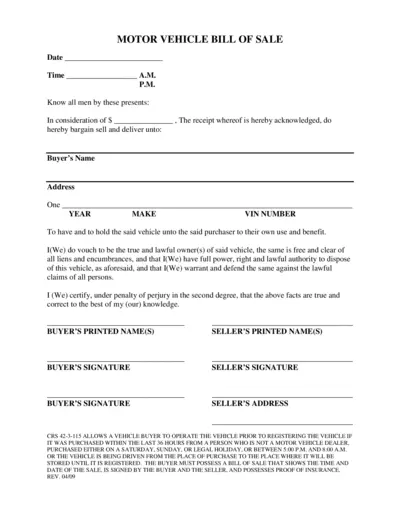
Motor Vehicle Bill of Sale Document for Transactions
The Motor Vehicle Bill of Sale document is essential for vehicle transactions, detailing buyer and seller information. It ensures the legal transfer of vehicle ownership. This form includes fields for date, time, buyer's details, vehicle information, and signatures.