Royse City Utility Service Application Guide
This document provides detailed information and instructions for establishing utility services in Royse City. It outlines the necessary steps, documents required, and policies for residents. The guide serves as a comprehensive resource for both new and returning residents of Royse City.
Edit, Download, and Sign the Royse City Utility Service Application Guide
Form
eSign
Add Annotation
Share Form
How do I fill this out?
Filling out the utility service application is a straightforward process. Start by completing the application form with accurate information. Make sure you have your identification and proof of residency documents ready.

How to fill out the Royse City Utility Service Application Guide?
1
Fill out the utility application completely.
2
Provide a copy of your government issued ID.
3
Submit at least one proof of residency document.
4
Pay the required security deposit of $100.00.
5
Schedule a Home Occupancy Inspection if needed.
Who needs the Royse City Utility Service Application Guide?
1
New residents establishing utility services need this form.
2
Returning residents with a delinquent balance need this form to ensure proper service setup.
3
Landlords requiring service for a newly rented property need this form.
4
Tenants of pre-existing homes must complete this form to initiate services.
5
Homebuyers settling into Royse City need this form to start utility services.
How PrintFriendly Works
At PrintFriendly.com, you can edit, sign, share, and download the Royse City Utility Service Application Guide along with hundreds of thousands of other documents. Our platform helps you seamlessly edit PDFs and other documents online. You can edit our large library of pre-existing files and upload your own documents. Managing PDFs has never been easier.

Edit your Royse City Utility Service Application Guide online.
Editing this PDF on PrintFriendly is simple and intuitive. You can easily make necessary changes to the text and layout. Use our editing tools to rearrange and refine your document for clarity.

Add your legally-binding signature.
Signing your PDF on PrintFriendly is a breeze! Use our signature feature to add your name and date directly onto the document. This ensures your application is officially signed and ready for submission.

Share your form instantly.
Sharing your PDF on PrintFriendly is quick and easy. After completing your edits and adding your signature, use the share feature to send it directly via email or social media. Stay connected while ensuring your utilities are set up promptly.
How do I edit the Royse City Utility Service Application Guide online?
Editing this PDF on PrintFriendly is simple and intuitive. You can easily make necessary changes to the text and layout. Use our editing tools to rearrange and refine your document for clarity.
1
Open the PDF in PrintFriendly's editor.
2
Click on the text or field you want to edit.
3
Make your changes using the editing tools provided.
4
Save your edits before downloading the document.
5
Share or download the edited PDF as desired.

What are the instructions for submitting this form?
To submit your application form, please fill out all fields and attach the required documents. You can submit it in person at the Royse City Utility Department located at City Hall or email it directly to utilities@roysecity.com. For any questions regarding your application, please contact the Utility Department at 972-636-2250.
What are the important dates for this form in 2024 and 2025?
Important dates for submitting applications and establishing service are typically set at the beginning of each month. Ensure all documents are submitted by the 15th to avoid late fees. Check the city website for specific holidays or changes in schedule.

What is the purpose of this form?
The primary purpose of this form is to facilitate the establishment of utility services for residents of Royse City. It ensures that all necessary information and documentation are collected to maintain efficient service. This process helps the city manage resources and provide timely assistance to all residents.

Tell me about this form and its components and fields line-by-line.

- 1. Account Number: Enter your utility account number if applicable.
- 2. Resident's Name: Fill in the name of the primary account holder.
- 3. Government Issued ID: Attach a copy of your ID for verification.
- 4. Proof of Residency: Provide documentation like a lease or deed.
- 5. Security Deposit: Include the $100.00 deposit in your application.
What happens if I fail to submit this form?
Failure to submit this form may result in delays in establishing utility services. Residency verification and utility access could be postponed. Ensure all areas of the application are completed accurately to prevent issues.
- Delayed Service: Services may not be set up in time for your move-in date.
- Increased Fees: You may incur additional fees if payments are missed.
- Insufficient Documentation: Incomplete forms can lead to application denial.
How do I know when to use this form?

- 1. New Service Establishment: Necessary for setting up utilities in a new residence.
- 2. Service Transfer: Required if you are transferring from one address to another.
- 3. Account Update: Use this when updating information like your address or name.
Frequently Asked Questions
How do I fill out the utility application?
Complete the application form with your details and needed documents.
What documents are required?
You will need a government issued ID and proof of residency.
Is there a fee for the application?
Yes, a security deposit of $100.00 is required.
How can I submit my application?
You can submit your application online or in person at City Hall.
What if I miss a payment?
You may incur a late fee and your service may be interrupted.
Can I transfer my utility service?
Yes, but a security deposit is required for the new account.
When is the inspection fee due?
The Home Occupancy inspection fee is due at the time of service setup.
Can I pay my bill online?
Yes, online payment is available through the city website.
What happens to my deposit if I close my account?
Your deposit will be refunded minus any final bills.
How do I know my recycling schedule?
Check the interactive map on the city website for your collection day.
Related Documents - Royse City Utilities
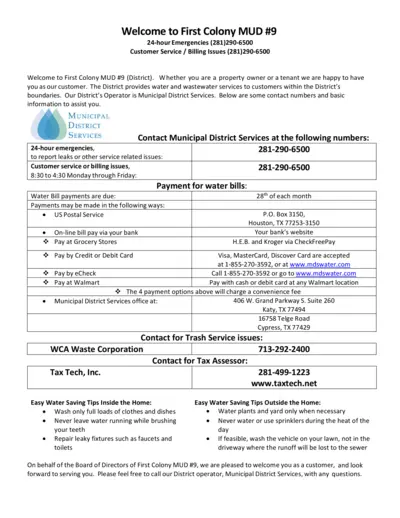
First Colony MUD #9 Customer Service and Agreement Form
This file contains vital information for residents of First Colony MUD #9 regarding water and wastewater services. It includes contact numbers, payment methods, water saving tips, and legal agreements. Residents must follow instructions to complete the service agreement and confidentiality form.
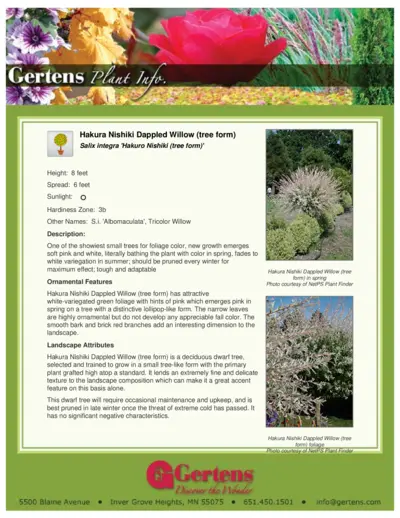
Gertens Hakura Nishiki Dappled Willow Tree Form Information
This PDF provides detailed information about the Hakura Nishiki Dappled Willow (tree form), including its ornamental features, landscape attributes, planting and growing tips, and care instructions.
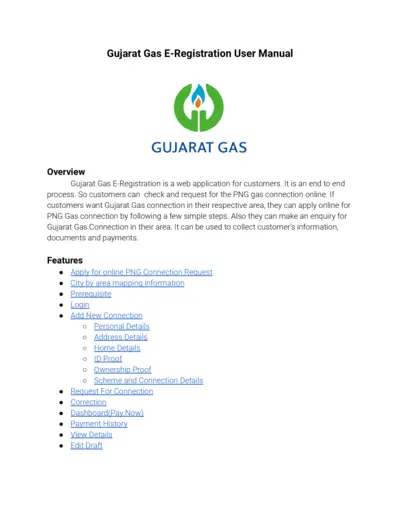
Gujarat Gas E-Registration User Manual
The Gujarat Gas E-Registration User Manual guides users through the online process of applying for a PNG gas connection. It details the steps for filling out forms, submitting documents, and making payments. It also offers features such as city by area mapping information, request corrections, and viewing detailed payment history.
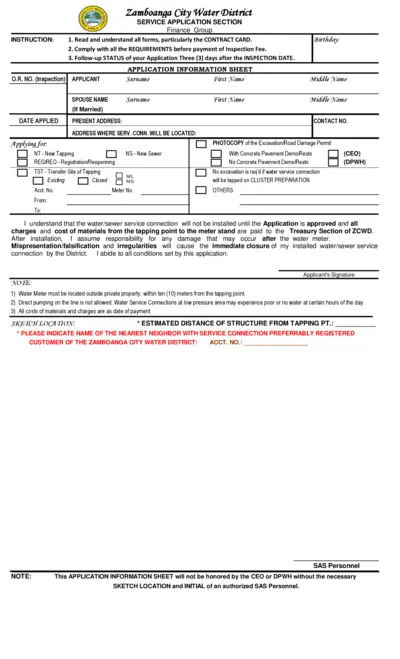
Zamboanga City Water District Service Application
This file is a service application form for the Zamboanga City Water District. It includes instructions, application information, and job order for inspection. The form should be filled out and submitted as per the guidelines provided.
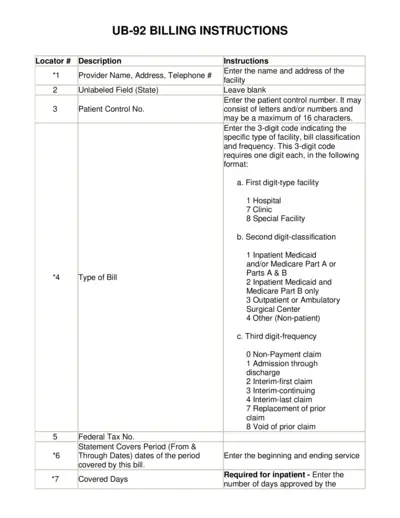
UB-92 Billing Instructions for Healthcare Providers
This file provides comprehensive guidance on completing the UB-92 billing form for healthcare services. It includes field descriptions, coding instructions, and necessary patient information. Utilize this document to ensure proper billing and reimbursement processes.
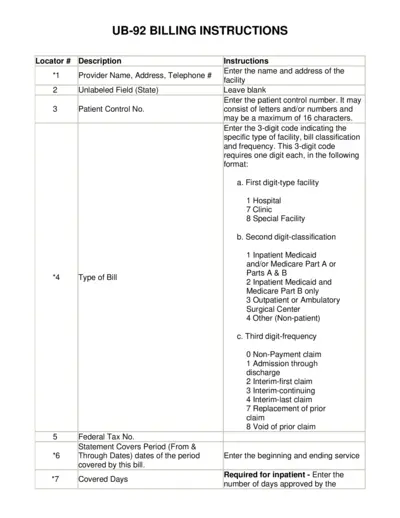
UB-92 Billing Instructions Guide for Providers
This file provides detailed instructions for completing the UB-92 form, including information on patient details, service dates, and billing codes. It is essential for healthcare providers to accurately fill out this form to ensure proper billing and reimbursement. Follow the instructions carefully to avoid errors and delays in payment.
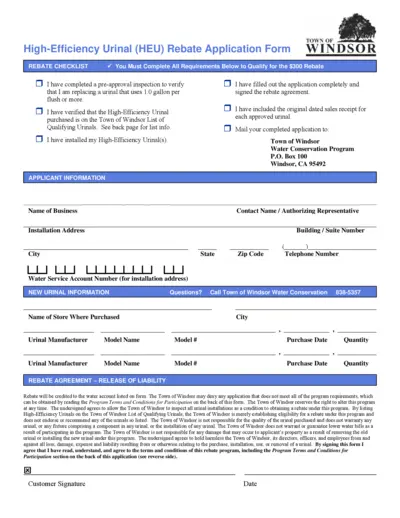
High-Efficiency Urinal (HEU) Rebate Application Form
The High-Efficiency Urinal (HEU) Rebate Application Form is used by businesses to apply for a $300 rebate for replacing old urinals with high-efficiency models. It includes applicant information, installation details, and a rebate agreement. The form must be completed, signed, and submitted with proof of purchase within 60 days of purchase.
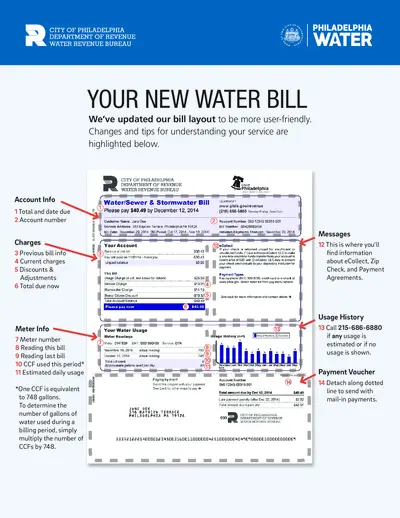
Philadelphia Water Department Revenue Bill Instructions
This document provides instructions for understanding and paying your water bill from the City of Philadelphia Water Revenue Bureau. It includes details on charges, usage, and payment methods. Follow the step-by-step guide to ensure accurate and timely payments.
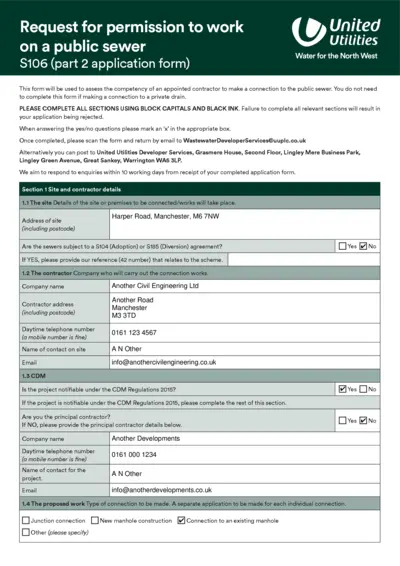
Request for permission to work on a public sewer
This form is used to assess the competency of an appointed contractor to make a connection to the public sewer. It includes sections for site and contractor details, classification of space, supporting information, method statement, and more. Completing this form properly ensures approval from United Utilities for any work on the public sewer.
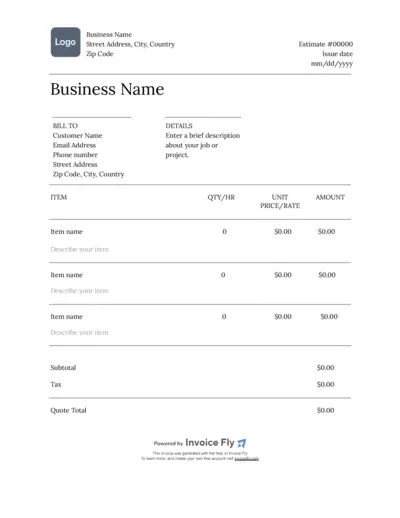
Professional Invoice Template for Online Billing Solutions
This file is a professional invoice template for businesses to use for their billing needs. It includes fields for customer and billing information, itemized charges, and totals. The template is customizable and easy to use.

Understanding Your PSE&G Bill
This file provides an in-depth understanding of the redesigned PSE&G bill. It includes details on the benefits of the redesign, common elements of the bill, and available resources. Learn how to read and make the most of the new PSE&G bill format.
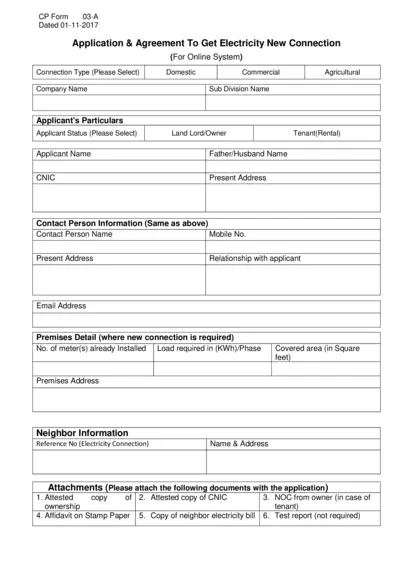
Application & Agreement For New Electricity Connection
This document provides an application and agreement form for obtaining a new electricity connection. It includes applicant details, premises information, and required attachments. It also outlines the terms and conditions for the new connection.