Search Committee Packet for Pastoral Hiring Process
This file contains essential guidelines for the pastoral search process in the Evangelical Covenant Church. It provides detailed steps for forming a search committee, responsibilities, and best practices. Ideal for church leaders and committees involved in pastoral transitions.
Edit, Download, and Sign the Search Committee Packet for Pastoral Hiring Process
Form
eSign
Add Annotation
Share Form
How do I fill this out?
To effectively fill this out, start by reviewing your church's needs for a new pastor. Gather information on community demographics and church history to include in your packet. After gathering necessary details, organize and present the information clearly for the selection process.

How to fill out the Search Committee Packet for Pastoral Hiring Process?
1
Review the church's needs and community demographics.
2
Gather relevant church and community information.
3
Draft and organize the position profile.
4
Compile the information into a cohesive packet.
5
Present the finalized packet to the pastoral search committee.
Who needs the Search Committee Packet for Pastoral Hiring Process?
1
Pastoral Search Committees need this file to guide their process of finding and selecting a new pastor.
2
Church leaders require this file to understand their roles and responsibilities during the pastoral search.
3
Congregation members may seek this file for transparency regarding the search process.
4
Superintendents can utilize this file to support the search committees in their area.
5
Incoming pastors may refer to this to prepare for the candidating process.
How PrintFriendly Works
At PrintFriendly.com, you can edit, sign, share, and download the Search Committee Packet for Pastoral Hiring Process along with hundreds of thousands of other documents. Our platform helps you seamlessly edit PDFs and other documents online. You can edit our large library of pre-existing files and upload your own documents. Managing PDFs has never been easier.

Edit your Search Committee Packet for Pastoral Hiring Process online.
With PrintFriendly, you can easily edit this PDF to suit your needs. Our PDF editor allows you to adjust text, add comments, and incorporate additional information directly into the file. Enjoy a user-friendly interface that makes editing seamless and efficient.

Add your legally-binding signature.
Sign your PDF effortlessly with PrintFriendly's new signing feature. Simply upload your document, and use our digital signing tools to add your signature. This feature guarantees a quick and convenient way to formalize your document.

Share your form instantly.
Easily share your PDF with others using PrintFriendly. After editing, simply use the share feature to send your document via email or social media. This capability enhances collaboration and ensures your file reaches the right audience.
How do I edit the Search Committee Packet for Pastoral Hiring Process online?
With PrintFriendly, you can easily edit this PDF to suit your needs. Our PDF editor allows you to adjust text, add comments, and incorporate additional information directly into the file. Enjoy a user-friendly interface that makes editing seamless and efficient.
1
Open your PDF file in the PrintFriendly editor.
2
Select the text or section you want to edit.
3
Make your adjustments using the editing tools provided.
4
Review your changes to ensure everything is correct.
5
Download the edited file when you're satisfied.

What are the instructions for submitting this form?
To submit this form, please email it to your designated church office or pastoral committee. You can also submit via online forms provided on your church's website. If required, fax the completed form to the church's administrative office at (555) 123-4567.
What are the important dates for this form in 2024 and 2025?
Key dates for submission may vary based on local church schedules. Typically, search committees should aim to complete their evaluations and recommendations in the spring. Installation and call acceptance dates should be finalized following successful candidate evaluations.

What is the purpose of this form?
The purpose of this form is to guide pastoral search committees through the steps of selecting a new pastor. It offers a structured approach that helps church leaders effectively assess candidates and their fit for the congregation. Utilizing this document supports achieving a successful transition within the church community.

Tell me about this form and its components and fields line-by-line.

- 1. Congregation Information: Details about the church community, including demographic data and church history.
- 2. Position Profile: A description of the pastoral role including responsibilities and expectations.
- 3. Candidate Information: Information about potential pastoral candidates for consideration.
What happens if I fail to submit this form?
Failing to submit this form can delay the pastoral search process significantly. It may also hinder the timely selection and installation of a new pastor.
- Delayed Search Process: Failure to submit may result in extended vacancy, affecting congregation morale.
- Missed Opportunities: Potential candidates may be lost to other congregations if delays occur.
- Lack of Preparedness: The congregation may not be adequately prepared to integrate a new pastor.
How do I know when to use this form?

- 1. Starting the Search: Utilize this form when the congregation decides to begin the pastoral search.
- 2. Creating Candidate Profiles: Fill out sections to create detailed profiles for pastoral candidates.
- 3. Gathering Church Information: Use this form to compile relevant information about the church and community.
Frequently Asked Questions
What is this file about?
This file serves as a comprehensive guide for pastoral search committees.
How can I edit this PDF?
You can use PrintFriendly's editing tools to modify the content as needed.
Is there a way to share the edited document?
Yes, after editing, you can use the share feature to email or share the PDF.
Can I sign the PDF digitally?
Yes, PrintFriendly allows you to add digital signatures to your PDF.
What is the purpose of this packet?
The packet outlines the steps for a successful pastoral search process.
Who should use this file?
Pastoral search committees, church leaders, and congregation members can benefit from it.
Can I download the edited file?
Absolutely, you can download your edits after making changes.
How do I fill out the file?
Start by gathering relevant information about your church and community.
What if I need help with my submission?
Reach out to your church's leadership for guidance during your submission process.
Are there any tips for the search process?
Follow the outlined steps carefully to ensure a successful hiring process.
Related Documents - Search Committee Packet

Blackbaud Online Express Overview
Blackbaud Online Express is a cloud-based online fundraising and marketing tool integrated with The Raiser's Edge. It offers features like online fundraising, email marketing, and dashboard metrics to help nonprofits. The tool is user-friendly with pre-designed templates and a drag-and-drop editor.
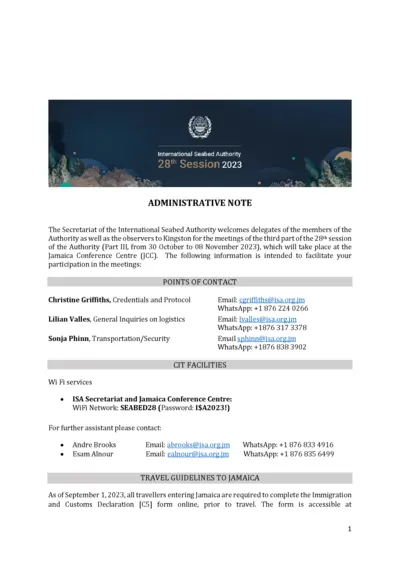
ISA 28th Session Administrative Note 2023
This file contains administrative notes for the 28th session of the International Seabed Authority held in 2023. It includes contact information, travel guidelines, transportation services, and lunch options. Delegates are provided with essential details to facilitate their participation.
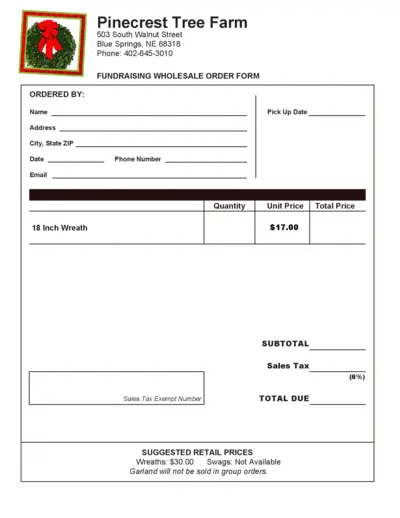
Fundraising Wholesale Order Form for Pinecrest Tree Farm
This PDF file is used for placing wholesale fundraising orders at Pinecrest Tree Farm. It includes sections for contact information, product order quantities, and pricing details. Suitable for managing wreath and swag orders.
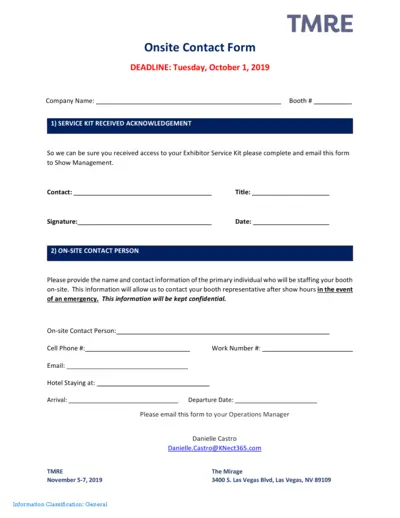
TMRE Onsite Contact Form: Acknowledgement and Contact Info
This file is used for acknowledging receipt of the service kit and providing on-site contact information for The Mirage event in November 2019. It ensures that the event management can reach the booth representative in case of emergencies and confirms that the exhibitor has successfully received the service kit.

Wonderfly Events Planning Agreement
This file is an Event Planning Agreement between a client and Wonderfly Events LLC for planning and hosting an event. It outlines the duties of Wonderfly, payment terms, rescheduling and cancellation policies, and use of property. It also includes important details for both parties to adhere to.
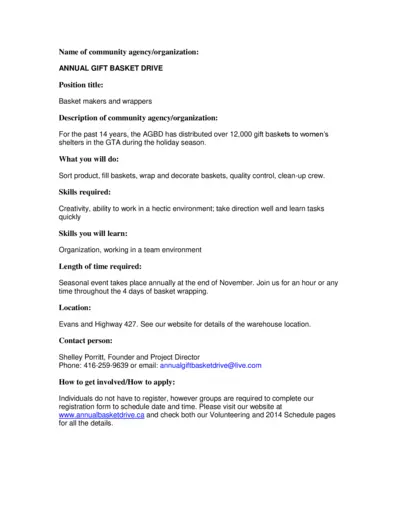
Annual Gift Basket Drive Volunteer Information
This file provides details and instructions about volunteering for the Annual Gift Basket Drive, including the required skills, time commitment, and how to get involved. It covers the event's purpose, location, and contact information for prospective volunteers. Perfect for anyone looking to contribute to a good cause during the holiday season.

Wayne County Fair Board Meeting and Accounts Payable Details
This document includes the details of the Wayne County Fair Board of Directors Regular Monthly Meeting on June 13, 2019, and the accounts payable records. It also contains the minutes of the Regular Monthly Directors Meeting on May 9, 2019.
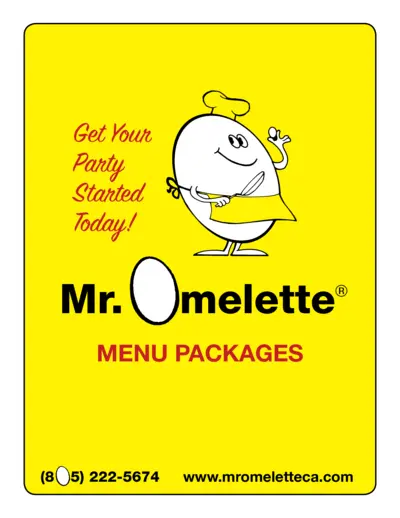
Mr. Omelette Menu Packages for Special Events
This file contains detailed information about Mr. Omelette's menu packages, including various omelette selections, salads, breads, and optional services to enhance your party. It provides pricing details and additional services available for an unforgettable event.
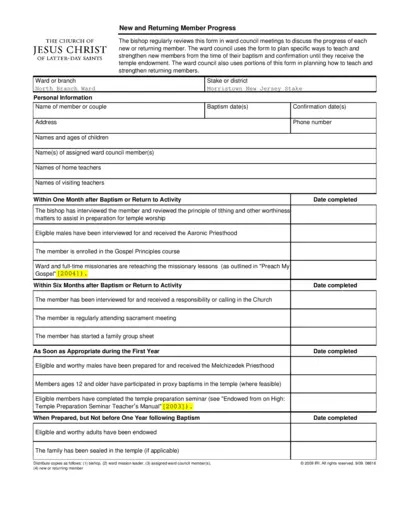
New and Returning Member Progress Form
This file helps the bishop and ward council to monitor and guide the progress of new or returning members from baptism to temple endowment. It includes instructions and fields for various stages of spiritual growth and activity in the church. Essential information and dates are recorded to ensure proper fellowship and support.
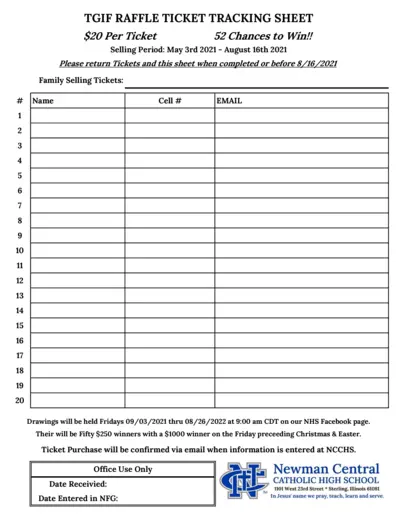
TGIF Raffle Ticket Tracking Sheet - Detailed Instructions & Information
The TGIF Raffle Ticket Tracking Sheet is designed to help you keep track of raffle ticket sales and participant information. It includes sections for recording ticket purchases, drawing dates, and winner announcements. Use this sheet to ensure all entries are accurately recorded and easily accessible.
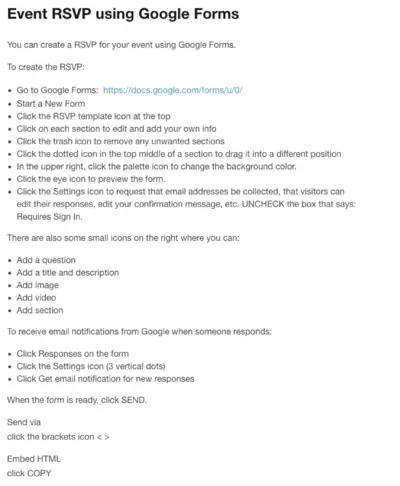
Event RSVP using Google Forms
Create your event RSVP using Google Forms with this simple guide. Edit sections, add questions, change the background color, and send the form effortlessly. Receive email notifications for responses.
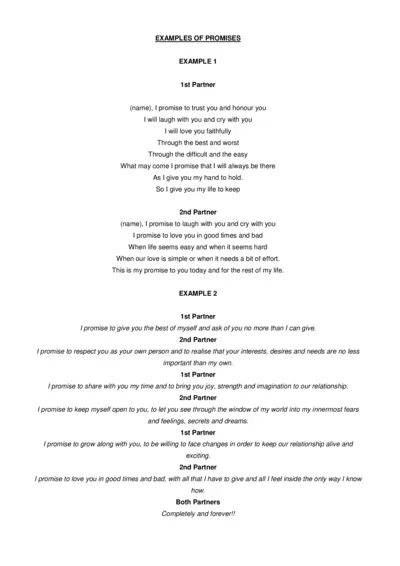
Examples of Wedding Vows and Promises
This file contains various examples of wedding vows and promises for partners to use as inspiration for their own ceremony. These examples can help couples express their love, commitment, and support for each other. Ideal for anyone planning a wedding and looking for meaningful vows.