Software Products Order Form and Instructions
This file is a comprehensive order form for software products offered by Horizon Technologies. It details the products available for licensing, pricing, and order submission instructions. Users can fill out this form to make purchases for various software products and their licenses.
Edit, Download, and Sign the Software Products Order Form and Instructions
Form
eSign
Add Annotation
Share Form
How do I fill this out?
To fill out this form, please ensure you have all necessary information ready, including your billing details and product selections. Begin by completing the 'Ordered by' and 'Deliver to' sections accurately. Next, enter your product choices and payment information before submitting.

How to fill out the Software Products Order Form and Instructions?
1
Gather your company and billing information.
2
Fill out the 'Ordered by' and 'Deliver to' sections.
3
Select your desired software products and quantities.
4
Complete the payment information carefully.
5
Email the completed form to sales@htess.com or mail it to the provided address.
Who needs the Software Products Order Form and Instructions?
1
Business software managers need this form to formalize software orders.
2
Researchers require the order form to acquire specialized software for analysis.
3
Educational institutions use this form for licensing educational software.
4
Developers may need it to obtain software products for development purposes.
5
Companies looking for software solutions to improve workflow processes need this form.
How PrintFriendly Works
At PrintFriendly.com, you can edit, sign, share, and download the Software Products Order Form and Instructions along with hundreds of thousands of other documents. Our platform helps you seamlessly edit PDFs and other documents online. You can edit our large library of pre-existing files and upload your own documents. Managing PDFs has never been easier.

Edit your Software Products Order Form and Instructions online.
You can easily edit this PDF on PrintFriendly by clicking the edit button on the PDF viewer. Use the provided editing tools to make necessary changes, such as filling in your order details and updating any information. Once done, you can save your edited version for submission.

Add your legally-binding signature.
Signing the PDF on PrintFriendly is simple and efficient. After editing, navigate to the signing tools available within the viewer. Follow the prompts to digitally sign your document easily.

Share your form instantly.
Sharing your edited PDF on PrintFriendly is straightforward. Once you’ve completed and saved your document, use the sharing options to send it via email or social media. This allows others to access your order form quickly.
How do I edit the Software Products Order Form and Instructions online?
You can easily edit this PDF on PrintFriendly by clicking the edit button on the PDF viewer. Use the provided editing tools to make necessary changes, such as filling in your order details and updating any information. Once done, you can save your edited version for submission.
1
Click on the edit icon to open the PDF in edit mode.
2
Select the text fields to enter your details.
3
Make any necessary additions or corrections directly in the form.
4
Review your changes to ensure accuracy before proceeding.
5
Save your edited document for submission.

What are the important dates for this form in 2024 and 2025?
Important dates for this form include the annual software renewal deadlines and any promotional periods for discounts. Be sure to check for any updates regarding pricing or product availability throughout 2024 and 2025.

What is the purpose of this form?
The purpose of this order form is to streamline the process of acquiring software products from Horizon Technologies. It provides a clear structure for customers to specify their product needs and payment methods. By utilizing this form, users can ensure paperwork is managed efficiently, avoiding miscommunication regarding orders.

Tell me about this form and its components and fields line-by-line.

- 1. Ordered by: Fields for personal information including the name and company.
- 2. Deliver to: Address information for where the software should be sent.
- 3. Payment: Credit card details or purchase order information.
- 4. Software Selection: Product choices, including versions and licenses.
What happens if I fail to submit this form?
If you fail to submit the form properly, your order may not be processed, resulting in delays or missed opportunities for purchasing software. It’s essential to ensure all information is accurate and complete before sending.
- Incomplete Information: Missing fields can lead to processing errors or rejections.
- Payment Issues: Incorrect payment details may lead to failed transactions.
- Delays in Receiving Products: Failure to submit the form could cause significant delays in software delivery.
How do I know when to use this form?

- 1. New Software Purchase: When you’re acquiring new software licenses for the first time.
- 2. Upgrading Existing Licenses: If you are updating your current software to a newer version.
- 3. Corporate Licensing: For businesses needing to formalize bulk purchases of software.
Frequently Asked Questions
How do I download the order form?
Simply edit the form and use the download option to save it to your device.
Can I fill this form out on my mobile device?
Yes, the PDF editor is mobile-friendly and allows you to fill out forms easily on your smartphone.
What if I make a mistake while filling out the form?
You can edit the PDF to correct any errors before finalizing the document.
Is there a guide for filling out the order form?
Yes, guidance is provided within the form itself for each section.
Can I share this form with colleagues?
Absolutely! You can easily share the completed form via email or other platforms.
Do I need a specific software to edit the PDF?
No specific software is required; you can use our online PDF editor directly.
What types of payments are accepted?
Payments via VISA and Mastercard are accepted as indicated in the order form.
How do I ensure my order is processed?
Make sure to fill in all required fields and submit your form correctly.
Can I submit the form online?
Yes, you can submit your completed form via email to the specified address.
Is there a customer service contact for questions?
Yes, you can reach out to sales@htess.com for assistance.
Related Documents - Order Form - Software Products
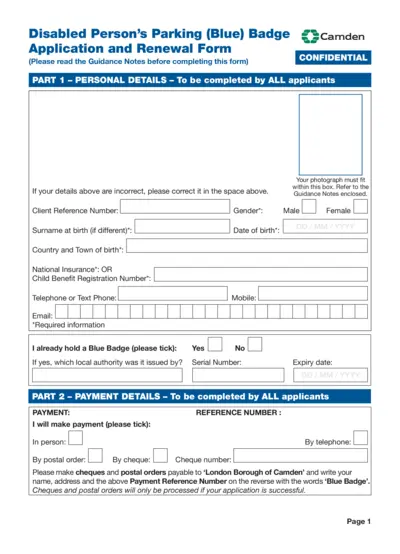
Disabled Person's Parking Blue Badge Application Form
This file is the application and renewal form for obtaining a Disabled Person's Parking (Blue) Badge in Camden. It includes personal details, payment details, health details, and more. It's essential for those with disabilities to acquire parking privileges.
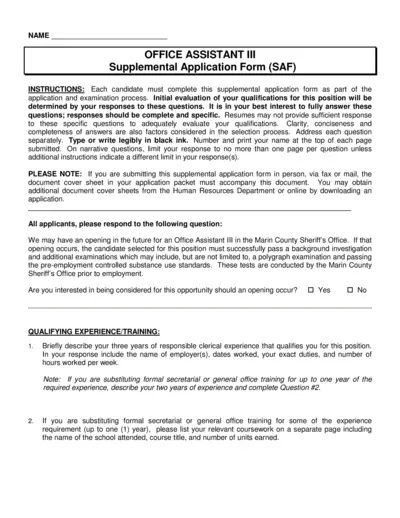
Office Assistant III Supplemental Application Form
This file is the Supplemental Application Form for the Office Assistant III position in the Marin County Sheriff's Office. It contains detailed questions that must be answered by the candidates for evaluating their qualifications. The responses should be complete and specific to help in the selection process.
Adobe Reader Usage Instructions and Upgrade Options
This file provides details on how to upgrade to the latest version of Adobe Reader for different operating systems. It includes necessary links and trademarks information. It is useful for users who are encountering display issues with certain PDF files.
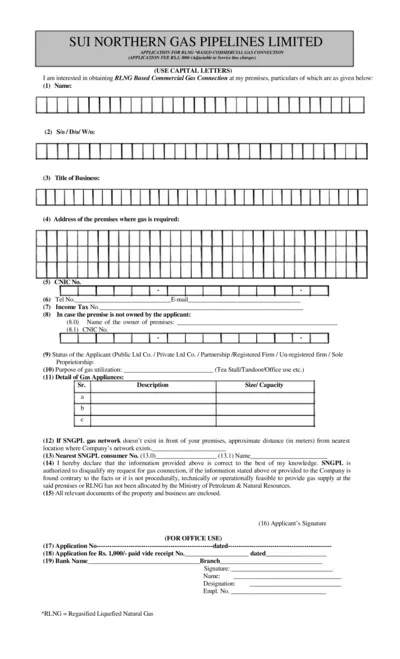
RLNG Based Commercial Gas Connection Application
This file is an application for obtaining a RLNG based commercial gas connection from Sui Northern Gas Pipelines Limited. It includes applicant details, property ownership, gas utilization purpose, and declarations. Instructions for filling out the form and relevant documents are also provided.
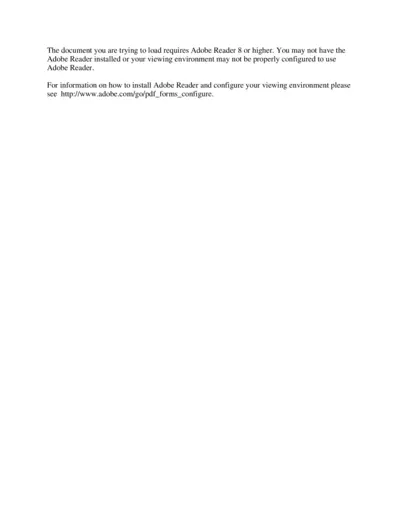
Adobe Reader Configuration Guide
This document provides detailed instructions on configuring Adobe Reader 8 or higher. It helps users troubleshoot common issues that may arise. It includes a link to the official Adobe site for additional support.
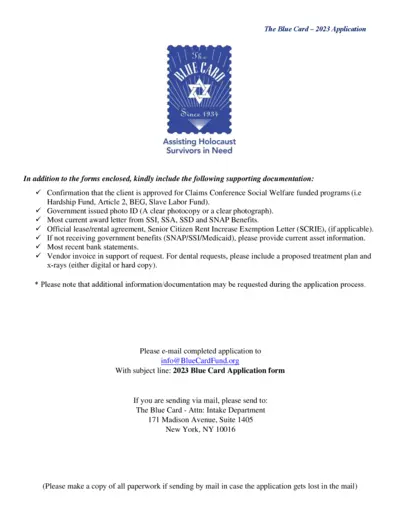
The Blue Card 2023 Application for Holocaust Survivors
The Blue Card - 2023 Application form is designed to provide financial assistance to Holocaust survivors in need. Complete the required forms and include supporting documentation such as government issued ID, award letters, and bank statements. Submit the application via email or mail to the specified address.
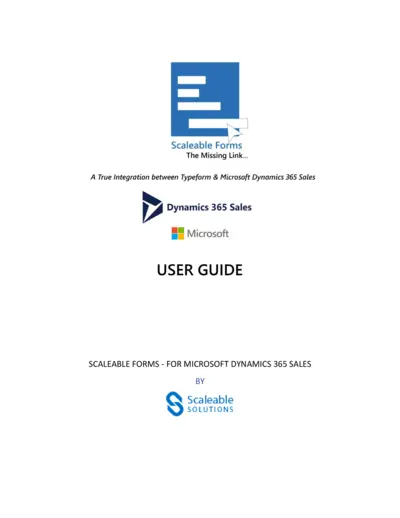
Scaleable Forms Integration Guide for Microsoft Dynamics 365
This user guide provides detailed instructions on how to integrate Typeform with Microsoft Dynamics 365 Sales using Scaleable Forms. The guide covers installation, registration, configuration, and form creation. It also includes troubleshooting tips and FAQs.
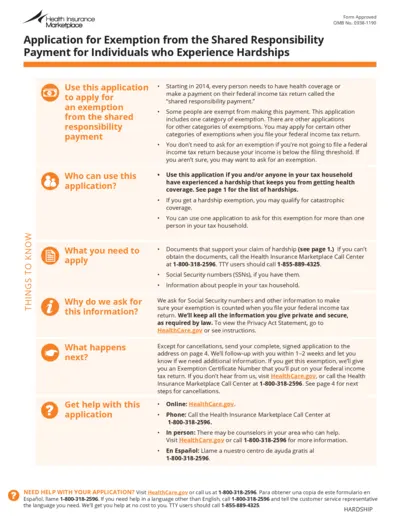
Health Insurance Marketplace Application for Exemption
This file is an application for exemption from the shared responsibility payment for individuals who experience hardships. It provides detailed information about different hardship categories and the required documentation for each. This application is essential for individuals who need to apply for an exemption to avoid the shared responsibility payment.
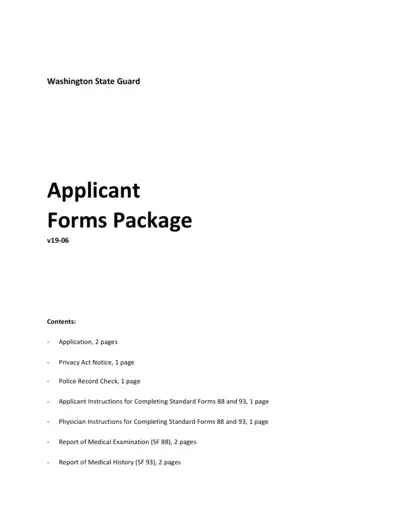
Washington State Guard Applicant Forms Package
This is an application package for those applying to the Washington State Guard. It includes various forms such as the application, privacy act notice, police record check, medical examination, and history forms. Each form must be completed and submitted as part of the application process.
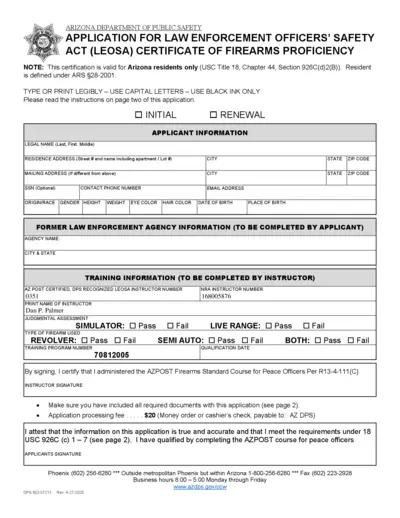
Arizona DPS LEOSA Certificate of Firearms Proficiency Application
This file includes the application form and instructions for obtaining the Arizona Department of Public Safety (DPS) Law Enforcement Officers' Safety Act (LEOSA) Certificate of Firearms Proficiency. The application is for Arizona residents only and requires detailed information about the applicant and their former law enforcement agency. Instructions for submission and required documents are also provided.
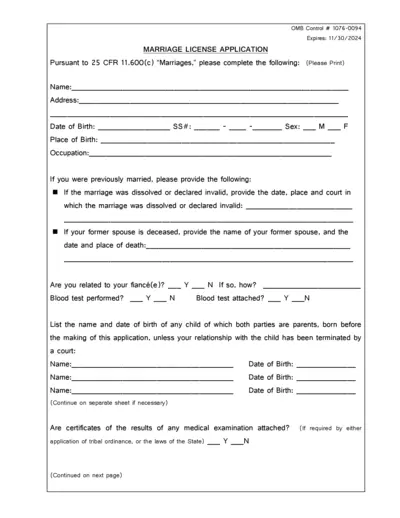
Marriage License Application Form for Indian Tribe
This form is used for eligible Indian individuals to apply for a marriage license. It collects necessary personal and previous marital information to determine eligibility. Complete responses are required for obtaining the desired license.
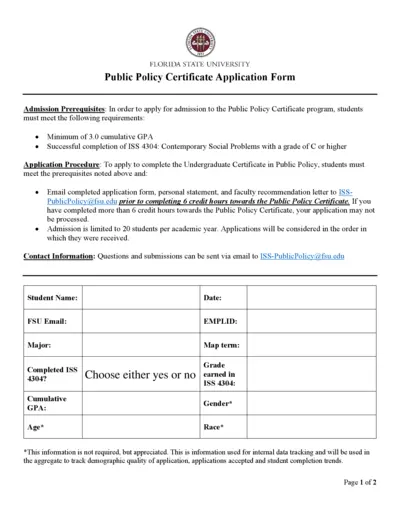
Florida State University Public Policy Certificate Application
This file is the application form for the Public Policy Certificate program at Florida State University. It includes admission prerequisites, application procedures, and contact information. Additional sections are provided for personal statements and faculty recommendations.