Edit, Download, and Sign the Student Picture Day Order Form Instructions
Form
eSign
Add Annotation
Share Form
How do I fill this out?
To fill out the order form, please ensure that the selections are made clearly. Use the student's legal name and provide accurate payment information. Double-check all details before submitting.

How to fill out the Student Picture Day Order Form Instructions?
1
Obtain the order form for your child's picture day.
2
Select the desired package and additional items.
3
Fill out the student's name, grade, and teacher's name clearly.
4
Include payment in the form of a check or cash.
5
Return the completed form in the sealed envelope on picture day.
Who needs the Student Picture Day Order Form Instructions?
1
Parents who want to order school photos for their children.
2
Teachers looking to inform parents about picture day.
3
School administrators managing photo day logistics.
4
Photography professionals collaborating with schools.
5
Students wanting to ensure their pictures are taken and ordered.
How PrintFriendly Works
At PrintFriendly.com, you can edit, sign, share, and download the Student Picture Day Order Form Instructions along with hundreds of thousands of other documents. Our platform helps you seamlessly edit PDFs and other documents online. You can edit our large library of pre-existing files and upload your own documents. Managing PDFs has never been easier.

Edit your Student Picture Day Order Form Instructions online.
Editing this PDF on PrintFriendly is simple and efficient. You can modify text, change details, and personalize the order form as needed. Utilize our intuitive interface to make adjustments quickly.

Add your legally-binding signature.
Signing the PDF on PrintFriendly is easy and user-friendly. You can add your signature digitally, ensuring a seamless submission process. This feature enhances the convenience of document handling.

Share your form instantly.
Sharing your edited PDF is straightforward on PrintFriendly. You can send it via email or generate a shareable link with just a few clicks. This functionality simplifies collaboration and communication.
How do I edit the Student Picture Day Order Form Instructions online?
Editing this PDF on PrintFriendly is simple and efficient. You can modify text, change details, and personalize the order form as needed. Utilize our intuitive interface to make adjustments quickly.
1
Open the document in PrintFriendly's PDF editor.
2
Select the text or fields you wish to modify.
3
Make the necessary changes to the content.
4
Preview your edits to ensure accuracy.
5
Save or download the updated PDF for submission.

What are the instructions for submitting this form?
To submit this form, ensure it is completely filled out with all required information. Orders can be returned in person on picture day or sent via mail to LEO'S Photography at their listed address. For online submissions, visit their official website and use the provided school code to place your order. Always double-check to ensure that your payment method is accurately indicated to avoid processing delays.
What are the important dates for this form in 2024 and 2025?
Picture Day is scheduled for Wednesday, April 28, and Thursday, April 29, 2024. Make sure to submit your orders accurately and on time to ensure your child's participation. Stay informed about these important dates to avoid missing out.

What is the purpose of this form?
The purpose of this form is to streamline the process of ordering school pictures. It ensures that parents can easily select packages and provide necessary information for their child's photo. Additionally, it serves as a communication tool for schools and photographers to collect pertinent details.

Tell me about this form and its components and fields line-by-line.

- 1. Student's First Name: Input the legal first name of the student.
- 2. Student's Last Name: Input the legal last name of the student.
- 3. Phone #: Provide a contact number for any necessary follow-up.
- 4. Teacher Name: Indicate the name of the student's teacher.
- 5. Grade: Specify the student's grade level.
- 6. School Name: Enter the name of the school.
What happens if I fail to submit this form?
Failing to submit this form can result in missed opportunities for ordering your child's school photos. It's crucial to ensure all details are correctly filled out to avoid delays. Missing information may lead to incorrect orders or inability to capture the student’s image.
- Incomplete Orders: Submitting an incomplete form may result in not receiving the selected package.
- Wrong Student Information: Incorrectly entered names or details might lead to issues during photo day.
- Payment Issues: Improper payment methods can delay the processing of orders.
How do I know when to use this form?

- 1. During Picture Day: This form is necessary to place orders on or before picture day.
- 2. For Photo Packages: Parents use this to select and pay for specific photo packages.
- 3. For Special Requests: It allows parents to specify any unique requests for their child's photos.
Frequently Asked Questions
How do I edit this PDF file?
To edit the PDF, open it in PrintFriendly and select the text or images you want to change.
Can I share this PDF with others?
Yes, you can easily share your edited PDF via email or a link.
How do I fill out the order form?
Fill out the student's name, grade, select the package, and include payment.
What payment methods are accepted?
Payments can be made via check or cash placed in the envelope.
What packages are available?
There are several packages available, each with various photo options.
Is online ordering available?
Yes, you can order online using the provided school code.
How can I print the order form?
After editing, use the print option to print the final version of the order form.
Can I request special items for my child's photos?
Yes, you can specify requests such as props or hats on the order form.
What should I do if I have questions about my order?
You can contact LEO'S Photography using the provided phone number or email.
Is it necessary to return the form on picture day?
Yes, please return your completed form in the sealed envelope on the designated picture day.
Related Documents - Picture Day Order Form
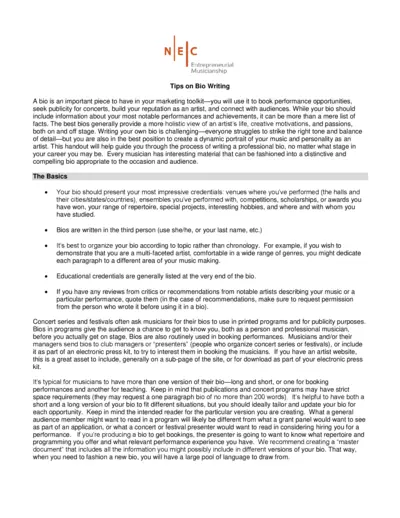
Entrepreneurial Musicianship: Tips for Writing Your Bio
This document provides musicians with practical tips and guidelines for writing an effective bio to enhance their marketing and reputation.
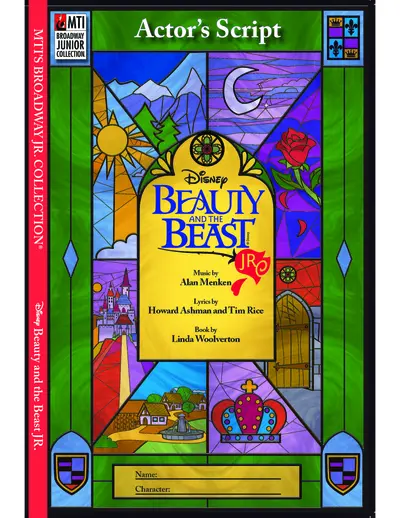
Disney Beauty and the Beast JR. Actor's Script
This file is the actor's script for Disney's Beauty and the Beast JR. It contains the complete script, glossary of terms, and additional information for actors. Perfect for school productions and professional shows.

Understanding Film Elements: Mise-en-Scène, Cinematography, Sound, Editing
This document explores the four essential elements of film: mise-en-scène, cinematography, sound, and editing. It provides detailed explanations and examples of each element's role in filmmaking. A valuable resource for film students, enthusiasts, and professionals alike.
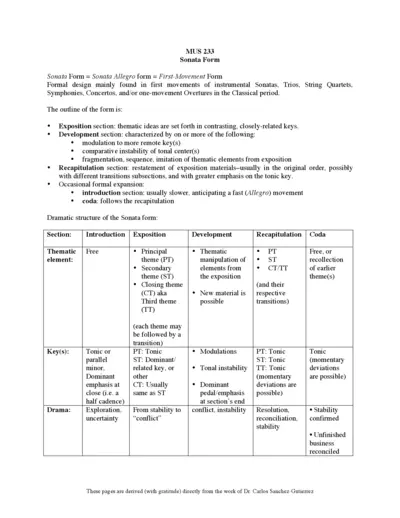
Sonata Form and Its Components Explained
This document provides detailed information about the Sonata form, its components, and how it is structured in classical music compositions. It includes sections on the exposition, development, recapitulation, and coda. The document is derived from Dr. Carlos Sanchez-Gutierrez's work.
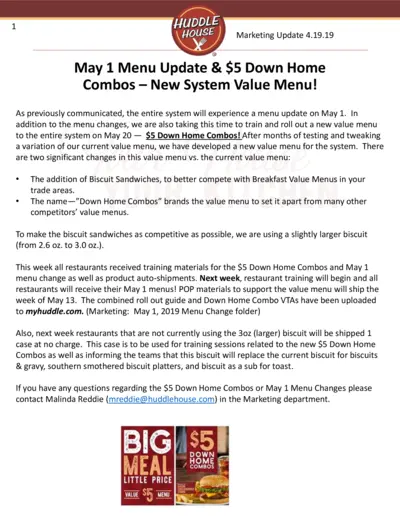
HUDDLE HOUSE Marketing Update 4.19.19
This file contains the Huddle House marketing update for April 19, 2019, including information on the May 1 menu update and the $5 Down Home Combos. It provides details on training, product shipments, and promotional materials.
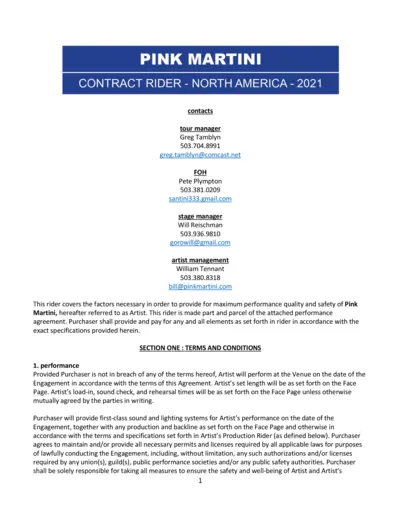
Pink Martini Contract Rider North America 2021
This contract rider outlines the terms and conditions for Pink Martini's performance agreement in North America for the year 2021. It includes details on performance requirements, advertising, and marketing guidelines, merchandise exclusivity, ticketing arrangements, and termination clauses. It is essential for ensuring the quality and safety of the performance.
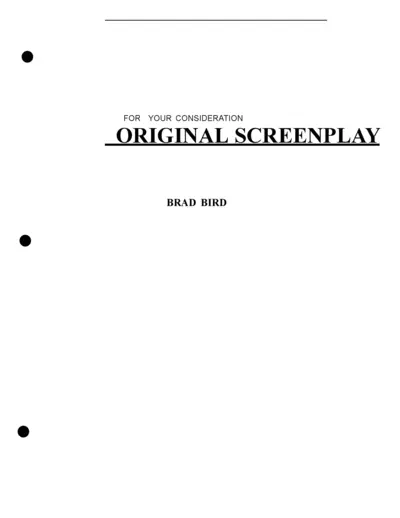
The Incredibles Original Screenplay by Brad Bird
This file contains the original screenplay for 'The Incredibles' by Brad Bird. It includes dialogue, scene descriptions, and character details. Ideal for fans and students of animation and film.

MailChimp for WordPress Integration: Step-by-Step Guide
This file is a detailed guide on how to integrate MailChimp with WordPress using the HandL UTM Grabber/Tracker. It includes instructions on collecting and tracking UTM variables via MailChimp and configuring the necessary fields and parameters.
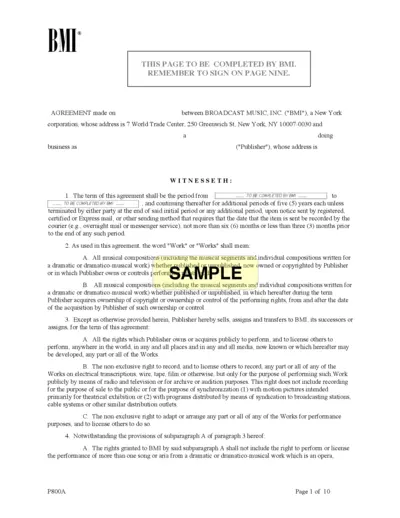
BMI Agreement Terms with Publisher
This file is a comprehensive agreement between Broadcast Music Inc. (BMI) and a Publisher. It outlines terms, rights, and obligations related to musical compositions. The document specifies payment schedules and rights transfer.
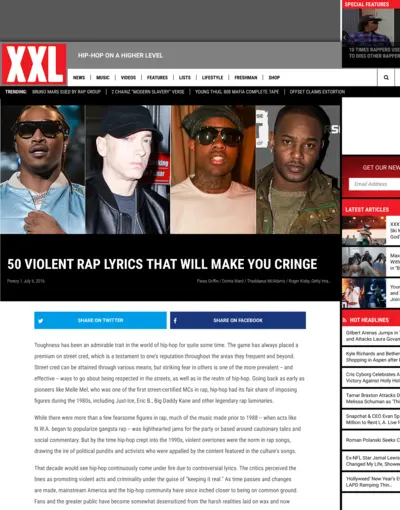
50 Violent Rap Lyrics That Will Make You Cringe
This document showcases 50 violent rap lyrics that have been collected over the years, including quotes from famous rappers like Eminem, Future, and Cam'ron. The collection emphasizes the harsh realities often depicted in rap music and stops to highlight some of the most extreme examples. This document serves as both a commentary on violence in hip-hop and a collection of notable lyrics.
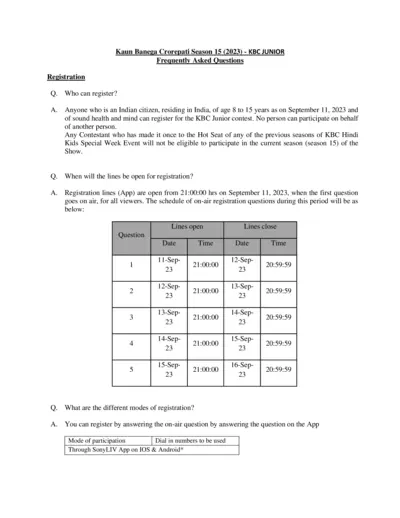
Kaun Banega Crorepati Junior Season 15 - Registration & Audition FAQs
This file contains Frequently Asked Questions (FAQs) related to the Kaun Banega Crorepati Junior, Season 15 registration and audition process, eligibility criteria, and steps to participate.
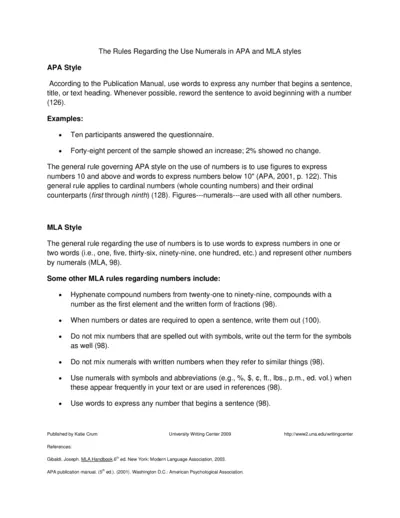
Rules for Using Numerals in APA and MLA Styles
This file details the rules for using numerals in APA and MLA writing styles. It includes guidelines for expressing numbers in different contexts. It also provides examples and references.