Student Resources and Support for Veterans
This file contains a comprehensive list of resources and support services available for students and veterans. It includes information on food pantries, employment opportunities, and community activities. Users can access links to various organizations that assist with transitioning to civilian life and enhancing job-seeking skills.
Edit, Download, and Sign the Student Resources and Support for Veterans
Form
eSign
Add Annotation
Share Form
How do I fill this out?
To fill this out, gather all necessary information related to your eligibility for resources. Each section needs to be completed accurately to ensure you receive the correct assistance. Follow the guidelines provided for each resource listed to maximize available support.

How to fill out the Student Resources and Support for Veterans?
1
Collect personal information and relevant documentation.
2
Identify the resources you wish to apply for.
3
Complete each section of the form based on the guidelines.
4
Review your entries for accuracy and completeness.
5
Submit the form through the designated channels.
Who needs the Student Resources and Support for Veterans?
1
Veterans seeking employment opportunities.
2
Service members transitioning to civilian life.
3
Military spouses looking for job training resources.
4
Students needing access to food and resource assistance.
5
Community members interested in veteran support services.
How PrintFriendly Works
At PrintFriendly.com, you can edit, sign, share, and download the Student Resources and Support for Veterans along with hundreds of thousands of other documents. Our platform helps you seamlessly edit PDFs and other documents online. You can edit our large library of pre-existing files and upload your own documents. Managing PDFs has never been easier.

Edit your Student Resources and Support for Veterans online.
With PrintFriendly, you can easily edit this PDF file to suit your needs. Simply upload the document and use our intuitive editing tools to make changes. Your edited PDF can be saved and downloaded for your convenience.

Add your legally-binding signature.
Signing the PDF on PrintFriendly is a seamless process. Once you have edited the document, you can easily add your signature with just a few clicks. This ensures your PDF is ready for submission or sharing.

Share your form instantly.
Sharing the PDF is straightforward with PrintFriendly. After making edits, you can share the document directly or download it to send via email. Our platform makes collaborative sharing easy and efficient.
How do I edit the Student Resources and Support for Veterans online?
With PrintFriendly, you can easily edit this PDF file to suit your needs. Simply upload the document and use our intuitive editing tools to make changes. Your edited PDF can be saved and downloaded for your convenience.
1
Upload the PDF file to PrintFriendly.
2
Use the available tools to modify text and images.
3
Add any additional information as needed.
4
Review your changes to ensure everything is correct.
5
Download the edited PDF for your records.

What are the instructions for submitting this form?
To submit this form, please ensure all fields are completed accurately. Submissions can be made via email to info@resources.gov, or you may choose to fax your completed form to 555-123-4567. Physical submissions can be mailed to the Veterans Resource Center, 123 Main St, Ames, IA 50010. For the best results, double-check your entries before submission.
What are the important dates for this form in 2024 and 2025?
Currently, there are no specific important dates associated with this file. However, individual resource programs may have their own deadlines for applications and events. It is advisable to check each link or resource for any time-sensitive information.

What is the purpose of this form?
The purpose of this form is to provide students and veterans with essential resources and support services aimed at enhancing their quality of life. It connects individuals to various community organizations and programs that assist with food security, employment, and reintegration into civilian life. This form serves as a comprehensive guide to navigating and utilizing available resources efficiently.

Tell me about this form and its components and fields line-by-line.

- 1. Name: Full name of the applicant.
- 2. Contact Information: Phone number and email for communication.
- 3. Service Background: Details regarding military service or affiliation.
- 4. Requested Resources: Specify the types of support being requested.
- 5. Additional Notes: Any further information or special requests.
What happens if I fail to submit this form?
Failing to submit this form may result in missed opportunities for essential services and support. It is crucial to ensure all required sections are completed and submitted properly to access help. Incomplete submissions can delay assistance and hinder access to needed resources.
- Incomplete Information: Missing details can lead to delays in receiving aid.
- Incorrect Submission Method: Using the wrong channel may cause the application not to be processed.
- Not Meeting Deadlines: Late submissions can disqualify applicants from essential programs.
How do I know when to use this form?

- 1. Applying for Food Assistance: Use this form to gain access to food pantries and related services.
- 2. Seeking Employment Support: Initiate the process of finding job resources and opportunities.
- 3. Accessing Community Services: Connect with local programs designed for veterans and their families.
Frequently Asked Questions
How do I download this PDF after editing?
After making your edits, click the download button to save the modified PDF to your device.
Can I edit the content of the PDF file directly?
Yes, the PrintFriendly PDF editor allows you to change text, images, and layout as needed.
What file formats can I upload?
Currently, you can upload PDF files for editing on PrintFriendly.
Is there a limit to how many changes I can make?
There is no limit to the edits you can make within each session.
Can I annotate the PDF?
Yes, you can add notes and comments to your PDF using our editing tools.
Will my original PDF be preserved?
The original PDF remains unchanged; all edits are applied to a copy.
How can I edit text in the PDF?
Simply select the text you want to change and type in your new content.
Can I share the edited PDF directly from the platform?
Yes, you can share the edited PDF via email or download it for later use.
What if I encounter issues during editing?
You can refresh the page or contact our support team for assistance.
Do I need an account to edit PDFs on PrintFriendly?
No, you can edit PDFs without creating an account.
Related Documents - Student Veterans Resources
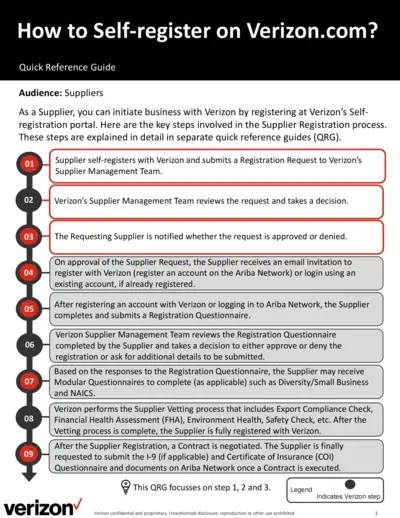
How to Self-register on Verizon.com - Quick Reference Guide
This file provides detailed instructions for suppliers on how to self-register on Verizon.com and submit a registration request. It outlines the steps involved in the supplier registration process, including submitting a registration questionnaire and undergoing a vetting process. The guide also explains how to complete necessary forms and provide required information.
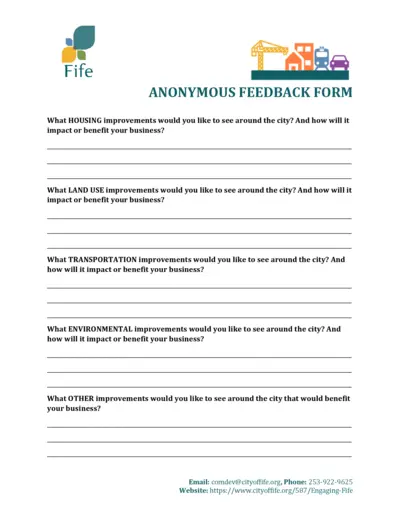
Anonymous Feedback Form for City of Fife Improvements
This form is designed to collect feedback from businesses about possible improvements in housing, land use, transportation, and the environment in the city of Fife. It aims to gather input on how these changes might impact or benefit businesses. The form provides a platform for businesses to share their suggestions for other improvements and includes contact information for further queries.
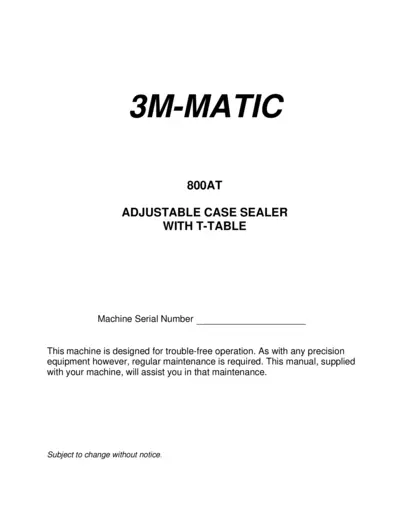
3M-Matic 800AT Adjustable Case Sealer Instructions
This file contains the instructions and parts list for the 3M-Matic 800AT Adjustable Case Sealer with AccuGlide II Taping Heads. It includes important safety information, spare parts recommendations, and details on machine operation. Consult this manual regularly for proper maintenance to ensure trouble-free operation.
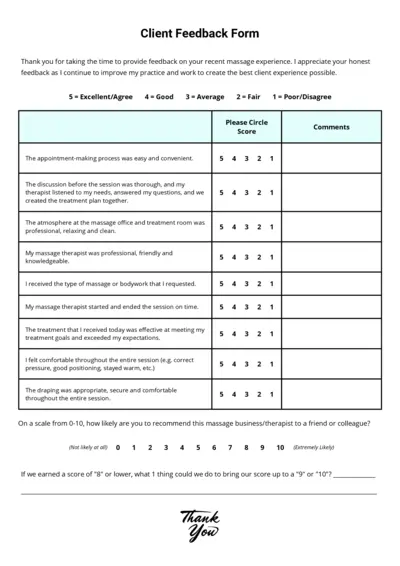
Client Feedback Form for Massage Experience - Easy to Use
This form is designed to gather feedback on your recent massage experience. It helps improve the overall client experience by addressing specific areas of service. Please provide honest feedback to help us serve you better.
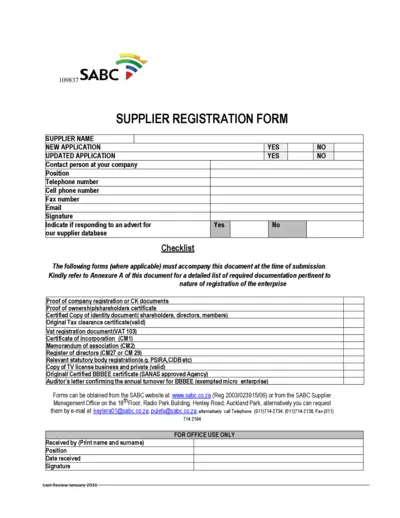
SABC Supplier Registration Form
This file is the official form for supplier registration with SABC. It includes sections for company details, director/ownership details, and required documentation. Use this form to apply or update your supplier registration.
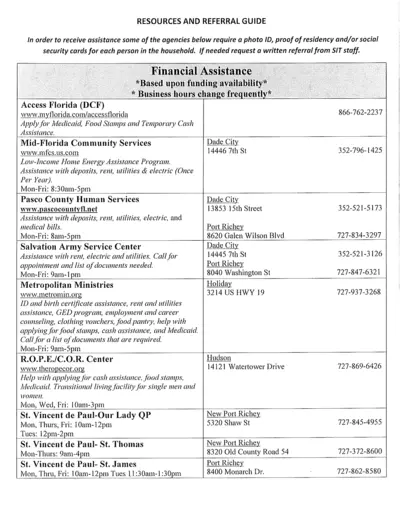
Resources and Referral Guide for Financial Assistance
The Resources and Referral Guide provides detailed information on various agencies offering financial assistance, including requirements and services provided. This guide includes details about programs for rent, utilities, food, clothing, medical bills, and more. Use this guide to find the right support for your needs.
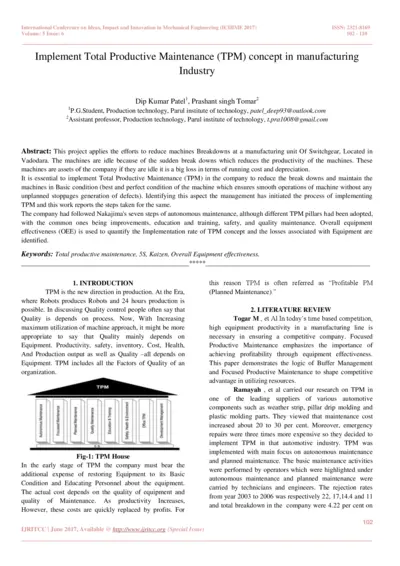
Implement Total Productive Maintenance (TPM) in Manufacturing Industry
This file discusses the implementation of Total Productive Maintenance (TPM) to reduce machine breakdowns and improve productivity. It includes a literature review, case study, and analysis of the effectiveness of TPM. The focus is on autonomous maintenance, planned maintenance, and overall equipment effectiveness.
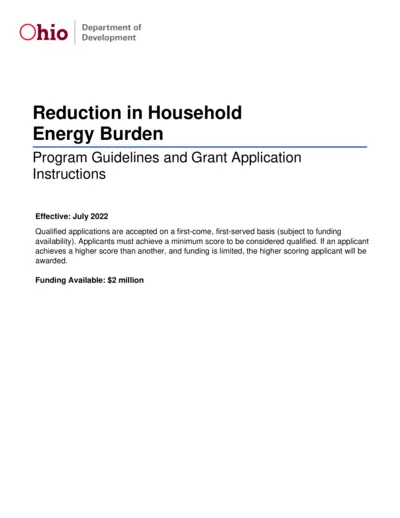
Ohio Development Reduction in Household Energy Burden
The Ohio Department of Development has allocated funds to reduce energy consumption for income-qualified customers. This document serves as a guideline and grant application instruction for eligible organizations to apply for this program. Funding is available on a first-come, first-serve basis.

Boyfriend Application Form
This Boyfriend Application Form is designed for individuals seeking to evaluate potential partners. It gathers personal information, relationship intentions, personality traits, interests, and lifestyle preferences. The form also includes communication style and other relevant details to help understand and assess compatibility.
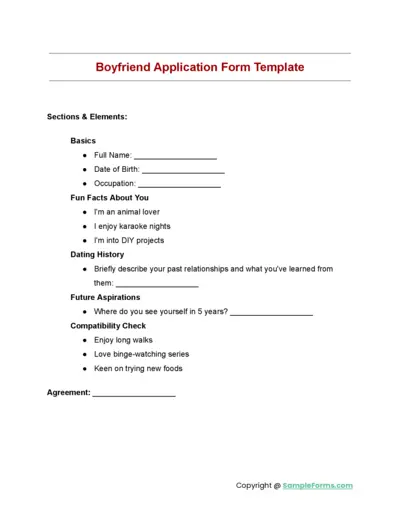
Boyfriend Application Form Template
The Boyfriend Application Form Template helps individuals detail their basic information, fun facts, dating history, future aspirations, and compatibility check. It is a comprehensive and engaging way to get to know potential partners better. The template also includes an agreement section.
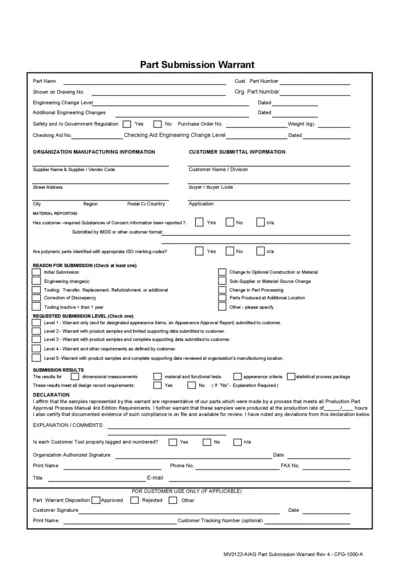
Part Submission Warrant and Engineering Change Record
This file contains the Part Submission Warrant and related engineering change records for manufacturing organizations. It includes details on part identification, material reporting, and submission results. Essential for complying with Production Part Approval Process requirements.
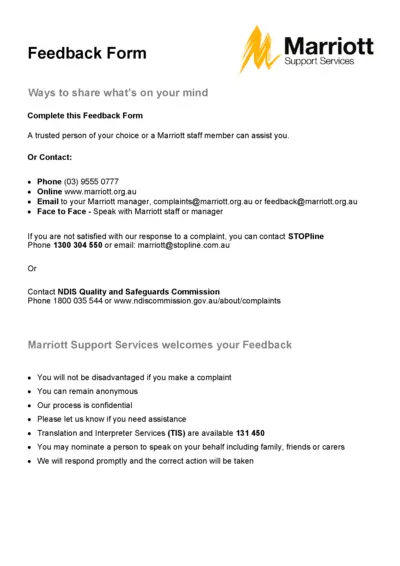
Marriott Feedback Form - Share Your Thoughts
This file contains the Marriott Feedback Form for customers to share their thoughts. It provides clear instructions on how to submit feedback or complaints. Use this form to ensure your voice is heard effectively.