Subscription Mail Periodical Coding Application Form
This file provides essential instructions for businesses and publishers looking to apply for Subscription Mail services. It details eligibility criteria and the application process. Understanding this form is crucial for meeting Royal Mail's requirements in periodical publishing.
Edit, Download, and Sign the Subscription Mail Periodical Coding Application Form
Form
eSign
Add Annotation
Share Form
How do I fill this out?
To fill out this application, start by gathering all necessary publisher details. Then, complete each section of the form with accurate information regarding your periodical. Finally, submit the completed form with a copy of your periodical to the appropriate team.

How to fill out the Subscription Mail Periodical Coding Application Form?
1
Gather your publisher details including name and address.
2
Complete each section accurately with publication information.
3
Specify the type of Subscription Mail service you are applying for.
4
Include the necessary weight and posting frequency details.
5
Attach a copy of the periodical and submit the application.
Who needs the Subscription Mail Periodical Coding Application Form?
1
Magazine publishers who need to apply for Subscription Mail services.
2
Organizations that produce newsletters for their members.
3
Businesses issuing regular journals to customers.
4
Publishing houses looking to distribute periodicals efficiently.
5
Marketing teams creating customer engagement materials.
How PrintFriendly Works
At PrintFriendly.com, you can edit, sign, share, and download the Subscription Mail Periodical Coding Application Form along with hundreds of thousands of other documents. Our platform helps you seamlessly edit PDFs and other documents online. You can edit our large library of pre-existing files and upload your own documents. Managing PDFs has never been easier.

Edit your Subscription Mail Periodical Coding Application Form online.
With PrintFriendly, editing this PDF is a breeze. Simply upload your document, and you'll gain access to a comprehensive editing suite. Adjust text, add images, or revise details effortlessly, all within a user-friendly interface.

Add your legally-binding signature.
Signing your PDF on PrintFriendly is simple and efficient. Once you upload your file, you can add your signature in just a few clicks. This feature ensures that all necessary approvals are secured before submission.

Share your form instantly.
PrintFriendly now allows you to share your PDF documents easily. After editing or signing, you can generate a shareable link to send to colleagues or clients instantly. This feature enhances collaboration by simplifying the document sharing process.
How do I edit the Subscription Mail Periodical Coding Application Form online?
With PrintFriendly, editing this PDF is a breeze. Simply upload your document, and you'll gain access to a comprehensive editing suite. Adjust text, add images, or revise details effortlessly, all within a user-friendly interface.
1
Upload your PDF document to PrintFriendly.
2
Select the text or areas you wish to edit.
3
Make your changes using the built-in editor.
4
Preview the document to ensure all edits are correct.
5
Download the edited PDF to your device.

What are the instructions for submitting this form?
To submit this form, email it to the Publishing Mail Product Team at setting.up.services@royalmail.com with your periodical attached. Ensure to include the dimensions of your magazine in the email. For inquiries regarding the submission, contact publishing@royalmail.com.
What are the important dates for this form in 2024 and 2025?
Important dates for 2024 and 2025 involve periodic submissions throughout the year to meet Royal Mail’s timeline for processing applications. Ensure timely submission at least three weeks before publishing dates to guarantee a smooth application process. Check back for updated information as deadlines approach.

What is the purpose of this form?
The purpose of this form is to facilitate the application process for Subscription Mail services. It allows publishers to demonstrate their eligibility based on defined criteria. Completing this form accurately is crucial for obtaining the necessary Periodical Code from Royal Mail.

Tell me about this form and its components and fields line-by-line.

- 1. Publisher Details: Information about the publishing company, including name, address, and account number.
- 2. Royal Mail Account Manager Details: Contact information for the Royal Mail account manager.
- 3. Title Details: Specifics about the title of the periodical and its posting date.
- 4. Posting Information: Details of the Subscription Mail service requested and posting frequency.
What happens if I fail to submit this form?
If the form is not submitted correctly, the application may be delayed or rejected. It is essential to complete all sections and provide accurate information to avoid complications. Missing documentation or inaccuracies can prolong the review process.
- Incomplete Information: Failure to fill out all required fields may lead to rejection.
- Missing Documentation: Not providing a copy of the periodical can result in delays.
- Inaccurate Details: Incorrect information can mislead the assessment team.
How do I know when to use this form?

- 1. New Subscription Mail Applications: To apply for Subscription Mail for a new title.
- 2. Changes to Current Publications: When updating information for existing periodicals.
- 3. Regular Assessments: To verify compliance with Royal Mail's periodic requirements.
Frequently Asked Questions
How can I edit this PDF?
You can edit this PDF by uploading it to PrintFriendly and using our editing tools.
What features are available for signing?
PrintFriendly allows you to add your signature directly to the PDF with ease.
Can I share this PDF after editing?
Yes, you can generate a shareable link after editing your PDF document.
Is there a way to download the edited PDF?
Absolutely, you can download the edited PDF directly to your device.
What types of changes can I make?
You can modify text, images, and layout settings within the PDF.
Do I need an account to edit PDFs?
No account is needed to use the editing features on PrintFriendly.
Is there any limit on the editing?
You can edit as much as you need within the document.
Can I change the format of the PDF?
The editing features focus on text and images within the existing PDF format.
Will my edits be saved?
Currently, you can edit and download without an option to save the file online.
What if I make a mistake while editing?
You can easily undo changes or re-edit sections of the PDF.
Related Documents - Subscription Mail Form
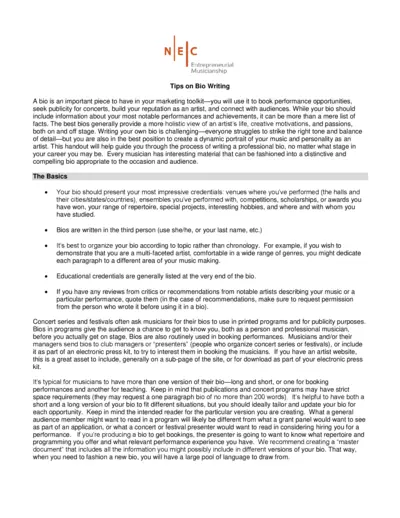
Entrepreneurial Musicianship: Tips for Writing Your Bio
This document provides musicians with practical tips and guidelines for writing an effective bio to enhance their marketing and reputation.
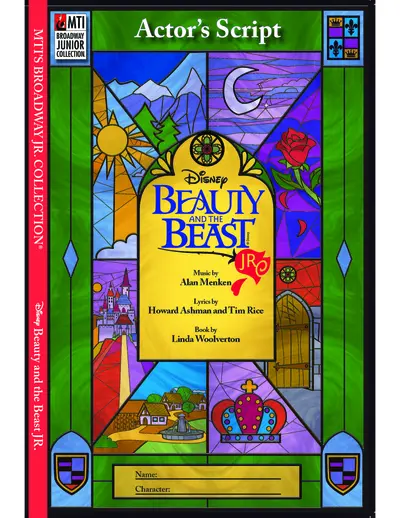
Disney Beauty and the Beast JR. Actor's Script
This file is the actor's script for Disney's Beauty and the Beast JR. It contains the complete script, glossary of terms, and additional information for actors. Perfect for school productions and professional shows.

Understanding Film Elements: Mise-en-Scène, Cinematography, Sound, Editing
This document explores the four essential elements of film: mise-en-scène, cinematography, sound, and editing. It provides detailed explanations and examples of each element's role in filmmaking. A valuable resource for film students, enthusiasts, and professionals alike.
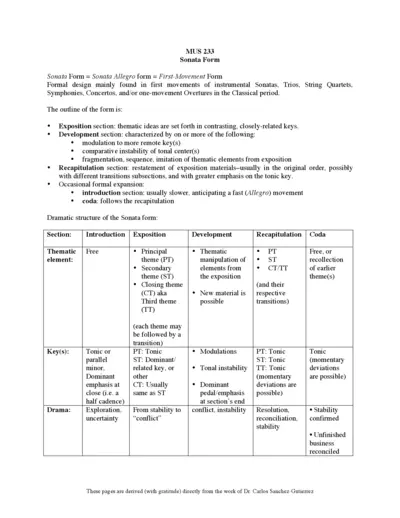
Sonata Form and Its Components Explained
This document provides detailed information about the Sonata form, its components, and how it is structured in classical music compositions. It includes sections on the exposition, development, recapitulation, and coda. The document is derived from Dr. Carlos Sanchez-Gutierrez's work.
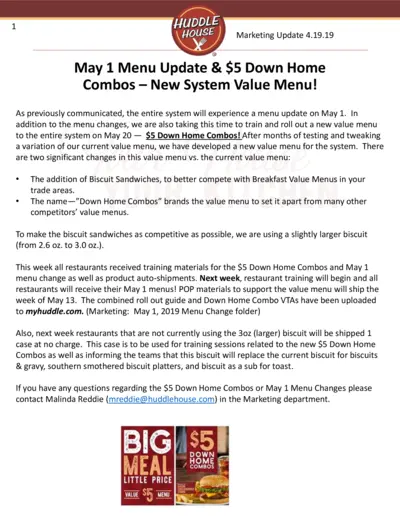
HUDDLE HOUSE Marketing Update 4.19.19
This file contains the Huddle House marketing update for April 19, 2019, including information on the May 1 menu update and the $5 Down Home Combos. It provides details on training, product shipments, and promotional materials.
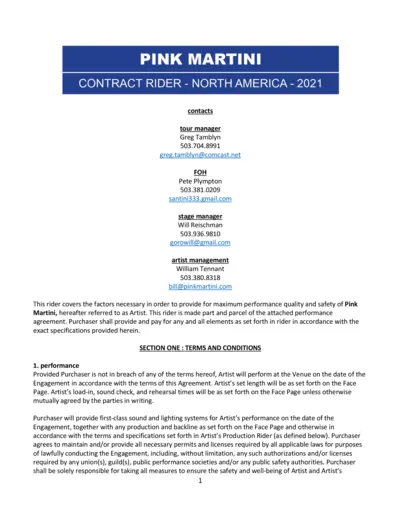
Pink Martini Contract Rider North America 2021
This contract rider outlines the terms and conditions for Pink Martini's performance agreement in North America for the year 2021. It includes details on performance requirements, advertising, and marketing guidelines, merchandise exclusivity, ticketing arrangements, and termination clauses. It is essential for ensuring the quality and safety of the performance.
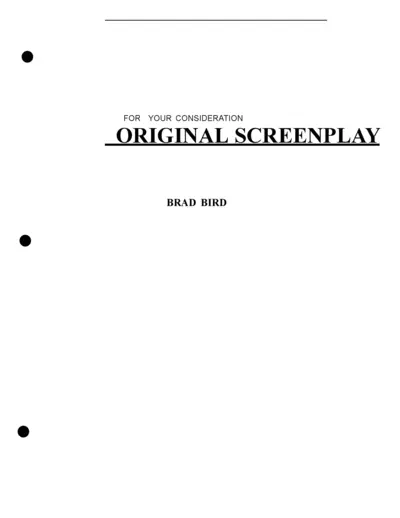
The Incredibles Original Screenplay by Brad Bird
This file contains the original screenplay for 'The Incredibles' by Brad Bird. It includes dialogue, scene descriptions, and character details. Ideal for fans and students of animation and film.

MailChimp for WordPress Integration: Step-by-Step Guide
This file is a detailed guide on how to integrate MailChimp with WordPress using the HandL UTM Grabber/Tracker. It includes instructions on collecting and tracking UTM variables via MailChimp and configuring the necessary fields and parameters.
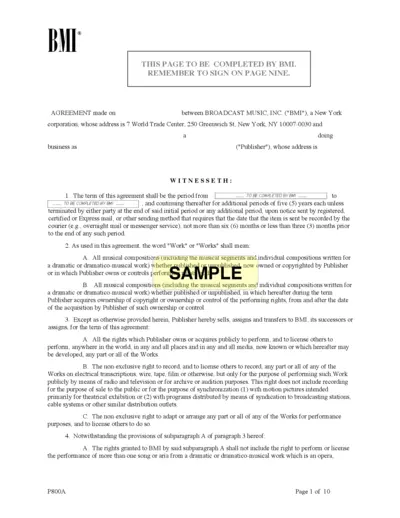
BMI Agreement Terms with Publisher
This file is a comprehensive agreement between Broadcast Music Inc. (BMI) and a Publisher. It outlines terms, rights, and obligations related to musical compositions. The document specifies payment schedules and rights transfer.
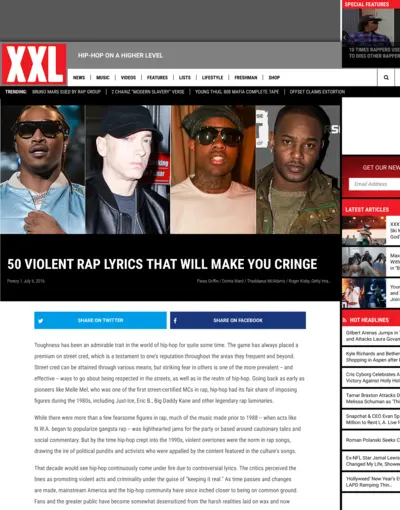
50 Violent Rap Lyrics That Will Make You Cringe
This document showcases 50 violent rap lyrics that have been collected over the years, including quotes from famous rappers like Eminem, Future, and Cam'ron. The collection emphasizes the harsh realities often depicted in rap music and stops to highlight some of the most extreme examples. This document serves as both a commentary on violence in hip-hop and a collection of notable lyrics.
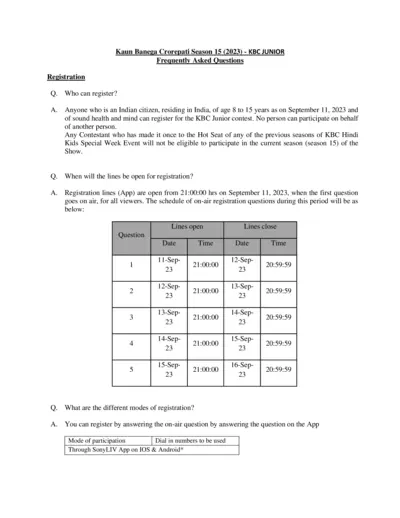
Kaun Banega Crorepati Junior Season 15 - Registration & Audition FAQs
This file contains Frequently Asked Questions (FAQs) related to the Kaun Banega Crorepati Junior, Season 15 registration and audition process, eligibility criteria, and steps to participate.
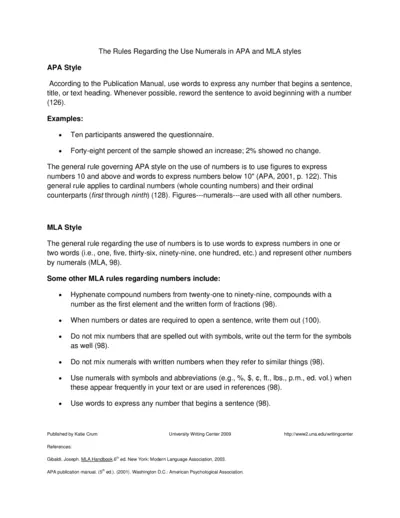
Rules for Using Numerals in APA and MLA Styles
This file details the rules for using numerals in APA and MLA writing styles. It includes guidelines for expressing numbers in different contexts. It also provides examples and references.