Edit, Download, and Sign the Ultra Low Maxx Accessories Price List and Order Form
Form
eSign
Add Annotation
Share Form
How do I fill this out?
To fill out this order form, start by entering the dealer name and account number. Next, specify the desired accessories and their quantities in the appropriate sections. Finally, review your selections and submit the form for processing.

How to fill out the Ultra Low Maxx Accessories Price List and Order Form?
1
Enter your dealer name and account number.
2
Choose the accessories you wish to order.
3
Specify quantities for each accessory.
4
Review your selections for accuracy.
5
Submit the completed order form.
Who needs the Ultra Low Maxx Accessories Price List and Order Form?
1
Dealers who specialize in wheelchair accessories require this form to place orders efficiently.
2
Healthcare providers need this form to obtain necessary accessories for their patients.
3
Individuals with disabilities can use this form to request specific accessories for their mobility devices.
4
Occupational therapists may need this form to recommend the right accessories to their clients.
5
Organizations that provide mobility support often utilize this form to manage their inventory orders.
How PrintFriendly Works
At PrintFriendly.com, you can edit, sign, share, and download the Ultra Low Maxx Accessories Price List and Order Form along with hundreds of thousands of other documents. Our platform helps you seamlessly edit PDFs and other documents online. You can edit our large library of pre-existing files and upload your own documents. Managing PDFs has never been easier.

Edit your Ultra Low Maxx Accessories Price List and Order Form online.
Editing the PDF is straightforward with PrintFriendly. You can click on the text fields to input your information and make selections easily. The intuitive interface allows you to adjust your order before downloading.

Add your legally-binding signature.
Signing the PDF on PrintFriendly is simple and user-friendly. After editing, use the signing feature to add your signature electronically. This ensures your order form is complete and ready for submission.

Share your form instantly.
With PrintFriendly, sharing your PDF is hassle-free. Once your document is ready, you can easily share it via email or social media. This feature allows you to distribute the order form quickly to your contacts.
How do I edit the Ultra Low Maxx Accessories Price List and Order Form online?
Editing the PDF is straightforward with PrintFriendly. You can click on the text fields to input your information and make selections easily. The intuitive interface allows you to adjust your order before downloading.
1
Open the PDF document in PrintFriendly.
2
Click on the fields to enter your information.
3
Select the desired accessories and quantities.
4
Review your order for accuracy.
5
Download the edited PDF or share it directly.

What are the instructions for submitting this form?
To submit the completed form, email it to quotes@motionconcepts.com or fax it to 1.888.433.6818. Ensure all sections are filled out completely to avoid any processing delays. For convenience, physical submission is also available at our office address listed on the form.
What are the important dates for this form in 2024 and 2025?
The price list is effective from June 10, 2024, and changes may occur thereafter. Dealers should ensure their orders are placed timely to reflect any pricing adjustments. It is advisable to review the price list periodically for updates.

What is the purpose of this form?
The purpose of this form is to facilitate the ordering of Ultra Low Maxx Accessories. It provides a comprehensive price list alongside detailed specifications. This ensures that dealers and consumers can efficiently select the products they need for their mobility devices.

Tell me about this form and its components and fields line-by-line.

- 1. Dealer Name: The name of the dealer placing the order.
- 2. Dealer Account Number: The account number assigned to the dealer.
- 3. PO #: Purchase Order number for tracking.
- 4. Tag: A reference tag related to the order.
- 5. Accessory Selection: List of wheelchair accessories with corresponding prices.
What happens if I fail to submit this form?
If you fail to submit the form, your order will not be processed. It's essential to ensure all required fields are completed accurately. Incomplete forms may delay your access to needed accessories.
- Incomplete Information: Missing details may prevent order processing.
- Delayed Orders: Failure to submit on time could lead to delays.
- Incorrect Items: Not finishing the form may result in ordering wrong items.
How do I know when to use this form?

- 1. For Dealers: To place bulk orders for wheelchair accessories.
- 2. For Healthcare Providers: To ensure patients receive necessary mobility aids.
- 3. For Individual Consumers: When they wish to acquire specific accessories for personal use.
Frequently Asked Questions
How do I edit this PDF form?
You can easily edit the PDF by clicking on the fields and entering your information.
Can I save my changes after editing?
Yes, you can download the edited PDF to save your changes.
How do I submit the completed form?
After filling out the form, download it and send it to the listed email or fax number.
Is there a limit to how many accessories I can order?
There is no specific limit; just ensure you accurately specify your quantities.
Can I share the PDF with others?
Absolutely! PrintFriendly allows you to share your PDF via email or social media.
Is electronic signing supported?
Yes, you can electronically sign the PDF after editing.
What should I do if I make a mistake?
Simply edit the fields again to correct any mistakes before downloading.
Can I print the form after filling it out?
Yes, you can print your completed form directly from PrintFriendly.
What if I have additional questions about the form?
You can reach out to the customer service contact listed in the form for assistance.
What formats can I download the edited PDF in?
You can download the edited document as a PDF.
Related Documents - Ultra Low Maxx Price List
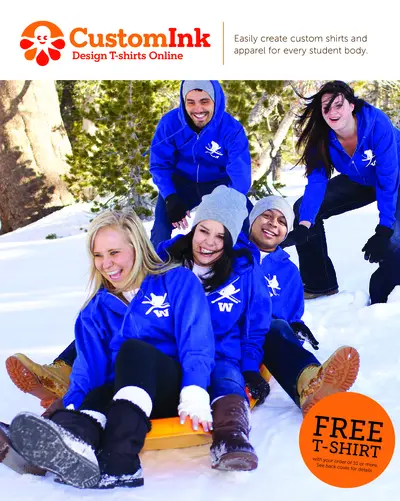
CustomInk T-shirt Creation and Ordering Guide
This file provides information on creating custom-designed shirts and apparel through CustomInk. It highlights various product options, and includes a promotional offer for free T-shirts with bulk orders. Detailed instructions for making custom designs are also featured.
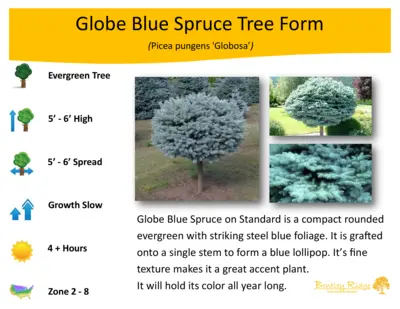
Globe Blue Spruce Tree Form Information
This file provides detailed information about Globe Blue Spruce trees, their growth, characteristics, and care instructions. Perfect for tree enthusiasts and nurseries. Essential reading for those in zones 2-8 looking for evergreen options.

Globe Blue Spruce Tree Info Sheet
This file provides detailed information about the Globe Blue Spruce tree, including its description, ornamental features, landscape attributes, planting and growing conditions.
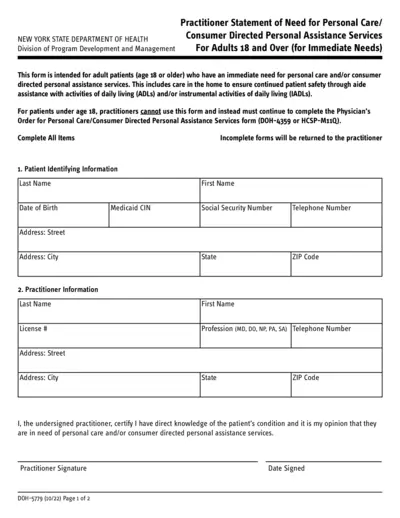
Practitioner Statement of Need for Personal Care
This file is a form intended for adult patients (ages 18 or older) who have an immediate need for personal care and/or consumer-directed personal assistance services. It ensures continued patient safety through aide assistance with activities of daily living (ADLs) and/or instrumental activities of daily living (IADLs). Note that practitioners must complete a different form for patients under age 18.
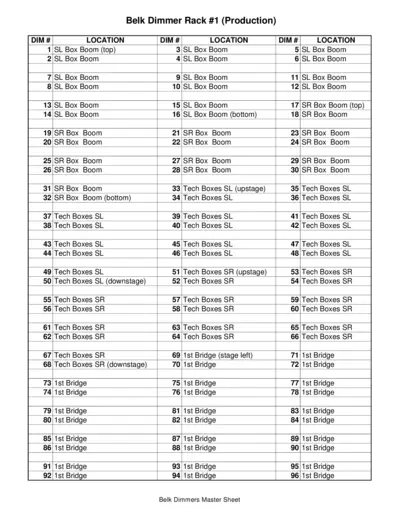
Belk Dimmer Rack Production Specifications
This file contains detailed specifications for Belk Dimmer Racks used in productions. It includes guidelines for filling out and understanding the rack locations and setups. Perfect for stage managers and technicians overseeing lighting setups.
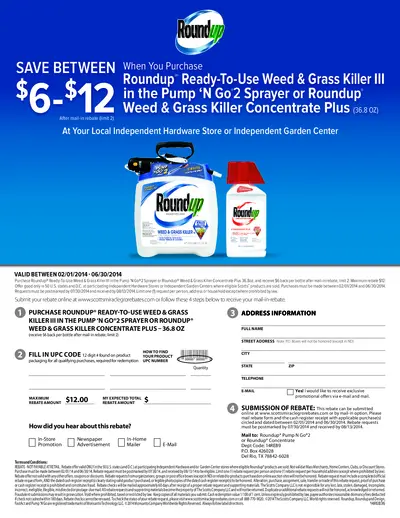
Roundup Mail-in Rebate Instructions and Details
This file provides detailed instructions for the Roundup mail-in rebate process. Customers can learn how to fill out the rebate form and submit it for a refund. Follow the steps carefully to ensure your eligibility.
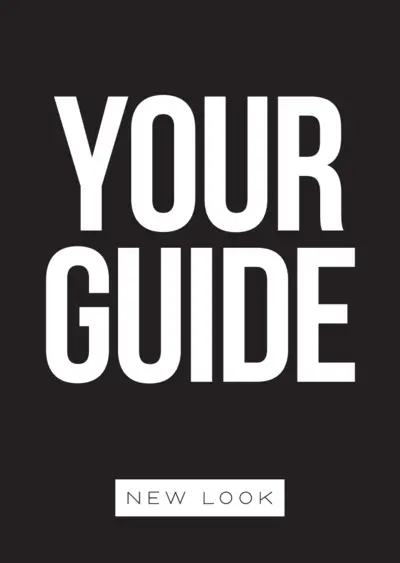
ICL New Look Overview and Guidance
This file provides essential details about ICL New Look, its mission, and its brand values. It serves as a guide for understanding customer experience and service offerings. Ideal for consumers and business users looking for a concise overview of ICL New Look.

GANs-based Clothes Design Pattern Maker Clothing
This file presents a novel approach to clothing design using Generative Adversarial Networks (GANs). It provides insights into the role of pattern makers in utilizing generated images for fashion design. The research explores quality factors in machine-generated clothing images.
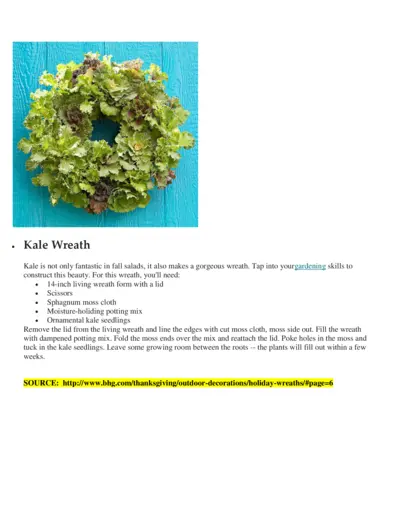
Kale Wreath Instructions for Beautiful Decorations
This file provides detailed instructions for creating a stunning kale wreath. Perfect for fall decorations and garden enthusiasts, it includes all necessary materials to get started. Follow the step-by-step guide to bring a touch of nature to your home.
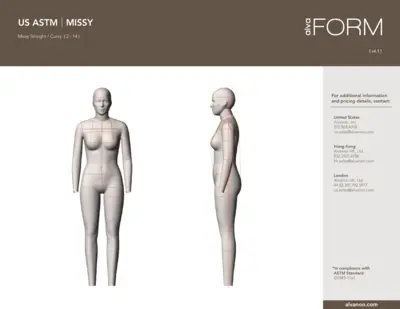
US ASTM Missy Form Guidelines and Details
This document provides detailed information about the US ASTM Missy form, including its features, sizing, and how to use it effectively. It's ideal for professionals and businesses needing accurate fit assessments. Access contact information for additional assistance and inquiries.
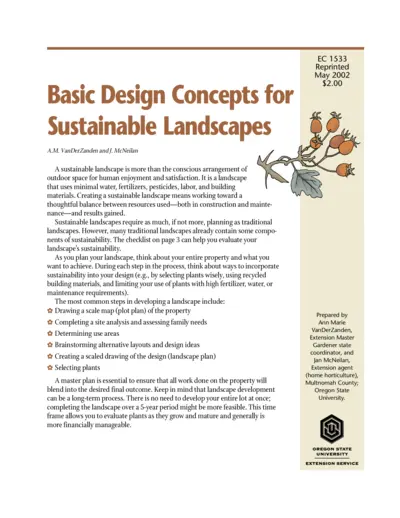
Basic Design Concepts for Sustainable Landscapes
This document provides detailed insights into creating sustainable landscapes. It covers essential planning, design strategies, and evaluation checklists. Ideal for homeowners and landscape professionals looking for sustainable solutions.
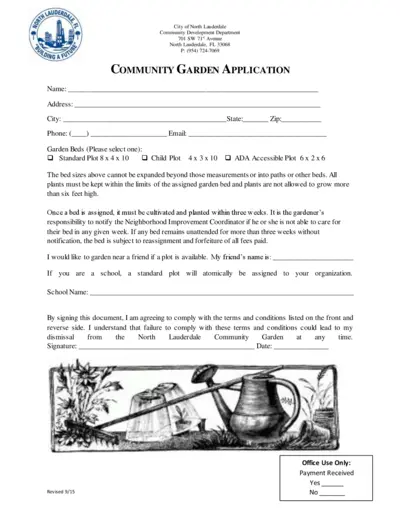
North Lauderdale Community Garden Application
This form is for applying to the North Lauderdale Community Garden. It details the plot options and terms of participation. Fill it out to participate in community gardening efforts.