Edit, Download, and Sign the Vendor Onboarding Activity Guide for Best Buy
Form
eSign
Add Annotation
Share Form
How do I fill this out?
To fill out this form, begin by ensuring you have all the necessary documents ready. Next, accurately complete all required fields in the online form. Lastly, verify that all information matches your official documents before submission.

How to fill out the Vendor Onboarding Activity Guide for Best Buy?
1
Gather necessary legal and financial documents.
2
Fill out the online vendor set-up form accurately.
3
Ensure all names and details match official documents.
4
Submit the completed form within the given timeframe.
5
Await confirmation and additional instructions from Best Buy.
Who needs the Vendor Onboarding Activity Guide for Best Buy?
1
New vendors looking to partner with Best Buy.
2
Existing vendors expanding their product line at Best Buy.
3
Financial departments requiring accurate vendor information.
4
Legal teams ensuring compliance with vendor agreements.
5
Category managers needing updated vendor details for procurement.
How PrintFriendly Works
At PrintFriendly.com, you can edit, sign, share, and download the Vendor Onboarding Activity Guide for Best Buy along with hundreds of thousands of other documents. Our platform helps you seamlessly edit PDFs and other documents online. You can edit our large library of pre-existing files and upload your own documents. Managing PDFs has never been easier.

Edit your Vendor Onboarding Activity Guide for Best Buy online.
With PrintFriendly, editing this PDF is simple and user-friendly. You can modify text, add or remove images, and make annotations directly on the document. Enjoy a seamless editing experience that allows you to tailor the file to your needs.

Add your legally-binding signature.
Signing this PDF on PrintFriendly is a breeze. You can easily add your signature electronically and ensure the document is legally binding. Experience a streamlined signing process that saves you time and effort.

Share your form instantly.
Sharing the PDF on PrintFriendly is effortless. You can quickly generate a shareable link to send to colleagues or stakeholders. Enhance collaboration by distributing the edited document seamlessly.
How do I edit the Vendor Onboarding Activity Guide for Best Buy online?
With PrintFriendly, editing this PDF is simple and user-friendly. You can modify text, add or remove images, and make annotations directly on the document. Enjoy a seamless editing experience that allows you to tailor the file to your needs.
1
Open the PDF in PrintFriendly's editor.
2
Select the text or image you wish to modify.
3
Make your desired changes using the editing tools.
4
Save your edited document once you're satisfied.
5
Download the revised PDF for your records.

What are the instructions for submitting this form?
To submit this form, ensure all fields are accurately filled out and all required documents are attached. You can send the completed form via email to vendor_support@bestbuy.com or fax it to (123) 456-7890. For physical submission, mail it to Best Buy Vendor Management, 123 Vendor Lane, Minneapolis, MN 55402. Always keep a copy for your records.
What are the important dates for this form in 2024 and 2025?
Important dates for this onboarding process include the updates released in May FY25. Vendors should ensure compliance by the deadlines set by Best Buy. Regular revisions may occur, so staying informed is crucial for ongoing partnerships.

What is the purpose of this form?
The purpose of this form is to streamline the onboarding process for Domestic Core Vendors working with Best Buy. It provides a clear outline of the necessary documentation and procedures to establish a successful relationship. By adhering to these guidelines, vendors can ensure compliance and efficient collaboration with Best Buy.

Tell me about this form and its components and fields line-by-line.

- 1. Legal Company Info: Contains the official name and registration details.
- 2. Financial Info: Includes bank and accounting details.
- 3. Contact Info: Emergency and operational contact details.
- 4. Insurance Certificate: Proof of required insurance coverage.
- 5. Vendor Agreement: Legal agreement outlining the terms of partnership.
What happens if I fail to submit this form?
Failure to submit this form may result in delays in the onboarding process. Vendors might miss critical deadlines that can impact their ability to sell products. It is essential to complete this form to maintain compliance with Best Buy's vendor requirements.
- Delayed Onboarding: Inability to onboard can postpone vendor operations.
- Compliance Issues: Non-submission may lead to regulatory concerns.
- Loss of Partnership: Failure to meet documentation requirements can jeopardize relationships.
How do I know when to use this form?

- 1. New Vendor Setup: Essential for new vendors to initiate their partnership.
- 2. Updating Information: Update details to ensure accurate records.
- 3. Annual Compliance: Annual reviews require up-to-date vendor data.
Frequently Asked Questions
What should I do if I encounter issues while editing?
If you face any challenges, consult our help section for troubleshooting tips.
Can I download my edited PDF?
Yes, you can easily download the PDF after making your edits.
Is there a limit to the number of times I can edit?
No, you can edit the document as many times as you need.
What file formats can I use to upload?
PrintFriendly supports PDF formats for editing.
How do I share the edited PDF?
Simply generate a shareable link after editing.
Can I edit text directly on the PDF?
Yes, you can click on any text to edit it directly.
Is there a limit on the number of edits I can make?
There are no restrictions on the number of edits you can perform.
What's the process for signing the PDF?
You can place your signature directly on the document using our signing tool.
Can I access my edited documents later?
You can download them for personal records but cannot save on the site.
What should I do if I need further assistance?
Reach out to our support team with any questions or concerns.
Related Documents - Best Buy Vendor Guide
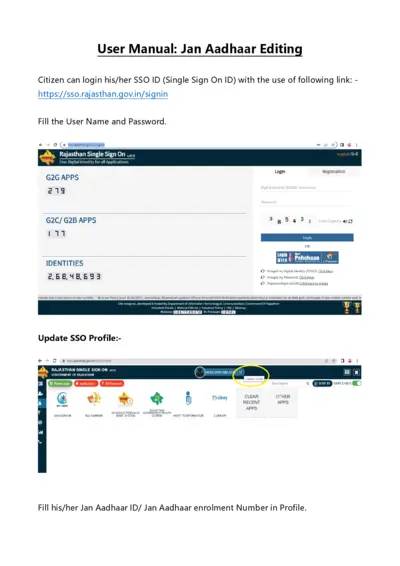
Jan Aadhaar User Manual for SSO ID Login and Profile Update
This user manual provides detailed instructions for logging in with a Single Sign On ID (SSO ID) and updating your Jan Aadhaar profile. It includes steps for authentication, profile updating, and essential information for state government employees. Follow the guide to ensure your Jan Aadhaar details are up-to-date.
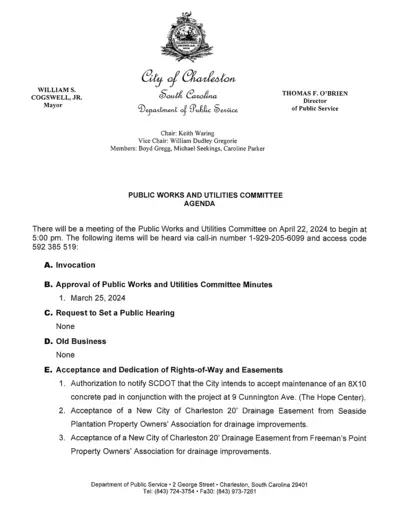
Charleston Public Works and Utilities Meeting Agenda
This document contains the agenda for the Public Works and Utilities Committee meeting for the City of Charleston. It includes details on topics such as rights-of-way and easements, temporary encroachments, and various departmental updates. Users needing information on public service projects and utilities management in Charleston will find this file useful.
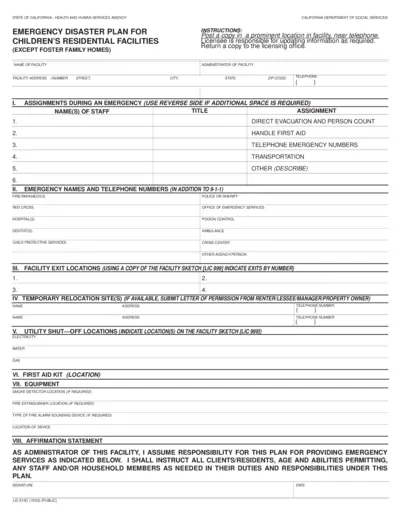
Emergency Disaster Plan for Children's Residential Facilities
This file is a comprehensive emergency disaster plan for children’s residential facilities in California. It includes instructions on evacuation, first aid, emergency contacts, and utility shut-off locations. The plan also outlines the responsibilities of the facility administrator and staff during an emergency.
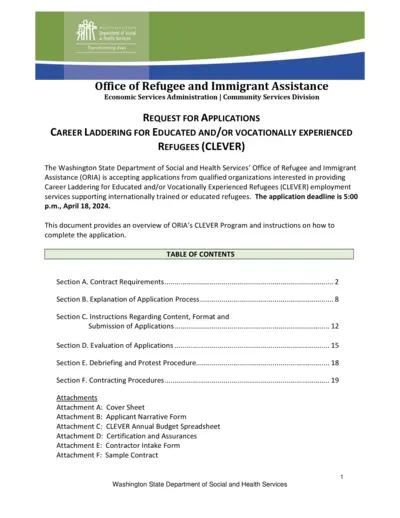
Washington State ORIA Career Laddering for Refugees
This document provides an overview of the Washington State Department of Social and Health Services' Office of Refugee and Immigrant Assistance (ORIA) CLEVER Program. It includes instructions on how to complete the application for qualified organizations. The application is due by April 18, 2024.
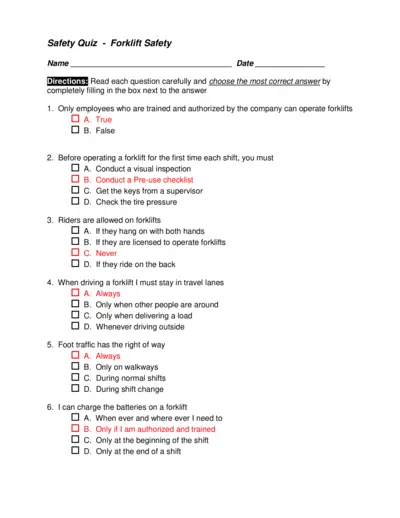
Safety Quiz - Forklift Safety
This file contains a safety quiz focused on forklift safety. It includes multiple-choice questions that assess the understanding of proper forklift operation and safety protocols. It is designed for employees to complete as part of their safety training.
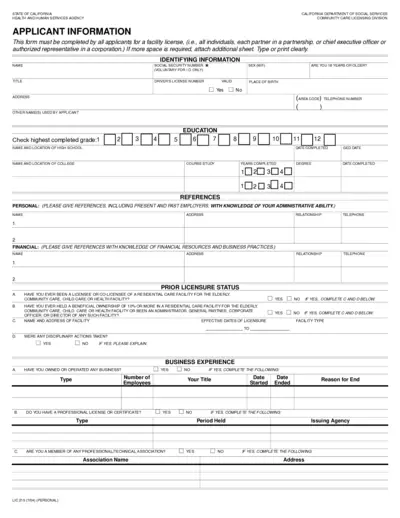
Applicant Information Form - California Social Services
This form is required for all applicants seeking a facility license in California. It collects personal, educational, and professional information of the applicant. It also includes sections for references, prior licensure status, business experience, and personal information.
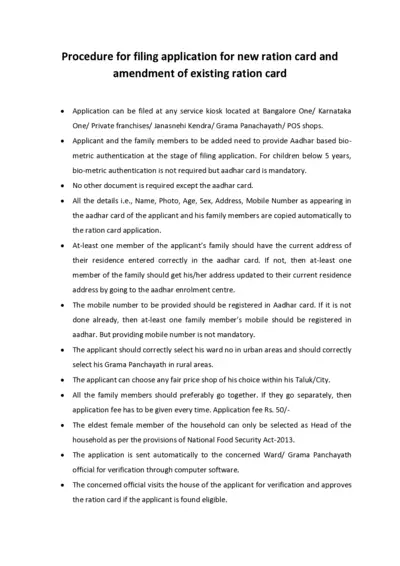
Procedure for Filing New or Amended Ration Card Application
This file provides detailed instructions on how to file an application for a new ration card or amend an existing one. It covers the required documents, steps, and verification process. Follow these guidelines to ensure a smooth application process.
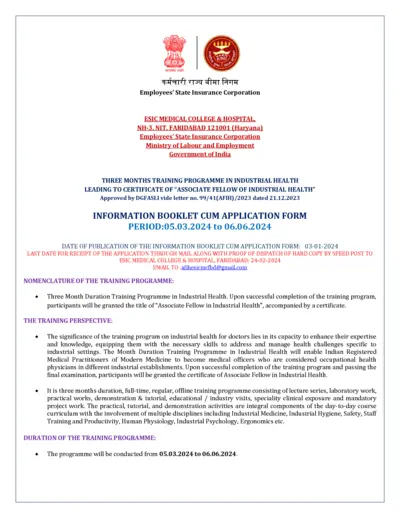
Three Months Training Programme in Industrial Health
This file provides information about a three-month training programme in Industrial Health. It includes details such as eligibility criteria, selection criteria, course fee, and application procedure. The programme grants the title of 'Associate Fellow in Industrial Health' upon successful completion.
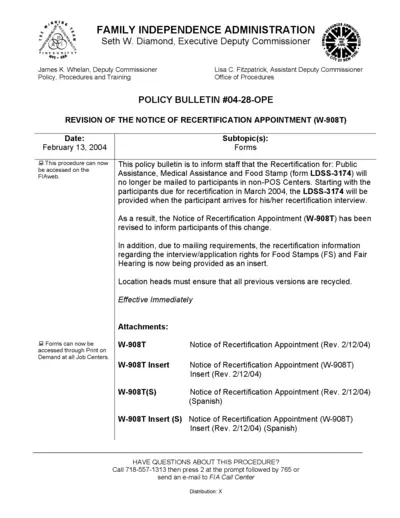
Revision of Notice of Recertification Appointment Form W-908T
This document outlines the revised procedures for the Notice of Recertification Appointment (W-908T). It details the new process for recertification interviews for Public Assistance, Medical Assistance, and Food Stamps. It also includes instructions for obtaining proof and documents required for the interview.
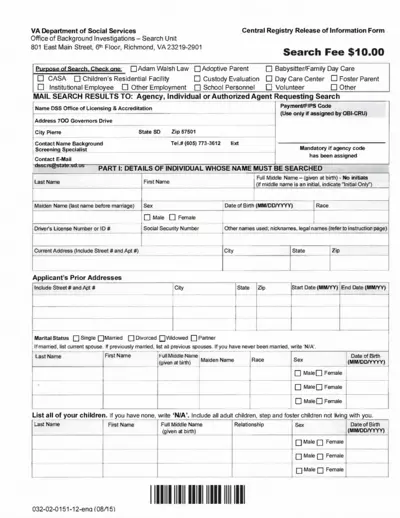
VA Department of Social Services - Background Investigations Form
This file is used by the VA Department of Social Services to release information from the Central Registry. It includes necessary details and instructions for filling out the form. The search fee is $10.00.
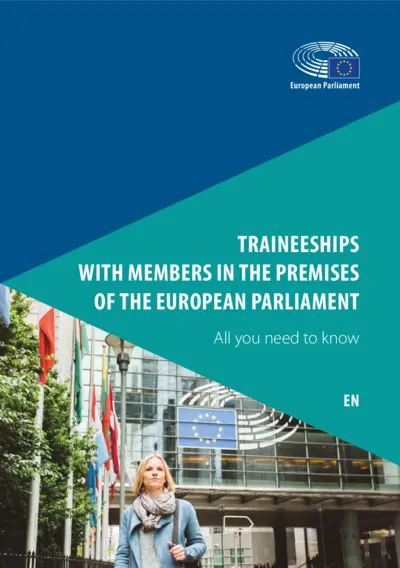
European Parliament Traineeships Information Guide
This document provides essential information about the traineeship program at the European Parliament. It outlines roles, rights, obligations, and practical information. Ideal for prospective and current trainees.
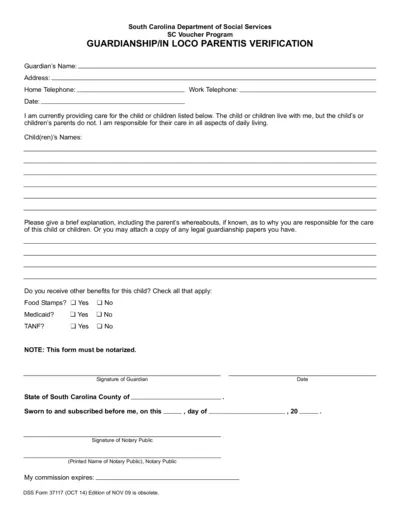
South Carolina DSS Guardian Verification Form
This form is used for verifying guardianship and care for children. It requires details on the guardian and the child. Submission is essential for welfare benefits eligibility.