Veterinary Services Receipt - Happy Tails Animal Hospital
This file is a sample veterinary services receipt from Happy Tails Animal Hospital. It includes essential information such as client details, services rendered, and payment information. Ideal for pet owners who need to keep track of their veterinary visits and expenses.
Edit, Download, and Sign the Veterinary Services Receipt - Happy Tails Animal Hospital
Form
eSign
Add Annotation
Share Form
How do I fill this out?
To fill out this receipt, start by entering the office name and address at the top of the form. Next, input the client information including their name and contact details. Finally, detail the services rendered along with the payment information and authorized signature.

How to fill out the Veterinary Services Receipt - Happy Tails Animal Hospital?
1
Enter the office name and address.
2
Fill in the client's name and contact information.
3
List the pets and their respective details.
4
Describe the services rendered with dates.
5
Fill out payment information and obtain a signature.
Who needs the Veterinary Services Receipt - Happy Tails Animal Hospital?
1
Pet owners need this receipt to keep a record of veterinary expenses.
2
Veterinary clinics require it for billing and client information.
3
Insurance companies may request this document for claims.
4
Auditors need the receipt for verifying veterinary expenses.
5
Pet service providers use it to provide structure and official documentation.
How PrintFriendly Works
At PrintFriendly.com, you can edit, sign, share, and download the Veterinary Services Receipt - Happy Tails Animal Hospital along with hundreds of thousands of other documents. Our platform helps you seamlessly edit PDFs and other documents online. You can edit our large library of pre-existing files and upload your own documents. Managing PDFs has never been easier.

Edit your Veterinary Services Receipt - Happy Tails Animal Hospital online.
You can edit this PDF on PrintFriendly by clicking on the fields you want to modify. Make your changes directly in the document and ensure all information is accurate. Save your edits and prepare the file for printing or sharing.

Add your legally-binding signature.
To sign the PDF on PrintFriendly, use the signature tool available in the editor. Draw or upload your signature to the respective field. Ensure your signature is placed correctly before finalizing the document.

Share your form instantly.
Sharing the PDF on PrintFriendly is simple and efficient. Once you've completed your edits, use the share feature to generate a link or send it via email. You can also download the file and share it through your preferred channels.
How do I edit the Veterinary Services Receipt - Happy Tails Animal Hospital online?
You can edit this PDF on PrintFriendly by clicking on the fields you want to modify. Make your changes directly in the document and ensure all information is accurate. Save your edits and prepare the file for printing or sharing.
1
Open the PDF editor on PrintFriendly.
2
Select the area you wish to edit by clicking on it.
3
Make your changes directly in the document.
4
Review all edits to ensure accuracy.
5
Save the edited PDF for your records.

What are the instructions for submitting this form?
To submit this form, fill it out completely with accurate information regarding the services rendered. You can send it via email to the clinic at reception@happytailshospital.com, fax it to 555-888-4445, or submit a physical copy at Happy Tails Animal Hospital. Make sure to keep a copy for your records.
What are the important dates for this form in 2024 and 2025?
There are no specific important dates tied to this receipt as it is a generic form used for veterinary services. However, keeping track of your pet's annual check-ups and vaccination dates is essential.

What is the purpose of this form?
The primary purpose of this veterinary services receipt is to provide an official record of the services rendered to a client. It helps pet owners manage their expenses and ensures that veterinary clinics maintain accurate billing records. This document can also serve as proof for insurance claims and audits.

Tell me about this form and its components and fields line-by-line.

- 1. Office Name: The name of the veterinary clinic.
- 2. Client Information: Details about the pet owner.
- 3. Description of Services: List of services provided.
- 4. Payment Information: Details about the payment method used.
- 5. Authorized Signature: Signature confirming the provided information.
What happens if I fail to submit this form?
Failure to submit this form may result in a lack of official record, leading to potential payment issues or misunderstandings with the veterinary clinic. It can also hinder insurance claims that require documentation of services rendered.
- Unrecorded Services: Services rendered may not be tracked.
- Billing Issues: Potential discrepancies in payment processing.
- Insurance Claims: Difficulties in obtaining reimbursements.
How do I know when to use this form?

- 1. Post Service Documentation: After veterinary services are provided, this form documents the services rendered.
- 2. Client Billing: Veterinary clinics use this receipt for client billing purposes.
- 3. Insurance Processing: Necessary for processing insurance claims on behalf of pet owners.
Frequently Asked Questions
Can I edit this veterinary receipt?
Yes, you can easily edit the receipt using our PDF editing tools.
How do I save the edited PDF?
After editing, you can download the PDF to save it to your device.
Is there a way to add my signature?
Absolutely! You can draw or upload your signature directly within the PDF.
How do I share the PDF with others?
You can generate a shareable link or send it directly via email.
What types of documents can I edit?
You can edit various document types, including receipts and forms.
Can I print the edited PDF?
Yes, the PDF can be printed directly after editing.
Is it possible to add images to the PDF?
Yes, you can insert images in the editing mode.
What if I make a mistake while editing?
You can easily undo changes or start over.
Are there any limits to editing?
You can edit as much as you need before saving the document.
Does the edited PDF retain its formatting?
Yes, the formatting remains intact after you edit the document.
Related Documents - Vet Services Receipt
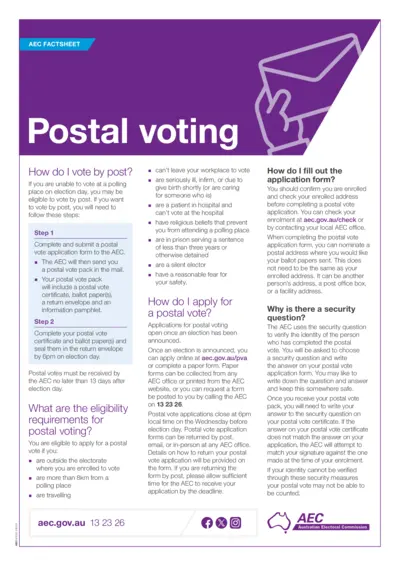
AEC Factsheet: How to Vote by Post in Elections
This file provides detailed instructions on how to vote by post in elections, including eligibility requirements, application steps, and important dates. It also covers how to fill out the postal vote certificate and ballot papers, and what to do if assistance is needed.
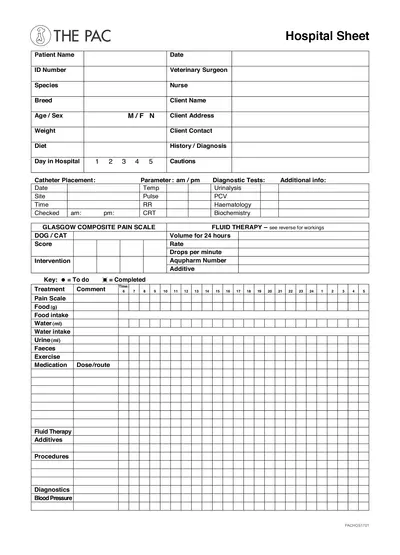
Patient Treatment and Care Plan for Veterinary Hospital
This file is a comprehensive patient treatment and care plan used by veterinary hospitals. It includes sections for recording patient details, catheter placement, treatment, diagnostics, fluid therapy, pain assessment, and client communication. Ensure thorough and accurate information is entered for each section to provide optimal care for veterinary patients.
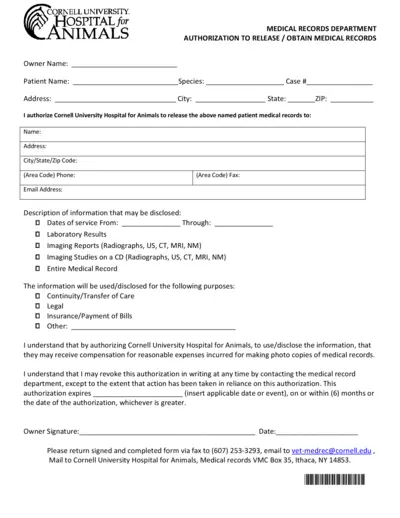
Authorization to Release Medical Records
This form authorizes Cornell University Hospital for Animals to release or obtain medical records for the named patient. It includes fields for owner and patient information, details on the information to be disclosed, and the purpose of disclosure.
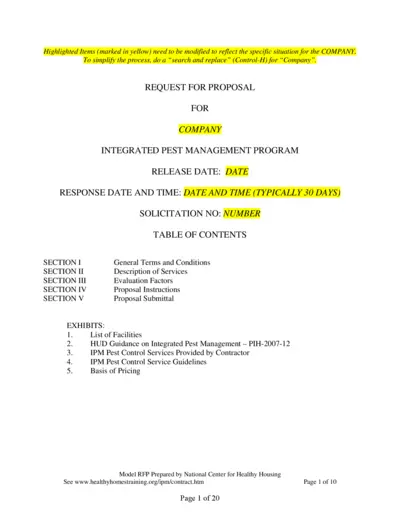
Request for Proposal for Integrated Pest Management Program
This file is a comprehensive Request for Proposal (RFP) for the COMPANY's Integrated Pest Management Program. It includes general terms, description of services, and various guidelines essential for bidders. The document also outlines the proposal evaluation factors and submission instructions.
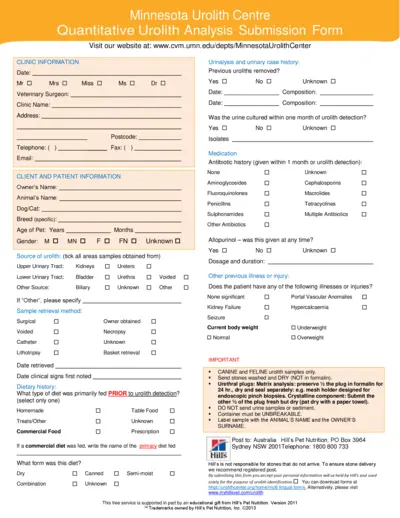
Minnesota Urolith Analysis Submission Form
Form for submitting samples to Minnesota Urolith Center for quantitative urolith analysis. Includes clinic, client, patient information, and sample details. Also provides instructions for sample submission.
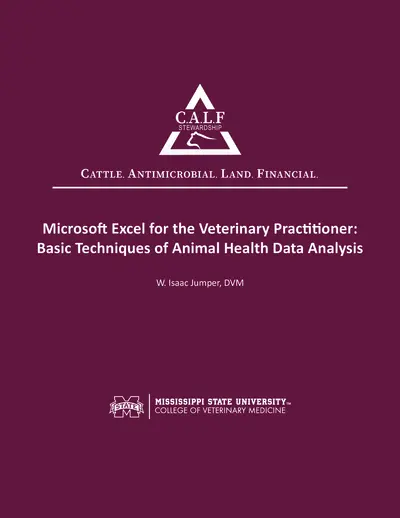
Microsoft Excel for Veterinary Practitioners: Basic Animal Health Data Analysis
This file provides detailed instructions for utilizing Microsoft Excel in veterinary practices. It covers techniques for data collection, organization, and analysis in livestock production systems. Essential for evidence-based decision making in veterinary medicine.
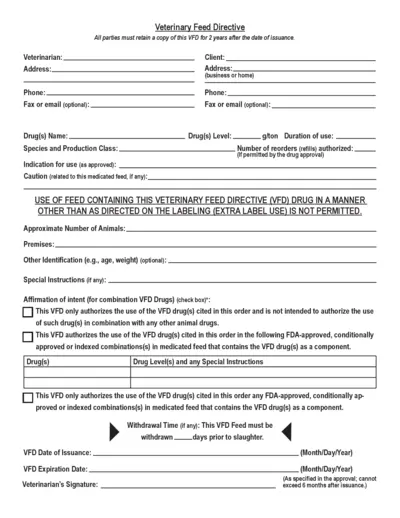
Veterinary Feed Directive Form Overview
This document is a Veterinary Feed Directive (VFD) form used by veterinarians to authorize the use of specific drugs in animal feed. It outlines the required details for a proper VFD submission and instructions for its use. Essential for compliance with veterinary regulations, this form aids in ensuring responsible drug use in animal agriculture.
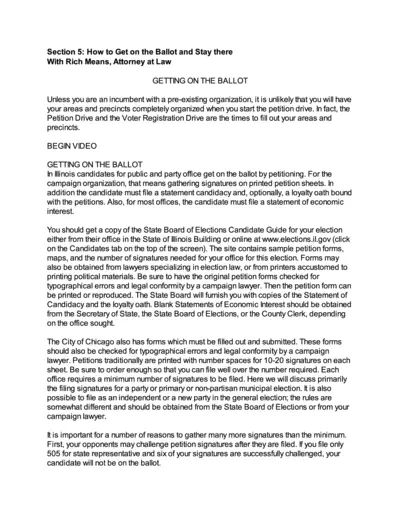
Get on the Ballot Instructions and Guidelines
This file contains comprehensive instructions on how to get on the ballot in Illinois, including signature gathering, petition filing, and legal requirements. It serves as a valuable resource for candidates and election campaign teams. Follow these guidelines to ensure compliance and maximize your chances of success.
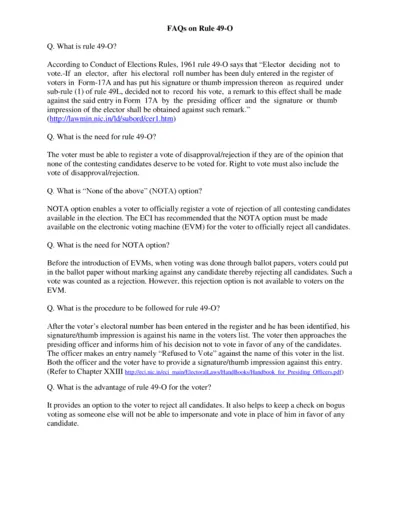
Understanding Rule 49-O and Its Implications
This document provides comprehensive insights on Rule 49-O of the Election Laws. It covers FAQs, procedures, rights, and implications for voters. Essential for understanding voter rejection options and the NOTA system.
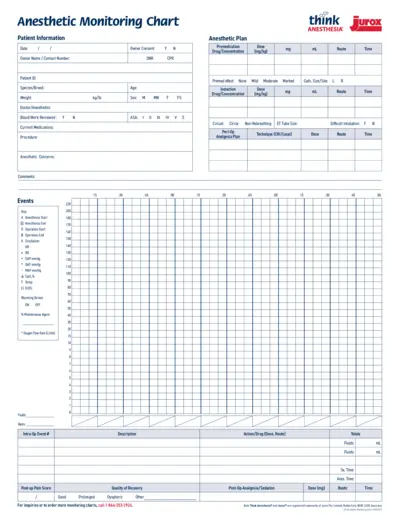
Anesthetic Monitoring Chart for Patients
This anesthetic monitoring chart is designed for veterinary use. It facilitates detailed anesthesia monitoring and documentation. Perfect for practitioners and clinics for effective patient care.
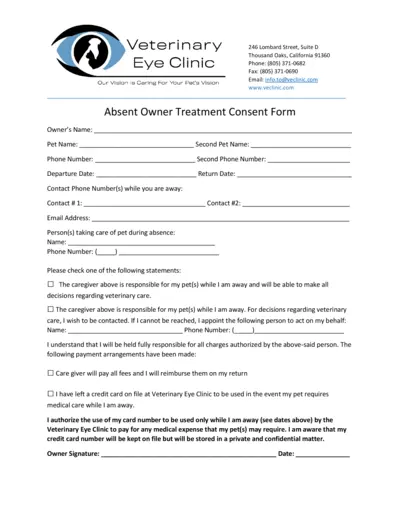
Veterinary Eye Clinic Absent Owner Treatment Consent
This file is an Absent Owner Treatment Consent Form for pet owners. It allows owners to designate caregivers for their pets during their absence. Completing this form ensures proper veterinary care for pets while their owners are away.
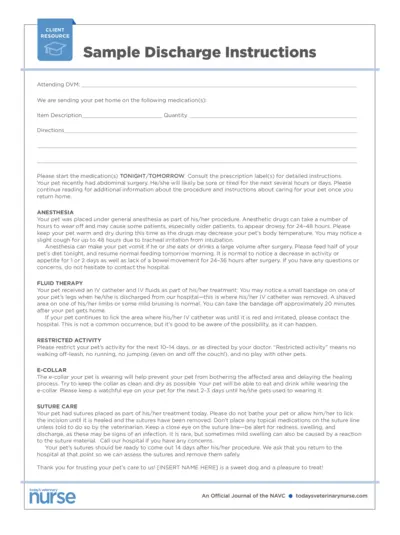
Sample Discharge Instructions for Pet Care
This file provides essential discharge instructions for pets after surgery, including medications and care guidelines. Owners will learn how to ensure a smooth recovery for their pets. Follow the outlined instructions for best results in post-surgery care.