How to Print to PDF in Microsoft Word, PowerPoint, and Excel
Most students and people in the corporate world prefer to interact with PDF files due to their convenient accessibility. However, you might face a dead end when having to convert PDF files using Microsoft Office files. In any such instance, a useful PDF print solution can help you transform any file into a PDF effortlessly.
To help with this, our tools enable you to make your preferred PDF conversions without any processing roadblocks. You don't even have to download any unnecessary program, as our service can complete your desired action within a few steps. Now you can skip costly PDF transformation alternatives, and explore our tools for free!
Steps for Printing to PDF
Printing to PDF is easy. Just go to File; Print. Once the window below pops up, just click PDF in the bottom left corner.

Once your file is printed as a PDF, you can now edit it using our PDF Editor.
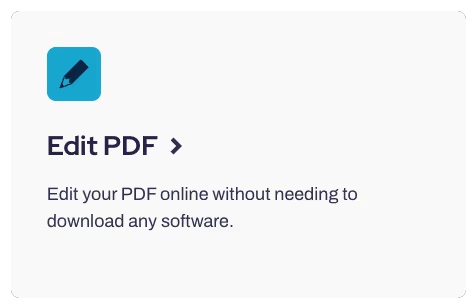
Upload your document to our PDF Editor.
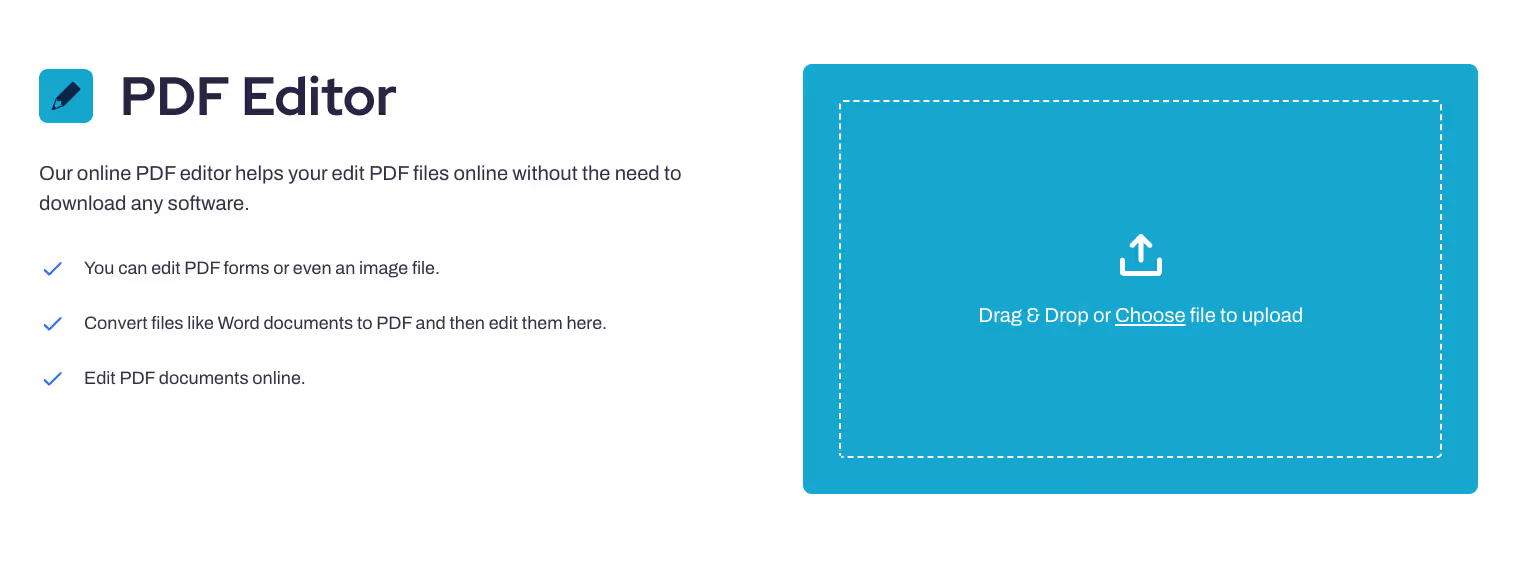
You can edit, annotate, or sign your document in our PDF editor.
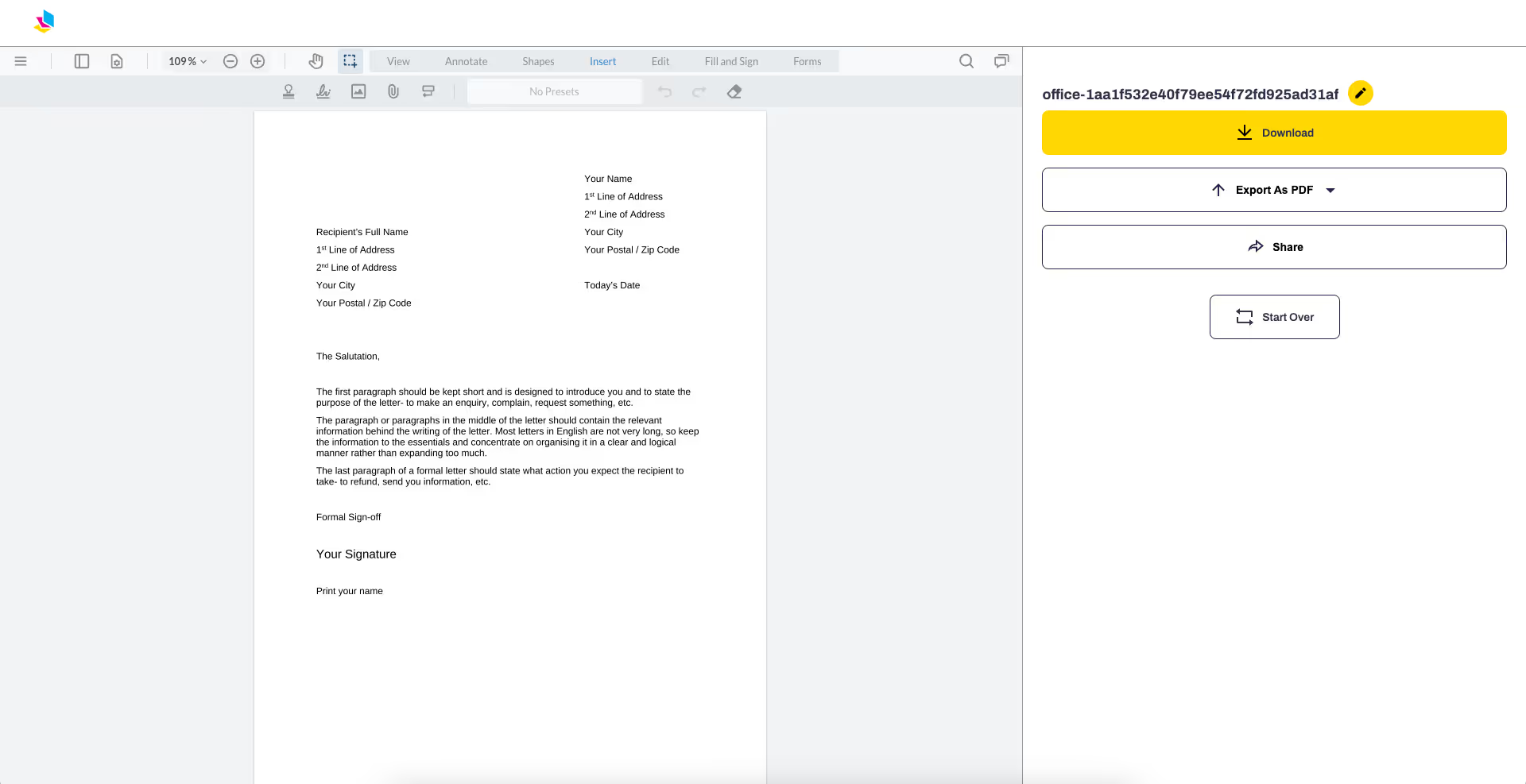
Once you're done, you can easily download and share your PDF file.
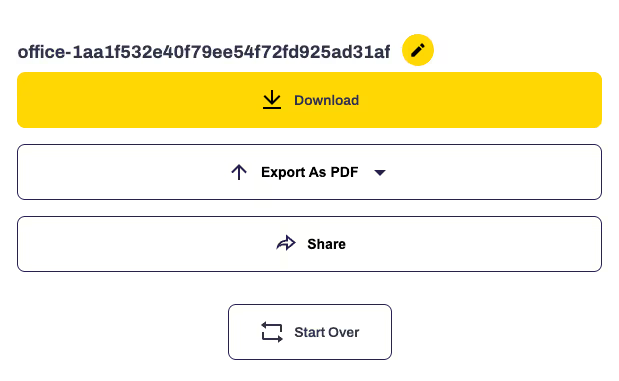
How To Print PDF Documents Using Microsoft Word?
Printing Word documents using the portable document format can be done through the Microsoft Print option. It has a drop-down menu which enables you to choose your preferred option. The Microsoft Print option consists of file saving and other settings that can help you save files in any format. Once you choose save, your PDF will be downloaded instantly.
However, this built-in feature offers limited options as compared to our user interface. You can make your preferred alterations using our tools without going through permission requirements. Our online service offers amazing benefits that most services can't replicate, and we've mentioned some of them to help you make an informed decision.
Why Should You Use Our Service For Printing A PDF Document?
Printing a Microsoft Word document to PDF format shouldn't have to be this difficult if you choose the right platform to serve this purpose. You can easily use your Windows system, or any device, to make desired transformations effortlessly. Users can log on to their favorite web browsers to initiate their printing processes.
Instant PDF Printing
Our PDF feature can transform any editable Microsoft Word document into a PDF file without any waiting time. Your PDFs will look the same across all platforms with optimal final results. Our printing options simplify your transformation process so that you can share files or get hard copies using various printers.
Print Multiple PDF Files
Printing a single PDF document might be a piece of cake, but you are probably going to get stuck when transforming multiple Word documents into PDFs. Our platform lets you just do that without agreeing to countless terms and conditions. All you have to do is upload your document to our converter and print it to PDF, without any roadblocks.
Moreover, our service is easily accessible using a basic computer or even a mobile device. You don't have to fulfill any processing system requirements, which can slow down the transformation process.
Furthermore, there is no requirement to download every converted file separately. Now you can save your precious time without having to repeat the same process of transformation multiple times. We can create a zip folder of your transformed documents to enhance shareability.
Convenient Customization Features
Our platform offers great customization flexibility, enabling you to prepare any document according to your specific preferences. You can alter fonts, digital signatures, add text, and browse through lots of cool options for any resulting document of your transformation process. Interestingly, we do not have any operating system restrictions, which ensures wider accessibility of our services for all users.
If you wish to prepare any PDF document according to your intended audience, our online service enables you to complete this task within a few clicks. You can instantly select your desired option from our diverse file tab and create any PDF document. Our PDF reader can help you secure your documents by adding your preferred password. Now you can explore plenty of options to customize any file type in one seamless action.
FAQs
How Can I Print PDF Files Safely?
Our online service can help you transform any Word document into a PDF file while maintaining data privacy. Any printed file is not saved on our platform after a defined time, which protects your data from unauthorized access. You can even maintain user anonymity without the need to share any email address to print your PDF.
Does Printing PDF Files Affect Formatting?
Your Word document is easily changed into a PDF file without any data distortions. You can retain the formatting of any original doc while you convert your file to PDF form. It’s time to forgo sharing of email addresses, which can make any transformation process smoother.
Can I Print PDF Files Using Other File Formats?
Our versatile services enable you to transform any file format into a PDF. It doesn't matter if you have image files or any complex format, as our tools can transform them without permission requirements.
The Bottom Line
Our tools can transform your PDF format into a Microsoft Word document without any processing lags. You don't have to register for any transformation process, as our online service inserts your PDF file into the Microsoft Word application easily. Our PDF feature does not lead to formatting issues which revamp your digital files effectively.
Additionally, we preserve the quality of images in your documents during any conversion process. You can even remove file size limitations and make your desired transformations using our comprehensive premium packages.
Lastly, we have plenty of tools to help you edit various file formats, so you definitely have a look at them as well.



