Arizona AAMHO Instructions and Membership Overview
This document provides important details about the Arizona Association of Manufactured Home Owners (AAMHO), including organizational structure, membership benefits, and safety guidelines within the park. It outlines the transition to a new entity, AEMPRO, focused on education and grant acquisition. Key instructions for member engagement and reporting safety issues are also included.
Edit, Download, and Sign the Arizona AAMHO Instructions and Membership Overview
Form
eSign
Add Annotation
Share Form
How do I fill this out?
To fill out this file, start by reviewing all the sections carefully for the required information. Make sure to document any incidents as noted, providing clear details. Follow the membership application steps and ensure your submissions are accurate and timely.

How to fill out the Arizona AAMHO Instructions and Membership Overview?
1
Review the document for all necessary sections.
2
Document incidents with detailed reports.
3
Fill out the membership application.
4
Submit the application by the deadline.
5
Follow up if you do not receive confirmation.
Who needs the Arizona AAMHO Instructions and Membership Overview?
1
New residents needing guidance on park rules.
2
Existing members wanting to renew their membership.
3
Individuals seeking assistance with safety reports.
4
Advocates for manufactured home legislation.
5
Community members interested in educational programs.
How PrintFriendly Works
At PrintFriendly.com, you can edit, sign, share, and download the Arizona AAMHO Instructions and Membership Overview along with hundreds of thousands of other documents. Our platform helps you seamlessly edit PDFs and other documents online. You can edit our large library of pre-existing files and upload your own documents. Managing PDFs has never been easier.

Edit your Arizona AAMHO Instructions and Membership Overview online.
Editing this PDF on PrintFriendly is a straightforward process. Users can easily modify any text using our intuitive editing tools to suit their needs. Once edits are complete, simply download the revised document for personal use.

Add your legally-binding signature.
Signing this PDF on PrintFriendly is made easy with our new feature. Users can add their signature directly to the document, ensuring all communications are official. After signing, the document is ready for download and sharing.

Share your form instantly.
Sharing the PDF on PrintFriendly is a simple process. Just generate a shareable link after editing or signing your document, and it's ready to be distributed. Collaborating has never been easier with our sharing capabilities.
How do I edit the Arizona AAMHO Instructions and Membership Overview online?
Editing this PDF on PrintFriendly is a straightforward process. Users can easily modify any text using our intuitive editing tools to suit their needs. Once edits are complete, simply download the revised document for personal use.
1
Open the PDF in the PrintFriendly editor.
2
Make necessary edits to the text and layout.
3
Add any desired images or additional information.
4
Review the changes for accuracy.
5
Download the edited PDF to your device.

What are the instructions for submitting this form?
To submit the form, please email it to info@aamho.org or fax it to (520) 555-0199. For online submissions, visit our website's membership section. Physical submissions can be mailed to AAMHO's office at 1234 Main St, Phoenix, AZ 85001. Always ensure to double-check for completeness before submission.
What are the important dates for this form in 2024 and 2025?
Key dates to remember for AAMHO membership include the early registration deadline between August 1 and November 30 for discounted rates, and ongoing events such as district meetings. Note that membership renewals and new applications must align with AAMHO's fiscal calendar to remain in good standing.

What is the purpose of this form?
The purpose of this document is to provide essential information on membership, organizational changes, and safety protocols within Arizona's manufactured home communities. AAMHO serves as a pivotal resource ensuring rights and legislative support for residents. By outlining these instructions and guidelines, residents can effectively participate in community governance and advocacy.

Tell me about this form and its components and fields line-by-line.

- 1. Resident Name: The full name of the resident submitting the form.
- 2. Incident Report: Details regarding any safety concern to be reported.
- 3. Membership Type: Indication of whether the submission is for new membership or renewal.
- 4. Contact Information: Email and phone number for follow-up communications.
- 5. Signature: Required for validation of the submitted information.
What happens if I fail to submit this form?
Failure to submit the form may result in an inability to address reported safety issues or maintain membership status. Without proper documentation, residents may not receive critical organizational support.
- Safety Risks: Unreported incidents can lead to unsafe living conditions.
- Membership Lapses: Missing deadlines may cause interruptions in member benefits.
- Lack of Representation: Failure to submit concerns means voices may go unheard in advocacy.
How do I know when to use this form?

- 1. Safety Reporting: For residents to report any violations of park safety rules.
- 2. Membership Renewal: Used to renew memberships for continued support.
- 3. New Membership Enrollment: To join the AAMHO and participate actively in the community.
Frequently Asked Questions
How can I edit this PDF on PrintFriendly?
You can edit the PDF by opening it in our editor, making the necessary text changes, and then saving your adjustments.
Can I share the edited PDF with others?
Yes, after editing, you can generate a shareable link to distribute your PDF easily.
Is it possible to sign the PDF electronically?
Absolutely! You can add your signature directly within the PrintFriendly platform.
What types of edits can I make?
You can modify text, images, and layout to suit your needs.
Are there options for printing once I edit?
Yes, you can print the edited document directly from the PrintFriendly interface.
Will my changes be saved automatically?
Changes need to be downloaded post-edit; they do not save automatically on the platform.
How do I download the edited version?
After making your edits, simply click on the download button to save the updated document.
Can I revert back to the original PDF?
You can always reopen the original PDF if you need to start over.
Is there a limit to how many times I can edit?
There are no restrictions; you can edit the document as many times as necessary.
What if I have technical issues while editing?
For technical support, please refer to our help section.
Related Documents - AAMHO Membership Guidelines
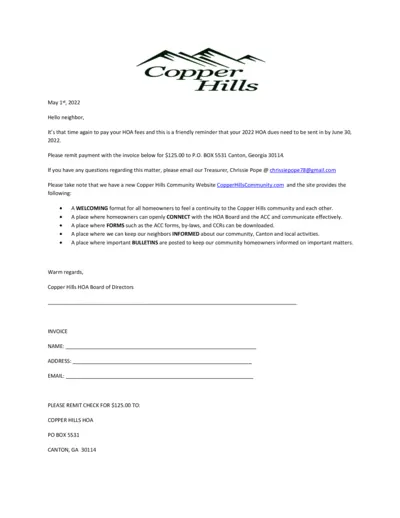
COPPER HILLS HOA Dues Reminder and Community Website Info
This file includes a reminder to pay HOA fees for Copper Hills, instructions for payment, and information about the new community website. The file provides ways to connect with the HOA board and includes an invoice for payment.
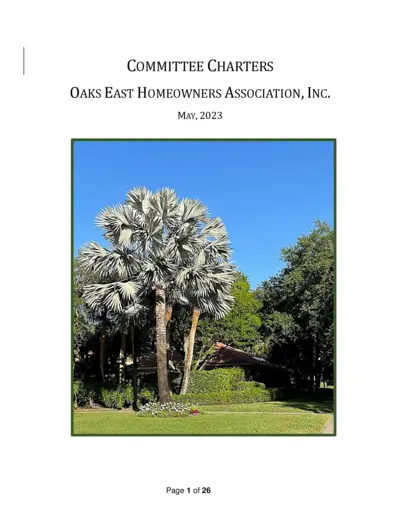
Committee Charters Oaks East Homeowners Association
This document outlines the various committee charters of Oaks East Homeowners Association. It provides detailed information about responsibilities, procedures, and authority for each committee. This is essential for homeowners to understand their community's governance.
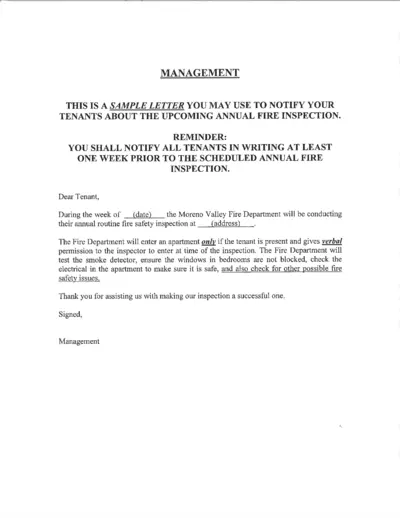
Annual Fire Inspection Notification for Tenants
This file serves as a sample letter to notify tenants about upcoming annual fire inspections. It provides detailed instructions on what to expect during the inspection. Utilize this template to ensure all tenants are informed timely and effectively.
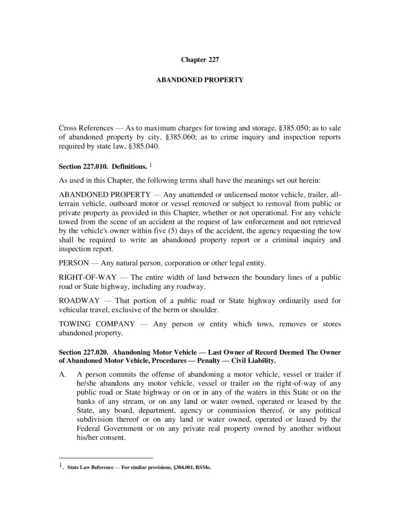
Chapter 227 Abandoned Property Guidelines
This document provides detailed definitions, procedures, and regulations regarding abandoned property, including towing and storage requirements. It outlines the responsibilities of property owners and the penalties for violations. This is essential for anyone involved in managing or dealing with abandoned vehicles and vessels.
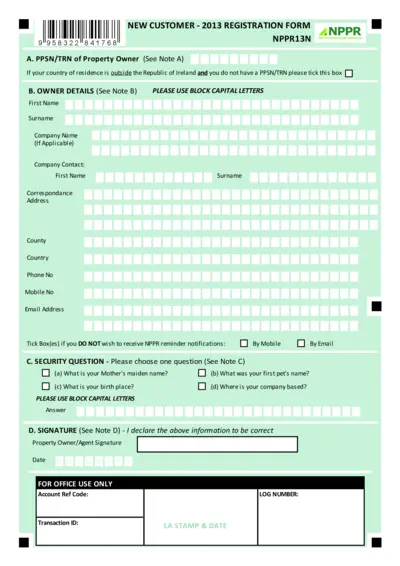
Non Principal Private Residence Registration Form
The Non Principal Private Residence Registration Form allows property owners to register their non-principal private residences. It collects essential information such as owner details, property addresses, and payment options. Use this form to ensure compliance and manage your property registration effectively.
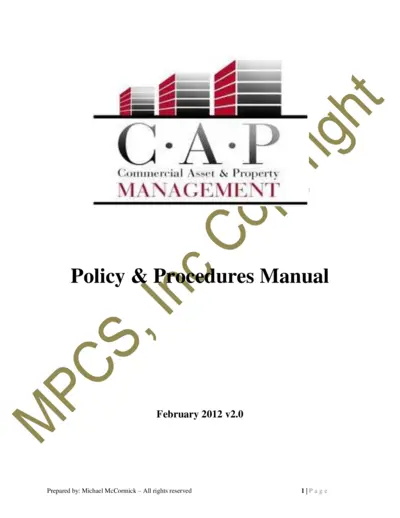
Commercial Asset Property Management Manual
This manual serves as a comprehensive guide for the policies and procedures involved in property management. It covers essential topics including compliance, insurance, and tenant relations. Designed for property managers and associated professionals, it ensures standardized operations and best practices.
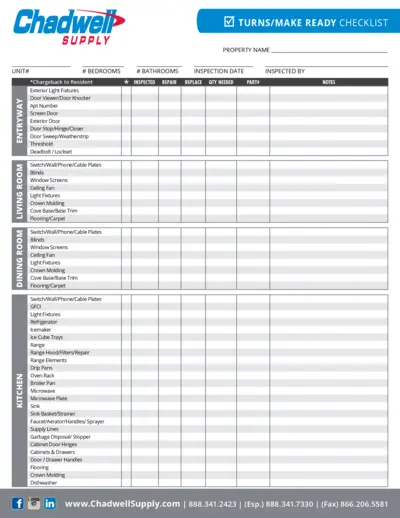
Chadwell Supply Detailed Turns Checklist Document
This checklist is essential for completing unit inspections and repairs. It details various components and their respective inspection requirements. Use this document to ensure property maintenance standards are met efficiently.
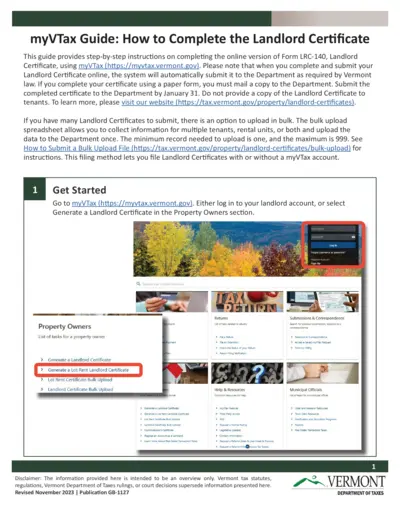
myVTax Guide: Complete the Landlord Certificate
This guide outlines the steps for completing the Landlord Certificate online using myVTax. It details the submission requirements to ensure compliance with Vermont law. Follow these instructions to file your certificates accurately and on time.
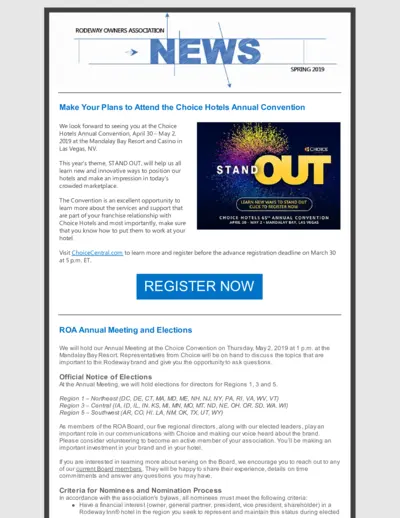
Rodeway Owners Association News Spring 2019
This file contains important news and guidelines for members of the Rodeway Owners Association, focusing on the upcoming Choice Hotels Annual Convention held in Las Vegas. It outlines the details of the convention, election processes, and updates on policies affecting the association. Use this file to stay informed about your rights and responsibilities as a member.

T2 Rural Land Use and Development Guidelines
This document outlines the characteristics and guidelines for T2 Rural land use. It details the development patterns focused on preserving the natural and agricultural landscape while providing residents with a rural lifestyle. Understanding these guidelines is essential for developers, residents, and planners involved in rural development.
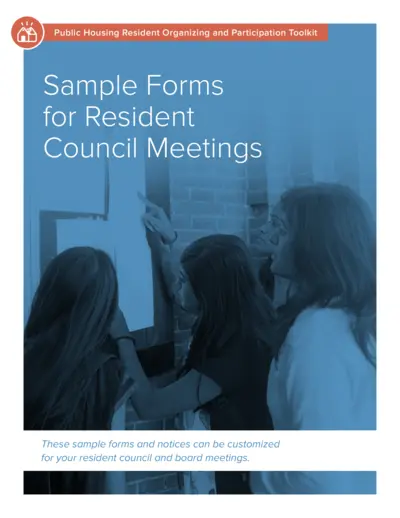
Public Housing Resident Organizing Toolkit
This toolkit provides essential forms and templates for resident councils. It includes guidelines on ensuring member privacy and effective organizing. Perfect for individuals involved in public housing governance.
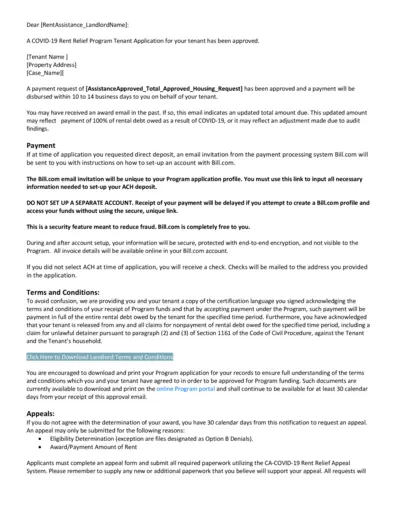
COVID-19 Rent Relief Program Tenant Approval
This document provides details about the COVID-19 Rent Relief Program approval for tenants. It outlines payment disbursement, terms and conditions. It includes instructions for landlords regarding their compensation.