Edit, Download, and Sign the Book Catalog and Information
Form
eSign
Add Annotation
Share Form
How do I fill this out?
Filling out this file is simple and straightforward. First, gather all the necessary information about the books you want to include. Then, follow the detailed instructions provided for each section to ensure accurate and complete entries.

How to fill out the Book Catalog and Information?
1
Gather all necessary book information.
2
Organize the information according to the provided sections.
3
Fill out each section accurately.
4
Double-check the information for any errors.
5
Save the completed file.
Who needs the Book Catalog and Information?
1
Librarians who need detailed book information for cataloging.
2
Retailers who require book details for their inventory.
3
Book enthusiasts looking to keep track of their collection.
4
Marketing teams compiling information for book promotions.
5
Authors and publishers wanting to share detailed information about their books.
How PrintFriendly Works
At PrintFriendly.com, you can edit, sign, share, and download the Book Catalog and Information along with hundreds of thousands of other documents. Our platform helps you seamlessly edit PDFs and other documents online. You can edit our large library of pre-existing files and upload your own documents. Managing PDFs has never been easier.

Edit your Book Catalog and Information online.
You can easily edit this PDF on PrintFriendly using our intuitive PDF editor. Make changes to the text, update information, and reorganize sections as needed. Save your edited document directly from our platform.

Add your legally-binding signature.
Signing PDFs on PrintFriendly is straightforward and secure. Upload your PDF and use the signing tool to add your signature. Save the signed document directly to your device.

Share your form instantly.
Sharing your PDF on PrintFriendly is quick and easy. After editing or signing your PDF, use the sharing options to email it directly or generate a shareable link. Distribute your PDF seamlessly to collaborators or recipients.
How do I edit the Book Catalog and Information online?
You can easily edit this PDF on PrintFriendly using our intuitive PDF editor. Make changes to the text, update information, and reorganize sections as needed. Save your edited document directly from our platform.
1
Upload your PDF to the PrintFriendly platform.
2
Use the PDF editor to make necessary changes.
3
Reorganize sections and update text as needed.
4
Review your edits for accuracy.
5
Save and download the edited PDF.

What are the instructions for submitting this form?
To submit this form, ensure all fields are accurately filled out. You can email the completed form to the designated marketing contact provided in the form, or submit it through an online form if available. For physical submissions, print the completed form and mail it to the provided physical address. Double-check all information to ensure completeness and accuracy before submission.
What are the important dates for this form in 2024 and 2025?
Important dates for this form in 2024 and 2025 may vary depending on specific publication schedules. It's crucial to stay updated with the release dates of the books listed in the catalog.

What is the purpose of this form?
The purpose of this form is to provide detailed information about various books, including titles, authors, publication dates, descriptions, and marketing details. This organized information is essential for book enthusiasts, librarians, retailers, and marketing teams for cataloging, inventory management, and promotions. By maintaining accurate and comprehensive book information, users can efficiently manage and share details about the books in their collection.

Tell me about this form and its components and fields line-by-line.

- 1. Title: The name of the book.
- 2. Author: The author(s) of the book.
- 3. Publication Date: The date the book was published.
- 4. ISBN: The International Standard Book Number for the book.
- 5. Price: The listed price of the book.
- 6. Category: The genre or category of the book.
- 7. Description: A brief description of the book.
- 8. Marketing and Publicity: Details about marketing and publicity efforts for the book.
What happens if I fail to submit this form?
Failing to submit this form can result in incomplete or inaccurate book records. This can affect inventory management, marketing efforts, and customer information.
- Incomplete Records: Books may not be accurately cataloged or tracked.
- Marketing Impact: Ineffective marketing and publicity due to missing information.
- Customer Information: Inaccurate or missing details may lead to customer dissatisfaction.
How do I know when to use this form?

- 1. Cataloging: To keep an organized and detailed catalog of book collections.
- 2. Inventory Management: For managing bookstore or library inventory.
- 3. Marketing: To gather data for book marketing and publicity campaigns.
- 4. Author and Publisher Records: For authors and publishers to keep track of their books.
- 5. Customer Information: To provide customers with accurate and detailed book information.
Frequently Asked Questions
How do I upload my PDF to PrintFriendly?
Simply click the upload button on our homepage and select your PDF file.
Can I edit the text in my PDF?
Yes, use our PDF editor to make changes to the text, update information, and reorganize sections.
How do I sign my PDF on PrintFriendly?
Use the signing tool to add your signature and save the document directly to your device.
Can I share my edited PDF?
Yes, you can email it directly or generate a shareable link after editing.
Is it possible to save my edited PDF?
Absolutely, once you've made your edits, you can save and download the PDF.
Can I collaborate with others on my PDF?
Yes, you can share the PDF via email or a shareable link for collaborative work.
What types of edits can I make?
You can update text, reorganize sections, add signatures, and more using our PDF editor.
Is there a limit to the size of the PDF I can upload?
Our platform supports a wide range of file sizes, ensuring you can work with most standard PDFs.
Is the PDF editor user-friendly?
Yes, our PDF editor is designed to be intuitive and easy to navigate.
Can I access PrintFriendly from any device?
Yes, our platform is accessible from desktops, tablets, and smartphones for your convenience.
Related Documents - BookCatalog

2022 SHORTLIST READING GUIDE The Book of Form and Emptiness
This file provides a reading guide for 'The Book of Form and Emptiness' by Ruth Ozeki, including plot summary, discussion points, and author biography.
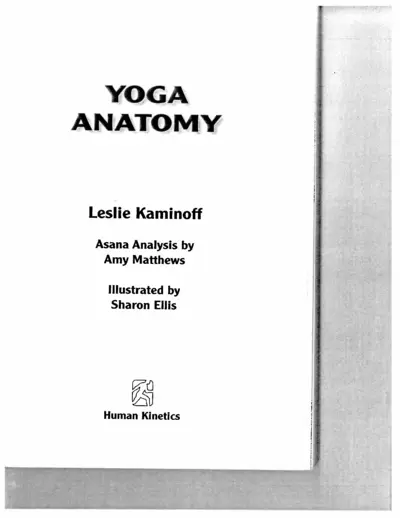
Yoga Anatomy by Leslie Kaminoff and Amy Matthews
This file is a comprehensive guide to the anatomy of yoga focusing on the dynamics of breathing. It provides insights into the basic unit of life - the cell, and its relation to yoga concepts. The book uses anatomical figures and descriptions to explain various yogic practices.
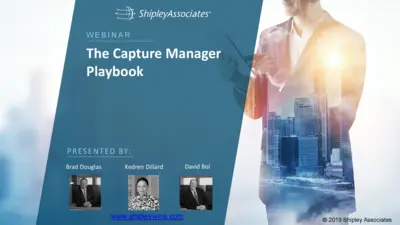
Capture Manager Playbook by Shipley Associates Webinar
This file is a guide for capture managers provided by Shipley Associates. It includes roles, responsibilities, and processes essential for successful opportunity captures. Perfect for anyone seeking to enhance their capture management skills.

The Glass Castle: Memoir by Jeannette Walls.
This file is an excerpt from 'The Glass Castle' by Jeannette Walls. It includes the harrowing early childhood memory of the author. It provides an insight into her early life and struggles.
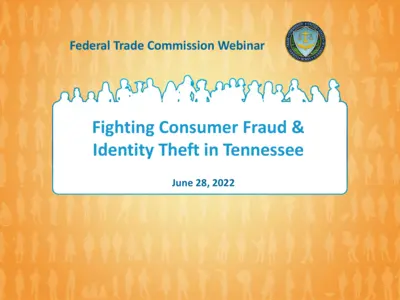
Fighting Consumer Fraud and Identity Theft in Tennessee Webinar
This file contains details of a Federal Trade Commission webinar held on June 28, 2022, focusing on consumer fraud and identity theft in Tennessee. The webinar covered current scams, identity theft issues, and collaborative efforts to combat fraud. Presenters included experts from the FTC, Tennessee Attorney's General Division, BBB, Legal Aid Society, and Tennessee Department of Commerce & Insurance.
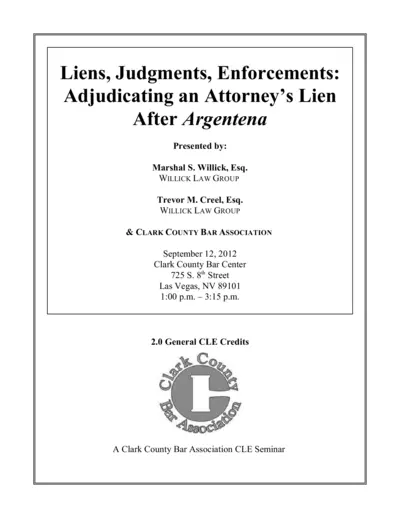
Liens, Judgments, Enforcements: Attorney's Lien Seminar
This file contains details about a seminar on attorney liens and enforcement actions. It includes presenter information, contact details, and event specifics. Perfect for anyone needing CLE credits or legal insights on liens.
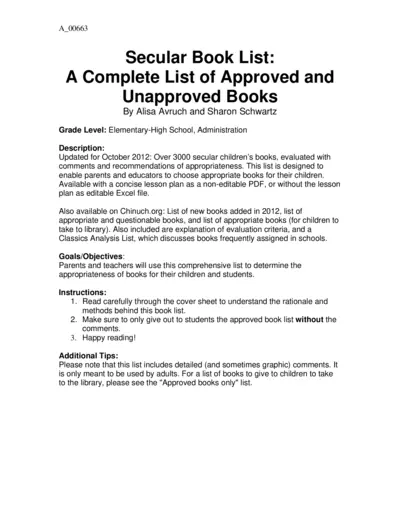
Comprehensive Secular Book List for Parents and Educators
This PDF file is a complete list of approved and unapproved secular books for children. It offers evaluations and recommendations to help parents and educators choose the best reading material. Ideal for ensuring age-appropriate content for students from elementary to high school.
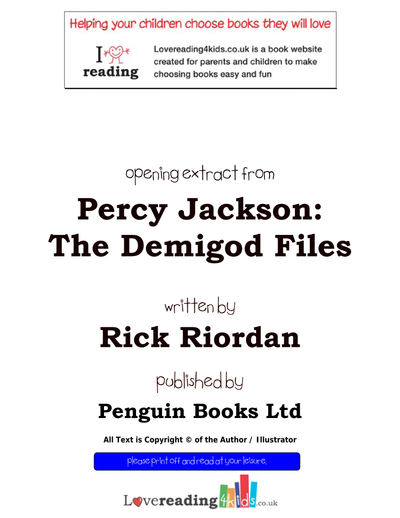
Percy Jackson: The Demigod Files Book Overview
Explore the exciting world of Percy Jackson in this captivating book. Ideal for young readers eager to dive into the adventure. Perfect for parents seeking great book recommendations for their kids.
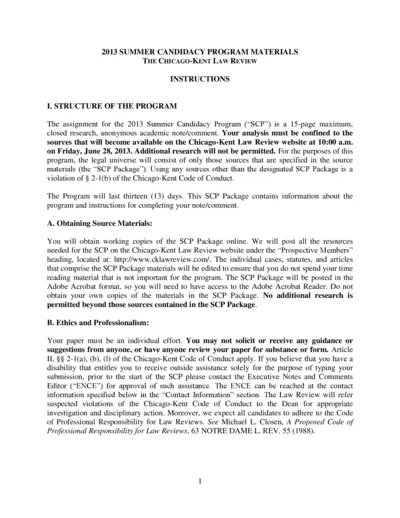
2013 Summer Candidacy Program Instructions
This document contains detailed instructions for the 2013 Summer Candidacy Program at Chicago-Kent Law Review. It outlines guidelines for submissions and necessary ethical considerations. Essential for students participating in the academic note/comment process.
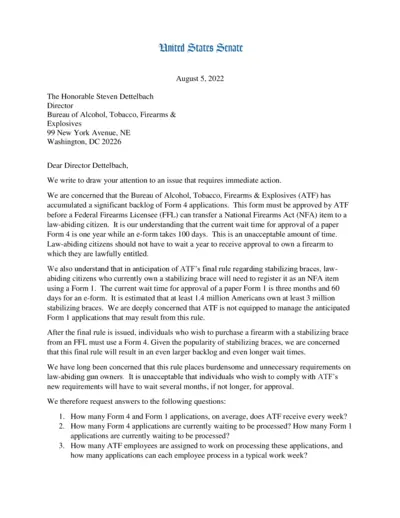
ATF Form 1 and Form 4 Application Concerns
This document highlights the backlog of Form 4 applications at the ATF, emphasizing the need for timely processing. It raises questions regarding the management of applications following the new rule on stabilizing braces. This is essential for informed individuals seeking to comply with firearm regulations.
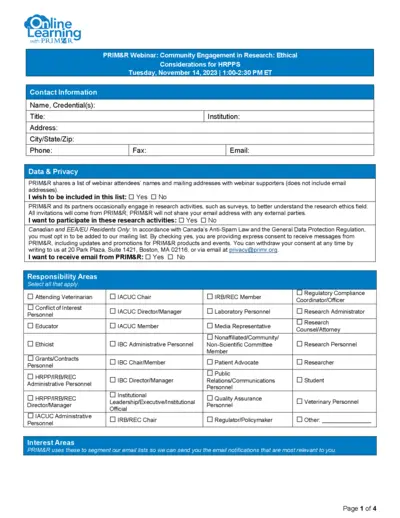
Community Engagement in Research Webinar Registration
This file contains essential details about the PRIM&R Webinar on Community Engagement in Research. It includes registration options, data privacy policies, and important information for participants. Ideal for HRPP/IRB members and researchers looking to engage in ethical research practices.
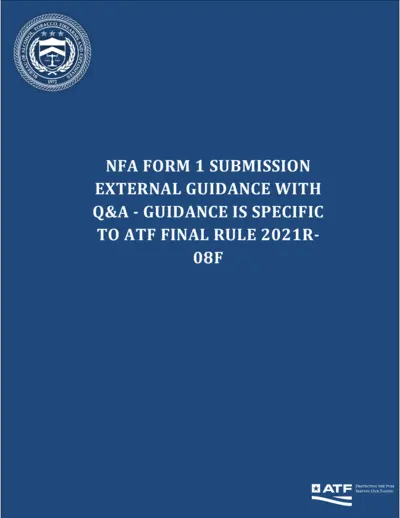
ATF Form 1 Submission Guidelines and Instructions
This document provides essential guidance for users submitting the ATF Form 1. It includes step-by-step instructions and Q&A for a smooth submission process. Ideal for individuals and businesses seeking to comply with ATF regulations.