Edit, Download, and Sign the Liens, Judgments, Enforcements: Attorney's Lien Seminar
Form
eSign
Add Annotation
Share Form
How do I fill this out?
To fill out this form, ensure all required fields are accurately completed. Double-check for any mandatory documents that need to be attached. Submit the form through the provided channels.

How to fill out the Liens, Judgments, Enforcements: Attorney's Lien Seminar?
1
Review the form thoroughly.
2
Complete all required fields.
3
Attach necessary documents.
4
Double-check for accuracy.
5
Submit via specified method.
Who needs the Liens, Judgments, Enforcements: Attorney's Lien Seminar?
1
Attorneys seeking CLE credits need this file for seminar details.
2
Legal practitioners working on lien enforcement require this information.
3
Law students looking for practical insights on liens and judgments.
4
Legal firms requiring detailed presenter information for collaboration.
5
Individuals interested in attending legal seminars for knowledge expansion.
How PrintFriendly Works
At PrintFriendly.com, you can edit, sign, share, and download the Liens, Judgments, Enforcements: Attorney's Lien Seminar along with hundreds of thousands of other documents. Our platform helps you seamlessly edit PDFs and other documents online. You can edit our large library of pre-existing files and upload your own documents. Managing PDFs has never been easier.

Edit your Liens, Judgments, Enforcements: Attorney's Lien Seminar online.
You can easily edit this PDF on PrintFriendly using our comprehensive PDF editor. Add or modify text, insert images, and use various editing tools to customize your document. Once edited, save and download your updated PDF.

Add your legally-binding signature.
Signing PDFs on PrintFriendly is simple and convenient. Open the PDF in our editor, use the signature tool to add your signature, and place it in the designated area. Save and download the signed document.

Share your form instantly.
Sharing PDFs on PrintFriendly can be done in just a few clicks. Open the PDF in our editor, use the share option to generate a link, and send it to your desired recipients. Alternatively, you can directly share via email or social media.
How do I edit the Liens, Judgments, Enforcements: Attorney's Lien Seminar online?
You can easily edit this PDF on PrintFriendly using our comprehensive PDF editor. Add or modify text, insert images, and use various editing tools to customize your document. Once edited, save and download your updated PDF.
1
Open the PDF file on PrintFriendly.
2
Use the text tool to add or modify text.
3
Insert any necessary images or graphics.
4
Utilize editing tools to customize the document.
5
Save and download the edited PDF.

What are the instructions for submitting this form?
To submit this form, ensure all fields are accurately completed. You can email your form to Marshal@willicklawgroup.com or trevor@willicklawgroup.com. Alternatively, you can fax it to (702) 438-5311 or mail it to 3591 E. Bonanza Road, Suite 200, Las Vegas, NV 89110. It’s advisable to double-check all information before submission for accuracy and completeness.
What are the important dates for this form in 2024 and 2025?
Important dates for this seminar in 2024 and 2025 include September 12, 2024, and September 12, 2025.

What is the purpose of this form?
The purpose of this form is to provide detailed information about the Attorney's Lien Seminar. This includes information on the presenters, the event location, time, duration, and available CLE credits. By using this form, interested individuals can gain insights into lien enforcement and judgements and connect with experienced legal practitioners.

Tell me about this form and its components and fields line-by-line.

- 1. Title: The title of the seminar or document.
- 2. Presenters: Information about the seminar presenters including their professional background and contact details.
- 3. Event Details: Details of the event including the date, time, location, and available CLE credits.
- 4. Contact Information: Contact information for the seminar presenters and the law firm organizing the event.
What happens if I fail to submit this form?
Failure to submit this form might result in missing out on essential information and CLE credits for the seminar.
- Missed Opportunities: Not submitting the form can lead to missing out on valuable knowledge shared during the seminar.
- Lack of Credit: Legal professionals can miss out on earning 2.0 General CLE credits by not submitting the form.
- Networking: Participants may miss networking opportunities with esteemed professionals in the legal field.
How do I know when to use this form?

- 1. Seminar Participation: Utilize the form to register and get details for participating in the seminar.
- 2. Earning CLE Credits: For attorneys seeking to earn CLE credits through seminar participation.
- 3. Legal Insights: Anyone looking for valuable insights into attorney liens and enforcement actions.
- 4. Networking: Legal professionals aiming to expand their network with esteemed colleagues.
- 5. Educational Growth: Law students and practitioners interested in educational growth and development.
Frequently Asked Questions
How can I edit the PDF?
Open the PDF on PrintFriendly and use the available tools to add or modify text, insert images, and customize the document.
Can I sign the PDF on PrintFriendly?
Yes, you can use the signature tool in our editor to add your signature and place it in the designated area.
How do I share the PDF?
Use the share option in our editor to generate a link or share directly via email or social media.
Is there a limit to the number of edits?
You can make as many edits as needed using the tools provided in our PDF editor.
Can I save my edited PDF?
Yes, once you have finished editing, you can save and download your updated PDF.
Is it possible to add images to the PDF?
You can insert images and graphics into the PDF using the relevant tools in the editor.
Are there any templates available?
PrintFriendly provides various templates and editing tools to help customize your PDF.
How do I double-check my edits?
Review your document in the editor before saving and downloading to ensure all changes are accurate.
What formats can I download the edited PDF?
The edited PDF can be downloaded in standard PDF format for easy sharing and printing.
How do I contact support if I have issues?
You can contact PrintFriendly support through the contact options provided on our website.
Related Documents - Attorney's Lien Seminar
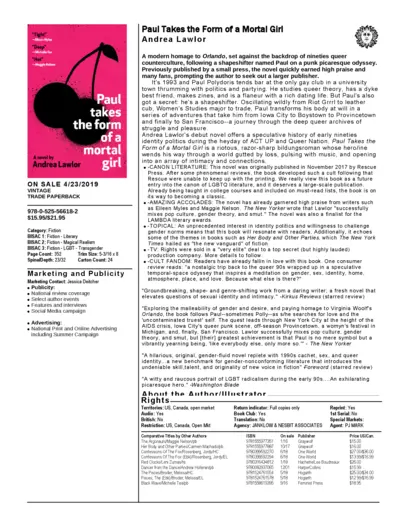
Book Catalog and Information
This file contains detailed information about various books including titles, authors, publication dates, descriptions, and marketing details. It's a useful resource for book enthusiasts, librarians, and retailers.

2022 SHORTLIST READING GUIDE The Book of Form and Emptiness
This file provides a reading guide for 'The Book of Form and Emptiness' by Ruth Ozeki, including plot summary, discussion points, and author biography.
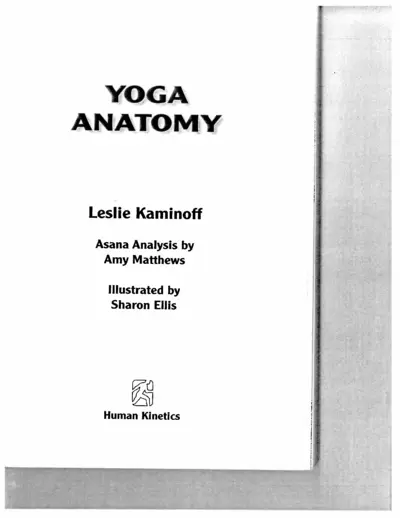
Yoga Anatomy by Leslie Kaminoff and Amy Matthews
This file is a comprehensive guide to the anatomy of yoga focusing on the dynamics of breathing. It provides insights into the basic unit of life - the cell, and its relation to yoga concepts. The book uses anatomical figures and descriptions to explain various yogic practices.
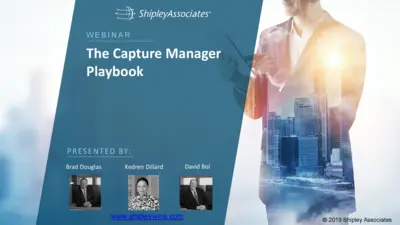
Capture Manager Playbook by Shipley Associates Webinar
This file is a guide for capture managers provided by Shipley Associates. It includes roles, responsibilities, and processes essential for successful opportunity captures. Perfect for anyone seeking to enhance their capture management skills.

The Glass Castle: Memoir by Jeannette Walls.
This file is an excerpt from 'The Glass Castle' by Jeannette Walls. It includes the harrowing early childhood memory of the author. It provides an insight into her early life and struggles.
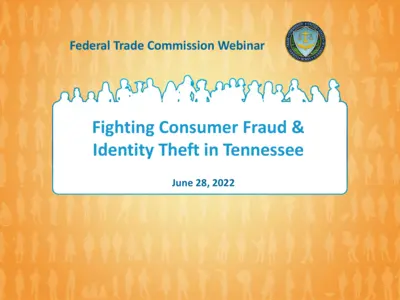
Fighting Consumer Fraud and Identity Theft in Tennessee Webinar
This file contains details of a Federal Trade Commission webinar held on June 28, 2022, focusing on consumer fraud and identity theft in Tennessee. The webinar covered current scams, identity theft issues, and collaborative efforts to combat fraud. Presenters included experts from the FTC, Tennessee Attorney's General Division, BBB, Legal Aid Society, and Tennessee Department of Commerce & Insurance.
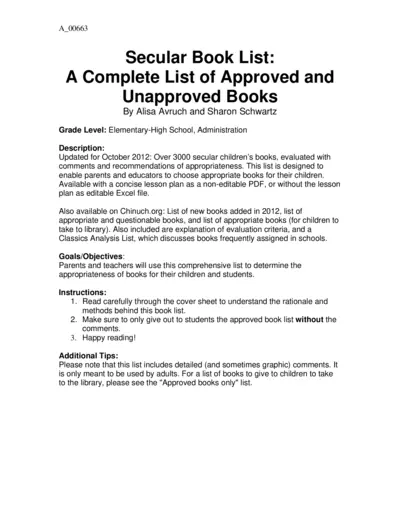
Comprehensive Secular Book List for Parents and Educators
This PDF file is a complete list of approved and unapproved secular books for children. It offers evaluations and recommendations to help parents and educators choose the best reading material. Ideal for ensuring age-appropriate content for students from elementary to high school.
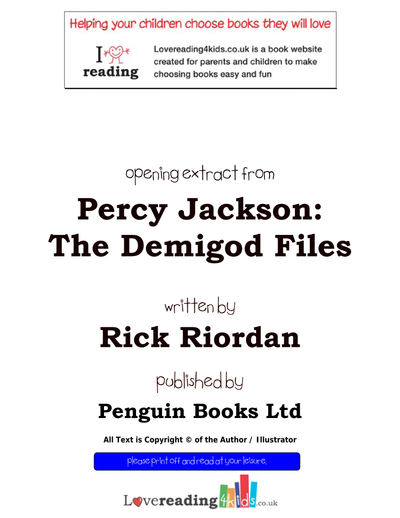
Percy Jackson: The Demigod Files Book Overview
Explore the exciting world of Percy Jackson in this captivating book. Ideal for young readers eager to dive into the adventure. Perfect for parents seeking great book recommendations for their kids.
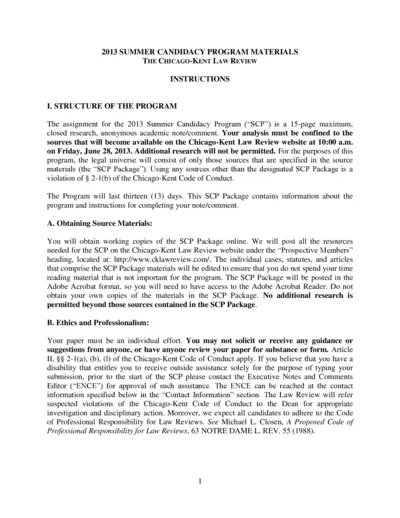
2013 Summer Candidacy Program Instructions
This document contains detailed instructions for the 2013 Summer Candidacy Program at Chicago-Kent Law Review. It outlines guidelines for submissions and necessary ethical considerations. Essential for students participating in the academic note/comment process.
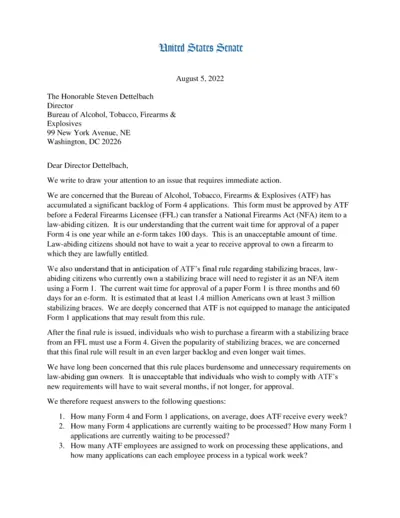
ATF Form 1 and Form 4 Application Concerns
This document highlights the backlog of Form 4 applications at the ATF, emphasizing the need for timely processing. It raises questions regarding the management of applications following the new rule on stabilizing braces. This is essential for informed individuals seeking to comply with firearm regulations.
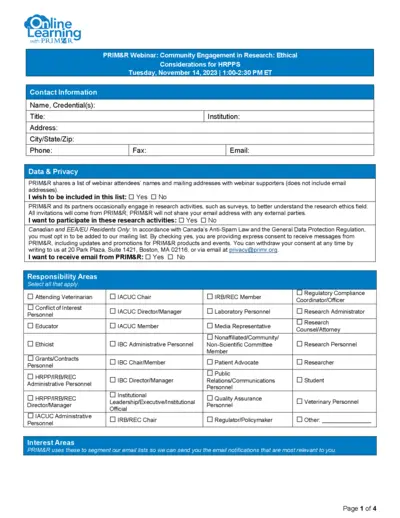
Community Engagement in Research Webinar Registration
This file contains essential details about the PRIM&R Webinar on Community Engagement in Research. It includes registration options, data privacy policies, and important information for participants. Ideal for HRPP/IRB members and researchers looking to engage in ethical research practices.
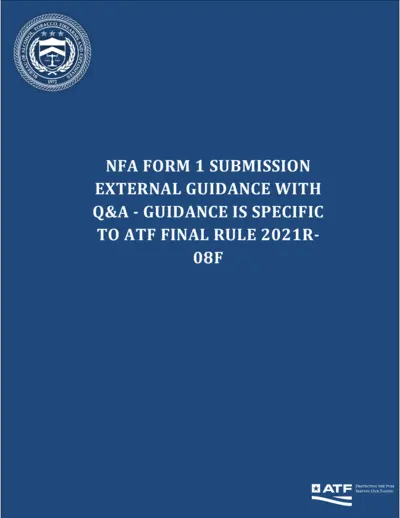
ATF Form 1 Submission Guidelines and Instructions
This document provides essential guidance for users submitting the ATF Form 1. It includes step-by-step instructions and Q&A for a smooth submission process. Ideal for individuals and businesses seeking to comply with ATF regulations.