Forest Road Licence Application Form - Department of Agriculture
This is an application form for a forest road licence issued by the Department of Agriculture, Food, and the Marine. The form requires applicant and site details, as well as a declaration and consent section. Detailed instructions, constraints, and ownership information are necessary for completion.
Edit, Download, and Sign the Forest Road Licence Application Form - Department of Agriculture
Form
eSign
Add Annotation
Share Form
How do I fill this out?
To fill out this form, start by providing your personal and contact details in BLOCK CAPITALS. Ensure you include information about your farm, the site location, and constraints of ownership. Finally, review the declaration and consent section thoroughly before signing.

How to fill out the Forest Road Licence Application Form - Department of Agriculture?
1
Start by entering your personal and contact information.
2
Provide details about your farm and its ownership.
3
Fill in the site location details and constraints of ownership.
4
Complete the declaration and consent section.
5
Sign the form and submit it as instructed.
Who needs the Forest Road Licence Application Form - Department of Agriculture?
1
Farmers seeking a forest road licence for their plantations.
2
Companies involved in forestry operations needing permission to construct roads.
3
Corporate bodies applying for forestry road development licences.
4
Public authorities managing forest lands and needing road access.
5
Landowners wishing to modify or upgrade existing forest roads.
How PrintFriendly Works
At PrintFriendly.com, you can edit, sign, share, and download the Forest Road Licence Application Form - Department of Agriculture along with hundreds of thousands of other documents. Our platform helps you seamlessly edit PDFs and other documents online. You can edit our large library of pre-existing files and upload your own documents. Managing PDFs has never been easier.

Edit your Forest Road Licence Application Form - Department of Agriculture online.
You can easily edit this PDF on PrintFriendly using our intuitive editor. Simply open the document and make any necessary changes directly in the form fields. Save your edits before downloading the final version.

Add your legally-binding signature.
Signing the PDF on PrintFriendly is straightforward with our built-in signature tool. Open the document, click on the signature field, and draw or upload your signature. Save the document with your signature included.

Share your form instantly.
Sharing the PDF on PrintFriendly is effortless with our sharing options. Open the document and click on the 'Share' icon, then choose your preferred sharing method. You can send the PDF via email or generate a shareable link.
How do I edit the Forest Road Licence Application Form - Department of Agriculture online?
You can easily edit this PDF on PrintFriendly using our intuitive editor. Simply open the document and make any necessary changes directly in the form fields. Save your edits before downloading the final version.
1
Open the PDF on PrintFriendly.
2
Click on the text fields to make necessary changes.
3
Enter your updated information into the form.
4
Save your edits using the save icon.
5
Download the edited PDF.

What are the instructions for submitting this form?
To submit the completed form, follow the instructions provided by the Department of Agriculture, Food, and the Marine. You may need to mail the form to their physical address, submit it online through their portal, or send it via email. Refer to their latest guidelines for precise submission methods. Ensure all required fields are completed accurately, attach relevant documents, and retain a copy for your records. My advice: Double-check your information to avoid any delays in processing.
What are the important dates for this form in 2024 and 2025?
Ensure you review submission deadlines set by the Department of Agriculture, Food, and the Marine for 2024 and 2025. Deadlines may vary based on specific guidelines.

What is the purpose of this form?
The purpose of this form is to apply for a licence to construct and develop forest roads, ensuring compliance with forestry regulations. This form collects essential details about the applicant and the proposed road site, including ownership, constraints, and present land use. Submitting this form is a legal requirement to obtain the necessary permission and potential grant aid for forest road works.

Tell me about this form and its components and fields line-by-line.

- 1. Applicant Details: Includes personal information, contact details, farm details, and occupation.
- 2. Site Location: Captures the county, townland, electoral division, folio number, and site area.
- 3. Ownership and Use of Proposed Site: Details ownership status, constraints, and current land use.
- 4. Declaration and Consent: Requires the applicant to declare the accuracy of the information and provide consent for information release and contact.
- 5. Proposed Forest Road Details: Specifies road type, proposed length, grant-aided length, and additional construction requirements.
What happens if I fail to submit this form?
Failure to submit this form may result in an inability to construct or upgrade forest roads legally. It could also prevent eligibility for grant aid for your forestry projects.
- Legal Compliance: Constructing or upgrading forest roads without a licence could lead to legal penalties.
- Grant Eligibility: Failure to submit the form means you miss out on potential grant aid for the project.
- Operational Delays: Without a licence, forest road construction and maintenance could be delayed, affecting your operations.
How do I know when to use this form?

- 1. Forest Road Construction: Apply for a licence to build new forest roads.
- 2. Road Upgrades: Seek permission to upgrade existing forest roads.
- 3. Grant Application: Complete the form to be eligible for forestry grants related to road construction.
- 4. Ownership Verification: Provide details about your land ownership and permission to use the site.
- 5. Compliance with Regulations: Ensure all forestry activities are conducted according to legal requirements.
Frequently Asked Questions
How do I fill out the forest road licence form?
Open the form on PrintFriendly, enter your information in BLOCK CAPITALS, and review all sections before submitting.
Can I edit this PDF on PrintFriendly?
Yes, you can edit the PDF using our intuitive editor. Make changes directly in the form fields and save your progress.
How do I sign the PDF?
By using the built-in signature tool on PrintFriendly, draw or upload your signature in the designated field, and save the document.
Is it possible to share the PDF?
Yes, you can easily share the PDF using the 'Share' icon. Choose your preferred method, such as email or shareable link.
What details do I need to provide?
You'll need to provide personal information, farm details, site location, constraints of ownership, and your consent in the declaration section.
Who needs to fill out this form?
Farmers, companies, corporate bodies, public authorities, and landowners involved in forestry operations need to fill out this form.
Can I use electronic signatures?
Yes, electronic signatures are accepted and can be added using PrintFriendly's signature tool.
How do I ensure the form is complete?
Double-check all entered information, review the declaration section, and ensure all mandatory fields are filled.
Are there any deadlines for submission?
Check the latest guidelines from the Department of Agriculture, Food, and the Marine for specific submission deadlines.
How do I submit the completed form?
Follow the provided submission instructions on the form, which may include mailing, email, or online submission options.
Related Documents - Forest Road Licence Form
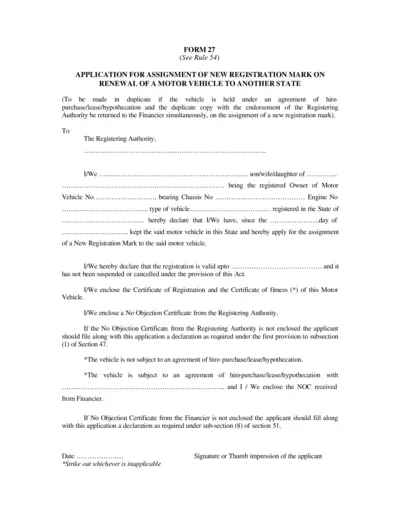
FORM 27 - Application for New Registration Mark Assignment
Form 27 is used for applying for the assignment of a new registration mark for a motor vehicle when relocating to a different state. The form ensures that the vehicle is registered in the new state. It requires details like vehicle number, chassis number, engine number, and more.
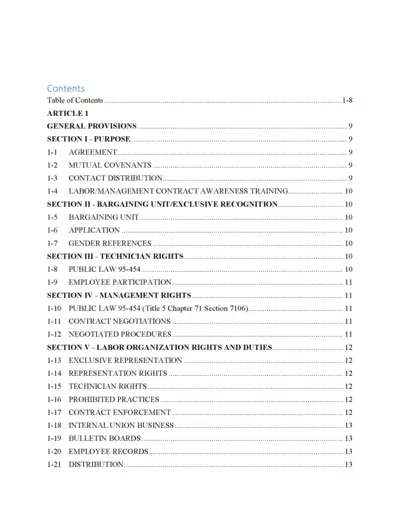
Labor Management Agreement File
This file provides comprehensive details on labor management agreements, including general provisions, bargaining units, technician rights, management rights, and more. It's essential for understanding the rights and responsibilities outlined within labor organization structures. Users can utilize this file to streamline their understanding and compliance with labor agreements.
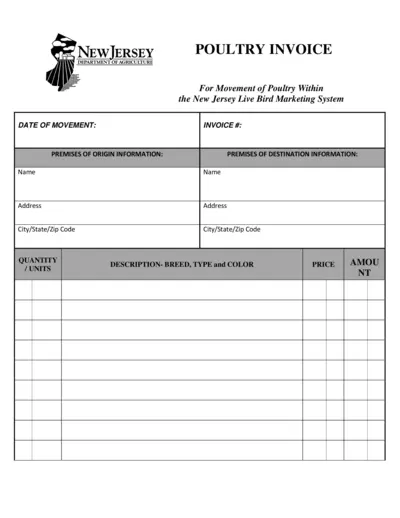
New Jersey Poultry Invoice Form
This file includes detailed instructions for completing a poultry invoice required for the movement of poultry within the New Jersey Live Bird Marketing System. It includes information on premises of origin and destination, quantity, breed, type, and color of poultry, as well as pricing and certification of negative avian influenza status.
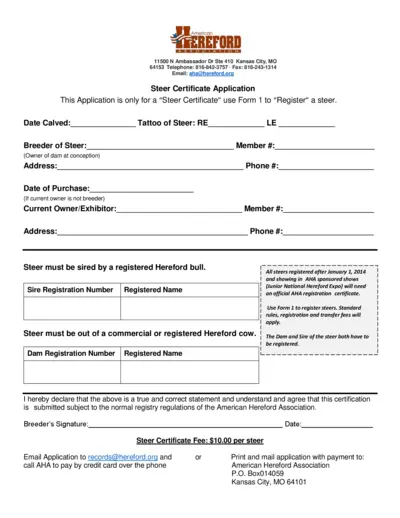
Steer Certificate Application - American Hereford Association
This file is a Steer Certificate Application from the American Hereford Association. It is used to apply for a Steer Certificate for a steer that meets the required criteria. The form includes sections for information about the breeder, current owner, and registration details of the steer.
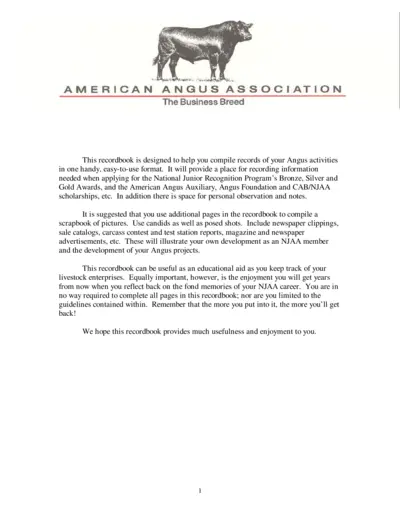
American Angus Association Recordbook for Junior Members
This recordbook is designed to compile records of Angus activities. It is useful when applying for various awards and scholarships. It also serves as an educational aid and a source of fond memories.
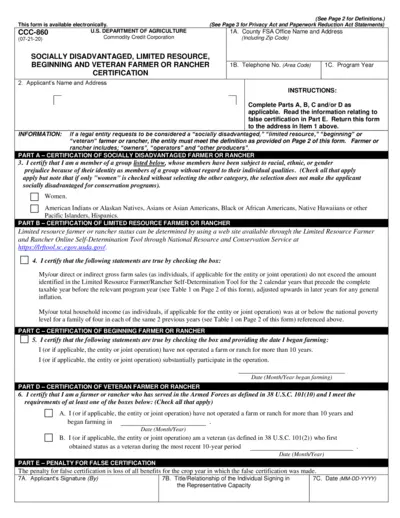
USDA CCC-860 Form: Certification for Farmers and Ranchers
This file is a USDA CCC-860 form used for certifying socially disadvantaged, limited resource, beginning, and veteran farmers or ranchers. It includes instructions on how to complete the form and definitions relevant to the application process. Learn how to determine eligibility and submit the form to the County FSA Office.
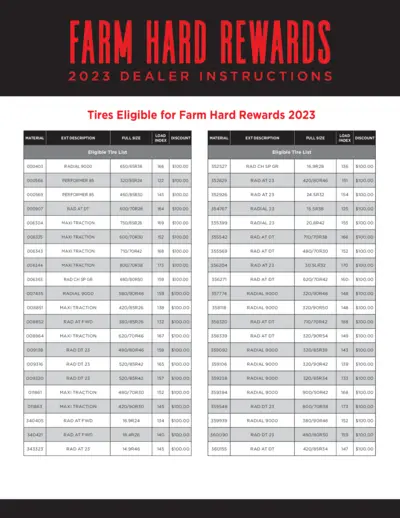
Farm Hard Rewards 2023 Dealer Instructions and Eligible Tires
This document contains detailed instructions for dealers participating in the Farm Hard Rewards program for 2023. Included is a comprehensive list of eligible tires with corresponding load indexes and discounts. Dealers must follow the guidelines for redemption and record-keeping purposes.
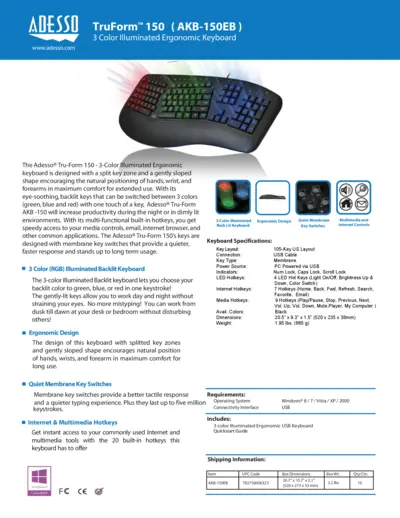
Adesso TruForm 150 Illuminated Ergonomic Keyboard Overview
The Adesso Tru-Form 150 is an illuminated ergonomic keyboard designed with a split key zone to encourage natural hand positioning, perfect for extended use. It features quiet membrane key switches, 20 built-in hotkeys, and is USB powered. The backlit keys can be switched between three colors, making it ideal for night use.
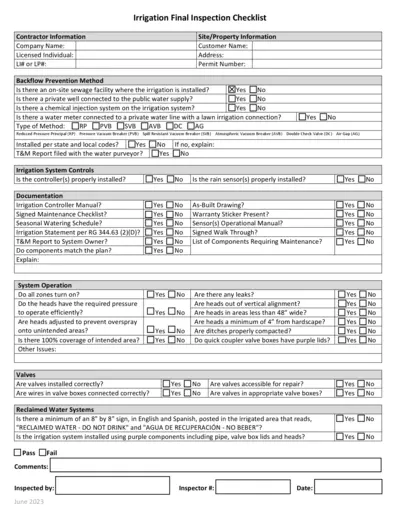
Irrigation Final Inspection Checklist
This Irrigation Final Inspection Checklist is designed to help ensure that all installation and operational requirements are met for irrigation systems. It includes sections for contractor information, site/property information, backflow prevention methods, irrigation system controls, system operation, valves, reclaimed water systems, and more. The checklist assists inspectors in verifying that systems comply with state and local codes and function properly.
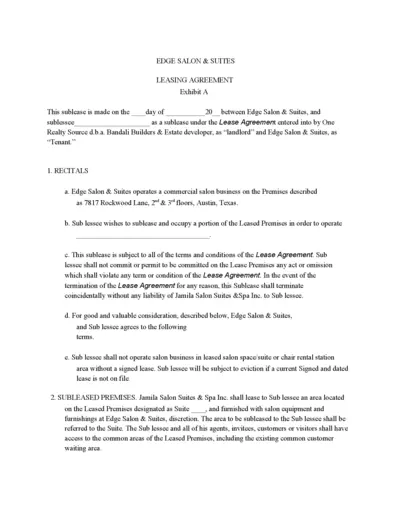
Edge Salon & Suites Sublease Agreement: Lease and Terms.
This file contains the sublease agreement between Edge Salon & Suites and a sublessee. It outlines the terms and conditions for renting a suite or station. It includes details on rent, operating policies, and responsibilities.
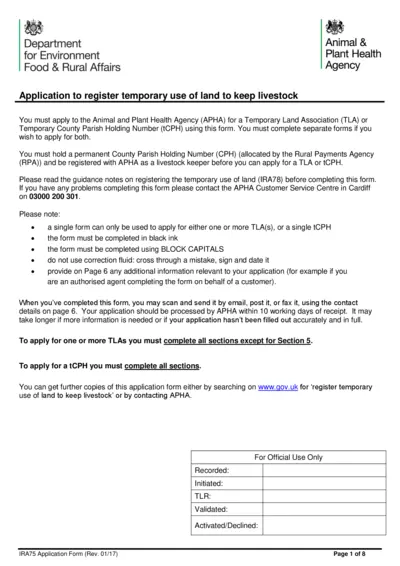
Application to Register Temporary Use of Land for Livestock
This file is used to apply for a Temporary Land Association (TLA) or Temporary County Parish Holding Number (tCPH) to register temporary use of land for keeping livestock. Complete separate forms if applying for both. Ensure you have a permanent CPH allocated by RPA and are registered as a livestock keeper with APHA before applying.
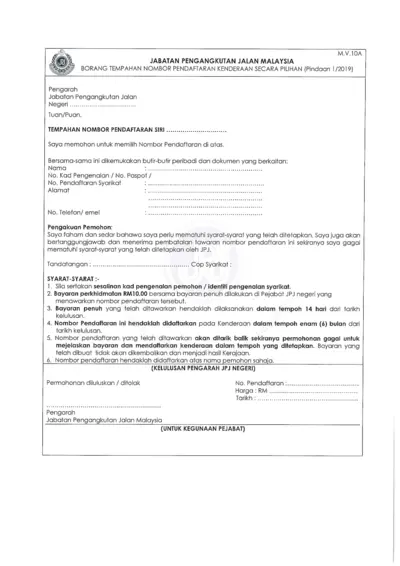
Vehicle Registration Number Application Form Malaysia
This form is used for selecting a vehicle registration number via JPJ Malaysia. You need to provide personal details and attach relevant documents. Ensure to comply with the terms to avoid cancellation.