Edit, Download, and Sign the Intercollegiate Surgical Curriculum Programme
Form
eSign
Add Annotation
Share Form
How do I fill this out?
To fill out this form, start by providing your personal details including name and GMC number. Next, summarize the clinical problem and focus of the encounter accurately. Lastly, ensure to complete the assessment ratings and feedback sections thoroughly.

How to fill out the Intercollegiate Surgical Curriculum Programme?
1
Begin by filling out the trainee information section.
2
Summarize the clinical problem and the focus of the encounter.
3
Complete the assessment ratings based on the trainee's skills.
4
Provide feedback detailing strengths and areas for development.
5
Sign and date the document before submission.
Who needs the Intercollegiate Surgical Curriculum Programme?
1
Medical trainees who require formal assessment documentation.
2
Trainers and assessors needing a structured evaluation format.
3
Hospitals and training programs that follow the ISCP guidelines.
4
Institutions involved in surgical training and curriculum adherence.
5
Healthcare professionals involved in clinical evaluations and feedback.
How PrintFriendly Works
At PrintFriendly.com, you can edit, sign, share, and download the Intercollegiate Surgical Curriculum Programme along with hundreds of thousands of other documents. Our platform helps you seamlessly edit PDFs and other documents online. You can edit our large library of pre-existing files and upload your own documents. Managing PDFs has never been easier.

Edit your Intercollegiate Surgical Curriculum Programme online.
Editing this PDF on PrintFriendly is simple and user-friendly. You can click on any text field to make changes instantly. After editing, you can download the updated document to keep your records current.

Add your legally-binding signature.
You can sign the PDF on PrintFriendly by using our handy signature tool. Simply create your signature and position it wherever required in the document. Once signed, save the document for your records.

Share your form instantly.
Sharing the PDF on PrintFriendly is easy with our share feature. You can generate a link to distribute the document to colleagues or students. This allows for quick access and collaboration on the evaluation process.
How do I edit the Intercollegiate Surgical Curriculum Programme online?
Editing this PDF on PrintFriendly is simple and user-friendly. You can click on any text field to make changes instantly. After editing, you can download the updated document to keep your records current.
1
Upload your PDF to PrintFriendly to get started.
2
Select the text fields you wish to edit.
3
Make the necessary changes to the information provided.
4
Review your edits to ensure accuracy.
5
Download the updated PDF to complete the process.

What are the instructions for submitting this form?
To submit this form, please email it to the surgical training program coordinator at training@hospital.edu. Alternatively, you may fax it to (123) 456-7890. Ensure that the submission is completed by the designated deadline of each evaluation period.
What are the important dates for this form in 2024 and 2025?
Important deadlines for submissions associated with this form will be communicated through official channels. Keep an eye on updates related to training sessions and assessments planned for 2024 and 2025. Ensure that all evaluations are completed in a timely manner to adhere to training requirements.

What is the purpose of this form?
The purpose of this form is to standardize the assessment process for medical trainees in surgical specialties. It serves as a formal record of their clinical evaluations, facilitating constructive feedback and skill development. This ensures that trainees meet the necessary competencies required for their professional growth and certification.

Tell me about this form and its components and fields line-by-line.

- 1. Trainee Information: Includes fields for the trainee's name, GMC number, specialty, and training post.
- 2. Clinical Summary: A section for detailing the clinical problem and focus of the encounter.
- 3. Assessment Ratings: Contains relevant criteria for assessing various skills such as history taking and management.
- 4. Feedback: A space for assessors to provide verbal feedback and suggestions for development.
- 5. Signatures: Fields for both trainee and assessor signatures to validate the evaluation.
What happens if I fail to submit this form?
Failing to submit this form may result in delays in the trainee's evaluation process. Without this documentation, the continuity of training could be compromised. It is crucial that all sections are completed to safeguard effective assessments.
- Delayed Evaluations: Missed deadlines can stall trainee progress in their program.
- Inadequate Feedback: Failure to provide feedback could hinder trainee development.
- Non-Compliance with Standards: Each surgical training program requires completed assessments to ensure compliance with educational standards.
How do I know when to use this form?

- 1. Routine Evaluations: Necessary for regular assessments and tracking trainee progress.
- 2. Formal Feedback Sessions: Used during formal discussions about trainee performance.
- 3. Certification Processes: Essential for documenting qualifications for certification completion.
Frequently Asked Questions
How do I edit this PDF?
To edit this PDF, simply upload it to PrintFriendly and click on the fields you want to modify.
Can I download the edited PDF?
Yes, after making your edits, you can download the updated PDF for personal use.
Is it possible to sign the PDF?
Absolutely! You can create and place your signature on the PDF before downloading.
How do I share the PDF with others?
You can generate a shareable link directly from PrintFriendly to send to others.
What if I need to redo my edits?
You can upload the PDF again and make new edits at any time.
Are there templates available?
While this is a specific PDF, you can create similar forms for other purposes using PrintFriendly.
Can I use this PDF for training evaluations?
Yes, this PDF is designed specifically for assessments in surgical training programs.
What types of fields can I edit?
You can edit text fields, add signatures, and modify assessment ratings.
Do I need an account to use PrintFriendly?
No, you can use PrintFriendly features without needing an account.
How do I print the PDF after editing?
Simply click the print option after you're done editing to get a hard copy.
Related Documents - ISCP Clinical Evaluation Exercise
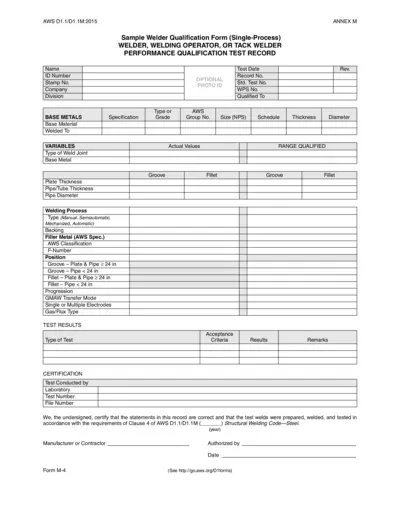
AWS D1.1 Welder Qualification Form - Sample
This document is a sample form for qualifying welders, welding operators, or tack welders under AWS D1.1/D1.1M:2015 standards. It includes various sections to fill out welder details, base metals, variables, and test results. The form also certifies that the test welds meet the necessary requirements.
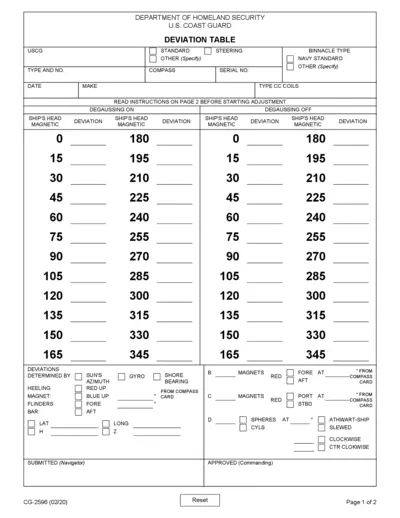
US Coast Guard Deviation Table Form
This file contains instructions and a table for recording magnetic compass deviations used by the US Coast Guard. It includes detailed information on data collection and adjustment procedures. Navigators must fill this form for accurate navigation and compliance.
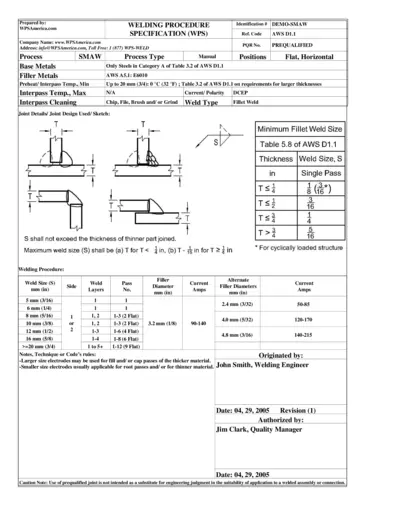
Welding Procedure Specification for SMAW Process
This file contains detailed instructions and specifications for the welding procedure. It outlines the process, parameters, and qualifications required for manual SMAW welding. It is essential for engineers and welders involved in welding projects.
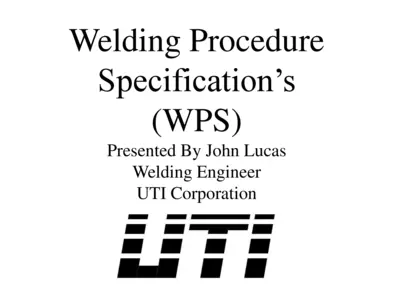
Welding Procedure Specification Guide by UTI
This file provides comprehensive details about welding procedures and specifications. It is intended for welding engineers, technicians, and students alike. Utilize this guide to enhance your understanding of welding techniques and methodologies.
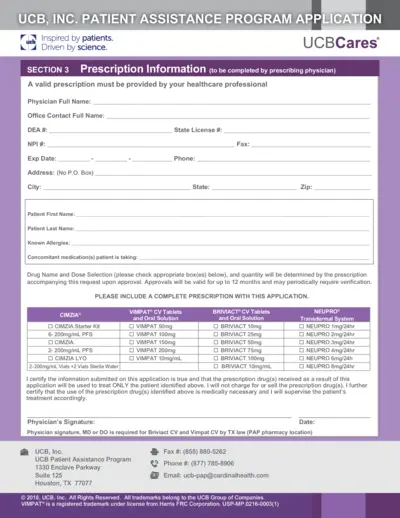
UCB Patient Assistance Program Application
This application form is designed for patients seeking assistance from UCB's Patient Assistance Program. It provides step-by-step guidance to access medications like CIMZIA, VIMPAT, and more. Please ensure all sections are completed accurately to avoid delays.
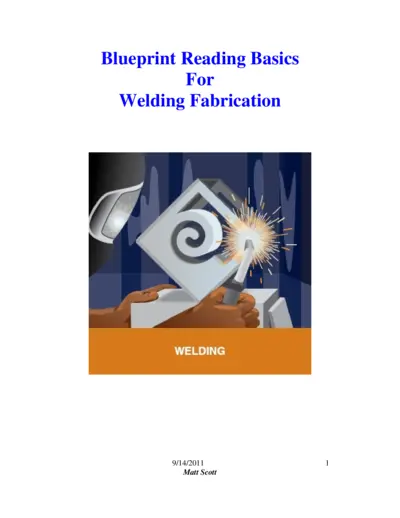
Blueprint Reading Basics for Welding Fabrication
This file provides essential information about blueprint reading specifically for welding fabrication. It covers various line types, their definitions, and applications. Understanding these basics is crucial for anyone involved in the welding industry.
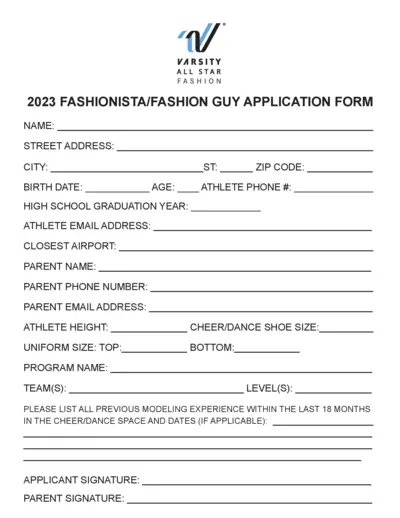
Fashionista Fashion Guy Application Form 2023
This application form is for athletes applying to be part of the Varsity Fashionista and Fashion Guy modeling opportunities. It requires personal information and modeling experience. Completed forms need to be submitted by June 15, 2022.
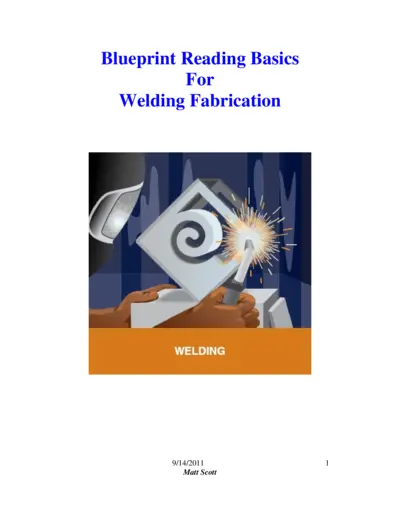
Blueprint Reading Basics for Welding Fabrication
This file provides essential instructions and definitions for understanding blueprint reading in welding fabrication. It covers different types of lines used in blueprints and their applications. Perfect for beginners and professionals in the welding industry.
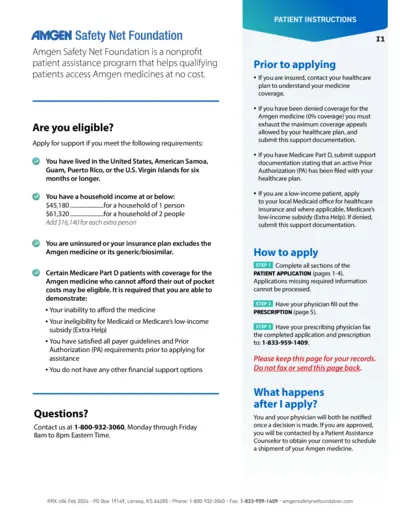
Patient Instruction Form for Amgen Safety Net
The Patient Instruction Form provides essential steps for accessing Amgen medicines at no cost through the Amgen Safety Net Foundation. It details eligibility requirements and application procedures. Ideal for patients seeking assistance with their Amgen medications.
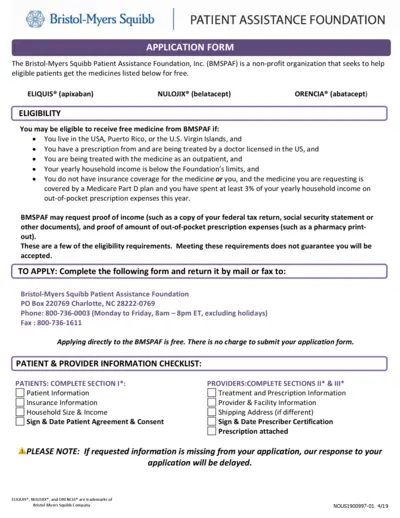
Bristol-Myers Squibb Patient Assistance Application
This file contains the application form for the Bristol-Myers Squibb Patient Assistance Foundation. It details eligibility criteria and instructions for applying for free medication. Ideal for patients seeking financial support for prescribed medicines.