Liquor Licensee Rules and FAQs
This document provides essential information and answers frequently asked questions about liquor licensee regulations. It covers areas such as permissible sale hours, minor's presence at the bar, sale of drinks, happy hour rules, and more. Perfect for those working in licensed establishments in Pennsylvania.
Edit, Download, and Sign the Liquor Licensee Rules and FAQs
Form
eSign
Add Annotation
Share Form
How do I fill this out?
To fill out this form, start by identifying your type of liquor license as some answers vary. Review the questions carefully, and ensure you follow the legal requirements. This section provides detailed instructions and key points to address.

How to fill out the Liquor Licensee Rules and FAQs?
1
Identify your type of liquor license.
2
Review each question carefully.
3
Note the legal requirements specific to your license type.
4
Follow any house policies in addition to state regulations.
5
Ensure all information is accurate and complete.
Who needs the Liquor Licensee Rules and FAQs?
1
Restaurant owners to comply with liquor laws.
2
Bar managers to understand permissible alcohol sale hours.
3
Hotel operators to enforce proper house policies.
4
Legal advisors consulting on liquor regulations.
5
New employees in licensed establishments for training purposes.
How PrintFriendly Works
At PrintFriendly.com, you can edit, sign, share, and download the Liquor Licensee Rules and FAQs along with hundreds of thousands of other documents. Our platform helps you seamlessly edit PDFs and other documents online. You can edit our large library of pre-existing files and upload your own documents. Managing PDFs has never been easier.

Edit your Liquor Licensee Rules and FAQs online.
You can easily edit this PDF on PrintFriendly by uploading the document to our platform. Use the available tools to make necessary modifications. Save and download your edited PDF once finished.

Add your legally-binding signature.
To sign the PDF on PrintFriendly, upload your document and use our signature tool to add your signature. Position it in the designated area and save your PDF. This feature ensures your documents are signed electronically.

Share your form instantly.
Share your PDFs on PrintFriendly by uploading the document and using our sharing options. You can share via email, generate a shareable link, or directly send to your contacts. Quickly and securely share your edited or signed PDFs.
How do I edit the Liquor Licensee Rules and FAQs online?
You can easily edit this PDF on PrintFriendly by uploading the document to our platform. Use the available tools to make necessary modifications. Save and download your edited PDF once finished.
1
Upload your PDF to PrintFriendly.
2
Select the edit tool.
3
Make the necessary modifications.
4
Review and ensure all changes are correct.
5
Save and download your edited PDF.

What are the instructions for submitting this form?
Submit this form by emailing it to the Pennsylvania Liquor Control Board at ra-lblicensingmod@pa.gov. You can also fax it to (717) 783-4556 or use the online submission form at the PLCB website. Make sure to complete all fields accurately and review your information before submission. For physical submissions, send the completed form to Pennsylvania Liquor Control Board, Northwest Office Building, Harrisburg, PA 17124.
What are the important dates for this form in 2024 and 2025?
Check relevant 2024 and 2025 dates for updates on liquor license compliance and renewals as specified by the Pennsylvania Liquor Control Board.

What is the purpose of this form?
The purpose of this form is to provide licensed establishments in Pennsylvania with clear guidelines and answers to frequently asked questions about the Liquor Code and PLCB regulations. It is essential for ensuring compliance with state laws, helping to educate and inform employees and managers, and providing a reference for legal responsibilities. Understanding and adhering to these regulations can prevent violations and promote responsible management of alcohol sales.

Tell me about this form and its components and fields line-by-line.

- 1. Alcohol Sale Hours: Permissible hours for alcohol sales based on license type.
- 2. Patron Vacate Time: Required time by which patrons must leave the premises.
- 3. Minor Presence at Bar: Regulations on where minors can go in licensed establishments.
- 4. Drink Service Limits: Limits on the number of drinks that can be served to one person.
- 5. Refilling Bottles: Prohibition on refilling smaller bottles with the same product.
- 6. Beer 'To Go': Limits on the amount of beer that can be sold for off-premises consumption.
- 7. Partially Consumed Wine: Rules on patrons leaving with partially consumed bottles of wine.
- 8. Happy Hour Duration: Maximum allowable daily and weekly happy hour durations.
- 9. Daily Drink Specials: Regulations on offering daily drink specials.
- 10. Take-Out Beer Bagging: Rules on whether take-out beer needs to be bagged.
What happens if I fail to submit this form?
Failing to submit this form can result in non-compliance with state liquor laws. This can lead to penalties, fines, or revocation of the liquor license.
- Penalties: Penalties can include fines or legal action.
- License Revocation: The liquor license may be revoked, suspending alcohol sales.
- Non-Compliance Issues: Legal issues arising from non-compliance with PLCB regulations.
How do I know when to use this form?

- 1. Training: Training new employees on state liquor laws.
- 2. Verification: Verifying compliance with liquor license regulations.
- 3. Regulation Updates: Staying updated on any changes to liquor laws.
- 4. Legal References: Providing legal references for compliance.
- 5. House Policies: Creating house policies based on state regulations.
Frequently Asked Questions
How do I upload a PDF to PrintFriendly?
Simply click the upload button and select your PDF file from your device.
Can I edit my uploaded PDF?
Yes, you can use the editing tools available to make changes to your PDF.
How do I add my signature?
Use our signature tool to add and position your signature on the document.
Can I share the edited PDF?
Yes, you can share your PDF via email, shareable link, or direct send to contacts.
Is there a limit to the number of PDFs I can upload?
There are no limits; you can upload as many PDFs as needed.
Can I convert my PDF to another format?
Currently, PrintFriendly focuses on providing PDF editing and sharing capabilities.
How secure is my document?
Your documents are kept secure and private within our platform.
Can I add text to my PDF?
Yes, you can add and edit text using our editing tools.
Are there any costs associated with using PrintFriendly?
PrintFriendly offers both free and premium options for its services.
How do I download my edited PDF?
After editing, click the download button to save your PDF to your device.
Related Documents - Liquor Licensee FAQ
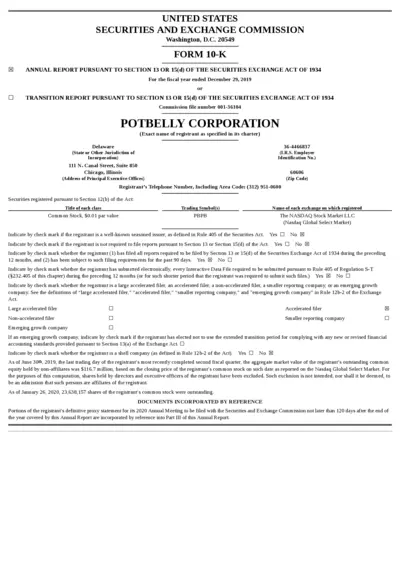
Potbelly Corporation 2019 Annual Report on Form 10-K
This is the annual report for Potbelly Corporation for the fiscal year ended December 29, 2019. It includes sections on business, risk factors, financial data, and corporate governance. The report provides a comprehensive overview of the company's performance and strategy.
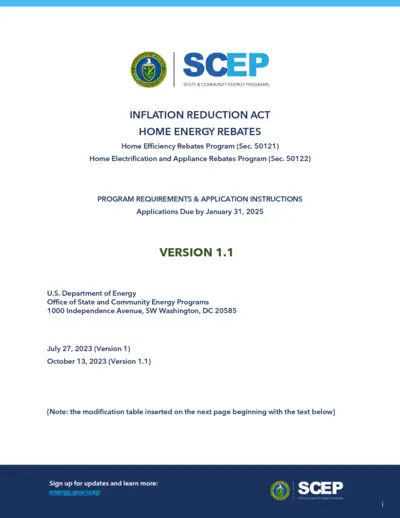
Home Energy Rebates Program Instructions and Requirements
This document provides detailed information about the Home Energy Rebates Program, including requirements, application instructions, and program modifications. It is essential for applicants to understand the eligibility criteria and how to properly submit their applications. This file is updated with the latest regulations and guidelines from the U.S. Department of Energy.
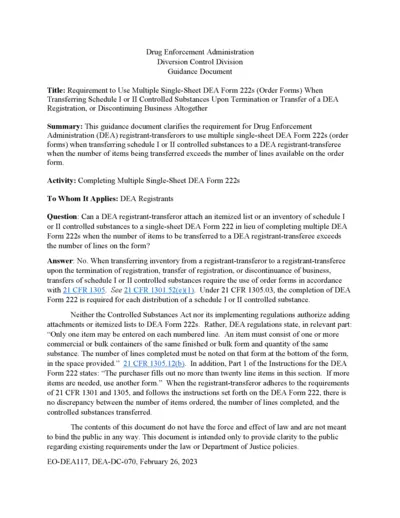
Requirement to Use Multiple Single-Sheet DEA Form 222s
This file provides guidance for DEA registrants on the requirement to use multiple single-sheet DEA Form 222s when transferring schedule I or II controlled substances upon the termination or transfer of a DEA registration or when discontinuing business altogether.
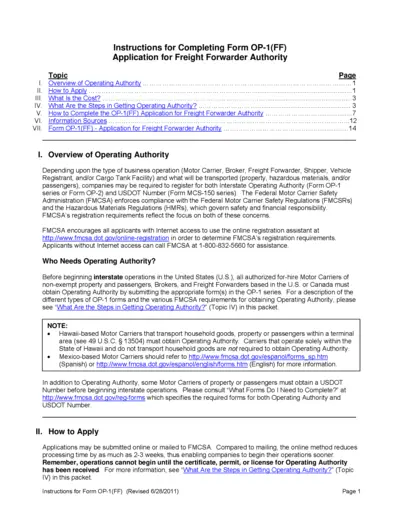
Application for Freight Forwarder Authority Instructions
This document provides detailed instructions on how to complete Form OP-1(FF) for obtaining freight forwarder authority. It includes steps on how to apply, the costs involved, and the necessary forms required. Additionally, it outlines who needs to obtain operating authority and the process involved.
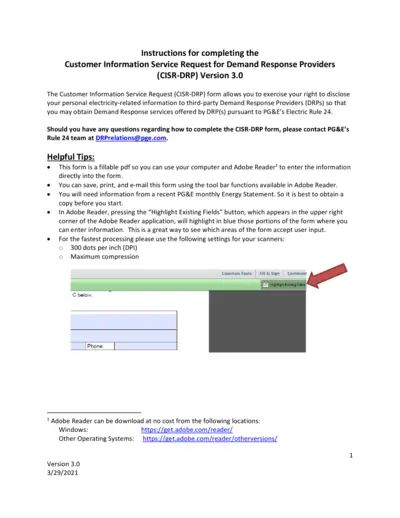
Customer Information Service Request for Demand Response
The Customer Information Service Request (CISR-DRP) form allows users to disclose their personal electricity-related information to third-party DRPs for obtaining Demand Response services under PG&E's Electric Rule 24. This document provides detailed instructions for completing the CISR-DRP form. Make sure to have a recent PG&E monthly Energy Statement before you start.
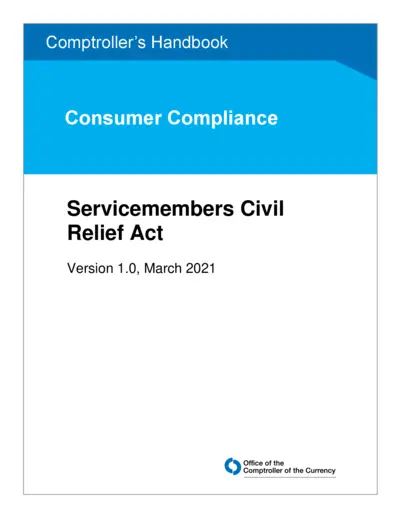
Servicemembers Civil Relief Act Examination Guide
This document provides guidelines and examination procedures for the Servicemembers Civil Relief Act (SCRA) as applicable to national banks, federal savings associations, and branches of foreign banking organizations.
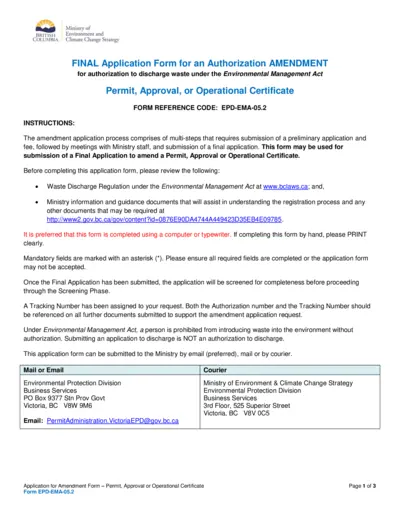
Authorization Amendment Form for Waste Discharge Permit
This file contains the final application form required for amendment of authorization to discharge waste under the Environmental Management Act. It includes instructions, necessary components, and declaration conditions. Ensure all mandatory fields are filled for successful submission.
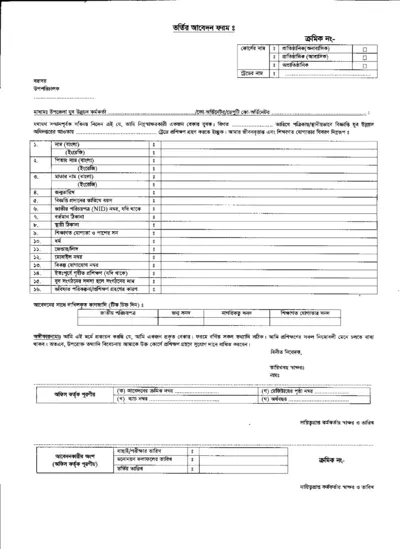
Detailed Instructional Document for Users
This document provides comprehensive guidelines on filling out the form. It includes important sections, required information, and steps for submission. Perfect for individuals and businesses looking to complete important documentation efficiently.
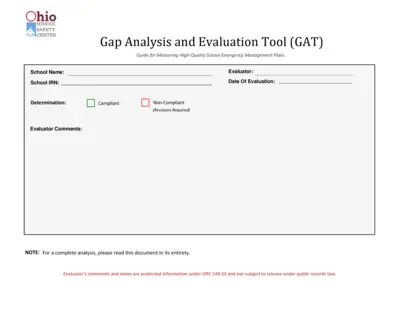
Ohio School Safety Center's Emergency Plan Evaluation Tool
This file is a guide for evaluating a school's Emergency Management Plan (EMP) using the Gap Analysis and Evaluation Tool (GAT). It ensures all required documents are compliant with Ohio regulations. This tool is essential for maintaining school safety and preparedness.
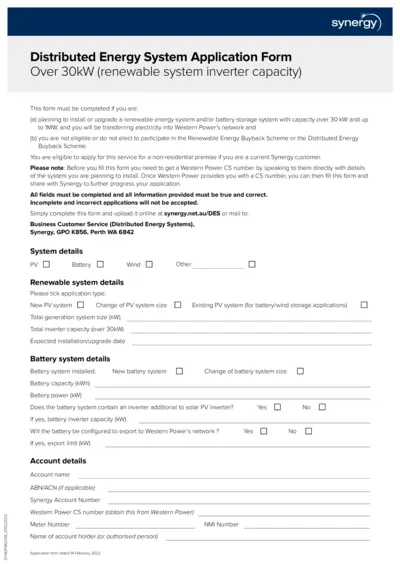
Synergy Distributed Energy System Application Form Over 30kW
This file is used for applying to install or upgrade a renewable energy system and/or battery storage system with capacity over 30 kW up to 1MW, and transferring electricity into Western Power's network. It is required if ineligible for the Renewable Energy Buyback Scheme or Distributed Energy Buyback Scheme. Ensure you obtain a CS number from Western Power before filling out the form.
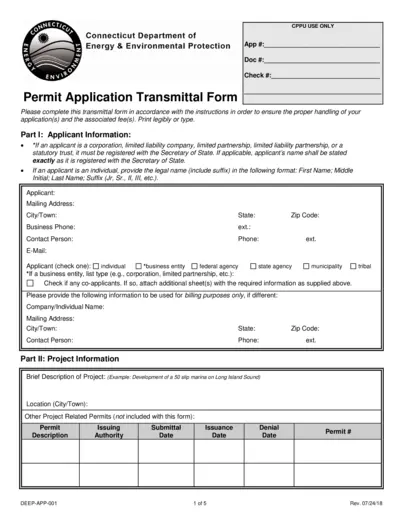
Connecticut Department of Energy & Environmental Protection Permit Application
This permit application transmittal form is for the Connecticut Department of Energy & Environmental Protection. It includes applicant information, project details, and permit application and fee information. It is essential for regulatory compliance.
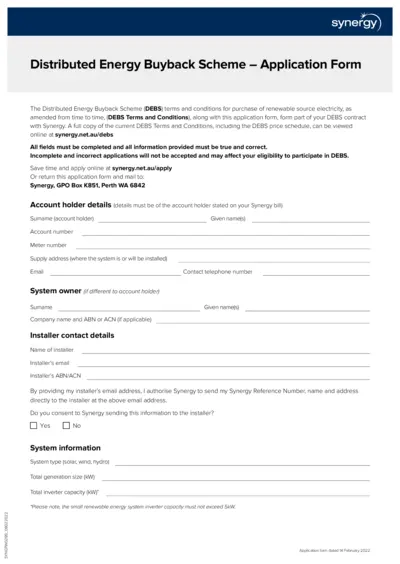
Distributed Energy Buyback Scheme - Application Form
This application form is for the Distributed Energy Buyback Scheme (DEBS). It includes instructions on how to apply, emergency solar management details, and a declaration section. It is intended for Synergy account holders looking to participate in DEBS.