Edit, Download, and Sign the Marine Lay-Up Form Instructions and Details
Form
eSign
Add Annotation
Share Form
How do I fill this out?
To fill out the marine lay-up form, start by gathering all relevant vessel information. Ensure you have all required approvals from Class or third parties. Finally, review all entries for accuracy before submission.

How to fill out the Marine Lay-Up Form Instructions and Details?
1
Gather the name, IMO number, and call sign of the vessel.
2
List the owners and insured parties along with the lay-up location.
3
Note the arrival date and estimated lay-up duration.
4
Indicate the number of crew onboard and check all applicable attached documents.
5
Complete and sign the lay-up declaration before submission.
Who needs the Marine Lay-Up Form Instructions and Details?
1
Ship owners, to document their vessel during lay-up periods.
2
Insurance companies, for verification of lay-up details.
3
Port authorities, to approve the lay-up arrangements.
4
Class societies, for ensuring compliance with maritime safety standards.
5
Management companies, for maintaining operational records.
How PrintFriendly Works
At PrintFriendly.com, you can edit, sign, share, and download the Marine Lay-Up Form Instructions and Details along with hundreds of thousands of other documents. Our platform helps you seamlessly edit PDFs and other documents online. You can edit our large library of pre-existing files and upload your own documents. Managing PDFs has never been easier.

Edit your Marine Lay-Up Form Instructions and Details online.
Editing the PDF on PrintFriendly is quick and straightforward. Simply upload the document, and you can input your details directly into the form fields. This allows for real-time edits, ensuring that your document is always up to date.

Add your legally-binding signature.
Signing the PDF on PrintFriendly is made easy with our integrated electronic signature feature. You can draw, type, or upload your signature for a seamless signing experience. Once signed, the document can be saved and downloaded for your records.

Share your form instantly.
Sharing your PDF is hassle-free with PrintFriendly's sharing feature. After editing and signing, simply click the share button to generate a link that you can send to others. This enables easy distribution of your completed document.
How do I edit the Marine Lay-Up Form Instructions and Details online?
Editing the PDF on PrintFriendly is quick and straightforward. Simply upload the document, and you can input your details directly into the form fields. This allows for real-time edits, ensuring that your document is always up to date.
1
Upload the marine lay-up form to PrintFriendly.
2
Use the PDF editor to fill in all necessary fields.
3
Make any adjustments or corrections as needed.
4
Review the filled form for accuracy and completeness.
5
Download the edited PDF for submission.

What are the instructions for submitting this form?
To submit the marine lay-up form, you may either send it via email to the designated port authority address or submit it through their online portal. For fax submissions, ensure you have the correct fax number for the intended recipient. Finally, you can also physically deliver the printed form to the relevant office location as indicated in your local regulations.
What are the important dates for this form in 2024 and 2025?
Please be aware of any specific deadlines related to the lay-up process as they may vary by year and location. Generally, it is advisable to submit your lay-up details at least 30 days in advance of the lay-up date. Make sure to check with local port authority regulations for applicable timelines in 2024 and 2025.

What is the purpose of this form?
The purpose of the marine lay-up form is to provide a structured approach for documenting a vessel's lay-up status. It ensures that all necessary information is captured and recorded, facilitating approval from relevant parties. By using this form, stakeholders can maintain compliance with safety and regulatory requirements while preserving the vessel during non-usage periods.

Tell me about this form and its components and fields line-by-line.

- 1. Name of Vessel: The official name of the marine vessel.
- 2. IMO no.: International Maritime Organization number for identification.
- 3. Call sign: The communication call sign of the vessel.
- 4. Owners/Insured: Details of the vessel's owner and insurance coverage.
- 5. Lay-up location: The geographical location where the vessel will be laid up.
- 6. Arrival date final moorings: Date when the vessel arrives at the lay-up mooring.
- 7. Departure date: Estimated date for the vessel's departure from lay-up.
- 8. Number of crew onboard: Total count of crew members remaining during lay-up.
- 9. Attached documents: Checklist of necessary documents for submission.
- 10. Complete Lay-up plan: Includes the detailed plan for the lay-up process.
- 11. Lay-up declaration approved: Confirmation of approval from Class/Third party.
- 12. Mooring arrangements approved: Details of approval for mooring arrangements.
- 13. Lay-up site approved: Documentation of approval from relevant authorities.
- 14. Maintenance/Preservation plan: Plan for maintaining the vessel during its lay-up.
- 15. Other information: Any additional notes or information pertaining to the lay-up.
- 16. Date: Date when the form is completed.
- 17. Authorized signature and stamp: Signature of the entity authorizing the lay-up.
What happens if I fail to submit this form?
Failure to submit this form may result in penalties or non-compliance with local maritime regulations. It is essential to ensure all required fields are accurately filled out to avoid delays. Regular checks should be in place to follow up on the submission status after sending.
- Compliance Issues: Non-submission can lead to regulatory violations.
- Financial Repercussions: Potential fines or increased insurance premiums.
- Operational Delays: Delays in resuming operations affecting scheduling.
How do I know when to use this form?

- 1. Planned Maintenance: Document vessel lay-ups to ensure proper maintenance.
- 2. Insurance Compliance: Fulfill insurance requirements regarding vessel status.
- 3. Regulatory Approval: Obtain necessary approvals before laying up the vessel.
Frequently Asked Questions
How do I start editing the marine lay-up form?
Begin by uploading the PDF to PrintFriendly to access our editing tools.
Can I save my progress while editing?
You can edit and revisit your PDF anytime, but be sure to download your final version.
Is there a limit on how many times I can edit the PDF?
You can edit the PDF as many times as you need before downloading.
What if I make a mistake while filling out the form?
You can easily erase or modify any text and images on the PDF.
How do I ensure my details are secure?
Your information is secure while editing and is only available during your session.
Can I share this form with my team?
Absolutely! After editing, you can generate a shareable link for your colleagues.
What formats can I download the PDF in?
You can download your edited PDF in its original format without any loss of quality.
Is there help available if I can’t figure something out?
Yes! Our support resources are available to assist you with any issues.
How can I sign the document electronically?
Simply use our signature tool to sign directly on the form.
What should I do after downloading the completed form?
Follow the submission instructions provided to send your form to the appropriate parties.
Related Documents - Lay-Up Form
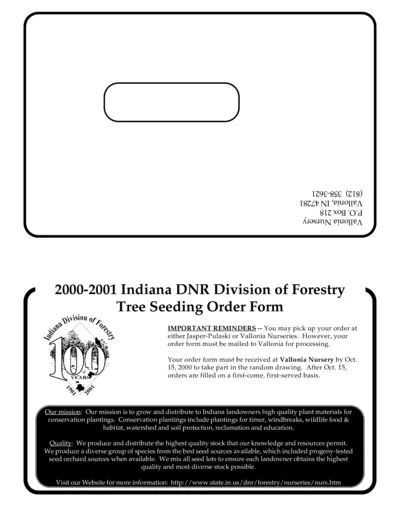
Indiana DNR Division of Forestry Tree Seeding Order Form 2000-2001
This file contains the tree seedling order form for the Indiana DNR Division of Forestry for the years 2000-2001. It includes a list of available tree species, pricing, and instructions for ordering. Ideal for Indiana landowners interested in conservation plantings.
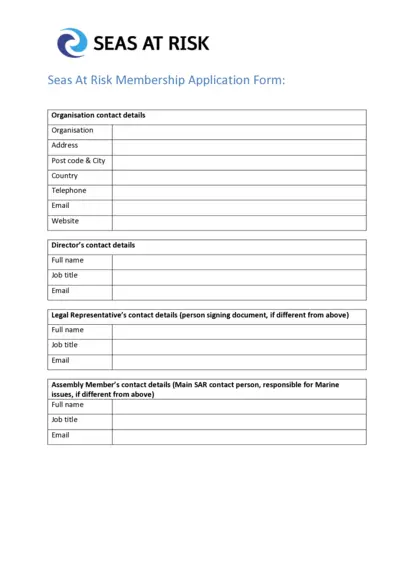
Seas At Risk Membership Application Form
This file contains the official membership application form for Seas At Risk. It outlines the necessary information required for organizations applying for membership. Complete the form to become a member dedicated to marine environment protection.
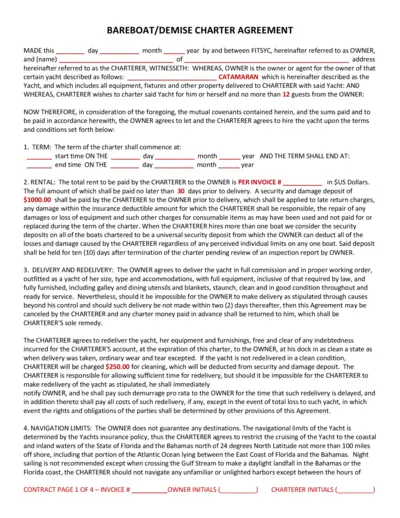
Bareboat Charter Agreement Detailed Instructions
This PDF outlines the terms and conditions for a bareboat charter agreement. It includes rental costs, delivery, insurance, and responsibilities of the charterer. Perfect for those looking to charter a yacht legally and responsibly.
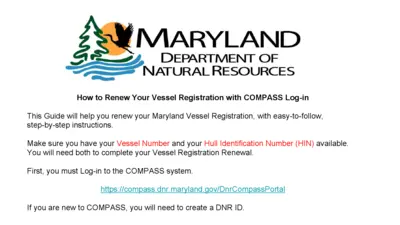
How to Renew Your Maryland Vessel Registration
This guide provides essential instructions for renewing your Maryland vessel registration. It outlines the requirements and the online process through the COMPASS system. Follow these steps to ensure a smooth renewal experience.
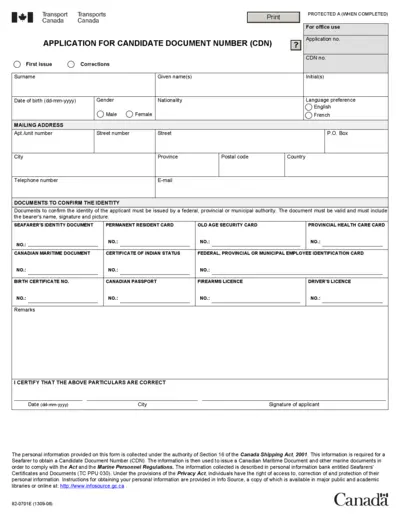
Application for Canadian Maritime Document
This file is for individuals seeking a Candidate Document Number (CDN) to obtain a Canadian Maritime Document (CMD). It outlines the necessary steps, documentation, and criteria for the application process. Ensure that all information is completed accurately to facilitate a smooth application process.
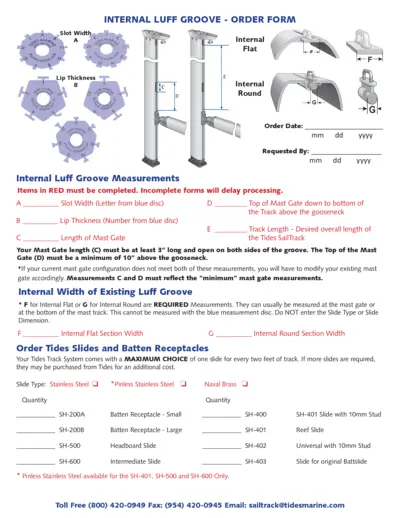
Internal Luff Groove Order Form - Tides Marine
This file is an order form for the Internal Luff Groove by Tides Marine. It includes fields for measurements, customer information, and payment details. Users can fill this out to order their necessary components efficiently.
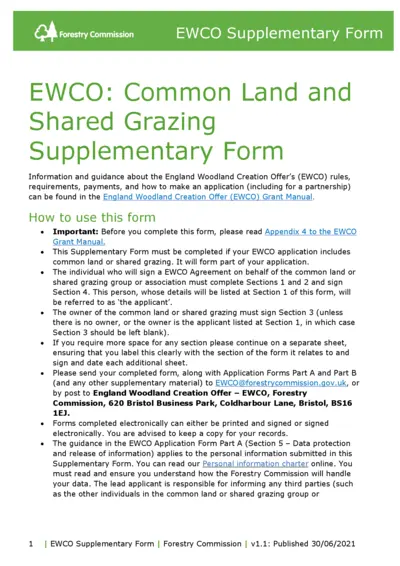
EWCO: Common Land and Shared Grazing Supplementary Form
The EWCO Supplementary Form provides essential guidance regarding the England Woodland Creation Offer, covering rules, requirements, and application procedures. This form is crucial for applications that involve common land or shared grazing areas. Ensure you follow the instructions closely to avoid any submission issues.
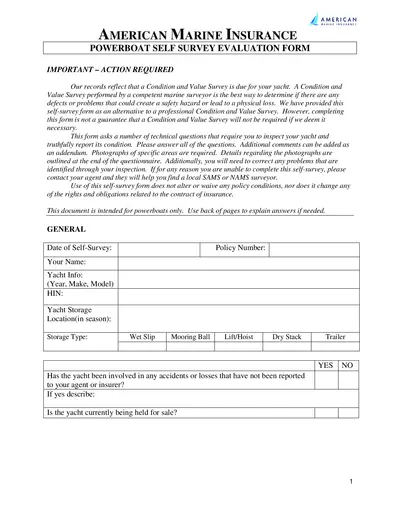
Powerboat Self Survey Evaluation Form - American Marine
This Powerboat Self Survey Evaluation Form is crucial for yacht owners to assess their vessel's condition and comply with insurance requirements. Users can perform a self-survey to spot potential hazards or deficiencies. It is essential to provide accurate information for insurance considerations.
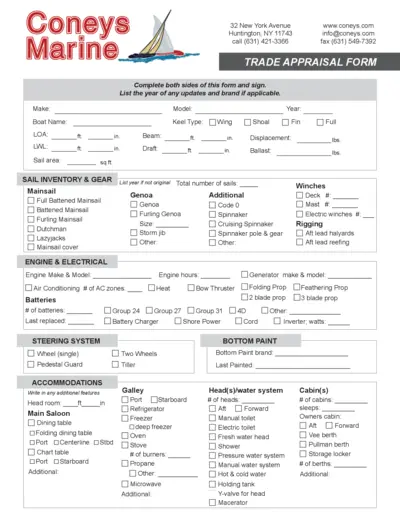
Comprehensive Marine Trade Appraisal Form Instructions
This file contains essential details for completing the Trade Appraisal Form for marine vessels. It outlines the necessary information about the boat and its features required for accurate assessment. This form is vital for owners seeking appraisal or trade-in opportunities for their marine assets.
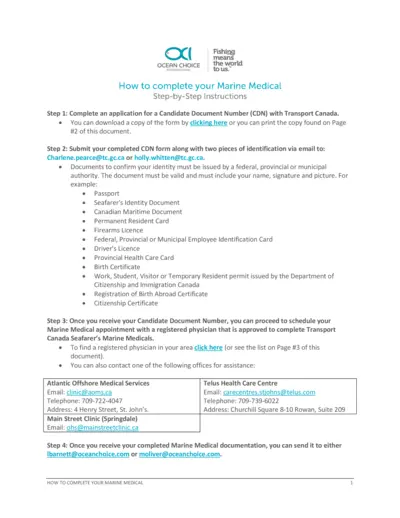
Marine Medical Candidate Document Number Instructions
This file provides step-by-step instructions on how to complete a Marine Medical for seafarers. It includes details on applying for a Candidate Document Number and submitting necessary identification. Follow the outlined steps to ensure compliance and secure your marine medical appointment.
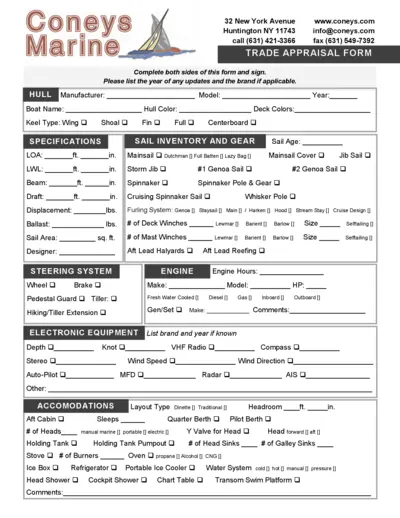
Trade Appraisal Form for Marine Vessels
This Trade Appraisal Form is essential for assessing the value of marine vessels. Users can fill in details about their boats, including specifications, inventory, and engine information. This form helps streamline the trade process for boat owners and buyers.
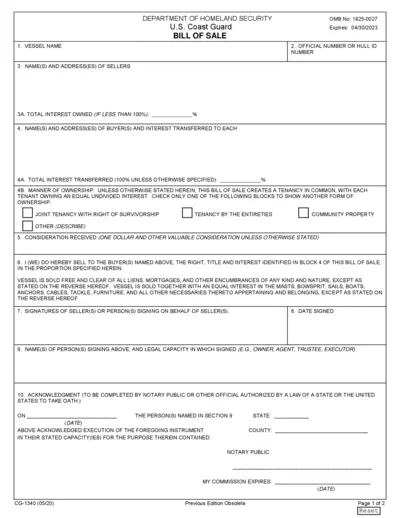
U.S. Coast Guard Bill of Sale Form Instructions
This document serves as a Bill of Sale for vessels under the jurisdiction of the U.S. Coast Guard. It details the transfer of ownership and necessary information for documentary compliance.