Online Form for Re-Checking and Re-Addition
This manual provides step-by-step instructions for online form filling for re-checking and re-counting of student examinations. It details the process involved for affiliated institutions. Utilizing this resource will help streamline your application process for re-counting and re-checking.
Edit, Download, and Sign the Online Form for Re-Checking and Re-Addition
Form
eSign
Add Annotation
Share Form
How do I fill this out?
To fill out the form, first select the relevant course and admission year. Next, indicate the type of examination and the year for which re-checking is requested. After entering all necessary details, review your selections and submit the form for processing.

How to fill out the Online Form for Re-Checking and Re-Addition?
1
Access the Institute login panel and click on 'Form Fill up'.
2
Select course and admission year based on student information.
3
Choose the type of examination and year for re-checking.
4
Review the selected papers and make the necessary choices.
5
Submit the form after ensuring all details are correct.
Who needs the Online Form for Re-Checking and Re-Addition?
1
Students needing to apply for re-checking of exams.
2
Institutions managing student examination records.
3
Administrators overseeing examination processes.
4
Exam coordinators handling re-counting requests.
5
Parents or guardians supporting students in filing requests.
How PrintFriendly Works
At PrintFriendly.com, you can edit, sign, share, and download the Online Form for Re-Checking and Re-Addition along with hundreds of thousands of other documents. Our platform helps you seamlessly edit PDFs and other documents online. You can edit our large library of pre-existing files and upload your own documents. Managing PDFs has never been easier.

Edit your Online Form for Re-Checking and Re-Addition online.
Editing your PDF on PrintFriendly is straightforward. You can highlight text, remove unwanted sections, and make adjustments to your form easily. Enjoy a seamless editing experience with our user-friendly tools.

Add your legally-binding signature.
Signing your PDF on PrintFriendly is quick and secure. You can add your signature directly to the document with just a click. This feature ensures that your forms are compliant and ready for submission.

Share your form instantly.
Sharing your PDF on PrintFriendly is effortless. You can generate a shareable link or directly send it via email. This feature allows for easy collaboration and distribution of important documents.
How do I edit the Online Form for Re-Checking and Re-Addition online?
Editing your PDF on PrintFriendly is straightforward. You can highlight text, remove unwanted sections, and make adjustments to your form easily. Enjoy a seamless editing experience with our user-friendly tools.
1
Open your PDF in PrintFriendly.
2
Select the text or area you wish to edit.
3
Make the desired changes using our editing tools.
4
Preview the changes to ensure accuracy.
5
Download or print the edited document.

What are the instructions for submitting this form?
To submit this form, fill in all required fields accurately and review the information before final submission. Once completed, save a copy of the form and submit it via email to osbp1986@gmail.com along with any required fees. Be sure to meet the deadlines outlined in the official notifications for your submission to be valid.
What are the important dates for this form in 2024 and 2025?
The important dates for form submission in 2024 and 2025 will be announced soon. Ensure you regularly check for updates on deadlines to avoid missing the chance to submit your forms.

What is the purpose of this form?
The purpose of this form is to facilitate students in applying for re-checking and re-counting of their examination scores. It provides a structured format to collect all necessary information needed to process these requests. Efficient use of the form helps ensure that all applications are handled promptly and accurately.

Tell me about this form and its components and fields line-by-line.

- 1. Type of Examination: Select the type of examination being requested—for instance, Annual or Supplementary.
- 2. Course: Select the relevant course, such as Dpharm.
- 3. Admission Year: Enter the admission year relevant to the student's request.
- 4. Syllabus: Indicate whether the syllabus is Old or New.
- 5. Academic Year: Select the academic year for the re-checking request.
- 6. Year of Examination: Choose the examination year for which re-checking is requested.
What happens if I fail to submit this form?
Failure to submit this form on time may result in the inability to have your examination scores re-evaluated. Ensure that all information is correctly filled to avoid any processing delays. If missed, students may have to wait until the next examination cycle for re-assessment.
- Delayed Processing: Without submission, the request cannot be processed in the designated timeframe.
- Ineligibility for Re-Check: Failure to submit may mean a lost opportunity for re-evaluation.
- Loss of Fees: Any fees paid toward the re-check will not be refunded without proper submission.
How do I know when to use this form?

- 1. Re-checking Scores: Students can utilize this form to officially request a review of their exam results.
- 2. Addressing Discrepancies: It is used for cases where scoring errors are suspected.
- 3. Application for Re-counting: Students seeking a re-count of their papers should fill this form for official processing.
Frequently Asked Questions
How can I edit my PDF using PrintFriendly?
You can edit your PDF by opening it in PrintFriendly and using our intuitive editing tools to adjust text and images as needed.
Can I share my edited PDF with others?
Yes, you can share your edited PDF using a link or via email directly from PrintFriendly.
Is it possible to sign my PDF on PrintFriendly?
Absolutely! You can easily add your signature to the PDF with our signing feature.
What types of edits can I make on my PDF?
You can adjust text, remove sections, add comments, and much more based on your requirements.
Can I download my edited PDF?
Yes, after making edits, you can download the finalized version of your PDF.
What formats can I save my PDF in?
You can save your PDF in several formats, including PDF and image formats.
How do I access the editing tools?
Once you upload your PDF, the editing tools will be readily available on the interface.
Can I revert changes made to my PDF?
Yes, there are options to undo changes during your editing session.
Is there a limit on how many PDFs I can edit?
There is no limit to the number of PDFs you can edit; feel free to upload and modify as needed.
Do I need an account to use the editing features?
No, you do not need an account to access and use the editing features on PrintFriendly.
Related Documents - Re-Check Form Manual

Test on Transformations Form 3B - Geometry Practice
This file contains a geometry practice test focused on transformations, including reflections, dilations, rotations, and translations. Each question requires you to find coordinates, scale factors, and to classify transformations. It is intended for educational use to reinforce students' understanding of geometric transformations.
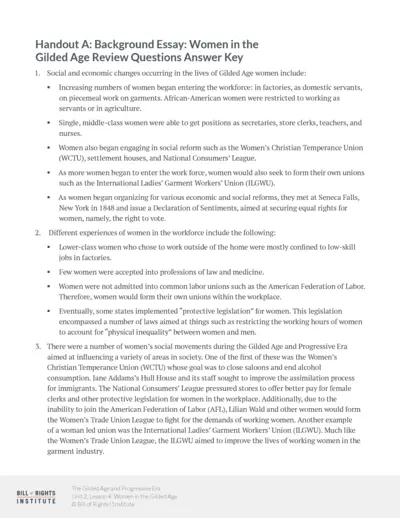
Women in the Gilded Age: Social & Economic Changes
This file provides comprehensive information about the social and economic changes in the lives of women during the Gilded Age. It reviews the key movements, organizations, and events that influenced women's rights and societal roles. This is an essential resource for understanding the historical context and progress of women's suffrage.
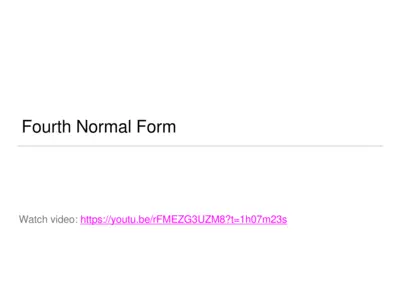
Understanding and Applying Fourth Normal Form (4NF) in Databases
This file provides detailed instructions on the Fourth Normal Form (4NF) in database normalization. It includes explanations of multi-valued dependencies that can cause data redundancy and how to address them. Useful for database designers and students.
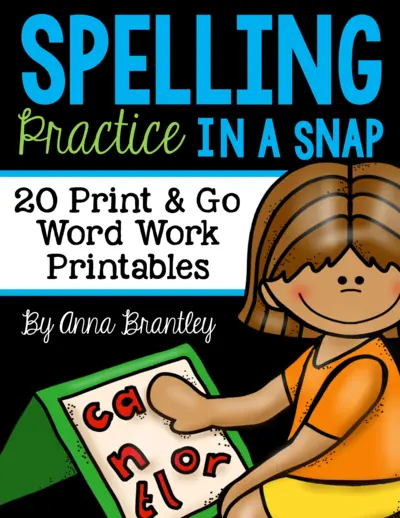
Spelling Practice Printables - Fun Word Work Activities
This file contains a variety of spelling practice printables designed to make word work engaging and enjoyable. It includes activities such as Color, Roll, and Write, encouraging students to practice their spelling words in a fun way. Perfect for classroom use or at-home practice.
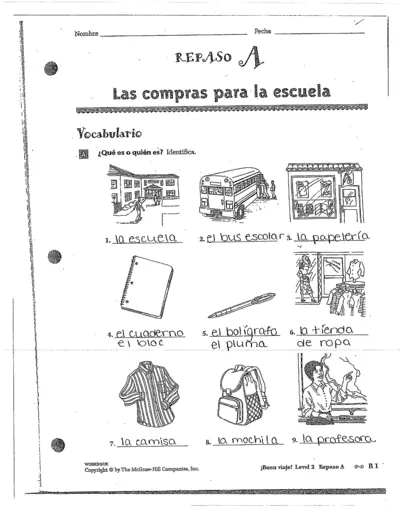
Buen Viaje Level 2 Workbook - School Vocabulary and Verbs
This file is a workbook titled '¡Buen viaje! Level 2 Repaso A' that focuses on school-related vocabulary and verb conjugation exercises in Spanish. It includes activities to identify school-related items, complete sentences based on drawings, and fill in blanks with the correct present tense verb forms. Ideal for students and educators practicing Spanish language skills.
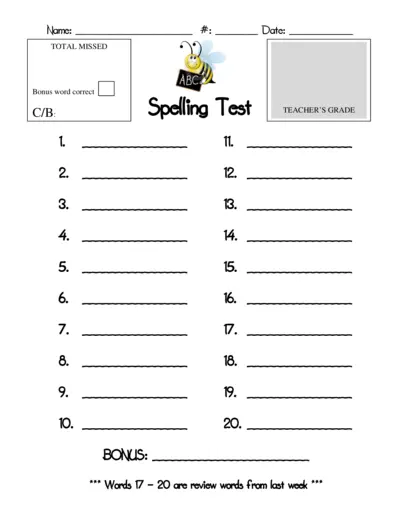
ABC Spelling Test Form - Teacher's Grade Record
This form is used for recording spelling test grades for students. It includes spaces for the total number of missed words and bonus word correctness. Teachers can also track review words from the previous week.
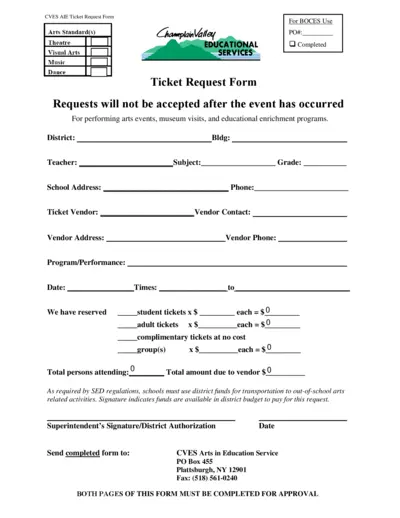
CVES AIE Ticket Request Form
This file is a CVES AIE Ticket Request Form used for requesting tickets for performing arts events, museum visits, and educational enrichment programs. It includes sections for district authorization and detailed information on the event and ticket counts. The form must be fully completed for approval.
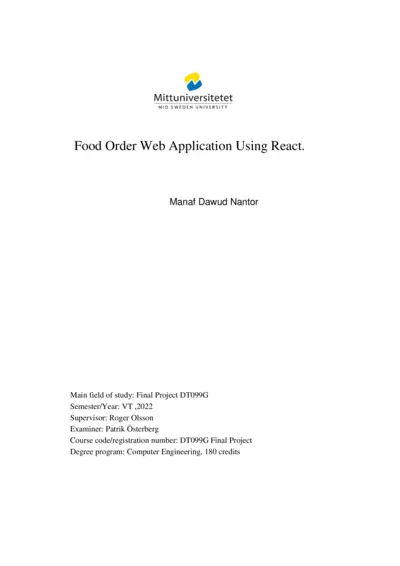
Food Order Web Application Using React
This document describes the development of a web application using React for customers to make online food purchases. It aims to create a user-friendly application by utilizing interaction design principles and usability goals. The project demonstrates the ease of use and efficiency of the application and offers suggestions for further development.
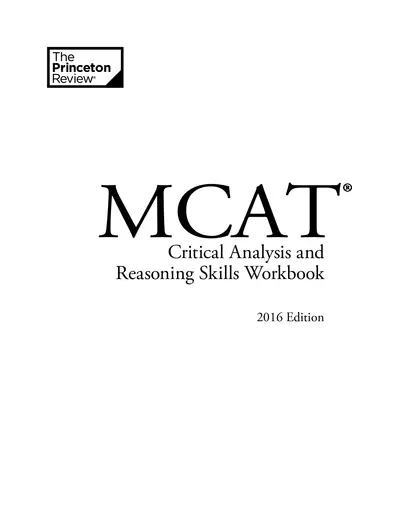
MCAT Critical Analysis and Reasoning Skills Workbook 2016
The Princeton Review's MCAT Critical Analysis and Reasoning Skills Workbook 2016 Edition is a comprehensive resource for students preparing for the MCAT exam. This workbook includes practice passages and solutions, as well as multiple practice tests with answer keys and detailed solutions. It is designed to help students enhance their critical analysis and reasoning skills, which are essential for success on the MCAT.
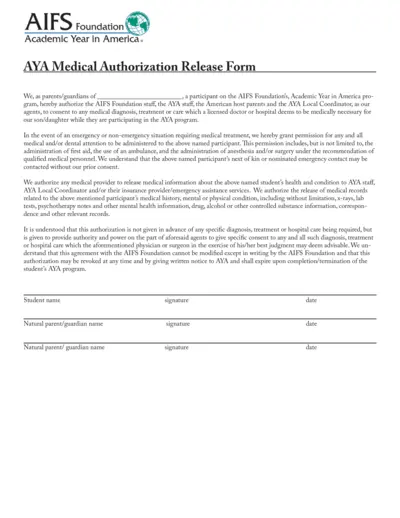
AIFS, AYA Medical Authorization Release Form
This file is a medical authorization release form for participants of the AIFS Foundation's Academic Year in America program. It authorizes staff, host parents, and local coordinators to consent to any necessary medical procedures for the participant. The form needs to be completed and signed by the participant's parents or guardians.
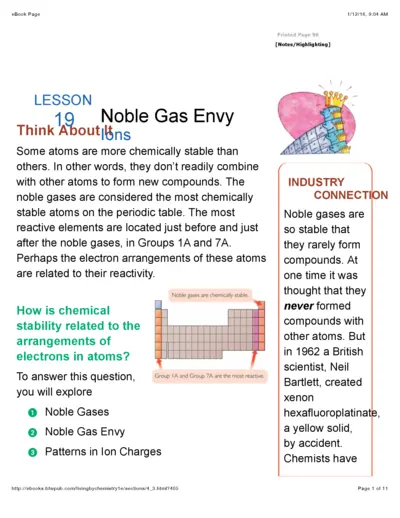
Noble Gas Envy and Ion Charges Lesson
This file provides lessons and insights on the chemical stability of noble gases, the reactivity of elements in Groups 1A and 7A, and the patterns in ion charges. Ideal for students and educators, it explores the concepts with practical examples. Each page is structured to enhance understanding of atomic electron arrangements.
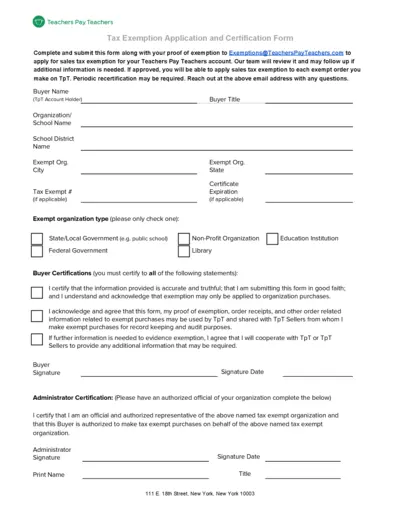
Teachers Pay Teachers Tax Exemption Application and Certification
This form is for applying for a sales tax exemption for your Teachers Pay Teachers account. Submit it with proof of exemption to the provided email. Periodic recertification may be required.