Print Project Form for Effective Marketing
This file serves as a comprehensive Print Project Form for the Office of Marketing and Communications. It outlines the necessary details and specifications required to initiate a print project. Users will find guidelines to ensure successful completion of their printing needs.
Edit, Download, and Sign the Print Project Form for Effective Marketing
Form
eSign
Add Annotation
Share Form
How do I fill this out?
To fill out this form, gather all the necessary information regarding your project. Carefully read through each section to ensure all required details are provided. This will help streamline the printing process and prevent any delays.

How to fill out the Print Project Form for Effective Marketing?
1
Gather necessary project details such as title and budget.
2
Specify the project type and any design specifications.
3
Attach any relevant samples or documents for reference.
4
Review the form to ensure all sections are completed.
5
Submit the form before the due date we provide.
Who needs the Print Project Form for Effective Marketing?
1
Marketing teams need this form to formalize print requests.
2
Graphic designers require it to understand project specifications.
3
Department heads use it to allocate budget resources effectively.
4
Administrative staff need it to track and manage print projects.
5
External partners may need it for collaboration on joint marketing efforts.
How PrintFriendly Works
At PrintFriendly.com, you can edit, sign, share, and download the Print Project Form for Effective Marketing along with hundreds of thousands of other documents. Our platform helps you seamlessly edit PDFs and other documents online. You can edit our large library of pre-existing files and upload your own documents. Managing PDFs has never been easier.

Edit your Print Project Form for Effective Marketing online.
You can easily edit this PDF on PrintFriendly by utilizing our intuitive PDF editor. Simply upload your document, and make the necessary changes within the editor. This feature allows for quick adjustments without needing specialized software.

Add your legally-binding signature.
Signing the PDF on PrintFriendly is an effortless process. Once you've edited your document, use our signing feature to add your signature digitally. This ensures quick approvals and a seamless workflow.

Share your form instantly.
Sharing your PDF on PrintFriendly is simple and efficient. Once you finalize your document, use our sharing options to distribute it via email or social media. This feature makes collaboration straightforward.
How do I edit the Print Project Form for Effective Marketing online?
You can easily edit this PDF on PrintFriendly by utilizing our intuitive PDF editor. Simply upload your document, and make the necessary changes within the editor. This feature allows for quick adjustments without needing specialized software.
1
Upload your PDF file into the PrintFriendly editor.
2
Make the required edits directly within the editor.
3
Use the tools available to adjust text and images as needed.
4
Preview your changes to ensure accuracy.
5
Save the edited PDF to your device for your records.

What are the instructions for submitting this form?
To submit the Print Project Form, please email the completed form to marketing@stjohns.edu. If required, fax your form to (123) 456-7890 or use the online submission form available on the university's intranet. For physical submissions, please send your completed form to the Office of Marketing and Communications, St. John's University, 8000 Utopia Parkway, Queens, NY 11439. Remember to check for any specific submission guidelines mentioned on the form.
What are the important dates for this form in 2024 and 2025?
Important dates for the submission of the Print Project Form include ongoing annual deadlines for marketing campaigns and special projects as outlined by your department. Each project should ideally have a lead time of at least two weeks before the planned advertising or outreach effort. Stay informed by checking departmental notices for specific due dates throughout the year.

What is the purpose of this form?
The primary purpose of the Print Project Form is to streamline the process of requesting and managing print materials within the university's marketing framework. It facilitates communication between departments by clearly outlining specifications, budgets, and design requirements for each project. By utilizing this form, teams can enhance collaboration and ensure that all necessary elements are considered before initiating a print job.

Tell me about this form and its components and fields line-by-line.

- 1. PROJECT TITLE: The title of the project.
- 2. Due Date: The final date by which the project needs to be completed.
- 3. Budget #: The budget allocation number for financial tracking.
- 4. Deliverables: Items that will be produced as part of the project.
- 5. Colors: Color specifications for the print job, such as black and white or full color.
What happens if I fail to submit this form?
If the Print Project Form is not submitted on time, it may lead to delays in the printing process and impact marketing timelines. Missing the due date can cause complications in budget allocations and scheduling with designers. To avoid disruptions, it is crucial to adhere strictly to submission timelines.
- Project Delays: Late submissions can postpone the completion of marketing materials.
- Budget Issues: Failure to submit in time could lead to budgetary constraints and reallocations.
- Poor Communication: Not following the process may hinder effective collaboration between departments.
How do I know when to use this form?

- 1. Marketing Campaigns: When launching promotional materials, this form streamlines the request process.
- 2. Event Promotions: Use the form to request printed materials for upcoming events.
- 3. Internal Communications: Departments can utilize the form for various internal printed materials, ensuring clarity and documentation.
Frequently Asked Questions
What should I do if I need to make changes to the form?
You can easily edit the form using our PDF editor on PrintFriendly, allowing you to make changes as needed.
How do I submit the completed form?
Once completed, you can download the form and submit it via email or any specified method on the form.
Can I add additional pages to the PDF?
Yes, our editing tools allow you to add pages if necessary for your project.
What file formats can I upload?
You can upload PDF files directly to our platform for editing.
Is there a limit to the size of the PDF I can upload?
Currently, we allow uploads of PDF files up to 10MB in size.
Can I share the edited PDF with others?
Absolutely! Once you edit and save your PDF, you can easily share it online.
Is there a way to track changes made to the PDF?
At present, we don’t have a feature for tracking changes, but you can save different versions.
What if I have formatting issues with my PDF?
If formatting issues arise, you can fix them using our editing tools before finalizing.
How do I contact support for further assistance?
For support, please reach out via the contact form on our website.
Can I also print my PDF directly from PrintFriendly?
Yes, once your PDF is final, you can print it directly from our platform.
Related Documents - Print Project Form
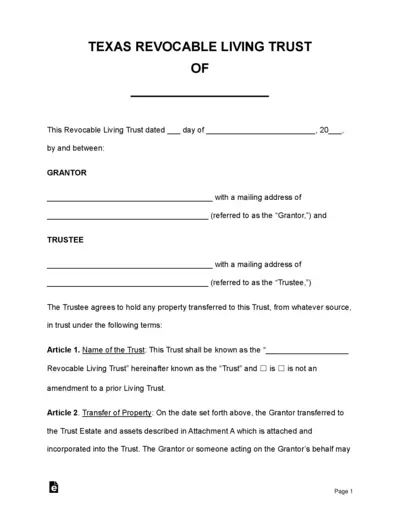
Texas Revocable Living Trust
This document is a Texas Revocable Living Trust agreement. It outlines the terms and conditions under which the Trust is created and managed. It provides instructions for transferring property, handling income, and distribution upon the Grantor's death.
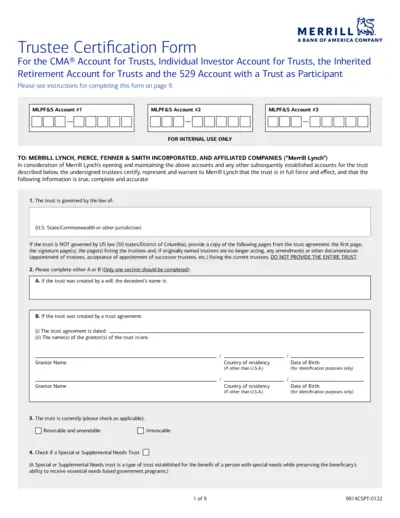
Trustee Certification Form for Merrill Lynch Accounts
This file provides a Trustee Certification Form for various Merrill Lynch accounts including the CMA Account for Trusts, Individual Investor Account for Trusts, and Inherited Retirement Account for Trusts. It contains detailed instructions for completing the form, which is necessary for opening and maintaining trust accounts at Merrill Lynch. Users must ensure the provided information is accurate and complete.

A4 Long Weekly Planner Pad Instructions and Details
This A4 Long Weekly Planner Pad is ideal for organizing your week. It features a landscape format and includes guidelines for optimal design. Perfect for both personal and professional use.
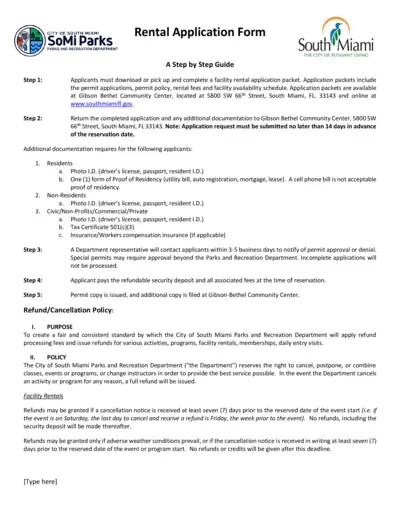
South Miami Parks and Recreation Rental Application
This rental application form provides all necessary information for reserving a facility in South Miami. Users will find detailed instructions and requirements for applicants. It ensures a streamlined reservation process for events and activities.
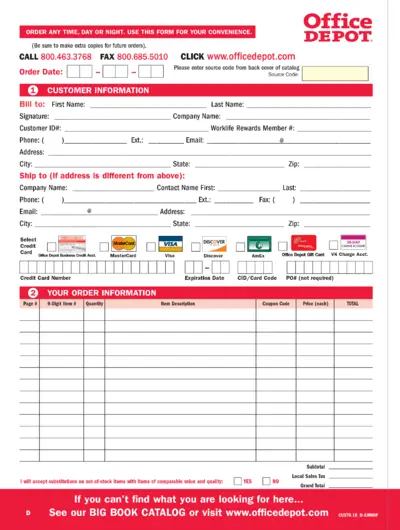
Office Depot Order Form for Convenient Purchasing
This Office Depot order form allows customers to conveniently place orders any time, day or night. It helps efficiently manage customer information and order details. Easily fill out the form to ensure accurate order processing.
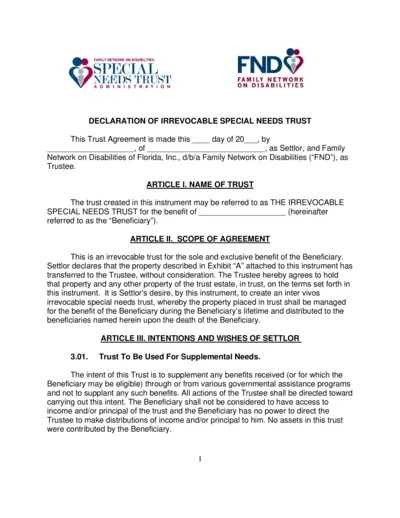
Irrevocable Special Needs Trust Overview
This document outlines the creation of an irrevocable special needs trust for the benefit of individuals with disabilities. It explains the roles of the settlor and trustee and the framework for managing trust assets. This trust is designed to supplement the beneficiary's governmental assistance without affecting eligibility.
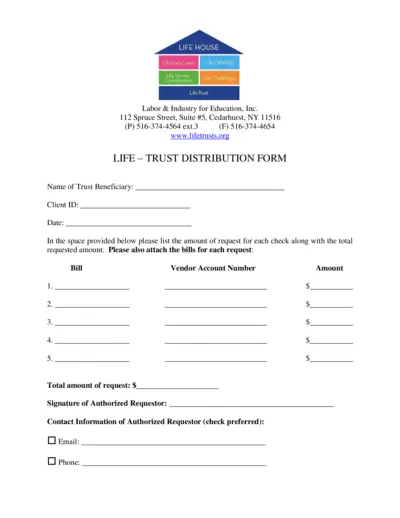
Life Trust Distribution Form Instructions
This document outlines the procedures for requesting distributions from a Life Trust. Users will find detailed guidance on how to accurately fill out the form. It is essential for trust beneficiaries requiring funds for various expenses.
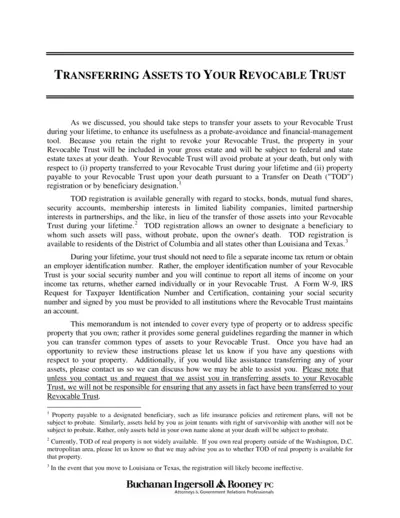
Transferring Assets to Your Revocable Trust Guide
This file provides comprehensive instructions on how to transfer assets to a Revocable Trust. It outlines the benefits of doing so during your lifetime and the necessary steps for various asset types. Ideal for individuals looking to avoid probate and ensure effective financial management.
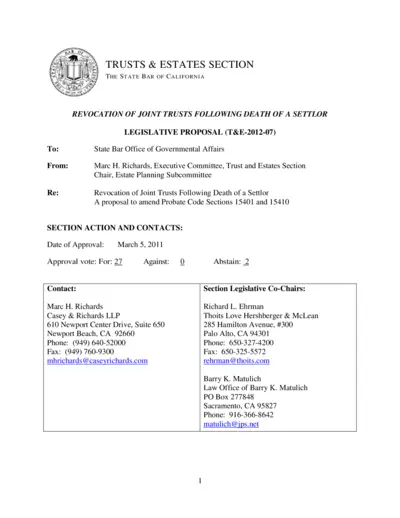
Revocation of Joint Trusts Following Death of Settlor
This document provides guidelines on the revocation of joint trusts after a settlor's death. It offers legal insights and clarifications regarding power of revocation. Ideal for estate planners and individuals involved in trust management.
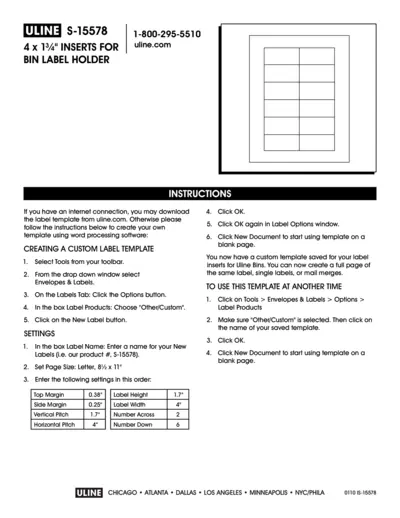
Uline S-15578 Custom Label Template Instructions
This document provides detailed instructions for creating custom label templates for Uline S-15578 inserts. Users will learn how to set up the template using word processing software. Follow the step-by-step guide to efficiently utilize your Uline label holders.
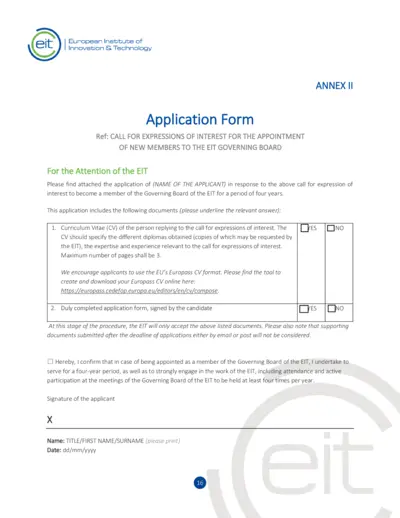
EIT Governing Board Application Form Instructions
This file provides detailed instructions for applicants interested in joining the Governing Board of the EIT. It outlines the necessary documents and standards expected for submission. The application process requires careful attention to the specified criteria and guidelines to ensure eligibility.
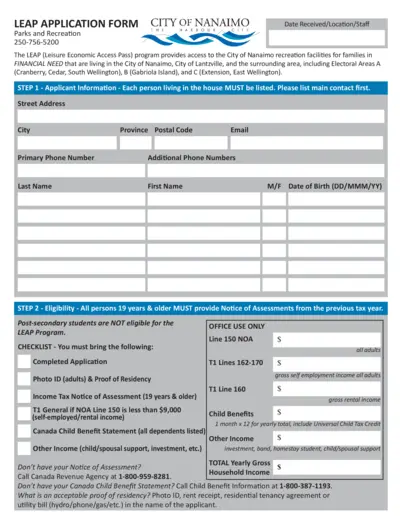
LEAP Application Form for Parks and Recreation
The LEAP (Leisure Economic Access Pass) application form enables residents of Nanaimo to access city recreation facilities. Families in financial need are encouraged to apply to benefit from this program. Gather the necessary documents and complete the application to ensure eligibility.