Quick Start Guide For Selling Wholesale In WooCommerce
This Quick Start Guide provides essential insights for businesses looking to engage in wholesale selling using WooCommerce. Learn how to set wholesale pricing, create an effective ordering system, and identify ideal wholesale customers. Perfect for retailers aiming to expand their sales channels.
Edit, Download, and Sign the Quick Start Guide For Selling Wholesale In WooCommerce
Form
eSign
Add Annotation
Share Form
How do I fill this out?
To fill out this guide, start by reviewing the provided information on wholesale pricing strategies. Next, follow the steps to set up your pricing structure within WooCommerce. Lastly, utilize the recruitment tips to find and engage your ideal wholesale customers.

How to fill out the Quick Start Guide For Selling Wholesale In WooCommerce?
1
Review the guide's content thoroughly.
2
Follow the pricing setup instructions in WooCommerce.
3
Implement the efficient ordering strategies suggested.
4
Use the recruitment tips to identify wholesale customers.
5
Apply the advanced features for managing wholesale roles.
Who needs the Quick Start Guide For Selling Wholesale In WooCommerce?
1
Retailers looking to expand into wholesale products.
2
E-commerce businesses aiming to optimize pricing strategies.
3
Entrepreneurs interested in efficient order management solutions.
4
Marketing teams seeking to attract wholesale customers.
5
Shop owners who want to implement tiered pricing models.
How PrintFriendly Works
At PrintFriendly.com, you can edit, sign, share, and download the Quick Start Guide For Selling Wholesale In WooCommerce along with hundreds of thousands of other documents. Our platform helps you seamlessly edit PDFs and other documents online. You can edit our large library of pre-existing files and upload your own documents. Managing PDFs has never been easier.

Edit your Quick Start Guide For Selling Wholesale In WooCommerce online.
Editing this PDF on PrintFriendly is simple and intuitive. You can modify text, adjust images, and customize the layout to suit your needs. This allows for a tailored presentation of information that resonates with your audience.

Add your legally-binding signature.
Signing the PDF on PrintFriendly is a quick process. You can easily add your signature or initials directly onto the document. This feature ensures that your signed documents are ready for distribution or storage.

Share your form instantly.
Sharing your PDFs on PrintFriendly is effortless. You can generate a shareable link or directly send the document via email. This feature enables convenient distribution to clients or team members.
How do I edit the Quick Start Guide For Selling Wholesale In WooCommerce online?
Editing this PDF on PrintFriendly is simple and intuitive. You can modify text, adjust images, and customize the layout to suit your needs. This allows for a tailored presentation of information that resonates with your audience.
1
Open the PDF file in PrintFriendly.
2
Select the text or image you wish to edit.
3
Make the necessary changes using the editing tools.
4
Preview the document to ensure everything appears correctly.
5
Download the updated PDF to save your changes.

What are the instructions for submitting this form?
To submit this form, ensure all fields are filled out accurately. You can send it via email to sales@yourbusiness.com, or use our online submission form available on our website. Alternatively, printed forms can be faxed to 123-456-7890 or mailed to 123 Business Rd., Business City, ST 12345. Always double-check your details before submitting to avoid delays.
What are the important dates for this form in 2024 and 2025?
Important dates for the use of this guide include the start of seasonal sales events in 2024 and 2025. Retailers should prepare their wholesale strategies in advance of these crucial periods. Deadlines for integrating new wholesale pricing may vary by business.

What is the purpose of this form?
The purpose of this form is to provide a clear and actionable framework for businesses engaging in wholesale selling via WooCommerce. It serves as a comprehensive resource for understanding pricing strategies and effective customer management. By following this guide, businesses can streamline their wholesale processes and maximize profitability.

Tell me about this form and its components and fields line-by-line.

- 1. Wholesale Pricing: Guidelines for setting wholesale prices on retail products.
- 2. Ordering System: Instructions for creating an efficient ordering workflow.
- 3. Customer Recruitment: Tips for finding and attracting ideal wholesale customers.
What happens if I fail to submit this form?
If you fail to submit this form, you may miss out on valuable opportunities to optimize your wholesale operations. Not completing the form can lead to confusion regarding pricing structures and customer management. Therefore, it’s crucial to follow the submission process carefully.
- Missed Opportunities: Without submission, potential revenue from wholesale channels could be lost.
- Pricing Confusion: Incomplete information may lead to miscommunication with customers.
- Customer Engagement Issues: Failure to engage potential wholesale clients could stagnate business growth.
How do I know when to use this form?

- 1. Starting Wholesale Operations: Use this form to lay the groundwork for your wholesale strategy.
- 2. Product Launch: Ensure wholesale pricing is in place before launching new products.
- 3. Sales Promotions: Adapt your pricing and customer engagement strategies based on promotional events.
Frequently Asked Questions
How can I download the PDF after editing?
Once you finish editing, simply click the download button to save your customized PDF.
Is there a limit to the number of edits I can make?
You can make as many edits as you need to achieve your desired document.
Can I share the edited PDF with others?
Yes, you can easily share your PDF via link or email upon completion.
What file formats can I download?
You can download your edited PDF in its original format.
Is there an option to print the PDF directly?
Absolutely! You can print directly from the edited PDF.
Can I use this guide for other e-commerce platforms?
This guide is specifically designed for WooCommerce but can inspire similar strategies for other platforms.
What if I need assistance while editing?
Our support team is available to assist you with any questions you may have.
Is there a mobile version for editing PDFs?
Yes, PrintFriendly is mobile-friendly for editing on the go.
Does the editing tool allow for image uploads?
Yes, you can upload images directly into the document.
Are my changes saved automatically?
While you can edit freely, remember to download your document to save your changes.
Related Documents - Wholesale Selling Guide
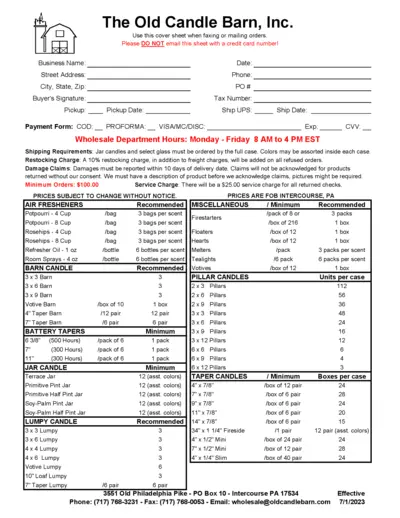
Order Form and Product Catalog for The Old Candle Barn
This file contains order forms and product catalog details for The Old Candle Barn, Inc. It includes order sheets for jar candles, pillar candles, and other products. Instructions and requirements for placing orders are also provided.
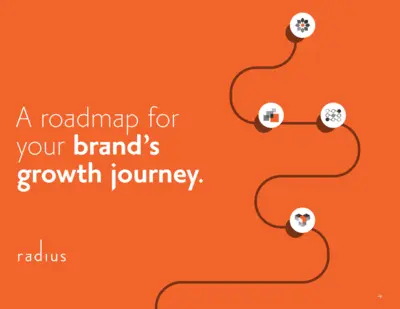
A Roadmap for Your Brand's Growth Journey
This file provides a strategic roadmap for brands to navigate their growth journey. It discusses customer-centric approaches and addresses critical business issues. Download the file for detailed insights into brand growth strategies.

FastMed Urgent Care Brand Guidelines
This file contains the brand guidelines for FastMed Urgent Care, detailing the logo, color palette, typography, and more. It serves as a resource for maintaining brand consistency across various applications. Perfect for marketing teams and designers who aim to represent the FastMed brand accurately.
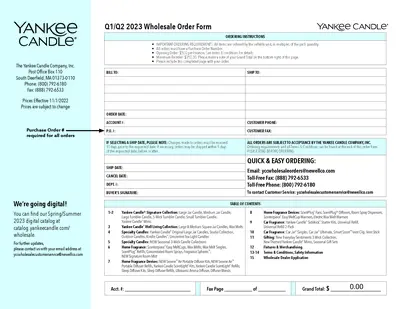
Yankee Candle Company Wholesale Order Form
This file contains essential details and instructions for wholesale orders from Yankee Candle. It includes ordering requirements, product details, and contact information. Perfect for retailers and resellers looking to stock their inventory with our signature candles.
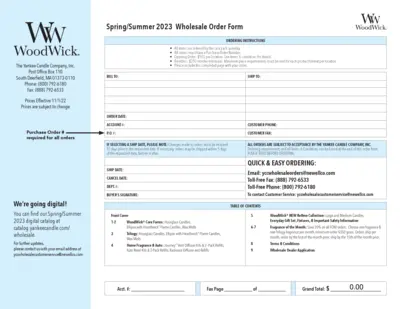
WoodWick Spring/Summer 2023 Wholesale Order Form
This file contains essential information for placing wholesale orders for WoodWick products in Spring/Summer 2023. It provides order details, instructions, and product pricing. It's ideal for businesses looking to restock or introduce new fragrances.

GEAR AID Brand Identity Manual Version 1.0
This file is the GEAR AID Brand Identity Manual detailing the company’s branding standards and usage guidelines. It provides an overview of the brand mission, values, logo guidelines, and typography. Suitable for marketing teams, designers, and brand managers who work with GEAR AID branding.

OnlyFans Brand Guidelines for Logo Usage
Discover the essential guidelines for using the OnlyFans logo. This document provides insights into maintaining brand integrity through correct logo utilization. Perfect for marketing teams and partners.
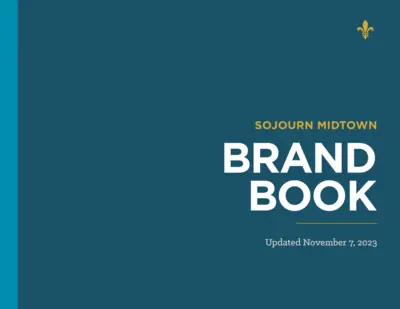
Sojourn Midtown Brand Book Instructions and Details
This file provides detailed instructions on how to uphold the Sojourn Midtown brand. It includes policies, identity statements, and guidelines for visual and verbal identity. Ideal for brand managers looking to maintain and represent the church's reputation effectively.
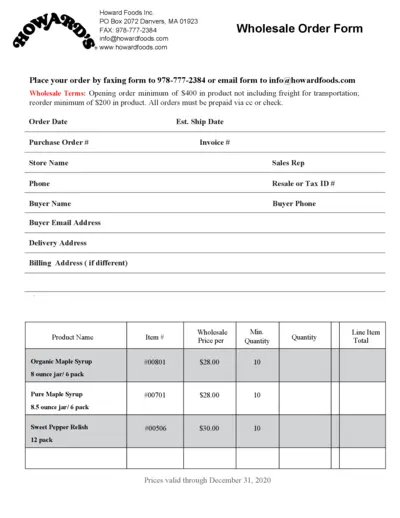
Howard Foods Wholesale Order Form
This wholesale order form allows businesses to place orders for various Howard Foods products. It includes product details, pricing, and ordering instructions. Ensure you meet the minimum order requirements for efficient processing.
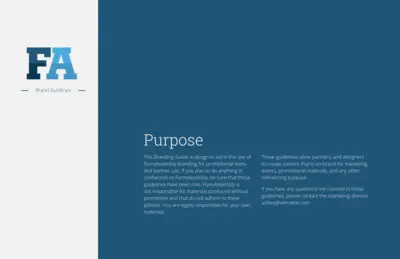
FormAssembly Branding Guidelines
This file provides comprehensive branding guidelines for FormAssembly. It includes instructions for correct usage of logos, typography, colors, and more. It is essential for partners and designers to adhere to these guidelines for consistent branding.
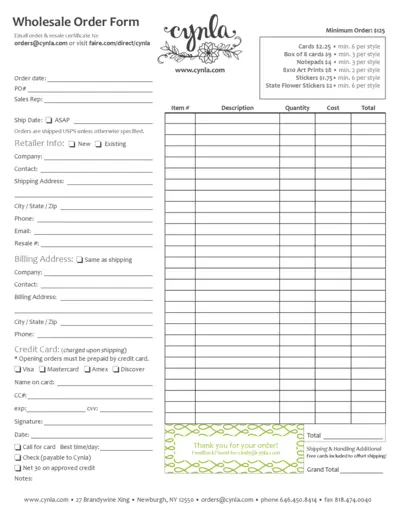
Cynla Wholesale Order Form - Easy Ordering Instructions
This file contains the wholesale order form for Cynla products, providing complete details on pricing and minimum order requirements. It also includes shipping instructions, contact information, and payment methods. Ensure to fill this form accurately for a seamless ordering experience.
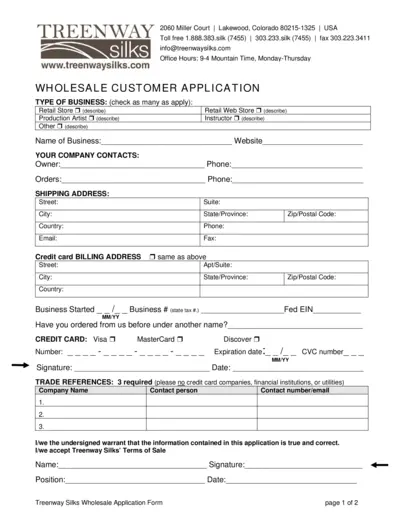
Treenway Silks Wholesale Customer Application
This document is a wholesale customer application form for Treenway Silks. It includes business details, shipping information, and trade references. Perfect for retailers and instructors wanting to purchase silks at wholesale rates.