Edit, Download, and Sign the WoodWick Spring/Summer 2023 Wholesale Order Form
Form
eSign
Add Annotation
Share Form
How do I fill this out?
To fill out this form, begin by entering the required billing and shipping information. Next, select the desired products from the available WoodWick formats and indicate the quantity needed. Finally, ensure you include a Purchase Order Number before submitting.

How to fill out the WoodWick Spring/Summer 2023 Wholesale Order Form?
1
Fill in the billing and shipping details.
2
Select the products and specify quantities.
3
Include your Purchase Order Number.
4
Review the completed form for accuracy.
5
Submit the form via email or fax.
Who needs the WoodWick Spring/Summer 2023 Wholesale Order Form?
1
Retail business owners need this form to order WoodWick products for their stores.
2
Wholesalers require it for restocking their inventory.
3
Event planners use it to purchase candles for occasions.
4
Online retailers need it to expand their fragrance offerings.
5
Gift shop owners utilize this form for special gift sets.
How PrintFriendly Works
At PrintFriendly.com, you can edit, sign, share, and download the WoodWick Spring/Summer 2023 Wholesale Order Form along with hundreds of thousands of other documents. Our platform helps you seamlessly edit PDFs and other documents online. You can edit our large library of pre-existing files and upload your own documents. Managing PDFs has never been easier.

Edit your WoodWick Spring/Summer 2023 Wholesale Order Form online.
Editing this PDF on PrintFriendly is simple and user-friendly. Just upload your file and click on the sections you want to modify. You'll be able to adjust text, change quantities, and update your information effortlessly.

Add your legally-binding signature.
Signing the PDF on PrintFriendly is quick and convenient. Simply access the signature feature on the platform and draw your signature or upload an image. Place it where needed and save your document.

Share your form instantly.
Sharing this PDF on PrintFriendly is easy and effective. Use the share option to send the document via email or social media. You can also generate a link that others can use to access the form.
How do I edit the WoodWick Spring/Summer 2023 Wholesale Order Form online?
Editing this PDF on PrintFriendly is simple and user-friendly. Just upload your file and click on the sections you want to modify. You'll be able to adjust text, change quantities, and update your information effortlessly.
1
Upload the PDF to PrintFriendly.
2
Click on the field you want to edit.
3
Make the necessary changes.
4
Save your edits.
5
Download or share the updated PDF.

What are the instructions for submitting this form?
To submit this order form, fill in all required fields accurately. Send the completed form via email to yccwholesaleorders@newellco.com or fax it to (888) 792-6533. Ensure that you've included your Purchase Order Number to facilitate a smooth transaction.
What are the important dates for this form in 2024 and 2025?
Key dates for order submission include November 1, 2022, for price updates. Ensure timely submissions especially for new collections released in 2023. Stay updated for additional scheduling details as the years progress.

What is the purpose of this form?
The purpose of this order form is to facilitate wholesale transactions for WoodWick products. It serves as a comprehensive guide for business owners to place orders efficiently while ensuring that all necessary information, including product details and pricing, is included. Additionally, it outlines terms and conditions to prevent any misunderstandings.

Tell me about this form and its components and fields line-by-line.

- 1. Bill To: Information about the person or business being billed.
- 2. Ship To: Details of where the order will be delivered.
- 3. Order Date: The date when the order is placed.
- 4. Customer Phone: Contact number for the customer.
- 5. P.O. Number: Purchase Order Number for reference.
What happens if I fail to submit this form?
Failure to submit this form can result in delays in receiving your desired products. Without proper submission, your order may not be processed or fulfilled on time. Ensure all fields are accurately filled to prevent any issues.
- Order Delays: Incomplete forms may lead to delays in order processing.
- Product Availability: Incorrect submission could result in the unavailability of requested items.
- Customer Service Confusion: Missing information can lead to misunderstandings and miscommunication.
How do I know when to use this form?

- 1. Restocking Inventory: To reorder popular WoodWick items.
- 2. New Product Launches: For placing bulk orders of newly introduced fragrances.
- 3. Event Planning: To gather materials needed for events.
Frequently Asked Questions
How do I fill out the order form?
Simply enter your billing and shipping details, select the items, and submit.
Can I edit the PDF?
Yes, you can easily edit the PDF using the PrintFriendly editor.
How do I submit the completed form?
You can submit it via email or fax as indicated on the form.
What should I do if I forget my Purchase Order Number?
Contact customer service to retrieve or reset your Purchase Order Number.
Are there any minimum order requirements?
Yes, an opening order requires a minimum of $500 per location.
Can I reorder items later?
Absolutely, reorders have a minimum of $350.
What if I need to change my order?
Any changes must be communicated 10 days prior to the requested ship date.
How can I contact support?
You can reach customer service via the provided email or phone number.
Where can I find pricing information?
All pricing details are included in the order form.
Are there discounts available?
You can save 20% on Fragrance of the Month orders.
Related Documents - WoodWick Wholesale Order 2023
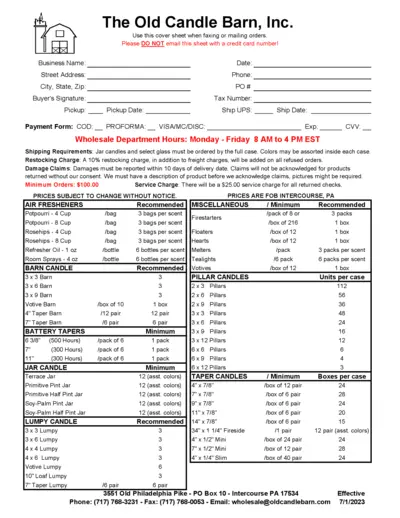
Order Form and Product Catalog for The Old Candle Barn
This file contains order forms and product catalog details for The Old Candle Barn, Inc. It includes order sheets for jar candles, pillar candles, and other products. Instructions and requirements for placing orders are also provided.
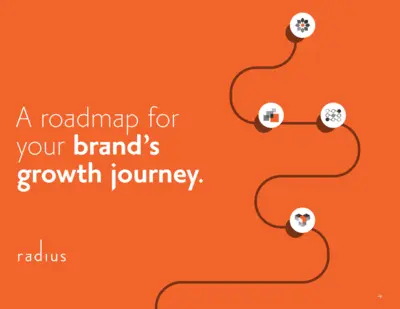
A Roadmap for Your Brand's Growth Journey
This file provides a strategic roadmap for brands to navigate their growth journey. It discusses customer-centric approaches and addresses critical business issues. Download the file for detailed insights into brand growth strategies.

FastMed Urgent Care Brand Guidelines
This file contains the brand guidelines for FastMed Urgent Care, detailing the logo, color palette, typography, and more. It serves as a resource for maintaining brand consistency across various applications. Perfect for marketing teams and designers who aim to represent the FastMed brand accurately.
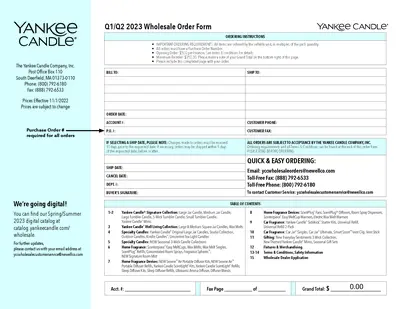
Yankee Candle Company Wholesale Order Form
This file contains essential details and instructions for wholesale orders from Yankee Candle. It includes ordering requirements, product details, and contact information. Perfect for retailers and resellers looking to stock their inventory with our signature candles.

GEAR AID Brand Identity Manual Version 1.0
This file is the GEAR AID Brand Identity Manual detailing the company’s branding standards and usage guidelines. It provides an overview of the brand mission, values, logo guidelines, and typography. Suitable for marketing teams, designers, and brand managers who work with GEAR AID branding.

OnlyFans Brand Guidelines for Logo Usage
Discover the essential guidelines for using the OnlyFans logo. This document provides insights into maintaining brand integrity through correct logo utilization. Perfect for marketing teams and partners.
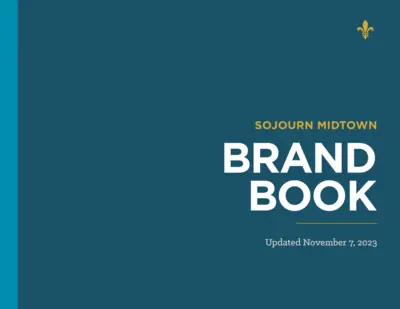
Sojourn Midtown Brand Book Instructions and Details
This file provides detailed instructions on how to uphold the Sojourn Midtown brand. It includes policies, identity statements, and guidelines for visual and verbal identity. Ideal for brand managers looking to maintain and represent the church's reputation effectively.
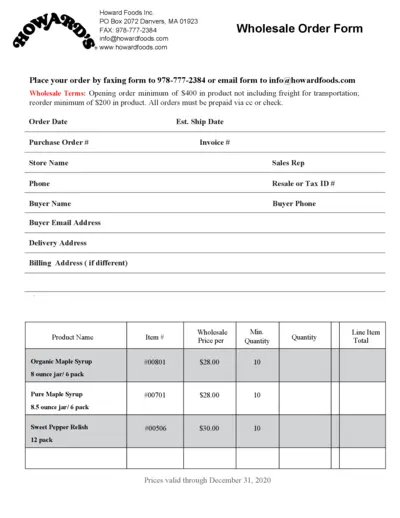
Howard Foods Wholesale Order Form
This wholesale order form allows businesses to place orders for various Howard Foods products. It includes product details, pricing, and ordering instructions. Ensure you meet the minimum order requirements for efficient processing.
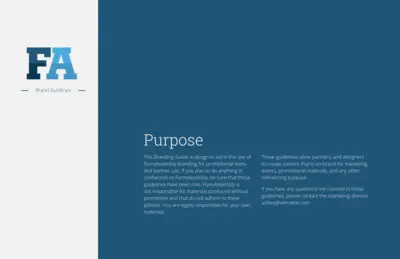
FormAssembly Branding Guidelines
This file provides comprehensive branding guidelines for FormAssembly. It includes instructions for correct usage of logos, typography, colors, and more. It is essential for partners and designers to adhere to these guidelines for consistent branding.
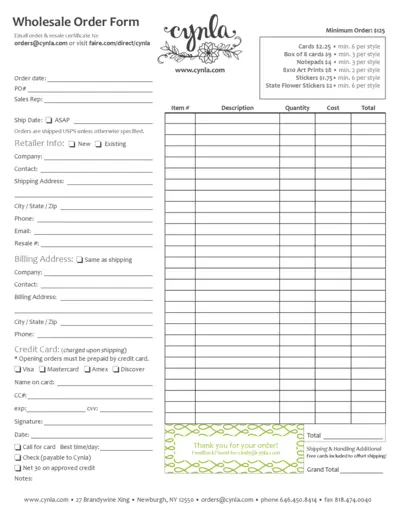
Cynla Wholesale Order Form - Easy Ordering Instructions
This file contains the wholesale order form for Cynla products, providing complete details on pricing and minimum order requirements. It also includes shipping instructions, contact information, and payment methods. Ensure to fill this form accurately for a seamless ordering experience.
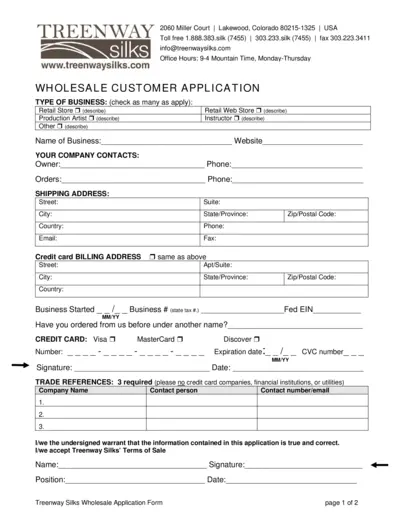
Treenway Silks Wholesale Customer Application
This document is a wholesale customer application form for Treenway Silks. It includes business details, shipping information, and trade references. Perfect for retailers and instructors wanting to purchase silks at wholesale rates.
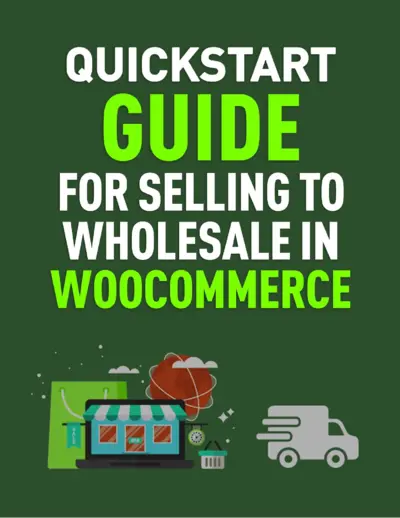
Quick Start Guide For Selling Wholesale In WooCommerce
This Quick Start Guide provides essential insights for businesses looking to engage in wholesale selling using WooCommerce. Learn how to set wholesale pricing, create an effective ordering system, and identify ideal wholesale customers. Perfect for retailers aiming to expand their sales channels.