Edit, Download, and Sign the Screen Printed Branding Request Form - Woodline Shade
Form
eSign
Add Annotation
Share Form
How do I fill this out?
To fill out this form, start by providing your personal and company information. Next, specify details about the parasols and the artwork requirements. Finally, review your selections and submit the form for a quote.

How to fill out the Screen Printed Branding Request Form - Woodline Shade?
1
Provide your name and contact information.
2
Fill in details about the parasol including shape and size.
3
Select the desired fabric color and print colors.
4
Upload or specify the artwork format required.
5
Review your information before submitting the form.
Who needs the Screen Printed Branding Request Form - Woodline Shade?
1
Event planners needing customized parasols for outdoor events.
2
Businesses wanting to enhance their branding through parasols.
3
Advertising agencies looking for promotional giveaways.
4
Retail companies requiring branded display items.
5
Designers creating unique outdoor solutions for clients.
How PrintFriendly Works
At PrintFriendly.com, you can edit, sign, share, and download the Screen Printed Branding Request Form - Woodline Shade along with hundreds of thousands of other documents. Our platform helps you seamlessly edit PDFs and other documents online. You can edit our large library of pre-existing files and upload your own documents. Managing PDFs has never been easier.

Edit your Screen Printed Branding Request Form - Woodline Shade online.
Editing this PDF on PrintFriendly is simple and intuitive. Just open the PDF in our editor and make changes to text and graphics as needed. Once you’re satisfied with the edits, download the updated file.

Add your legally-binding signature.
You can sign the PDF directly within PrintFriendly’s interface. Add your signature to the designated area with ease. This feature allows for a seamless signing process without needing to print the document.

Share your form instantly.
Sharing this PDF is easy on PrintFriendly. After editing or signing, simply use the share option to send the document via email or social media. Keep your team informed with just a few clicks.
How do I edit the Screen Printed Branding Request Form - Woodline Shade online?
Editing this PDF on PrintFriendly is simple and intuitive. Just open the PDF in our editor and make changes to text and graphics as needed. Once you’re satisfied with the edits, download the updated file.
1
Open the PDF in PrintFriendly's editor.
2
Select the text or image you want to edit.
3
Make your changes using the editing tools available.
4
Preview your modifications to ensure accuracy.
5
Download the updated PDF to your device.

What are the instructions for submitting this form?
To submit this form, please email it to info@woodlineshade.com. If your file size exceeds 10MB, use Wetransfer to send it. Ensure all information is filled out correctly to avoid processing delays.
What are the important dates for this form in 2024 and 2025?
For 2024, ensure your requests are submitted by March 1st for spring events. In 2025, our annual pricing will be updated on January 15th, so plan your submissions accordingly.

What is the purpose of this form?
This form serves the purpose of streamlining the request process for screen printed branding on parasols. It collects all necessary information to provide an accurate quote. By filling out this form, you ensure that your branding needs are met efficiently and effectively.

Tell me about this form and its components and fields line-by-line.

- 1. Name: Full name of the individual requesting the quote.
- 2. Company: Organization name that requires the branding.
- 3. Email: Contact email for communication.
- 4. Phone: Contact number to discuss details.
- 5. Parasol Name: Specific name or identifier for the parasol.
- 6. Parasol Shape and Size: Details about the shape and dimensions of the parasol.
- 7. Amount of Parasols: Number of parasols required.
- 8. Canopy Fabric Color: Color of the fabric for the canopy.
- 9. Number of Print Colors: Count of colors to be used in the printing.
- 10. Special Inks (Metallics or Lumo): Indication if special inks are required.
What happens if I fail to submit this form?
If you fail to submit the form, you will not receive a quote or have your branding requests processed. This may delay your project timelines and lead to missed opportunities. It's important to ensure you complete all sections accurately before submission.
- Incomplete Information: Missing details may result in an inability to provide an accurate quote.
- Delayed Processing: Failure to submit can delay your branding project and event preparations.
- Increased Costs: Inaccurate submissions may lead to unexpected costs during the production phase.
How do I know when to use this form?

- 1. Event Planning: For ordering parasols for events or outdoor gatherings.
- 2. Corporate Branding: When businesses need to showcase their brand outdoors.
- 3. Promotional Giveaways: For creating custom parasols as promotional items.
Frequently Asked Questions
What is this file used for?
This file is used for requesting screen printed branding for parasols.
Who can fill out this form?
Anyone looking to order custom parasols can fill out this form.
How do I provide artwork?
Artwork must be supplied in vector format for optimal results.
What if I need help with my design?
You can request assistance from our in-house design team.
How many colors can I use?
You can use up to 8 colors for your screen printed design.
What file formats are acceptable for artwork?
Acceptable formats include .AI, .EPS, and .PDF.
What is the proofing process?
We will provide a digital proof for your approval before proceeding with printing.
Can I make changes after submitting?
You can make two free changes after receiving your first proof.
What happens if I miss the deadline?
Please contact us to discuss potential options if you miss your deadline.
How can I contact customer support?
You can reach customer support via email at info@woodlineshade.com.
Related Documents - Branding Request Form
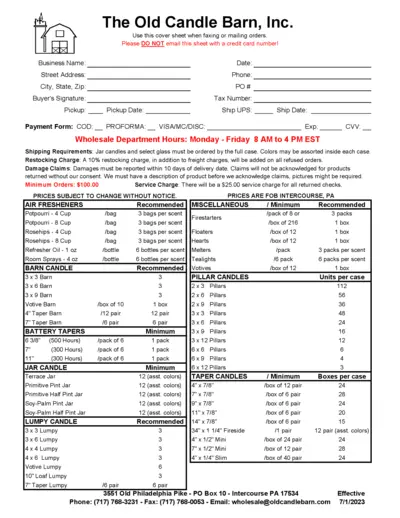
Order Form and Product Catalog for The Old Candle Barn
This file contains order forms and product catalog details for The Old Candle Barn, Inc. It includes order sheets for jar candles, pillar candles, and other products. Instructions and requirements for placing orders are also provided.
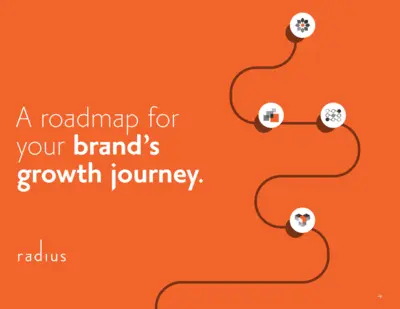
A Roadmap for Your Brand's Growth Journey
This file provides a strategic roadmap for brands to navigate their growth journey. It discusses customer-centric approaches and addresses critical business issues. Download the file for detailed insights into brand growth strategies.

FastMed Urgent Care Brand Guidelines
This file contains the brand guidelines for FastMed Urgent Care, detailing the logo, color palette, typography, and more. It serves as a resource for maintaining brand consistency across various applications. Perfect for marketing teams and designers who aim to represent the FastMed brand accurately.
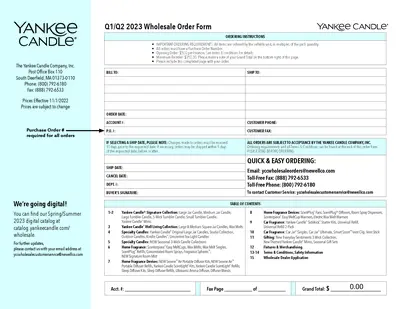
Yankee Candle Company Wholesale Order Form
This file contains essential details and instructions for wholesale orders from Yankee Candle. It includes ordering requirements, product details, and contact information. Perfect for retailers and resellers looking to stock their inventory with our signature candles.
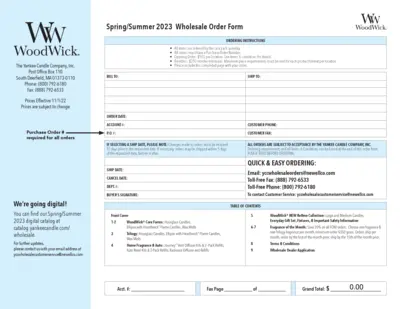
WoodWick Spring/Summer 2023 Wholesale Order Form
This file contains essential information for placing wholesale orders for WoodWick products in Spring/Summer 2023. It provides order details, instructions, and product pricing. It's ideal for businesses looking to restock or introduce new fragrances.

GEAR AID Brand Identity Manual Version 1.0
This file is the GEAR AID Brand Identity Manual detailing the company’s branding standards and usage guidelines. It provides an overview of the brand mission, values, logo guidelines, and typography. Suitable for marketing teams, designers, and brand managers who work with GEAR AID branding.

OnlyFans Brand Guidelines for Logo Usage
Discover the essential guidelines for using the OnlyFans logo. This document provides insights into maintaining brand integrity through correct logo utilization. Perfect for marketing teams and partners.
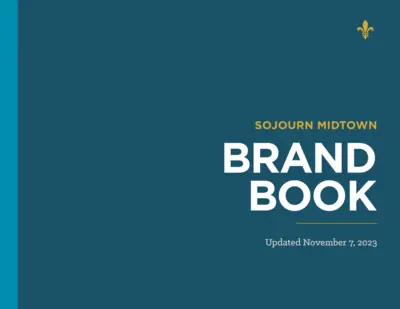
Sojourn Midtown Brand Book Instructions and Details
This file provides detailed instructions on how to uphold the Sojourn Midtown brand. It includes policies, identity statements, and guidelines for visual and verbal identity. Ideal for brand managers looking to maintain and represent the church's reputation effectively.
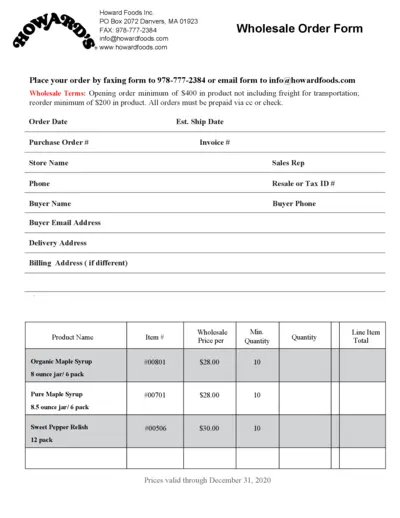
Howard Foods Wholesale Order Form
This wholesale order form allows businesses to place orders for various Howard Foods products. It includes product details, pricing, and ordering instructions. Ensure you meet the minimum order requirements for efficient processing.
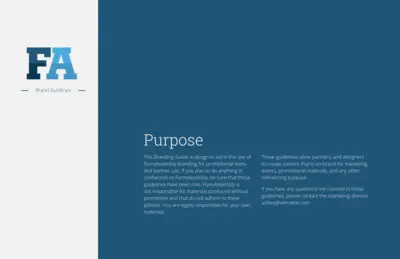
FormAssembly Branding Guidelines
This file provides comprehensive branding guidelines for FormAssembly. It includes instructions for correct usage of logos, typography, colors, and more. It is essential for partners and designers to adhere to these guidelines for consistent branding.
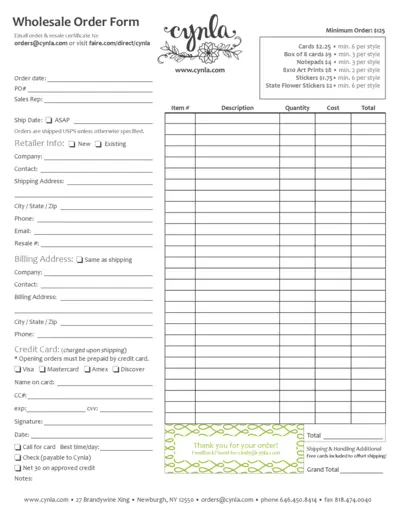
Cynla Wholesale Order Form - Easy Ordering Instructions
This file contains the wholesale order form for Cynla products, providing complete details on pricing and minimum order requirements. It also includes shipping instructions, contact information, and payment methods. Ensure to fill this form accurately for a seamless ordering experience.
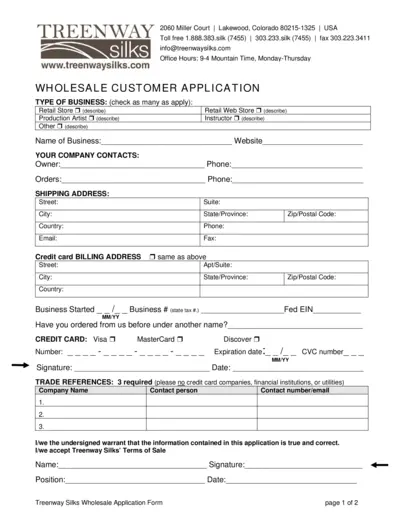
Treenway Silks Wholesale Customer Application
This document is a wholesale customer application form for Treenway Silks. It includes business details, shipping information, and trade references. Perfect for retailers and instructors wanting to purchase silks at wholesale rates.