Setup Online Payslips: A Step-by-Step Guide
This file provides a comprehensive guide to setting up online payslips through Sage. It outlines essential steps needed to ensure all employees can access their payslips effortlessly. Perfect for HR professionals and business owners looking to streamline payroll processes.
Edit, Download, and Sign the Setup Online Payslips: A Step-by-Step Guide
Form
eSign
Add Annotation
Share Form
How do I fill this out?
To get started with filling out this file, ensure you have all employee details ready for verification. Begin by updating any necessary employee information in Sage 50 Payroll. Lastly, follow the outlined steps to securely set up the online payslip portal.

How to fill out the Setup Online Payslips: A Step-by-Step Guide?
1
Create a Sage ID at https://my.sage.co.uk/.
2
Verify employee details through the Employee Details Verification Letter.
3
Update any incorrect or missing employee information in Sage 50 Payroll.
4
Get your company logo to personalize the online payslips portal.
5
Start using the online payslips after completing the setup.
Who needs the Setup Online Payslips: A Step-by-Step Guide?
1
HR professionals needing to manage employee payslips.
2
Business owners looking for a streamlined payroll system.
3
Employees who want easy access to their payslips online.
4
Payroll administrators responsible for accurate employee records.
5
IT personnel assisting in the setup of online systems.
How PrintFriendly Works
At PrintFriendly.com, you can edit, sign, share, and download the Setup Online Payslips: A Step-by-Step Guide along with hundreds of thousands of other documents. Our platform helps you seamlessly edit PDFs and other documents online. You can edit our large library of pre-existing files and upload your own documents. Managing PDFs has never been easier.

Edit your Setup Online Payslips: A Step-by-Step Guide online.
Easily edit this PDF on PrintFriendly to suit your business needs. You can modify text, add notes, or highlight important information. Transform your document efficiently and prepare it for sharing with stakeholders.

Add your legally-binding signature.
Signing the PDF on PrintFriendly is a breeze. Simply upload your document and use the signature tool to add your signature digitally. Ensure your document is officially recognized and approved in just a few clicks.

Share your form instantly.
Share the PDF seamlessly through PrintFriendly. Once your edits are complete, you can easily send the document via email or share a download link. Enhance collaboration with easy sharing options.
How do I edit the Setup Online Payslips: A Step-by-Step Guide online?
Easily edit this PDF on PrintFriendly to suit your business needs. You can modify text, add notes, or highlight important information. Transform your document efficiently and prepare it for sharing with stakeholders.
1
Upload the PDF to PrintFriendly.
2
Utilize the editing tools to make necessary changes.
3
Highlight or annotate sections that need emphasis.
4
Save your edits and prepare the document for sharing.
5
Download the edited PDF for your records or distribution.

What are the instructions for submitting this form?
To submit this form, ensure all fields are correctly filled out. You can email the completed form to payroll@example.com or fax it to (123) 456-7890. Additionally, physical copies can be sent to the HR department at 123 Payroll Lane, City, State, Zip Code.
What are the important dates for this form in 2024 and 2025?
Important deadlines for payslip submissions and updates may vary by year. Ensure you are updated with any relevant dates for 2024 and 2025 as per your payroll schedule. Stay informed for timely submissions for all employees.

What is the purpose of this form?
The purpose of this form is to provide a structured process for setting up an online payslip system. This ensures that all employees can easily access their payslips electronically. By following the steps outlined, businesses can improve efficiency and reduce paperwork associated with traditional payslip distribution.

Tell me about this form and its components and fields line-by-line.

- 1. Employee Email: The email address used by each employee for online access.
- 2. Company Logo: An optional field to upload your company logo for the payslip portal.
- 3. Sage ID: Unique identifier for logging into the Sage payslip system.
- 4. Employee Details Verification: Output from running the Employee Details Verification Report.
- 5. Accurate Payslip Data: Ensuring that all payslip information is accurate and up to date.
What happens if I fail to submit this form?
Failing to submit this form may result in delays in accessing employee payslips. Inaccurate employee information could also lead to issues with payroll discrepancies. Therefore, it is crucial to complete the form accurately and on time.
- Delayed Payslip Access: Employees will not have timely access to their payslips.
- Payroll Issues: Inaccuracies may lead to payroll complications and disputes.
- Compliance Risks: Failure to provide accurate details could affect compliance with employment regulations.
How do I know when to use this form?

- 1. Onboarding New Employees: To set up online access for all newly hired staff.
- 2. Updating Employee Records: To ensure all employee details are correct and up to date.
- 3. Setting Up the Payslip Portal: To establish a functional online environment for payslip distribution.
Frequently Asked Questions
How do I create a Sage ID?
Visit https://my.sage.co.uk/ and click 'Create a Sage Login'.
What if my employee's email is incorrect?
Use the Employee Details Verification Letter to confirm and correct details.
Can I customize the online payslip portal?
Yes, you can add your company logo to enhance the portal experience.
When can I start using online payslips?
You can start publishing payslips once you are satisfied with your setup.
Where can I find more information?
For detailed instructions, visit www.sage.co.uk/payslips.
Do I need to update employee records frequently?
It is advisable to periodically verify and update employee information.
Can I access payslips from any device?
Yes, as long as you have internet access, you can log in from any device.
Is there a mobile app for Sage payslips?
Check the Sage website for any available mobile applications.
What should I do if I forget my Sage ID password?
Use the 'Forgot Password' option on the Sage login page to reset your password.
Is technical support available for setup?
Yes, Sage offers support for any setup-related questions.
Related Documents - OnlinePayslipsGuide
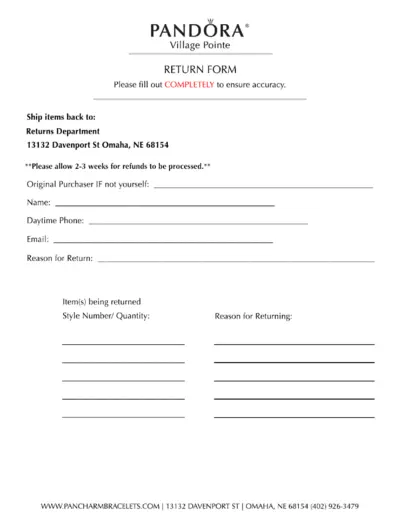
PANDORA Village Pointe Return Form Instructions
This file provides the return form for PANDORA Village Pointe. It includes sections to fill out the original purchaser information, return reason, and item details. Ensure all fields are completed accurately before sending.
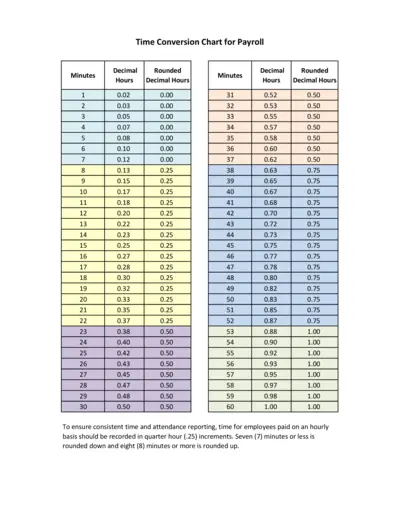
Time Conversion Chart for Payroll
This file provides a time conversion chart for payroll, converting minutes into decimal hours. It aids in accurate and consistent time reporting. Ideal for employees paid on an hourly basis.
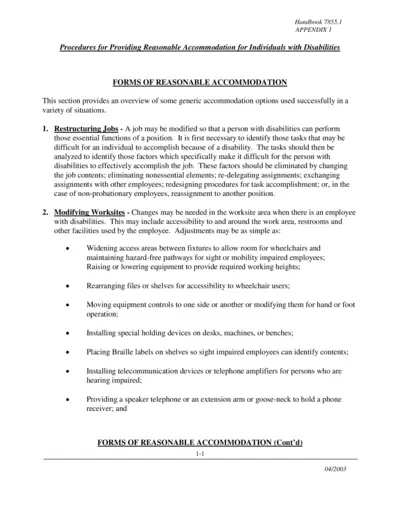
Procedures for Providing Reasonable Accommodation
This file outlines procedures for providing reasonable accommodation to individuals with disabilities. It includes various forms of reasonable accommodation such as job restructuring, modifying worksites, accessible facilities, adjusting work schedules, and flexible leave policies. The file is meant for Federal agencies to ensure compliance with the Rehabilitation Act of 1973.
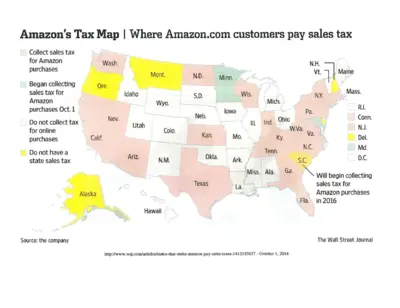
Amazon Sales Tax Map and Collection Details
This document provides a map of U.S. states where Amazon collects sales taxes and details the reasons for tax collection. It includes information on states with physical Amazon facilities, affiliate nexus laws, and states that will begin collecting taxes in the future. This is useful for understanding Amazon's tax obligations across states.
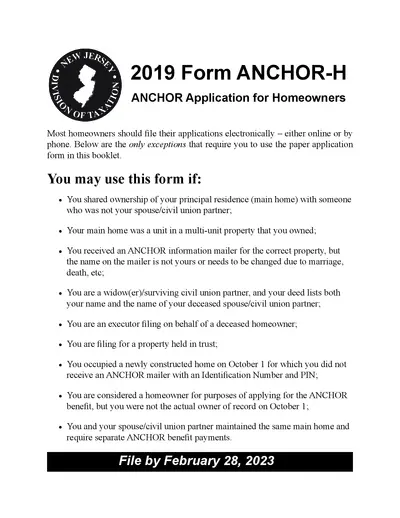
2019 ANCHOR Application for Homeowners - New Jersey
The 2019 ANCHOR Application for Homeowners provides eligibility details and instructions for applying for the New Jersey ANCHOR benefit. Learn how to file, eligibility requirements, and submission guidelines. This document ensures proper benefit distribution for eligible homeowners.
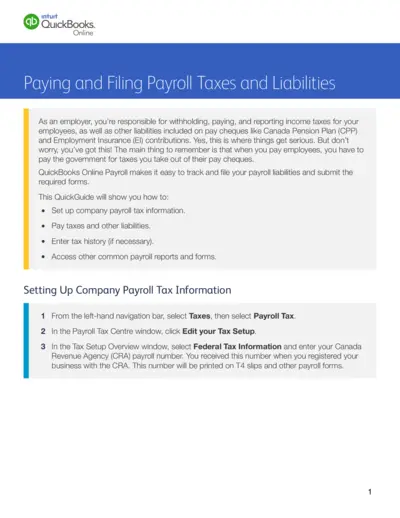
QuickBooks Online Payroll Taxes and Liabilities Guide
This file provides comprehensive instructions on how to set up, pay, and file payroll taxes and liabilities using QuickBooks Online. Employers can track and report income taxes, CPP, and EI contributions. The guide also covers entering tax history and accessing various payroll forms and reports.
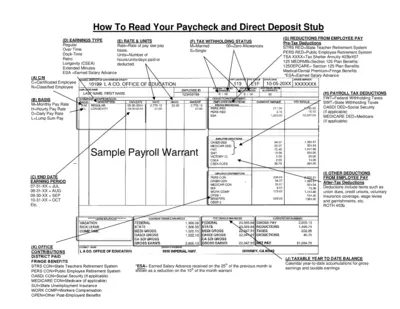
Understanding Your Paycheck and Direct Deposit Stub
This file helps employees understand their paycheck and direct deposit stub. It includes various sections explaining earnings types, tax withholding status, and deductions. Perfect for those who need clarity on their payroll system.
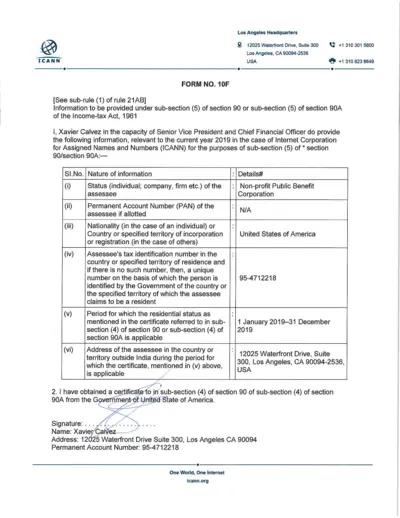
ICANN Income Tax Form 2019 for Tax Compliance
This file contains the information required under sub-section (5) of section 90 or 90A of the Income-tax Act, 1961 for ICANN. It includes details about tax identification, residential status, and a verification declaration for the year 2019. The information is provided by Xavier Calvez, the Senior Vice President and Chief Financial Officer at ICANN.
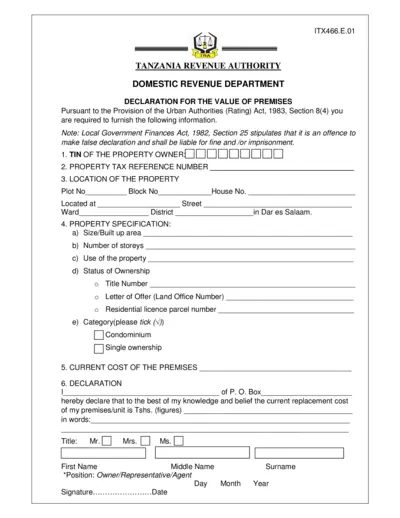
Tanzania Premises Value Declaration Form
This document is used for declaring the value of premises in Tanzania as required by the Urban Authorities (Rating) Act, 1983. It must be filled out by the property owner or their representative, providing information on property location, specifications, current cost, and ownership details. Failure to provide accurate information could result in fines or imprisonment as per the Local Government Finances Act, 1982.
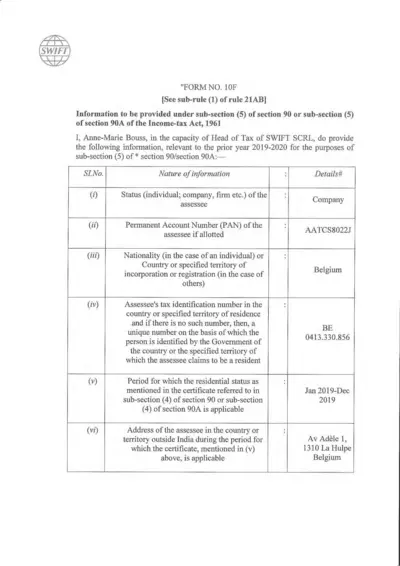
Form 10F: Information under Section 90/90A of Income-tax Act
Form 10F is used to provide information under sub-section (5) of section 90 or 90A of the Income-tax Act, 1961. It is relevant for the prior year 2019-2020 for SWIFT SCRL in Belgium. This form includes details about the assessee's status, account numbers, residency period, and address.
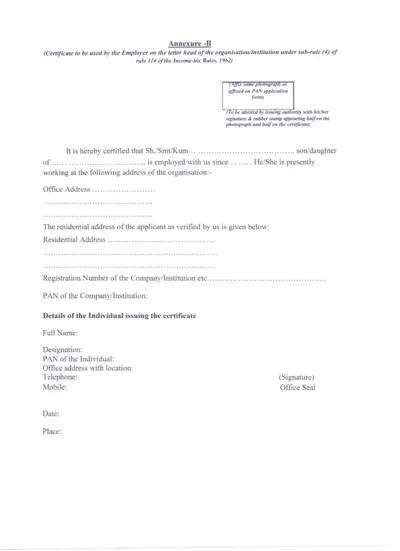
Employer Certificate for PAN Application - Income-tax Rules
This certificate is used by the employer to certify the employment status of an individual for PAN application under Income-tax Rules, 1962. It includes organization details, employee verification, and needs to be attested.
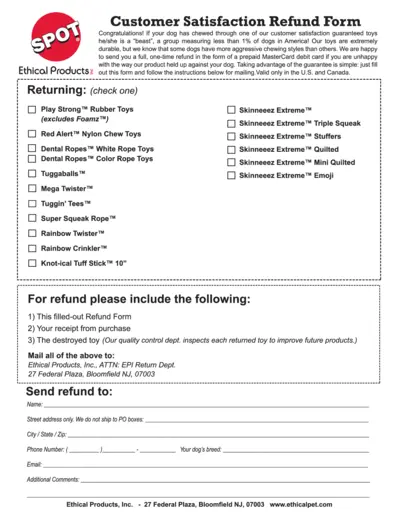
Customer Satisfaction Refund Form For Dog Toys
This file is a refund form for customer satisfaction guaranteed dog toys from Ethical Products Inc. If your dog has chewed through one of their durable toys, you can request a one-time refund using this form. Follow the instructions to obtain a refund via a prepaid MasterCard debit card.