Southside Property Management Rental Application
This file details the rental application and screening criteria for Southside Property Management. It outlines the necessary steps for applicants to follow to ensure a smooth application process. Follow these guidelines to submit your application efficiently and successfully.
Edit, Download, and Sign the Southside Property Management Rental Application
Form
eSign
Add Annotation
Share Form
How do I fill this out?
To fill out the rental application, start by ensuring all required fields are completed accurately. Gather necessary documentation such as financial proof and rental history. Review your application for completeness before submission.

How to fill out the Southside Property Management Rental Application?
1
Read the application instructions carefully.
2
Gather required documents such as identification and income proof.
3
Complete all sections of the application form.
4
Review entries for accuracy and completeness.
5
Submit the application as instructed in the guidelines.
Who needs the Southside Property Management Rental Application?
1
Individuals seeking rental properties.
2
Families looking for suitable living arrangements.
3
Students requiring housing close to educational facilities.
4
Professionals relocating to the area needing immediate accommodation.
5
Real estate agents assisting clients in finding rental properties.
How PrintFriendly Works
At PrintFriendly.com, you can edit, sign, share, and download the Southside Property Management Rental Application along with hundreds of thousands of other documents. Our platform helps you seamlessly edit PDFs and other documents online. You can edit our large library of pre-existing files and upload your own documents. Managing PDFs has never been easier.

Edit your Southside Property Management Rental Application online.
Editing this PDF on PrintFriendly is simple and effective. You can modify any text field directly in the PDF editor. Adjust and customize the content to best fit your needs before finalizing your document.

Add your legally-binding signature.
Signing your PDF on PrintFriendly is a breeze. Once you have completed your application, simply click the signature button to place your digital signature. This feature allows you to authenticate your application without needing to print or scan documents.

Share your form instantly.
Sharing your PDF on PrintFriendly is easy and efficient. After editing and signing your application, you can share it directly via email or through social media. This feature enhances the convenience of submitting your rental application.
How do I edit the Southside Property Management Rental Application online?
Editing this PDF on PrintFriendly is simple and effective. You can modify any text field directly in the PDF editor. Adjust and customize the content to best fit your needs before finalizing your document.
1
Upload your PDF file to the PrintFriendly editor.
2
Click on the text areas you wish to edit and make your changes.
3
Utilize the tools provided to adjust format settings if necessary.
4
Once edited, save your document to your device.
5
Share or print your finalized PDF with the newly edited content.

What are the important dates for this form in 2024 and 2025?
Please be aware that the rental application process will be subject to periodic reviews. Key dates, such as application deadlines and review schedules, are confirmed directly with Southside Property Management. Always check for the latest updates to avoid missing important timelines.

What is the purpose of this form?
The primary purpose of this rental application form is to collect essential information from prospective tenants. It ensures that all applicants meet the criteria set by Southside Property Management to maintain a safe and compliant rental environment. The form also helps streamline the application process for both applicants and management.

Tell me about this form and its components and fields line-by-line.

- 1. Applicant Information: Details such as full name, contact information, and social security number.
- 2. Rental History: Information on previous landlords and rental agreements.
- 3. Financial Information: Income details and any other financial documentation.
- 4. Criminal Background: Disclosure of any criminal convictions.
- 5. Pet Information: Details regarding pets, if applicable.
What happens if I fail to submit this form?
Failure to submit the rental application can result in delays in securing your desired rental property. Incomplete applications may not be processed, and thus applicants may miss opportunities. Follow the guidelines to ensure your submission is complete and timely.
- Incomplete Applications: Any missing information may delay processing times.
- Documentation Issues: Failure to provide required documents could lead to application denial.
- Missed Opportunities: Late submissions can result in missed rental openings.
How do I know when to use this form?

- 1. Applying for a New Lease: When seeking to rent a new apartment or home.
- 2. Updating Personal Information: To update any relevant details, such as income or rental history.
- 3. Co-Signing for a Tenant: If you are co-signing with another applicant.
Frequently Asked Questions
How do I fill out the rental application?
Complete all sections of the form, ensuring all information is accurate and up-to-date.
What documents do I need to submit?
You will need proof of income, identification, and rental history.
Can I edit the PDF after saving?
Yes, PrintFriendly allows you to re-upload the PDF for further edits.
How do I submit my application?
Follow the submission instructions provided, which may include email, fax, or physical delivery.
Is there a fee for applying?
Please check with Southside Property Management for any application processing fees.
What happens if I am denied?
You may request additional information on the decision and reapply in the future.
When will I hear back about my application?
Review timelines will vary, but you should expect communication within a few days.
Can I apply with a co-applicant?
Yes, all adult applicants will need to submit separate applications.
What if I have a pet?
You must provide documentation proving pet registration and vaccination.
Where can I find the rental criteria?
The rental criteria is outlined at the beginning of the application document.
Related Documents - Rental Application
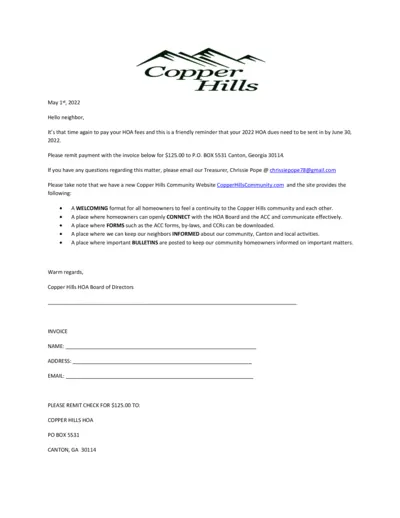
COPPER HILLS HOA Dues Reminder and Community Website Info
This file includes a reminder to pay HOA fees for Copper Hills, instructions for payment, and information about the new community website. The file provides ways to connect with the HOA board and includes an invoice for payment.
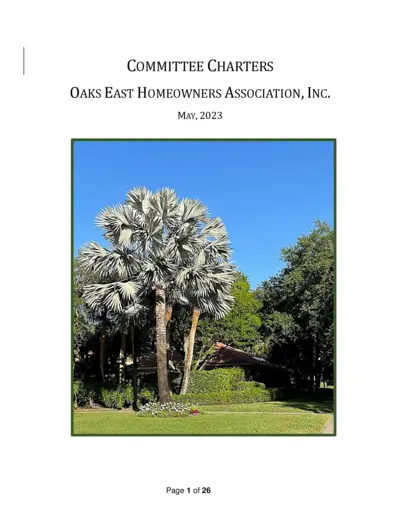
Committee Charters Oaks East Homeowners Association
This document outlines the various committee charters of Oaks East Homeowners Association. It provides detailed information about responsibilities, procedures, and authority for each committee. This is essential for homeowners to understand their community's governance.
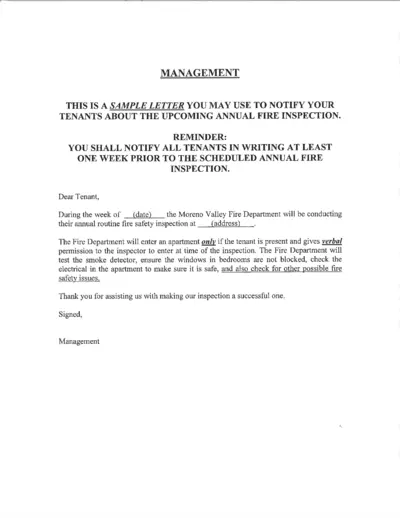
Annual Fire Inspection Notification for Tenants
This file serves as a sample letter to notify tenants about upcoming annual fire inspections. It provides detailed instructions on what to expect during the inspection. Utilize this template to ensure all tenants are informed timely and effectively.
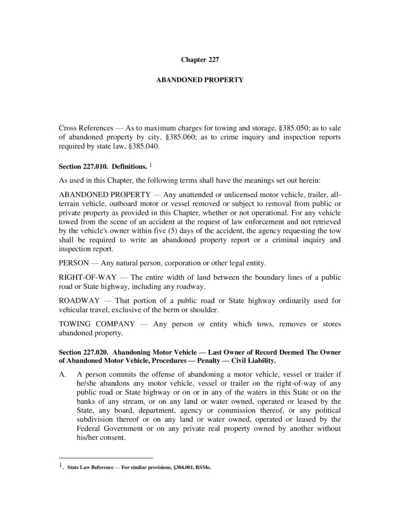
Chapter 227 Abandoned Property Guidelines
This document provides detailed definitions, procedures, and regulations regarding abandoned property, including towing and storage requirements. It outlines the responsibilities of property owners and the penalties for violations. This is essential for anyone involved in managing or dealing with abandoned vehicles and vessels.
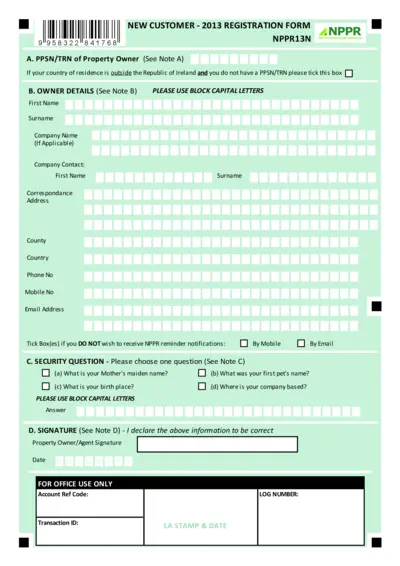
Non Principal Private Residence Registration Form
The Non Principal Private Residence Registration Form allows property owners to register their non-principal private residences. It collects essential information such as owner details, property addresses, and payment options. Use this form to ensure compliance and manage your property registration effectively.
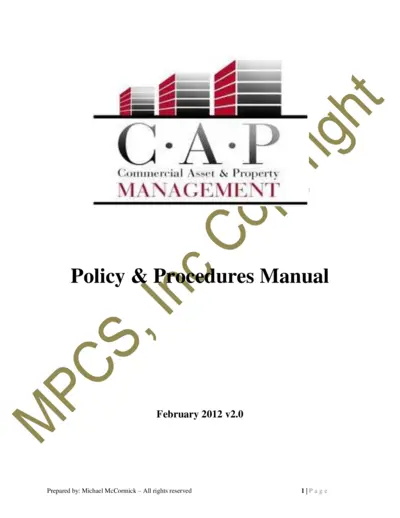
Commercial Asset Property Management Manual
This manual serves as a comprehensive guide for the policies and procedures involved in property management. It covers essential topics including compliance, insurance, and tenant relations. Designed for property managers and associated professionals, it ensures standardized operations and best practices.
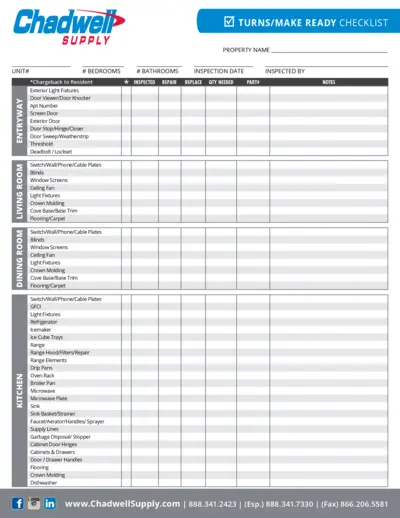
Chadwell Supply Detailed Turns Checklist Document
This checklist is essential for completing unit inspections and repairs. It details various components and their respective inspection requirements. Use this document to ensure property maintenance standards are met efficiently.
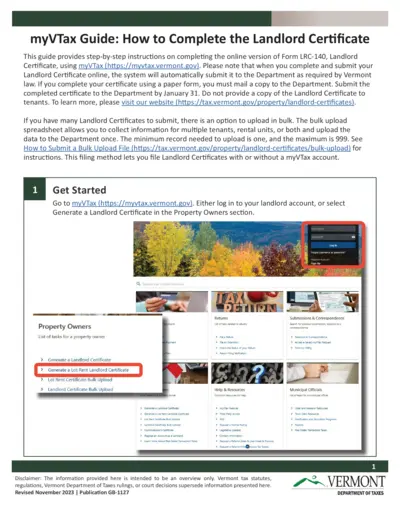
myVTax Guide: Complete the Landlord Certificate
This guide outlines the steps for completing the Landlord Certificate online using myVTax. It details the submission requirements to ensure compliance with Vermont law. Follow these instructions to file your certificates accurately and on time.
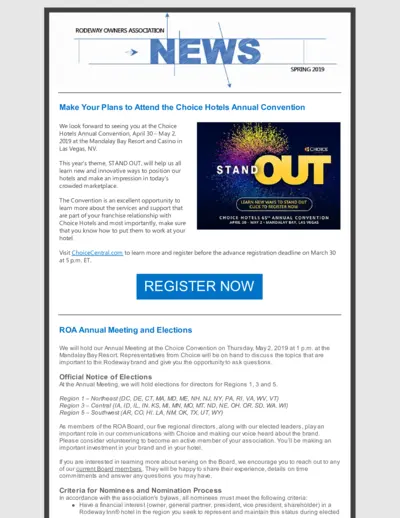
Rodeway Owners Association News Spring 2019
This file contains important news and guidelines for members of the Rodeway Owners Association, focusing on the upcoming Choice Hotels Annual Convention held in Las Vegas. It outlines the details of the convention, election processes, and updates on policies affecting the association. Use this file to stay informed about your rights and responsibilities as a member.

T2 Rural Land Use and Development Guidelines
This document outlines the characteristics and guidelines for T2 Rural land use. It details the development patterns focused on preserving the natural and agricultural landscape while providing residents with a rural lifestyle. Understanding these guidelines is essential for developers, residents, and planners involved in rural development.
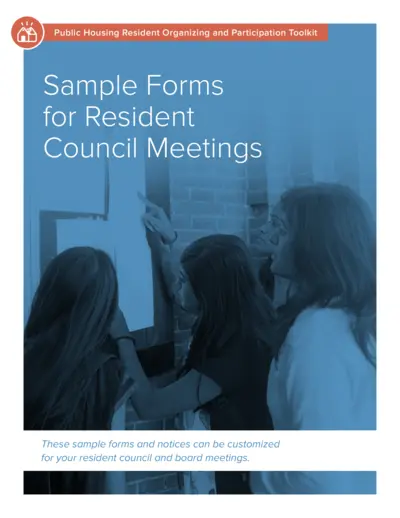
Public Housing Resident Organizing Toolkit
This toolkit provides essential forms and templates for resident councils. It includes guidelines on ensuring member privacy and effective organizing. Perfect for individuals involved in public housing governance.
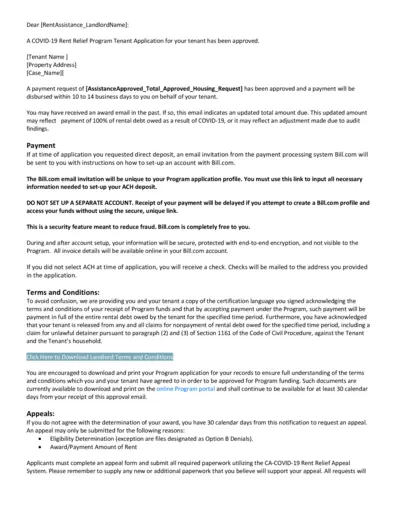
COVID-19 Rent Relief Program Tenant Approval
This document provides details about the COVID-19 Rent Relief Program approval for tenants. It outlines payment disbursement, terms and conditions. It includes instructions for landlords regarding their compensation.