Edit, Download, and Sign the Volunteer Application for United Food Bank
Form
eSign
Add Annotation
Share Form
How do I fill this out?
To fill out the volunteer application, start by providing your personal details in the respective fields. Then, express your motivation and preferences for volunteering in the provided sections. Finally, ensure all information is accurate before submission.

How to fill out the Volunteer Application for United Food Bank?
1
Complete your personal information including name and contact details.
2
Answer the questions regarding your motivation and prior experience.
3
Indicate your availability and any physical limitations.
4
Review your answers for accuracy.
5
Submit the application form as instructed.
Who needs the Volunteer Application for United Food Bank?
1
Individuals seeking volunteer opportunities at United Food Bank.
2
Community members looking to contribute to charitable efforts.
3
Students needing volunteer hours for school projects.
4
Groups wanting to organize joint volunteering efforts.
5
Families interested in participating in community service together.
How PrintFriendly Works
At PrintFriendly.com, you can edit, sign, share, and download the Volunteer Application for United Food Bank along with hundreds of thousands of other documents. Our platform helps you seamlessly edit PDFs and other documents online. You can edit our large library of pre-existing files and upload your own documents. Managing PDFs has never been easier.

Edit your Volunteer Application for United Food Bank online.
Editing the PDF on PrintFriendly is simple and straightforward. Start by opening the document in the PDF editor and click on the fields you wish to change. Make your edits as needed, and save your updated document for submission.

Add your legally-binding signature.
You can easily sign the PDF on PrintFriendly by navigating to the signature field. Type or draw your signature directly in the document. Once you have signed, ensure to save the updated version for your records.

Share your form instantly.
Sharing your PDF from PrintFriendly is effortless. Simply click the share button to send a link to your document via email or social media. You can also download the file and manually share it as needed.
How do I edit the Volunteer Application for United Food Bank online?
Editing the PDF on PrintFriendly is simple and straightforward. Start by opening the document in the PDF editor and click on the fields you wish to change. Make your edits as needed, and save your updated document for submission.
1
Open the PDF in the PrintFriendly editor.
2
Click on any text field to edit or input new information.
3
Adjust the layout as necessary using the editing tools.
4
Save the edits you have made to the document.
5
Download the edited PDF for your use.

What are the instructions for submitting this form?
To submit your completed volunteer application form, you can either email it to volunteer@unitedfoodbank.org or fax it to (480) 123-4567. Alternatively, you can drop off the physical application at our main office located at 123 Main St, Mesa, AZ 85201. Make sure all necessary fields are filled and that your contact information is accurate, as this will aid in keeping you informed about your application status.
What are the important dates for this form in 2024 and 2025?
Important dates for volunteering at United Food Bank include quarterly events that often require early registration. Specific deadlines for volunteer applications may be updated annually, so check back frequently. Consider seasonal events like the Annual Turkey Drive in November for potential volunteering opportunities.

What is the purpose of this form?
The purpose of this form is to collect essential information from individuals who are interested in volunteering for United Food Bank. It allows the organization to understand each volunteer's preferences, availability, and any physical limitations they may have. By doing so, United Food Bank can better match volunteers with suitable activities, ensuring an effective and fulfilling volunteer experience.

Tell me about this form and its components and fields line-by-line.

- 1. Personal Information: Includes fields for name, contact info, and emergency contact details.
- 2. Volunteer Preferences: Questions regarding motivation, experience, and scheduled availability.
- 3. Health and Safety: Inquires about physical limitations and safety acknowledgments.
- 4. Agreement and Signatures: Contains sections for volunteers to sign the agreement and waivers.
What happens if I fail to submit this form?
If you fail to submit the form, your application to volunteer may not be processed, preventing you from participating in available opportunities. It is crucial to complete all sections to ensure that your preferences and needs are considered.
- Delayed Volunteer Placement: Incomplete forms may result in delayed confirmations for your volunteering role.
- Missed Opportunities: Failure to submit could lead to missing out on critical volunteer events and schedules.
- Inadequate Information: Without submission, United Food Bank cannot adequately assess your ability and preferences.
How do I know when to use this form?

- 1. Interested in Volunteering: Use this form when you seek to become a volunteer at United Food Bank.
- 2. Changing Volunteer Role: Submit this form again if you wish to switch your volunteering role.
- 3. Updating Information: Use this form to update your contact information or preferences as a volunteer.
Frequently Asked Questions
How do I edit my volunteer application?
Simply open the PDF in PrintFriendly and click on any field you need to change.
Can I save my edits on PrintFriendly?
Currently, you can edit and download your documents, but saving directly is not available.
What should I do if I make a mistake?
You can easily go back to any field and correct your information before you download.
How do I share my completed application?
After downloading, you can share the file via email or social media platforms.
Can I print the volunteer application?
Yes, after editing, you can directly print the PDF from your device.
What if I have additional questions?
You can reach out to United Food Bank directly for any inquiries regarding volunteering.
Is the application form user-friendly?
Yes, PrintFriendly's interface is designed for easy navigation and editing.
Do I need to create an account to edit my PDF?
No, you can edit PDFs without creating an account.
Are there any restrictions on editing the form?
You can edit text fields freely, but some sections may be fixed.
How secure is my information when using PrintFriendly?
PrintFriendly ensures that your information remains confidential during the editing process.
Related Documents - UFB Volunteer App
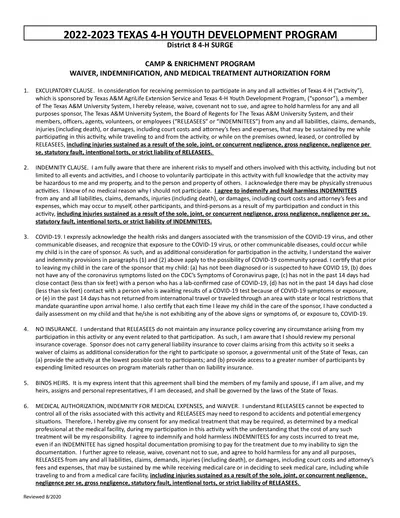
Texas 4-H Youth Development Program Form 2022-2023
This form is used for the Texas 4-H Youth Development Program's activities and includes waivers, indemnifications, medical treatment authorizations, and health and safety statements.
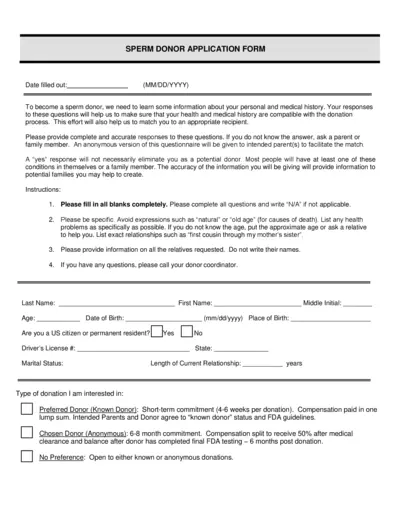
Sperm Donor Application Form for Personal and Medical History
This form gathers personal and medical history information to assess compatibility for sperm donation. Includes questions about health, family history, and donation preferences. Accurate information is crucial for matching with potential recipients.
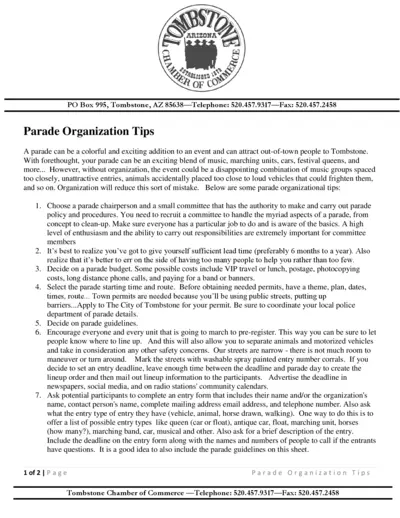
Parade Organization Tips and Guidelines for Tombstone Events
This comprehensive guide provides step-by-step instructions for organizing a successful parade in Tombstone. It includes tips on forming a committee, budgeting, obtaining permits, setting up the lineup, and much more. Utilize this file to ensure a smooth and enjoyable parade experience.
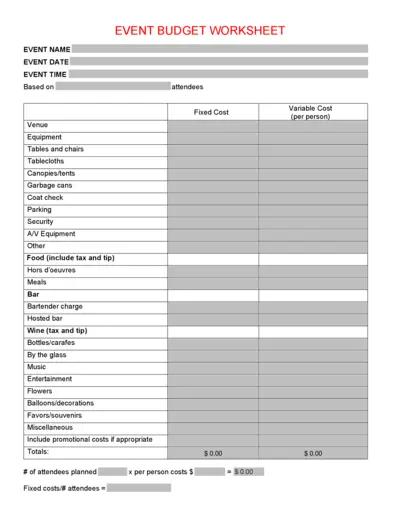
Event Budget Worksheet for Planning Success
This Event Budget Worksheet is designed to help planners organize financial details for events efficiently. It covers all essential expenses, from venue to food and entertainment. Perfect for event coordinators looking to stay on budget.
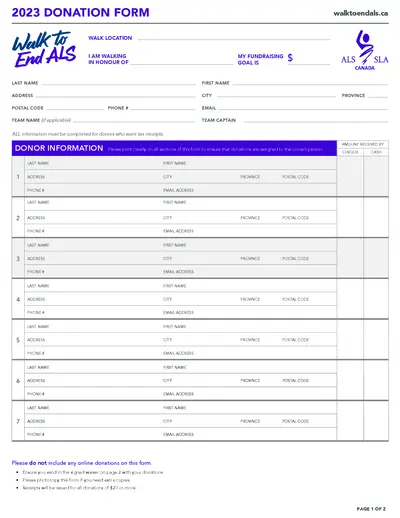
2023 Donation Form Walk to End ALS
This document is the official donation form for the Walk to End ALS event. It collects donor information for tax receipts and fundraising purposes. Please ensure all sections are filled out clearly to properly allocate donations.
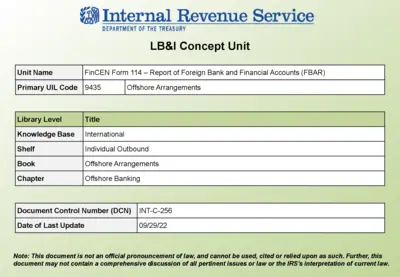
FinCEN Form 114 Reporting Guidelines and Overview
This file provides comprehensive details about FinCEN Form 114, required for reporting foreign bank accounts. It includes instructions, a summary of key points, and essential resources for United States persons. Understanding this form is crucial for compliance with the Bank Secrecy Act.
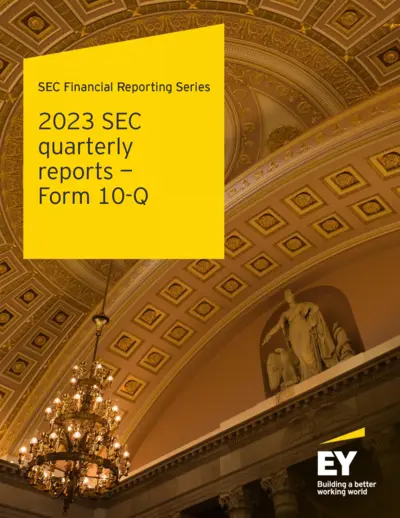
2023 SEC Quarterly Reports Form 10-Q Overview
This file provides comprehensive guidelines for completing the SEC Form 10-Q reports for quarterly financial disclosures. It includes essential details on compliance, deadlines, and key considerations. Users will find useful insights into effectively reporting their financial condition.

Lobbying Firm Activity Authorization Form
The Lobbying Firm Activity Authorization Form is essential for individuals and entities working with lobbying firms. It ensures proper authorization and compliance with California lobbying regulations. Use this form when engaging a lobbying firm for advocacy efforts.
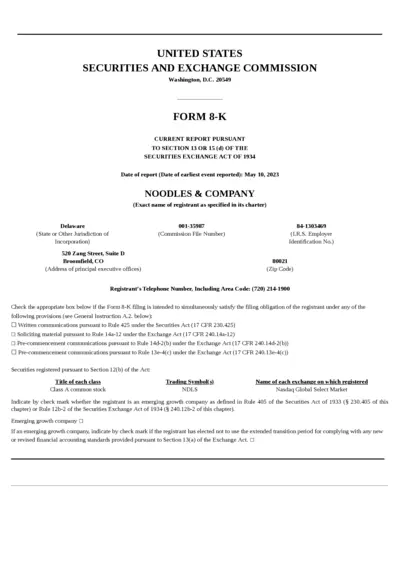
Noodles & Company 8-K Report May 2023
This document is the Form 8-K report for Noodles & Company, detailing important financial results and operating updates. It includes key information on fiscal performance for the quarter ending April 4, 2023. Ideal for investors and analysts looking for timely corporate disclosures.
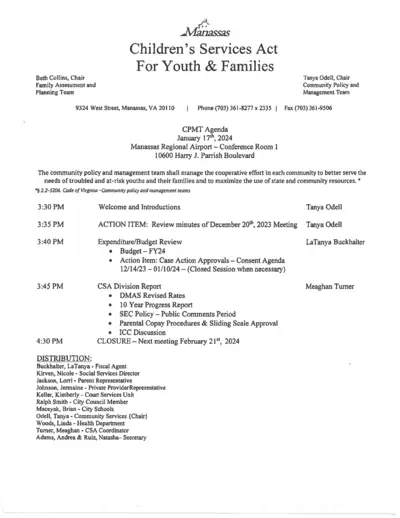
CPMT Meeting Minutes January 2024 Virginia
This document outlines the minutes from the Community Policy and Management Team meeting held on January 17, 2024. It details the budget review, action items, and participant information. Useful for members involved in children's services and family assessments.
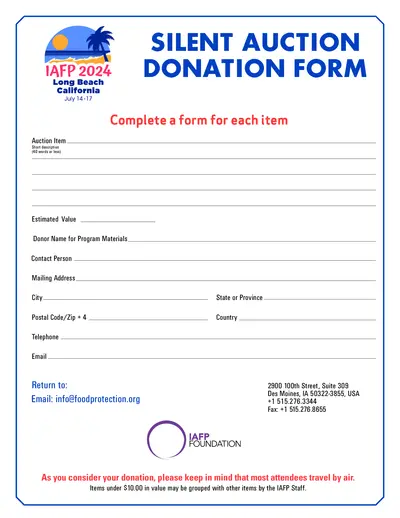
IAFP 2024 Silent Auction Donation Form
This document serves as the official donation form for the IAFP 2024 Silent Auction. It outlines the necessary details required for donating items and provides guidance on submission. Users can follow the instructions to fill out the form accurately and ensure their donations are processed.
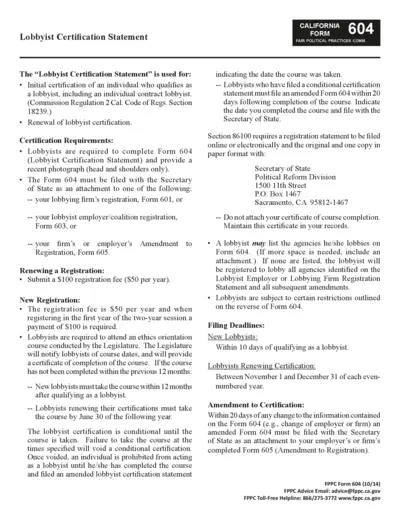
Lobbyist Certification Statement Essential Guide
The Lobbyist Certification Statement is crucial for individuals seeking certification as lobbyists in California. It outlines the requirements and instructions for both initial and renewal certifications. Understanding this form helps ensure compliance with lobbying regulations.