Edit, Download, and Sign the VSCEB Room Request Form - Event Scheduling
Form
eSign
Add Annotation
Share Form
How do I fill this out?
Filling out this form is straightforward and important for efficient event planning. Start by entering your event name and contact details. Follow the instructions for selecting preferred dates and room choices.

How to fill out the VSCEB Room Request Form - Event Scheduling?
1
Enter the event name and requester's contact information.
2
Choose the event dates and times carefully.
3
Select your first and second choice for the room.
4
Indicate the number of attendees expected.
5
Provide additional information if necessary.
Who needs the VSCEB Room Request Form - Event Scheduling?
1
Event planners organizing university events.
2
Professors needing classrooms for lectures.
3
Student organizations hosting meetings.
4
Corporate trainers scheduling workshops.
5
Administrative staff arranging conferences.
How PrintFriendly Works
At PrintFriendly.com, you can edit, sign, share, and download the VSCEB Room Request Form - Event Scheduling along with hundreds of thousands of other documents. Our platform helps you seamlessly edit PDFs and other documents online. You can edit our large library of pre-existing files and upload your own documents. Managing PDFs has never been easier.

Edit your VSCEB Room Request Form - Event Scheduling online.
Editing your PDF has never been easier on PrintFriendly. Use our intuitive tools to make necessary changes directly to the document. Quickly modify text, add comments, or adjust formatting to suit your needs.

Add your legally-binding signature.
You can easily sign your PDF on PrintFriendly with just a few clicks. Simply upload your document, add your signature using our digital tools, and you're good to go. This feature is perfect for ensuring that all necessary approvals are collected efficiently.

Share your form instantly.
Sharing your PDF documents via PrintFriendly is simple and effective. Just take advantage of our sharing options to distribute your files with individuals or groups. It's a fast way to ensure everyone has access to important documents.
How do I edit the VSCEB Room Request Form - Event Scheduling online?
Editing your PDF has never been easier on PrintFriendly. Use our intuitive tools to make necessary changes directly to the document. Quickly modify text, add comments, or adjust formatting to suit your needs.
1
Upload your PDF document to PrintFriendly.
2
Select the text or section you wish to edit.
3
Make your necessary changes directly on the document.
4
Review the edits to ensure quality.
5
Download the edited PDF for use.

What are the instructions for submitting this form?
To submit the VSCEB Room Request Form, please send the completed document to the designated email: roomrequests@vsceb.edu. Alternatively, you may fax your request to (555) 123-4567. Ensure all information is filled out accurately to avoid delays in processing. For any inquiries, contact the events office directly.
What are the important dates for this form in 2024 and 2025?
Important dates for 2024 include January 15 for the Spring semester start and May 10 for the end of the Spring semester. For 2025, registration begins on January 20 and classes start on February 5. Make sure to plan and submit this form by these key dates.

What is the purpose of this form?
The purpose of the VSCEB Room Request Form is to streamline the process of reserving spaces for various events and activities. It helps ensure that venues are appropriately equipped and ready for attendees, facilitating smooth event execution. This form also allows the university to manage resources effectively and avoid scheduling conflicts.

Tell me about this form and its components and fields line-by-line.

- 1. Date Request Submitted: The date when the form is filled out.
- 2. Event Name: The name of the event being scheduled.
- 3. Related Course: Any associated course for academic events.
- 4. Person Requesting: Name of the individual submitting the request.
- 5. Contact E-mail: Email for communication regarding the request.
- 6. Event Date(s) and Time(s): Selected dates and times for the event.
- 7. Number Attending: Estimated number of participants.
- 8. Building/Room Desired: Preferred location for the event.
- 9. Other Info: Any additional information relevant to the event.
What happens if I fail to submit this form?
Failing to submit the form on time may result in the unavailability of your preferred event space. Delayed submissions hinder proper planning and can lead to scheduling conflicts or inadequate preparation. Always ensure timely submission to avoid these issues.
- Lost Event Opportunity: If the form is not submitted, you risk losing the chance to secure your desired venue.
- Inadequate Preparation: Late submissions may result in insufficient setups for your event.
- Scheduling Conflicts: Not submitting the form can lead to double bookings and disruptions.
How do I know when to use this form?

- 1. Academic Events: Necessary for organizing lectures, seminars, and classes.
- 2. Student Organization Meetings: Helps student groups to plan their gatherings.
- 3. Workshops and Training: Used for booking venues for professional development.
- 4. Conferences and Presentations: Essential for larger events that require specific facilities.
- 5. Administrative Functions: Needed for staff meetings and official university functions.
Frequently Asked Questions
How do I submit the Room Request Form?
Submit your completed form via email or fax as indicated in the instructions provided.
Can I edit the form after submission?
While edits are allowed, be sure to re-submit the form if any changes occur.
What if my preferred room is unavailable?
Select an alternative room choice on the form to ensure your request is prioritized.
Is there a deadline for submitting this form?
It's best to submit at least two weeks prior to your event date.
What information is needed to fill out the form?
You need to provide your event name, dates, times, expected attendance, and contact email.
How can I contact tech support if I need assistance?
Please check the contact information at the bottom of the form for tech support queries.
Can I schedule recurring events?
Yes, please indicate this in the additional information section of the form.
What if I don't have a confirmed date for my event?
Submit the form with your best estimate, and adjust the dates later as needed.
Is Zoom support available for my event?
Yes, Zoom technology is supported and can be indicated on the form.
Are there any fees associated with room requests?
Room reservations are typically free of charge unless specified otherwise.
Related Documents - Room Request Form
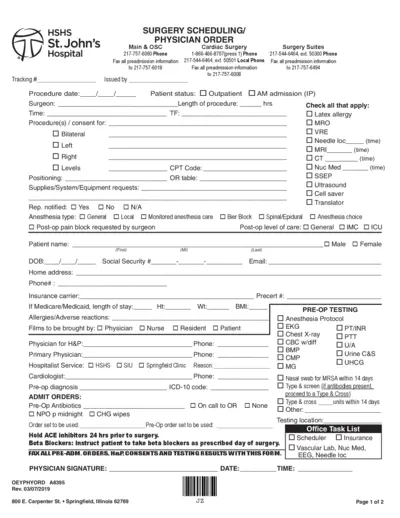
HSHS St. John's Hospital Surgery Scheduling Physician Order
This form is used by HSHS St. John's Hospital for scheduling surgery and physician orders. It includes patient information, procedure details, pre-op and post-op instructions. Ensure all fields are completed accurately to avoid any delays in the surgery process.
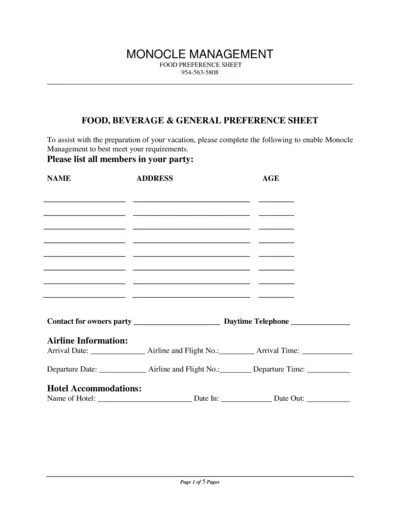
Food, Beverage & General Preference Sheet
This file assists you in preparing for your vacation by providing a comprehensive food, beverage, and activity preference sheet. Complete the form to communicate your preferences to Monocle Management. This ensures your needs are met during your vacation.
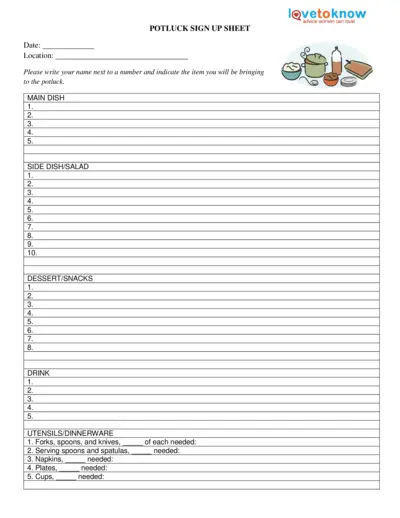
Potluck Sign Up Sheet
This document is a Potluck Sign Up Sheet. It allows participants to contribute various items for a potluck event, such as main dishes, side dishes, salads, desserts, drinks, and utensils. Easily organize and plan your next potluck with this comprehensive sign-up sheet.

Event Automation RSVP Online Setup Guide
This setup guide provides detailed instructions for setting up the Event Automation RSVP online feature. It covers site creation, custom fields, and public access settings. Perfect for anyone looking to simplify their event RSVP process.

Room Service Order Taking Procedures Guide
This file provides comprehensive guidelines for taking room service orders. It outlines key processes, skills, and tips for successful service. Ideal for hospitality professionals looking to enhance their room service operations.
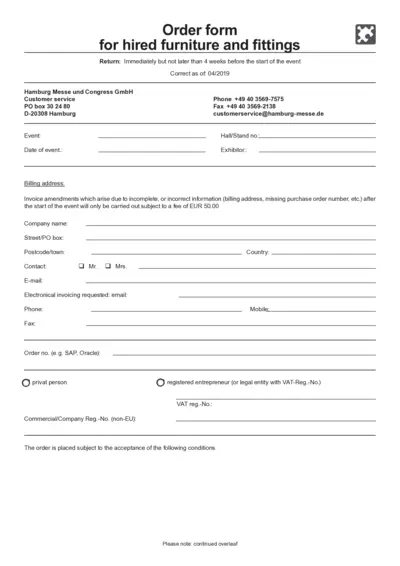
Order Form for Hired Furniture and Fittings
This order form allows you to hire furniture and fittings for events. Please fill in your details and select the items you wish to order. Ensure to return the form within the specified time frame for processing.
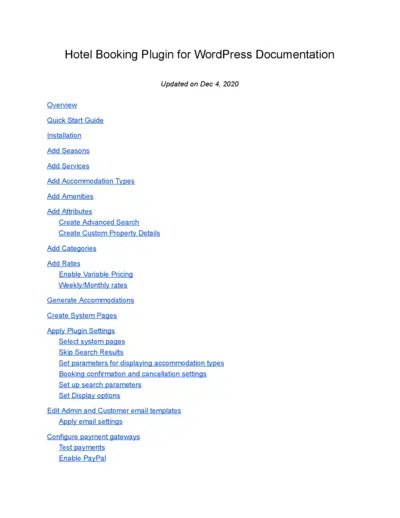
Hotel Booking Plugin for WordPress Documentation
This comprehensive documentation covers the features and functionalities of the Hotel Booking Plugin for WordPress, last updated on December 4, 2020. It guides users on installation, customization, and effective management of hotel bookings, services, and accommodations.
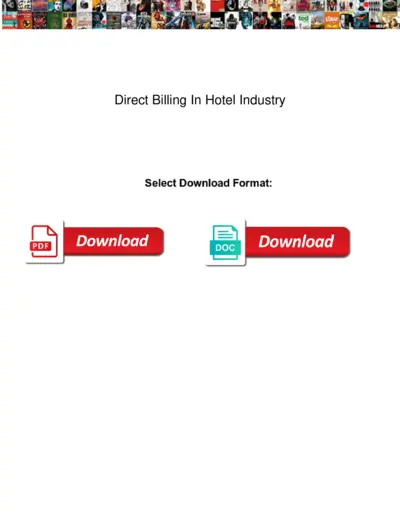
Direct Billing in Hotel Industry - Insights and Guidelines
This file offers detailed insights into direct billing practices within the hotel industry. It covers billing methods, procedures, and essential information for users. Perfect for hotel management professionals and stakeholders looking to understand billing processes more clearly.
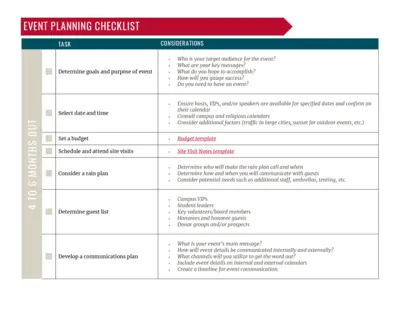
Comprehensive Event Planning Checklist for Hosts
This file provides a detailed event planning checklist to guide users through the essential steps involved in organizing an event. It includes timelines, budget considerations, and communication strategies. Perfect for event planners looking to streamline their processes and ensure nothing is overlooked.
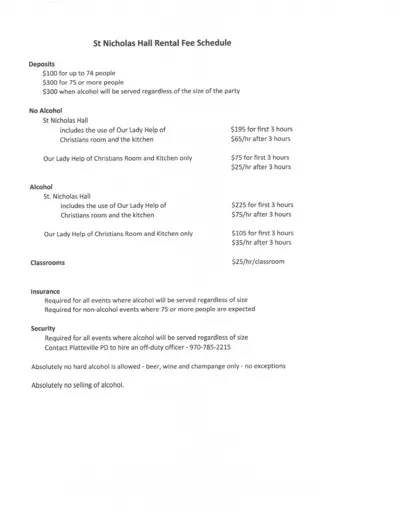
St Nicholas Hall Rental Fee Details and Policies
Discover the rental fee schedule and guidelines for hosting events at St. Nicholas Hall. This file provides essential information regarding deposits, responsibilities, and rental terms. Perfect for event planners and individuals looking to host gatherings.
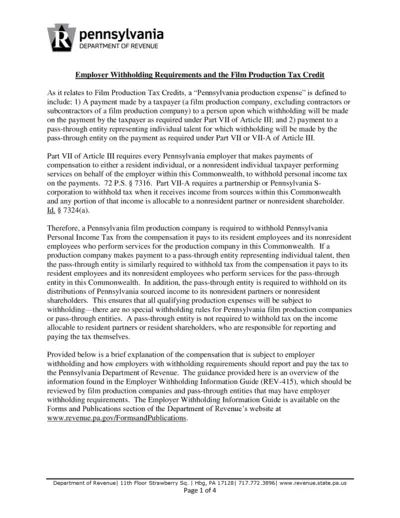
Pennsylvania Employer Withholding Requirements
This document details the employer withholding requirements in Pennsylvania, particularly relating to Film Production Tax Credits. It outlines obligations for both resident and nonresident employees. Essential reading for film production companies operating within the Commonwealth.
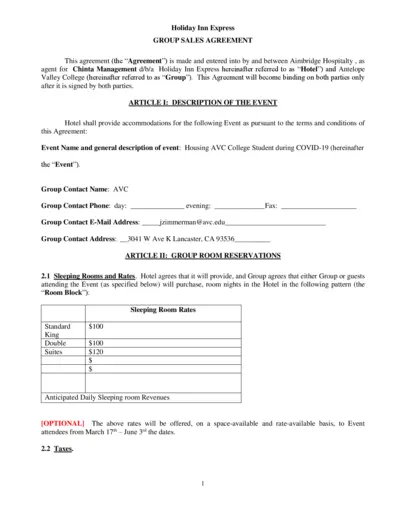
Holiday Inn Express Group Sales Agreement
This file is a Group Sales Agreement for Holiday Inn Express. It outlines event details, room reservations, policies, and billing methods. Perfect for organizations needing accommodations for events.