Software Documents

Software
Confluence 101: Getting Started in Confluence
This file is an introductory guide to getting started with Confluence. It includes details on organizing work in spaces, creating content with pages, and discussing work with your team. It's designed to help users optimize their experience with Confluence.
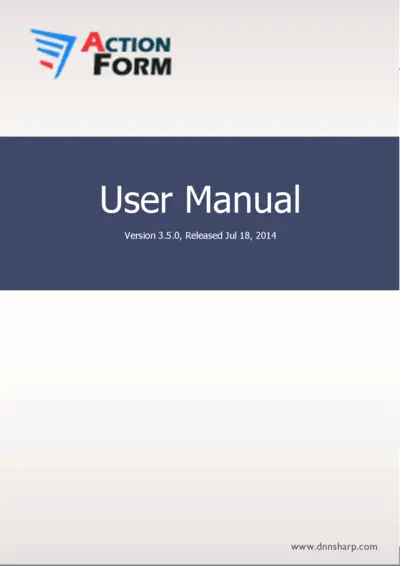
Software
DNN Sharp Action Form User Manual Version 3.5.0
The DNN Sharp Action Form User Manual (Version 3.5.0) provides comprehensive instructions for setting up and using the Action Form module, including key features, installation, configuration, and customizations.
Software
Adobe Reader Installation Guide
This file provides guidance on how to install Adobe Reader on Windows, Mac, or Linux. Follow the instructions to upgrade to the latest version. It also includes troubleshooting tips.
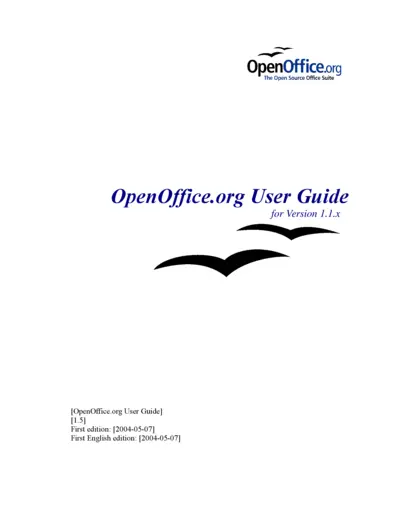
Software
OpenOffice.org User Guide for Version 1.1.x
This user guide provides detailed instructions on how to use OpenOffice.org Version 1.1.x. It includes information on modifications and updates. Ideal for both beginners and advanced users.
Software
Upgrade Adobe Reader for Improved PDF Viewing
This document provides instructions on upgrading your Adobe Reader to the latest version for better PDF viewing. It includes details for different operating systems like Windows, Mac, and Linux. Also, it offers guidance on getting more assistance if needed.
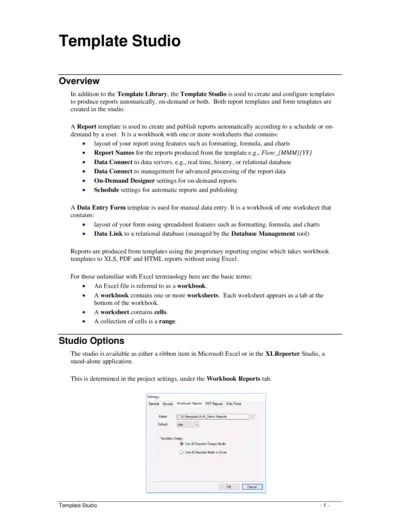
Software
Template Studio Overview and Guide for Reporting and Data Entry
This file provides an overview of the Template Studio, which is used to create and configure templates for generating reports automatically, on-demand, or both. It also includes instructions on producing reports in various formats and the different template options available. Additionally, it offers a guide for users unfamiliar with Excel terminology.
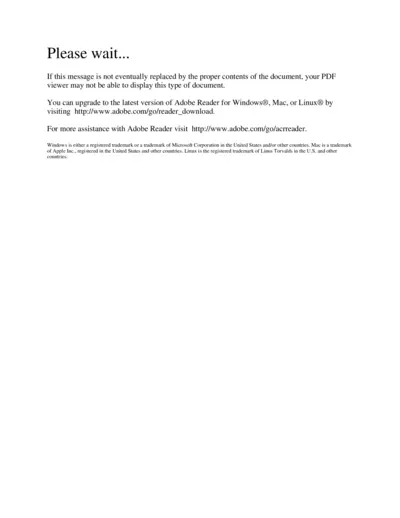
Software
Adobe Reader Information and Download Instructions
This file provides important information about Adobe Reader and how to download it. It contains details about the trademarks and assistance for Adobe Reader. Users can find links to download the latest version of Adobe Reader.
Software
Adobe Reader Upgrade Instructions for PDF Viewing
This file provides information on how to upgrade Adobe Reader for better PDF viewing. Instructions for upgrading on Windows, Mac, and Linux are included. It also contains assistance information for Adobe Reader.
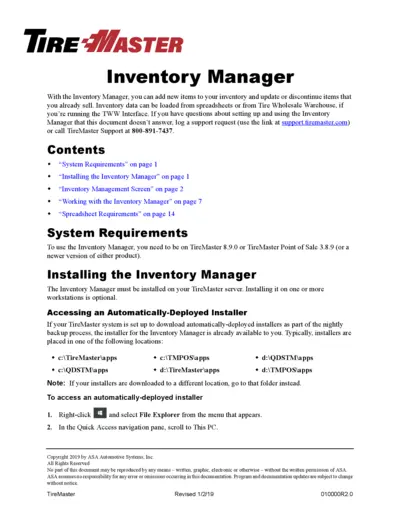
Software
TireMaster Inventory Manager Guide and Installation Instructions
This file provides comprehensive details and step-by-step instructions on how to manage your inventory with TireMaster. It includes system requirements, installation processes, and inventory management operations. Follow this guide to optimize your inventory management using TireMaster.

Software
Kintivo Forms for SharePoint User Manual
This file is the user manual for Kintivo Forms for SharePoint. It provides detailed instructions for end users and administrators on how to use the form-building solution. Learn how to add web parts, configure forms, and manage various widgets.
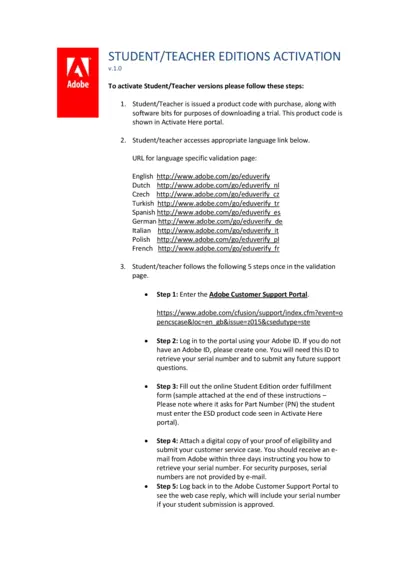
Software
Adobe Student/Teacher Editions Activation Instructions
This file provides detailed instructions for activating Adobe Student/Teacher versions. It includes steps for accessing language-specific validation pages, filling out necessary forms, and submitting proof of eligibility. Follow these guidelines to retrieve your serial number and unlock the software.
Software
Adobe PDF Reader Instructions for Windows, Mac, and Linux
This file provides detailed instructions on how to use Adobe PDF Reader on Windows, Mac, and Linux platforms. It includes download links, troubleshooting tips, and trademark information. Ideal for users who need assistance with Adobe Reader.