Edit, Download, and Sign the Classified Information Handling Guide
Form
eSign
Add Annotation
Share Form
How do I fill this out?
Filling out this form requires careful attention to detail. Start by reviewing the instructions included in the document. Ensure all required fields are completed accurately to uphold security protocols.

How to fill out the Classified Information Handling Guide?
1
Review the form instructions thoroughly.
2
Fill in all required information precisely.
3
Double-check the accuracy of your entries.
4
Sign and date the form where indicated.
5
Submit the completed form through the appropriate channels.
Who needs the Classified Information Handling Guide?
1
Government agencies need this file to comply with national security regulations.
2
Military personnel require it for the proper handling of classified materials.
3
Contractors working with sensitive information must use this form for compliance.
4
Legal departments utilize this document to ensure secure information management.
5
Compliance officers need this file to fulfill regulatory obligations.
How PrintFriendly Works
At PrintFriendly.com, you can edit, sign, share, and download the Classified Information Handling Guide along with hundreds of thousands of other documents. Our platform helps you seamlessly edit PDFs and other documents online. You can edit our large library of pre-existing files and upload your own documents. Managing PDFs has never been easier.

Edit your Classified Information Handling Guide online.
Editing this PDF on PrintFriendly is straightforward and efficient. Use our powerful editing tools to make necessary changes seamlessly. Enjoy a user-friendly experience that simplifies the editing process.

Add your legally-binding signature.
Signing your PDF on PrintFriendly is now easier than ever. Utilize our integrated signature feature for a quick and professional sign-off. It’s an efficient way to finalize your document on the go.

Share your form instantly.
Sharing your PDF on PrintFriendly is just a few clicks away. Use our built-in sharing options to distribute your document with colleagues securely. Stay connected and ensure your information reaches the right audience.
How do I edit the Classified Information Handling Guide online?
Editing this PDF on PrintFriendly is straightforward and efficient. Use our powerful editing tools to make necessary changes seamlessly. Enjoy a user-friendly experience that simplifies the editing process.
1
Upload your PDF file to PrintFriendly.
2
Use our editing tools to modify text or fields as needed.
3
Review your changes carefully before proceeding.
4
Once editing is complete, click 'Download' to save your file.
5
Optionally, share the document directly from the platform.

What are the instructions for submitting this form?
To submit this form, ensure it is fully completed and signed. Email your submission to secure@agency.gov, or fax it to (123) 456-7890. For physical submissions, send it to the following address: 123 Security Lane, Washington, DC 20500. Always check for submission deadlines and required protocols.
What are the important dates for this form in 2024 and 2025?
Important dates for this form include submission deadlines for government agencies on March 1 and October 1 each year, ensuring compliance with national security protocols.

What is the purpose of this form?
The purpose of this form is to set clear guidelines for the handling of classified information. It establishes the necessary protocols to protect sensitive data from unauthorized access. By adhering to this form's instructions, organizations help maintain national security integrity.

Tell me about this form and its components and fields line-by-line.

- 1. Field 1: This field requires the individual's name.
- 2. Field 2: This field requires the classification level of the information.
- 3. Field 3: This field indicates the access level required.
- 4. Field 4: This field outlines the purpose for accessing the classified information.
What happens if I fail to submit this form?
Failing to submit this form can lead to serious repercussions, including security violations. It may result in unauthorized access to sensitive information, which poses a threat to national security.
- Legal Consequences: Unauthorized handling can lead to legal actions.
- Security Breaches: Non-submission may expose classified information to potential threats.
- Operational Risks: Failure to comply can disrupt critical operations.
How do I know when to use this form?

- 1. Regular Data Handling: Use this form when accessing classified materials routinely.
- 2. Contractual Agreements: Employ this form for compliance in contractor agreements.
- 3. Security Reviews: Utilize it during security assessments and evaluations.
Frequently Asked Questions
How do I edit this PDF?
To edit this PDF, simply upload the file to PrintFriendly and use our editing tools to make your changes.
Can I share this PDF after editing?
Yes, once you finish editing, you can use our share feature to send the document to others.
What format can I download this PDF in?
You can download your edited PDF file directly from PrintFriendly.
Are there any limits to editing this file?
There are no limits on the number of edits you can make before downloading.
Do I need an account to edit this PDF?
No account is necessary to edit your PDF on PrintFriendly.
Is the editing process user-friendly?
Yes, our editing tools are designed for easy navigation and convenience.
Can I save my progress while editing?
Currently, you can edit and download your file, but not save it on the platform.
What happens after I sign the PDF?
Once signed, you can download or share your finalized document.
Can I edit this PDF on mobile?
Yes, PrintFriendly is optimized for use on mobile devices as well.
Is the PDF editor free to use?
Yes, our PDF editor is completely free to use for all features.
Related Documents - Classified Guide
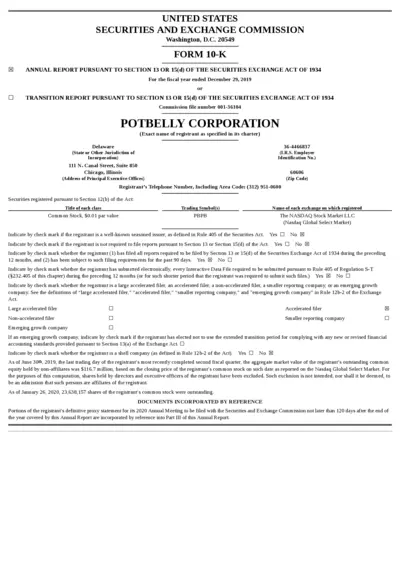
Potbelly Corporation 2019 Annual Report on Form 10-K
This is the annual report for Potbelly Corporation for the fiscal year ended December 29, 2019. It includes sections on business, risk factors, financial data, and corporate governance. The report provides a comprehensive overview of the company's performance and strategy.
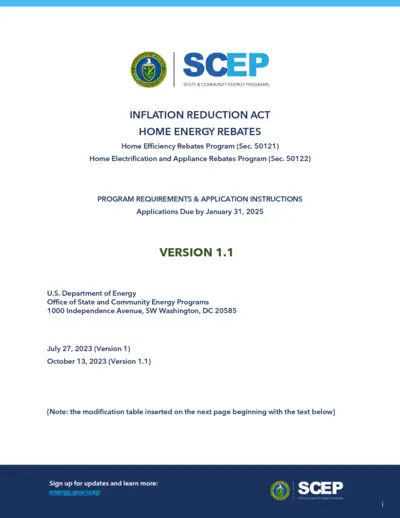
Home Energy Rebates Program Instructions and Requirements
This document provides detailed information about the Home Energy Rebates Program, including requirements, application instructions, and program modifications. It is essential for applicants to understand the eligibility criteria and how to properly submit their applications. This file is updated with the latest regulations and guidelines from the U.S. Department of Energy.
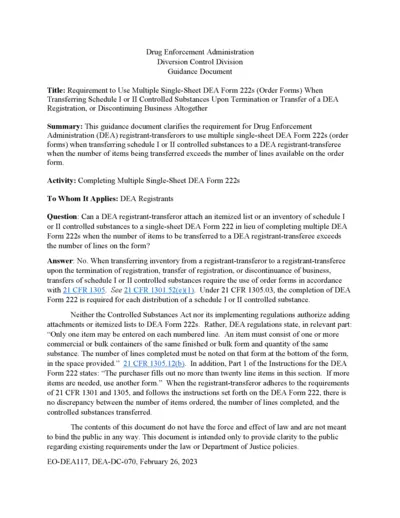
Requirement to Use Multiple Single-Sheet DEA Form 222s
This file provides guidance for DEA registrants on the requirement to use multiple single-sheet DEA Form 222s when transferring schedule I or II controlled substances upon the termination or transfer of a DEA registration or when discontinuing business altogether.
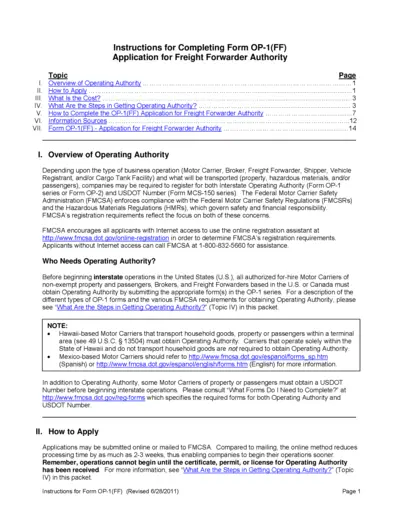
Application for Freight Forwarder Authority Instructions
This document provides detailed instructions on how to complete Form OP-1(FF) for obtaining freight forwarder authority. It includes steps on how to apply, the costs involved, and the necessary forms required. Additionally, it outlines who needs to obtain operating authority and the process involved.
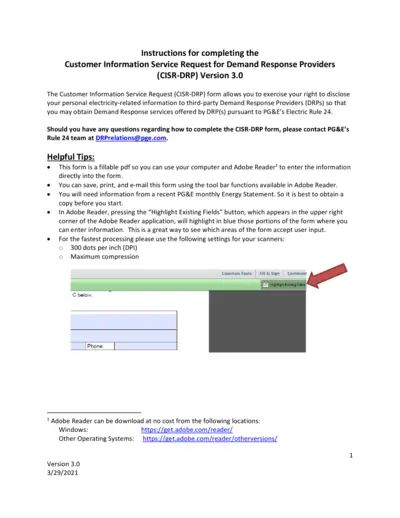
Customer Information Service Request for Demand Response
The Customer Information Service Request (CISR-DRP) form allows users to disclose their personal electricity-related information to third-party DRPs for obtaining Demand Response services under PG&E's Electric Rule 24. This document provides detailed instructions for completing the CISR-DRP form. Make sure to have a recent PG&E monthly Energy Statement before you start.
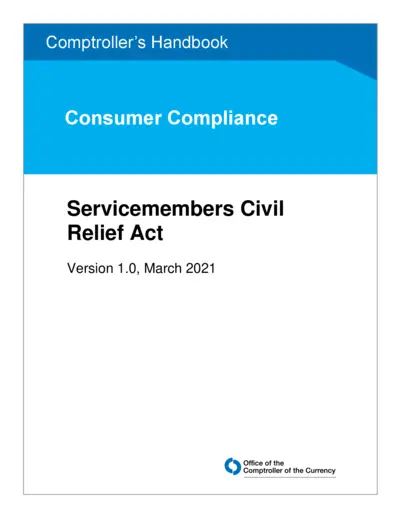
Servicemembers Civil Relief Act Examination Guide
This document provides guidelines and examination procedures for the Servicemembers Civil Relief Act (SCRA) as applicable to national banks, federal savings associations, and branches of foreign banking organizations.
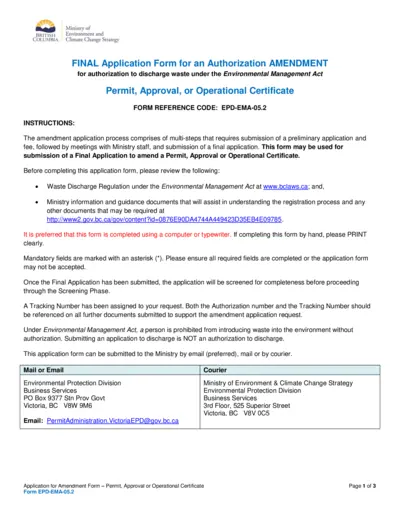
Authorization Amendment Form for Waste Discharge Permit
This file contains the final application form required for amendment of authorization to discharge waste under the Environmental Management Act. It includes instructions, necessary components, and declaration conditions. Ensure all mandatory fields are filled for successful submission.
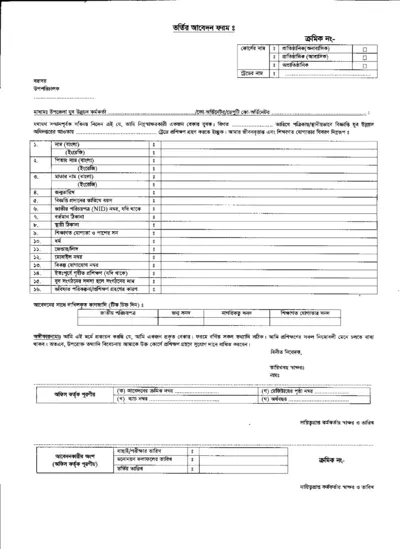
Detailed Instructional Document for Users
This document provides comprehensive guidelines on filling out the form. It includes important sections, required information, and steps for submission. Perfect for individuals and businesses looking to complete important documentation efficiently.

Liquor Licensee Rules and FAQs
This document provides essential information and answers frequently asked questions about liquor licensee regulations. It covers areas such as permissible sale hours, minor's presence at the bar, sale of drinks, happy hour rules, and more. Perfect for those working in licensed establishments in Pennsylvania.
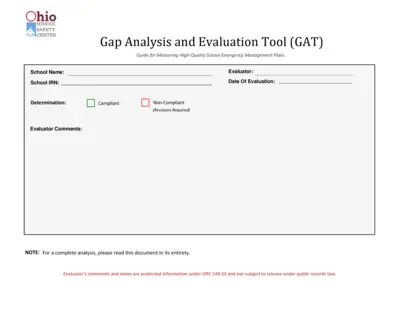
Ohio School Safety Center's Emergency Plan Evaluation Tool
This file is a guide for evaluating a school's Emergency Management Plan (EMP) using the Gap Analysis and Evaluation Tool (GAT). It ensures all required documents are compliant with Ohio regulations. This tool is essential for maintaining school safety and preparedness.
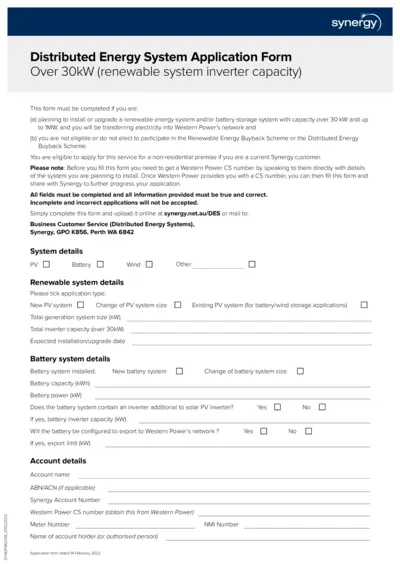
Synergy Distributed Energy System Application Form Over 30kW
This file is used for applying to install or upgrade a renewable energy system and/or battery storage system with capacity over 30 kW up to 1MW, and transferring electricity into Western Power's network. It is required if ineligible for the Renewable Energy Buyback Scheme or Distributed Energy Buyback Scheme. Ensure you obtain a CS number from Western Power before filling out the form.
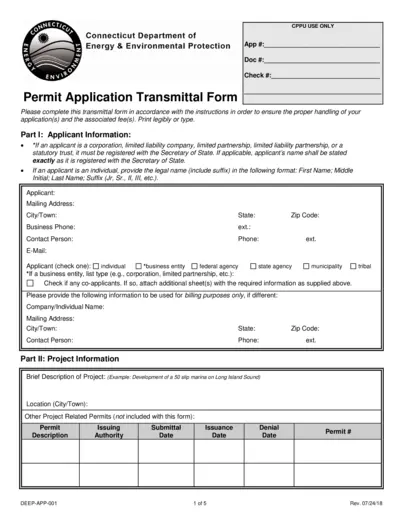
Connecticut Department of Energy & Environmental Protection Permit Application
This permit application transmittal form is for the Connecticut Department of Energy & Environmental Protection. It includes applicant information, project details, and permit application and fee information. It is essential for regulatory compliance.