Duke Energy Billing Instructions and Details
This document provides comprehensive billing details and instructions for Duke Energy customers. It includes information on electric and gas charges, taxes, and supplier options. Users can utilize this file to better understand their billing statement and make informed choices regarding energy suppliers.
Edit, Download, and Sign the Duke Energy Billing Instructions and Details
Form
eSign
Add Annotation
Share Form
How do I fill this out?
To fill out this document, start by gathering your billing statement. Review the details presented for electric and gas charges separately. Ensure you have the necessary provider contact information handy for any inquiries related to suppliers.

How to fill out the Duke Energy Billing Instructions and Details?
1
1. Gather your billing statement from Duke Energy.
2
2. Identify the electric and gas charges listed in the document.
3
3. Check the supplier options and rates provided.
4
4. Make note of any contact details for supplier inquiries.
5
5. Review any additional notes regarding taxes and riders.
Who needs the Duke Energy Billing Instructions and Details?
1
Residential customers to understand their monthly bills.
2
Business owners needing clarity on energy expenses.
3
Individuals looking to switch energy suppliers for better rates.
4
Consultants or advisors helping clients with energy costs.
5
Property managers overseeing multiple billing accounts.
How PrintFriendly Works
At PrintFriendly.com, you can edit, sign, share, and download the Duke Energy Billing Instructions and Details along with hundreds of thousands of other documents. Our platform helps you seamlessly edit PDFs and other documents online. You can edit our large library of pre-existing files and upload your own documents. Managing PDFs has never been easier.

Edit your Duke Energy Billing Instructions and Details online.
Editing PDFs on PrintFriendly is simple and efficient. You can make changes directly within the PDF, ensuring your information is accurate and updated. The user-friendly platform provides tools to add notes, modify text, and more, enhancing your document's utility.

Add your legally-binding signature.
Signing PDFs on PrintFriendly is straightforward. You can add your signature directly to the document without complications. This feature ensures that your edits and approvals are officially documented, making it easy to share your signed files.

Share your form instantly.
Sharing PDFs on PrintFriendly is effortless and quick. You can send the edited documents to others with just a few clicks. This feature allows for seamless collaboration and ensures everyone has access to the latest version.
How do I edit the Duke Energy Billing Instructions and Details online?
Editing PDFs on PrintFriendly is simple and efficient. You can make changes directly within the PDF, ensuring your information is accurate and updated. The user-friendly platform provides tools to add notes, modify text, and more, enhancing your document's utility.
1
1. Open the PDF in PrintFriendly's editor.
2
2. Select the text or area you wish to edit.
3
3. Make your desired changes or additions.
4
4. Review all alterations for accuracy.
5
5. Save or download the edited PDF for your records.

What are the instructions for submitting this form?
To submit this form, you can use the designated online submission tool found within your customer portal. Additionally, you may print the form and send it via fax at (XXX) XXX-XXXX or mail it to Duke Energy, P.O. Box XXXX, City, State, Zip Code. Ensure to include your contact details for any follow-up communications.
What are the important dates for this form in 2024 and 2025?
Key dates for Duke Energy billing may vary, but generally, bills are issued monthly. Keep an eye out for renewal notices or changes in supplier rates. Review periodic updates from Duke Energy and local regulatory bodies for the latest information.

What is the purpose of this form?
The purpose of this form is to provide customers with a clear understanding of their energy bills, including charges and services. It serves as a guide for tracking expenses, comparing supplier options, and managing billing inquiries efficiently. Ultimately, it empowers users to make informed decisions regarding their energy usage and costs.

Tell me about this form and its components and fields line-by-line.

- 1. Account Number: A unique identifier for your billing account.
- 2. Supplier Name: The name of your current energy supplier.
- 3. Rate Information: Details about your charges based on electricity or gas usage.
- 4. Billing Period: The specific time frame for which you are being billed.
- 5. Total Current Charges: The grand total for services rendered during the billing period.
- 6. Taxes: The total amount of taxes applied to your energy bill.
What happens if I fail to submit this form?
Failure to submit this form may result in delayed processing of your energy account changes, which can affect your billing. It's essential to ensure accuracy to avoid additional charges or miscommunications with your supplier. Therefore, double-check your entries to avoid potential inconveniences.
- Delays in Billing: Unfiled requests can result in additional billing cycles.
- Supplier Confusion: Incorrect or missing supplier details could lead to service interruptions.
- Inaccurate Charges: Errors might lead to either overbilling or underbilling.
How do I know when to use this form?

- 1. Current Billing Review: Help understand the current charges and usage.
- 2. Supplier Switch: Provide necessary information for switching energy suppliers.
- 3. Cost Comparisons: Facilitate comparisons between current and potential energy rates.
Frequently Asked Questions
What types of changes can I make to the PDF?
You can edit text, add notes, and adjust formatting to suit your needs.
Can I share the PDF after editing it?
Yes, PrintFriendly allows you to share your edited PDF easily with others.
Is there a limit to how much I can edit?
You can edit as much as needed without restrictions on content.
Do I need an account to use the editing features?
No, you can use the editing features without creating an account.
What if I have a question about my energy bill?
Contact your energy supplier directly using the details provided in the document.
Can I download the PDF after editing?
Yes, you can download the edited PDF easily through the platform.
Is it possible to revert my changes?
You can manually undo edits, but there is no option for version history.
How can I add my signature to the PDF?
You can simply select the signing function and place your signature on the document.
Can I compare different energy suppliers?
Yes, the document provides information to help you compare various suppliers' rates.
What should I do with my edited PDF?
You can save it for your records, share it with others, or submit it as needed.
Related Documents - Duke Energy Bill Guide
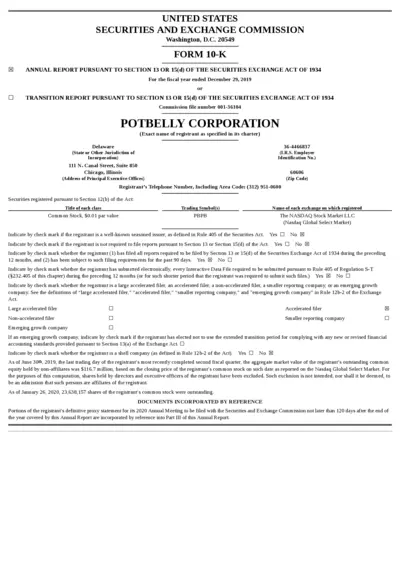
Potbelly Corporation 2019 Annual Report on Form 10-K
This is the annual report for Potbelly Corporation for the fiscal year ended December 29, 2019. It includes sections on business, risk factors, financial data, and corporate governance. The report provides a comprehensive overview of the company's performance and strategy.
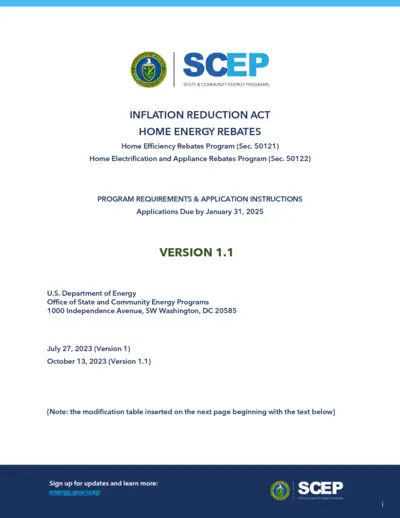
Home Energy Rebates Program Instructions and Requirements
This document provides detailed information about the Home Energy Rebates Program, including requirements, application instructions, and program modifications. It is essential for applicants to understand the eligibility criteria and how to properly submit their applications. This file is updated with the latest regulations and guidelines from the U.S. Department of Energy.
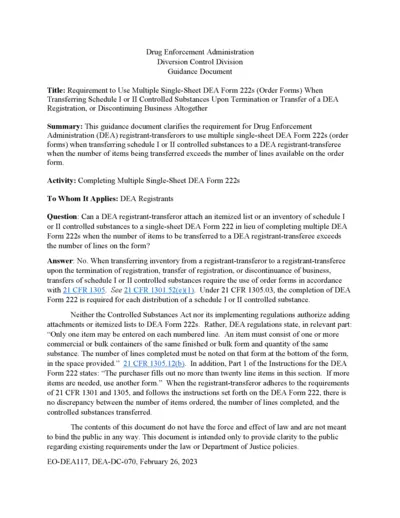
Requirement to Use Multiple Single-Sheet DEA Form 222s
This file provides guidance for DEA registrants on the requirement to use multiple single-sheet DEA Form 222s when transferring schedule I or II controlled substances upon the termination or transfer of a DEA registration or when discontinuing business altogether.
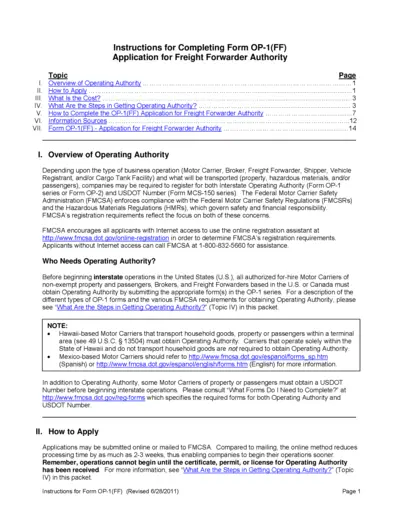
Application for Freight Forwarder Authority Instructions
This document provides detailed instructions on how to complete Form OP-1(FF) for obtaining freight forwarder authority. It includes steps on how to apply, the costs involved, and the necessary forms required. Additionally, it outlines who needs to obtain operating authority and the process involved.
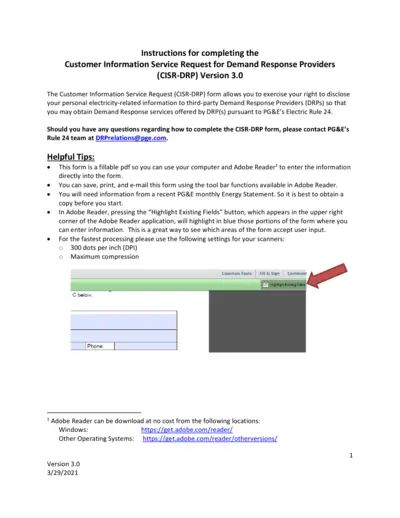
Customer Information Service Request for Demand Response
The Customer Information Service Request (CISR-DRP) form allows users to disclose their personal electricity-related information to third-party DRPs for obtaining Demand Response services under PG&E's Electric Rule 24. This document provides detailed instructions for completing the CISR-DRP form. Make sure to have a recent PG&E monthly Energy Statement before you start.
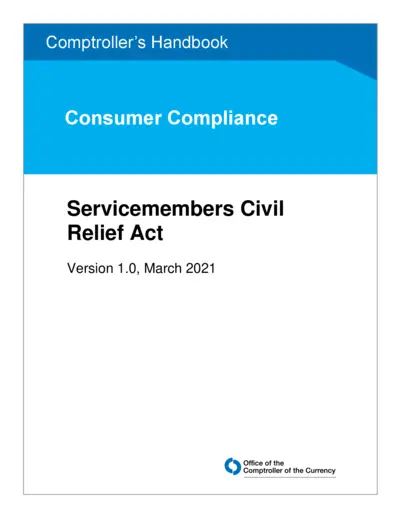
Servicemembers Civil Relief Act Examination Guide
This document provides guidelines and examination procedures for the Servicemembers Civil Relief Act (SCRA) as applicable to national banks, federal savings associations, and branches of foreign banking organizations.
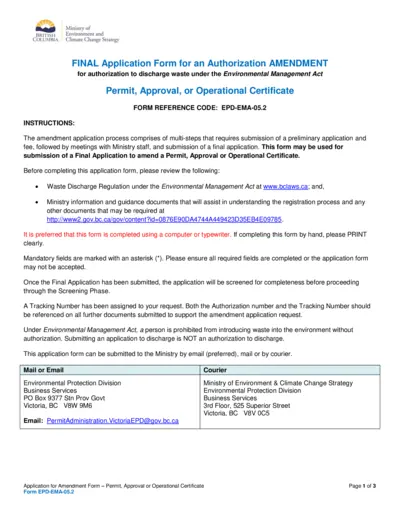
Authorization Amendment Form for Waste Discharge Permit
This file contains the final application form required for amendment of authorization to discharge waste under the Environmental Management Act. It includes instructions, necessary components, and declaration conditions. Ensure all mandatory fields are filled for successful submission.
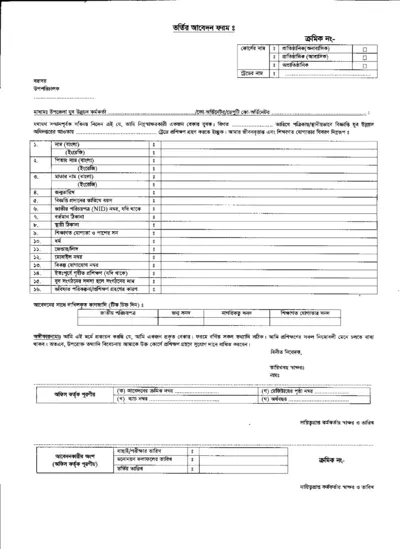
Detailed Instructional Document for Users
This document provides comprehensive guidelines on filling out the form. It includes important sections, required information, and steps for submission. Perfect for individuals and businesses looking to complete important documentation efficiently.

Liquor Licensee Rules and FAQs
This document provides essential information and answers frequently asked questions about liquor licensee regulations. It covers areas such as permissible sale hours, minor's presence at the bar, sale of drinks, happy hour rules, and more. Perfect for those working in licensed establishments in Pennsylvania.
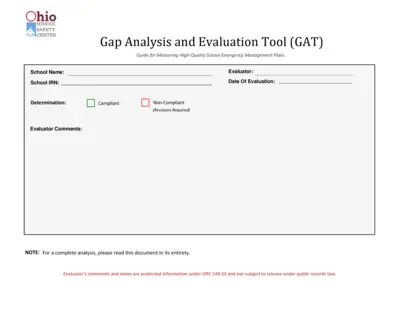
Ohio School Safety Center's Emergency Plan Evaluation Tool
This file is a guide for evaluating a school's Emergency Management Plan (EMP) using the Gap Analysis and Evaluation Tool (GAT). It ensures all required documents are compliant with Ohio regulations. This tool is essential for maintaining school safety and preparedness.
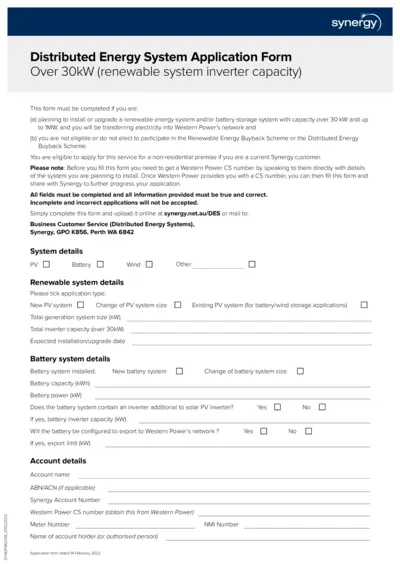
Synergy Distributed Energy System Application Form Over 30kW
This file is used for applying to install or upgrade a renewable energy system and/or battery storage system with capacity over 30 kW up to 1MW, and transferring electricity into Western Power's network. It is required if ineligible for the Renewable Energy Buyback Scheme or Distributed Energy Buyback Scheme. Ensure you obtain a CS number from Western Power before filling out the form.
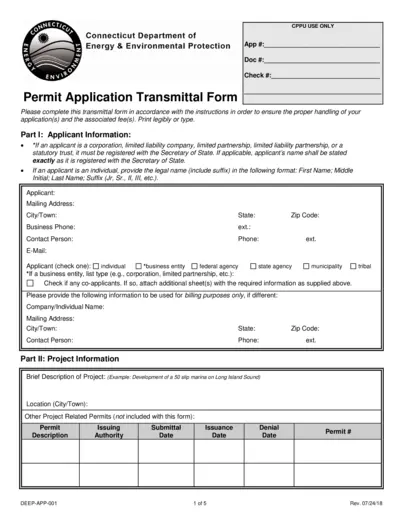
Connecticut Department of Energy & Environmental Protection Permit Application
This permit application transmittal form is for the Connecticut Department of Energy & Environmental Protection. It includes applicant information, project details, and permit application and fee information. It is essential for regulatory compliance.